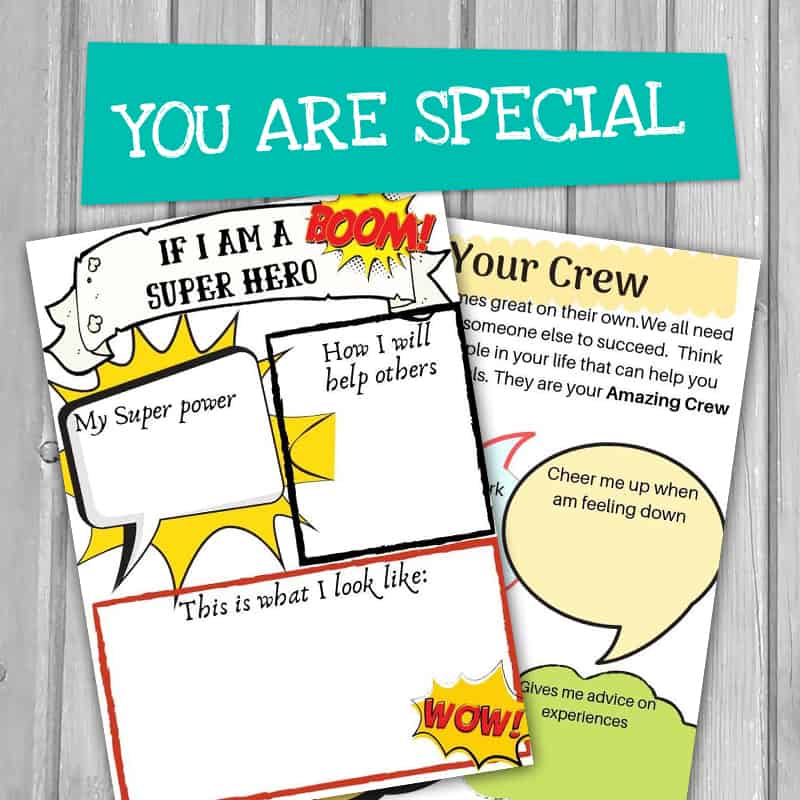Clubhouse is an audio-only social media networking app that is currently available only for Apple users. The aim of the app is to encourage conversation between users in the app. Users can move from one conversation to the other on the app and there are no limit to the number of conversations users can listen to.
In this blog we will answer the following questions :
- What is Clubhouse?
- How does Clubhouse work?
- Is Clubhouse app safe for kids?
- How to keep kids safe on Clubhouse ?
Related : How to get a Clubhouse invite
What is Clubhouse?
Clubhouse is an audio-only social media app where conversations take place in what is known as rooms.
There are various rooms that discuss different topics like health, sports, cryptocurrency, and many more. There are also plenty of laidback topics, for example, debate on the best cereal in the world, worst jokes you have ever heard, etc.
Think of Clubhouse like an interactive podcast that allows for two-way communication that is happening in real time.
Currently, the app is on beta testing stage and it is an invite-only-app. Meaning that you can join the app if someone sends you an invite.
Related : Meaning of PTR in Clubhouse
Don’t forget to check this out:
How does Clubhouse app work?

When initially launched the app was used mainly by celebrities and entrepreneurs like Oprah, Elon Musk and many others.
The app has over 600,000 users and is popular for networking purposes.
The exclusivity in the app has created a digital exclusion or a ‘fear of missing out’ (FOMO) by many others who are still waiting to get an invite into the app.
Clubhouse states that the app is not open to everyone because they are still testing the functionality of the app and would like to ensure that it is bug free.
When joining the app, Clubhouse will ask to access your address book. You can then follow people that you already know that are using Clubhouse.
Users can also then choose from a range of topics or hobbies that interest them.
Each room will have a speaker, moderator and listeners. There are no limit to the number of rooms that you can join.
Users can also create their own rooms. There are 3 type of rooms that can be created :
- Open : Room that is open for everyone to join and listen
- Social : Room that is only available for people you follow
- Closed : You can choose who is allowed into the room.
Related : How to mute yourself on Clubhouse
Clubhouse Age rating :
The app is targeted for users age 18+. Hence, the app is not suitable for young children.
Is Clubhouse app safe for kids?
Below we will answer all the potential issues relating to the app so you can decide if Clubhouse app is safe for kids.
1. Fear of missing out
Currently the app is an invite-only app.
Many people have turned to Reddit forums and other social media apps to get an invite.
Scammers are now exploiting this by selling invites to people. However, each person can only send 2 invites
There have been people with the same username on different forums trying to sell invites. This should be a red flag since the same person can only send 2 invites.
Related : How to get a Clubhouse invite
2. No age verification system :
The app is for users age 18+. However, there is no age verification so anyone below 18 can join the app if they receive an invitation.
Related : How to easily record audio on Clubhouse
Don’t forget to check the Growth Mindset Kit designed to raise confident kids growing up with tech
3. Lack of moderation:
Clubhouse aims to keep the app a safe environment for all of its users. However, it is hard to ensure that all rooms are appropriately moderated. Hence, some conversations may not be suitable for the young audience.
4. Safety protocols:
Although the app condemns hate speech and abuse and is working hard to keep it safe, there have been some safety concerns about the app. For instance, rooms inciting hate speech due to lack of moderation.
5. Recorded conversations
Although there has been no incident of leaked conversation, it cannot be dismissed that anyone can easily record a conversation and leak it. This can be a problem if your child uses his/her real name on the app and discusses sensitive issues in any of the rooms.
Related : Meaning of PTR in Clubhouse
6. Recommended rooms :
Based on the rooms that you follow, Clubhouse will also recommend rooms that they think you might be interested in.
If your child shows an interest in a particular topic, for example, relationships then it is possible that Clubhouse will recommend rooms relating to this topic.
This might not be a bad thing as long as the conversations in the rooms are properly moderated. However, always keep in mind that the conversation might not be appropriate for your child.
Related : How to mute yourself on Clubhouse
6. Add people into a room :
Your child can be easily invited to join other rooms by their friends.
There is no way to block or prevent this from happening. This may result in your child accidentally joining rooms that may not be age-appropriate
Clubhouse in the news for leaks :


Safety protocols introduced by the app:
To answer the question if the Clubhouse app is safe for kids, we first need to understand the different safety protocols the app has introduced to keep users safe when using Clubhouse.
Below are some of them you should know about:
1. Room privacy :
Your child has the option to start a conversation or room which is closed.
This means that only people that he/she chooses are allowed to listen and join in the conversation. Encourage your child to use this option when creating a new room.
2. No personal messaging feature :
There is no direct messaging feature inside the app.
If you would like to chat with someone you can set up a room and invite the user to have a conversation in the room.
However, when creating a profile users can link their Twitter or Instagram account. Many people have used this to then connect or personal message other users through Twitter or Instagram.
psst, don’t forget to :Download the PERSONALISED THE GROWTH MINDSET KIT helping children to stay calm, confident, and grounded even when growing up around social media.
3. No sharing images :
Since it an audio-only app there are no image sharing options.
Some speakers who are presenting on topics that require visual representation will change their profile picture and use this as a way to show an image.
4. Blocking people :
As a moderator, speaker and listener you can block someone or report abusive behaviour.
5. No recordings of conversations :
To ensure the privacy of the people in the app, it is stated that no conversation should be recorded and if someone is caught doing so they will be removed from the app.
6. Moderators have control of the rooms :
Every room will have a moderator who has the right to accept or reject speakers, mute speakers and block people.
7. No advertisements :
There are no advertisements within the app. But speakers might promote their own product or offerings during a conversation.
Dont forget….THE GROWTH MINDSET KIT to encourage children to share kindness with others

Is Clubhouse app safe for kids and how to keep children safe on Clubhouse?
Here are some settings you should know about to keep children safe when using the app.
1. Use private room:
Encourage children to only chat with people they actually know in private rooms. Do not allow strangers into the chat room
2. Do not connect other social media apps into Clubhouse :
Protect your child’s personal information by not connecting other social media apps into Clubhouse. This will reduce the chance of a stranger privately messaging your child. Do not forget to keep all profile on other social media account to private.
3. Encourage blocking or reporting :
If your child comes across a speaker that is being offensive or abusive then encourage them to block and report the user. Keep in mind that there is always a possibility of inappropriate chats slipping through.
4. Regular conversation :
Build a trusting relationship with your child so they can always talk to you in case they come across a conversation that made them feel uncomfortable.
Don’t forget Use the growth mindset kit below to help children recognize their potential

5. Digital etiquette :
While there are no text options and image sharing options available on Clubhouse, it is nonetheless that conversations that happen in a room may be recorded by another user.
This means that your child needs to always display good online behavior.
Remind your child of the importance of good digital etiquette.
3. Talk about the content on the app :
The app is for users age 18+. So before allowing your child on this app make sure that they are mature enough to handle the conversations that can be found in the app.
Encourage them to do some research on the speakers they follow to be sure that they are credible people who are discussing a particular topic.
This can help prevent misinformation.
4. Explore yourself :
The best way to understand the content on the app and how it works is to use it yourself.
Conclusion:
We hope this blog has answered all your safety concerns about the app and decide if Clubhouse app safe for kids and how to keep children safe when using the app.
Do keep in mind that the app is recommended for users age 18+, hence it is most likely not safe for young children.
Related topics:
How to mute on Clubhouse
How to record audio on Clubhouse
Before you go, don’t forget to check out the PERSONALISED growth-mindset kit you can use at home or in the classroom.

Was this helpful?
Good job! Please give your positive feedback
How could we improve this post? Please Help us.