Have you ever sent messages on Instagram that you regret or want to delete? It could be direct messages sent to another person or even messages sent in a group chat. This article will show you how to delete Instagram messages permanently from both sides.
When you block someone on Instagram, their messages and texts to you will not be deleted. Before you block the person, you must unsend the messages and remove the Instagram chat to verify that the messages are gone on both sides.

What happens when you delete a whole conversation on Instagram?
When Instagram users delete Instagram messages permanently, they will no longer appear in your inbox. It is applicable for both business accounts and personal accounts/private accounts.
Keep in mind that this deletes the communication for you; other people in the conversation will continue to see it.
How to delete Instagram messages on both sides?
Instagram is primarily a photo-sharing/posting platform, but it also has a private messaging system. As with most messaging systems, you have complete control over which messages are kept and which ones you delete permanently.
If you want to delete Instagram messages permanently on both sides, both the recipient and the sender will have to delete the messages from their own Instagram accounts. It is only then the entire conversation you have with the other person will get deleted permanently.
The following steps should work on any Instagram version.
· Open Instagram and tap the paper airplane-shaped messages symbol (small paper plane icon) in the top-right corner.
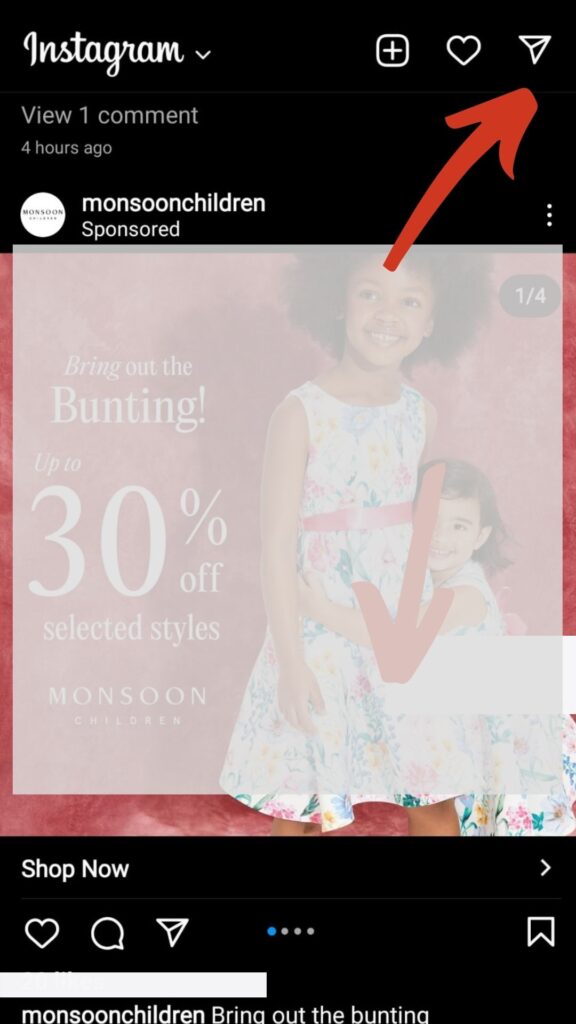
· Select the conversation you would like to delete.
· Tap Delete
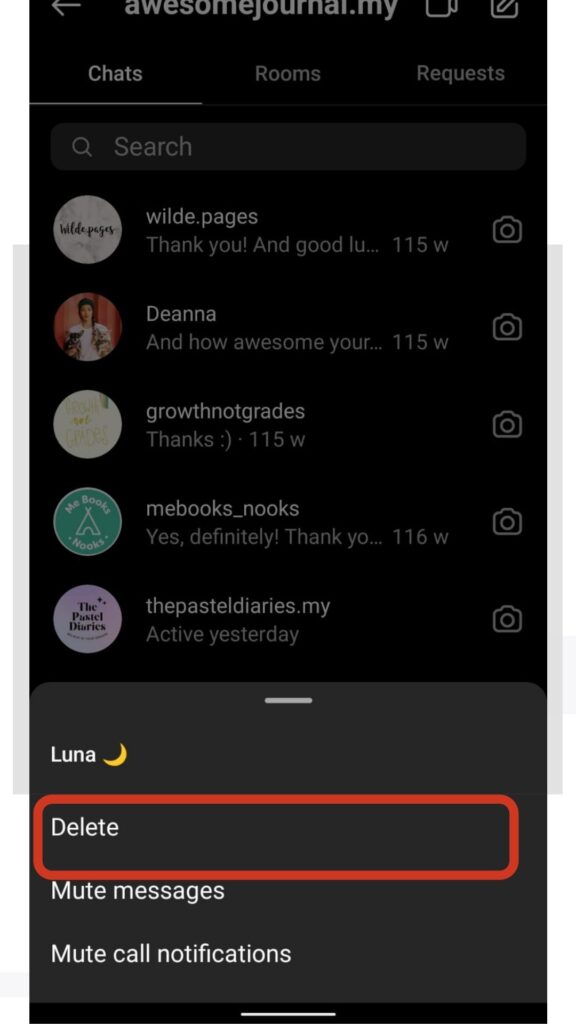
· Confirm that you want to remove the whole conversation.
Unless they remove the messages themselves, the other person (or individuals) in the chat will still be able to see them.
How to delete selected messages on Instagram?
With Instagram’s unsend option, you can delete Instagram messages permanently from any discussion you’ve had with anyone on the network.
Similar to how you can delete individual Facebook chat messages. This tool removes the chosen message from your and the recipient’s accounts.
- open the Instagram app on your iPhone device or Android phone/Android users to delete a single message from an Instagram discussion.
2. Select the message icon in the top-right corner of the Instagram app.
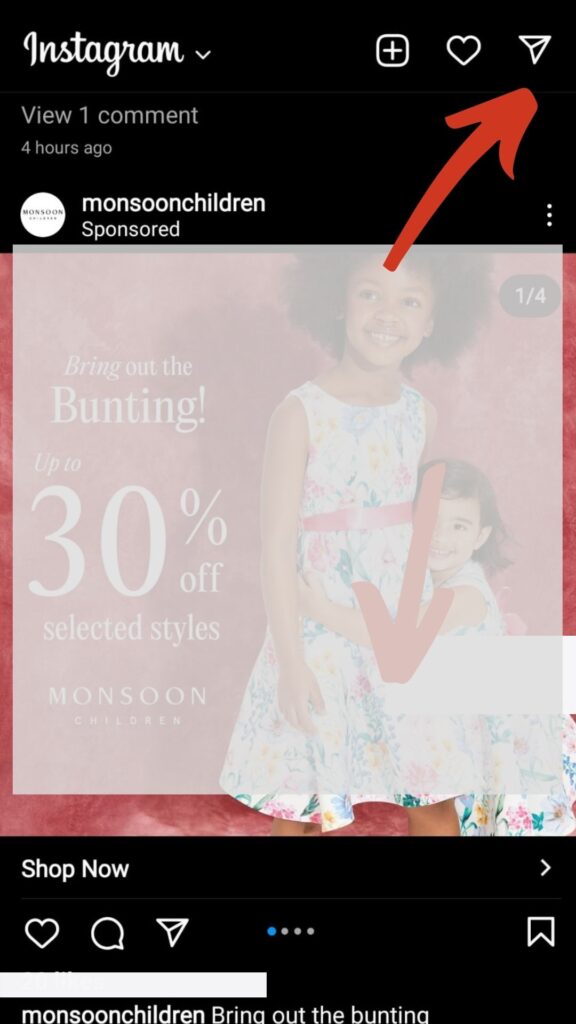
3. A screen called “Chats” will appear. Tap the discussion where you wish to delete a message from here. Then look for the message you want to delete.
4. Select “Unsend Message” from the options when you tap and hold that message.

Your message history and your recipient’s account will be cleared of the selected message. It will appear as if the message was never sent. This is how you delete Instagram messages permanently.
How to delete Instagram messages on Android?
For Android users to delete Instagram messages permanently on their Android phone, first, open the Instagram app.
Select the message icon in the top-right corner of the Instagram app.
A screen called “Chats” will appear. Tap the discussion where you wish to delete a message from here. Then look for the message you want to delete.
Select “Unsend” from the options when you tap and hold that message.
Your message history and your recipient’s account will be cleared of the selected message. It will appear as if the message was never sent.
If you send IG messages to the wrong recipient, you can use the steps mentioned above to delete those messages.
How to delete an entire DM/entire chat/full conversation on Instagram?
Instagram has consistently grown in popularity since its introduction in 2010, leaving behind fierce competitors like Snapchat and even other social media platforms like Twitter, thanks to the app’s capacity to innovate and change fast. One of the reasons Instagram is so popular is that it works flawlessly on mobile devices.
You can quickly and permanently delete Instagram messages in one go. This means you’ll only have to delete messages once every discussion, rather than once per message. It is time-consuming, but it is more convenient than doing it one message at a time.
To delete Instagram messages permanently (Instagram’s direct message), follow the simple steps below:
- In the top-right area of your home screen, tap the inbox button.
2. Use the search bar to search for the DM (Direct Messaging)/Instagram profiles you want to delete from the message list.
3. Select the conversation you want to remove. It should be dragged to the left.
4. Select the Delete button.
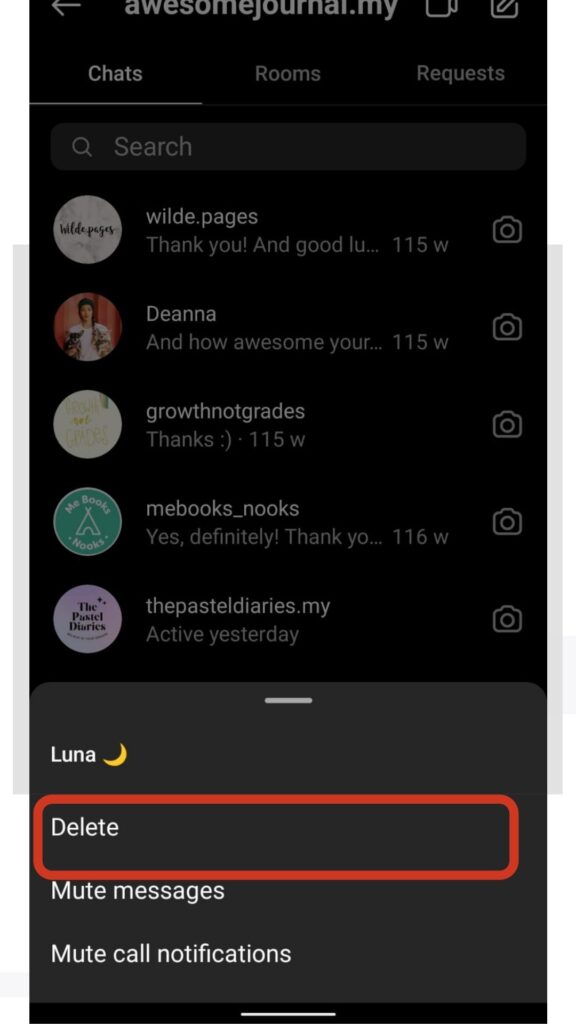
This process will work for both new and old conversations/past conversations/old messages.
If you are sending sensitive IG messages, you can try the vanish mode of Instagram. This is a relatively new feature that makes messages disappear after viewing them.
It is the best way to avoid the embarrassing situation arising from exchanging sensitive/annoying messages. You can even use the Instagram archive feature if you don’t want to delete Instagram chats permanently.
Do keep in mind that although you can delete a sent message or even an entire chat, there is always a chance that the other person may have screenshot the entire conversation. Hence, do not send private messages that may embarrass you or put you in harm’s way.
Related : How to see if someone screenshot your Instagram story?
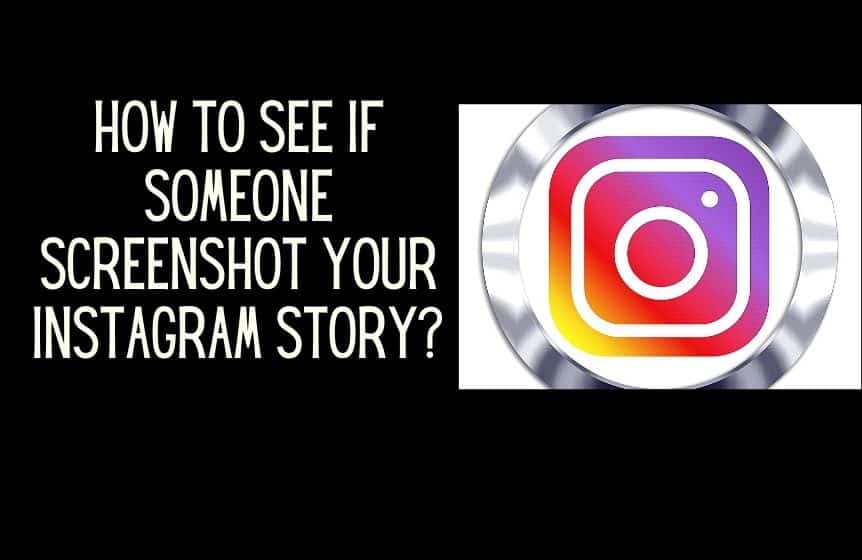
FAQ:
Will the other person know if a chat/message thread is deleted on Instagram?
You can’t determine if someone erased your Instagram direct message. The notification you receive will tell you if it was delivered or seen. Instagram does not provide any information other than confirming that the message was delivered and that the receiver saw it.
Can you permanently delete Instagram messages?
Yes, you can delete Instagram messages permanently. Hit the three dots in the top right corner of the chat you wish to erase. Select Delete Message and then Delete for Everyone. Before deleting important messages, always think twice. On the other hand, don’t think twice before deleting embarrassing messages.
Can you retrieve messages deleted on Instagram?
Your Instagram DMs (Instagram direct/individual messages/direct message feature) will be deleted from your iOS or Android device but remain on Instagram’s servers. You can download this saved information using Instagram data, including videos, images, and messages. You can then extract your deleted messages from this data.
You can quickly and permanently delete Instagram messages in one go. This means you’ll only have to delete messages once every discussion, rather than once per message. It is time-consuming, but it is more convenient than doing it one message at a time.
To delete Instagram messages permanently (Instagram’s direct message), follow the step-by-step guide:
· In the top-right area of your home screen, tap the inbox button.
· Use the search bar to search for the DM (Direct Messaging)/Instagram profiles you want to delete from the message list.
· Select the conversation you want to remove. It should be dragged to the left.
· Select the Delete button.
This process will work for both new and old conversations/past conversations/old messages.
If you are sending sensitive IG messages, you can try the vanish mode of Instagram. This is a relatively new feature that makes messages disappear after viewing them. It is the best way to avoid the embarrassing situation arising from exchanging sensitive/annoying messages. You can even use the Instagram archive feature if you don’t want to delete Instagram chats permanently.
Was this helpful?
Good job! Please give your positive feedback
How could we improve this post? Please Help us.



