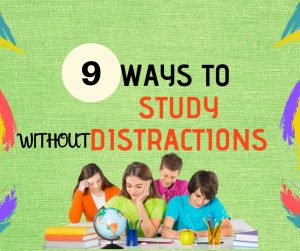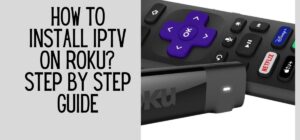The video-based app is one of the easiest ways to communicate comedic and educational content to a wide range of users. Since its introduction to the app store, Tik Tok has rapidly shot to the top of the social media platform popularity charts for mobile devices. As such, more and more people are getting interested in the TikTok app. To the point where they wonder how to join someone’s account on TikTok.
Building a following of authentic TT accounts can be a hassle. Because of this, both new and old users often wonder how you can join someone’s account on TikTok. In this article, we discuss a couple of great ways by which you can achieve this.

How to join someone’s account on TikTok?
Different social media sites have unique account-sharing policies, and TikTok is no different. There are specific rules by which your public TikTok profile must abide unless you want to have it suspended. The reason these rules exist in the first place is to protect users and avoid cases of impersonation.
To learn these rules, you don’t have to go through TikTok’s entire privacy policy. Neither do you need to sift through all the app’s community guidelines, as we will show you what you need to know.
As of now, there are very limited ways by which you can join someone’s account on TikTok. One of the best ways is for them to share their account login details with you.
How to give someone access to your TikTok account?
As mentioned above, the only way you can give another user access to your TikTok account is to share your account details with them. And so, you will have to provide them with your TikTok username and password.
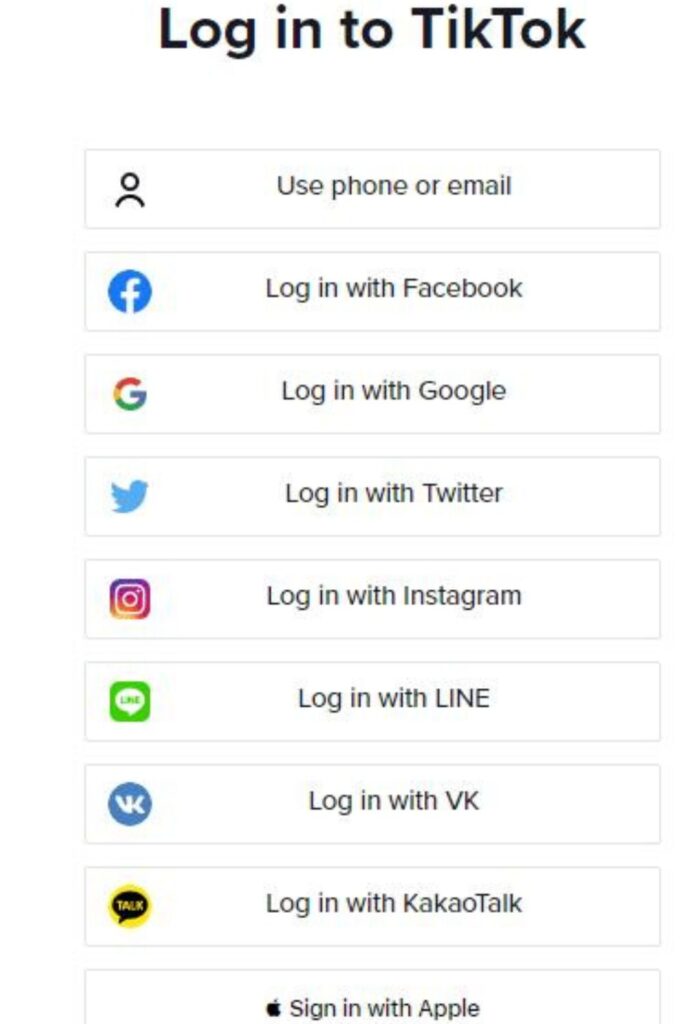
These details are sensitive information, so ensure you only share them with someone you trust. In addition, make sure that these login details are not the ones you use for any other sensitive account that you would not like the individual to have easy access to.
How to make a joint TikTok account with your friends?
Making a joint TikTok account with your friends is a simple process. Inviting your Facebook friends, people on your contact list, mutual friends, or friends from other social networks would be a good idea to join your account.
Once you’ve identified the individuals you want to make a joint account with, you first must decide what niche you want to enter.
Of course, there are no rules, and you can make random TikTok videos. However, having a specific type of content you work with will help you reach your target audience, build loyal followers faster, get higher profile views and attract sponsorships easier.
From there, you have to decide on essential details like the account name, profile picture, email addresses, login details, and contact information like phone numbers. It would help if you also decided who will run the account. Will it be a shared responsibility, or will one person carry the weight?
Once that is settled, the last step is to decide how often you’re going to post. When and where are you going to meet to create content? Who will do the editing and publishing?
Once you’ve decided all of this, you’re good to go. The entire process is straightforward.
We hope you now know how to join someone’s account on TikTok.
Related : How to watch lives on TikTok?

How to invite friends on TikTok to earn money?
One of the reasons TikTok is so popular is that it gives its users a chance to leverage their popularity to earn money. Some of the best practices by which you can earn money on TikTok are as follows:
- Joining The TikTok creator fund
- Partnering with other influencers and brands
- Creating in-feed ads with TikTok’s ad manager, which is a very important feature
- Selling merch to your fans
- Collecting donations from your fans
- Going on TikTok live and collecting virtual gifts
As you can see, there are a plethora of ways by which you can make money from TikTok, some involving third-party services. But sometimes, you cannot do it alone and may need to partner with someone to make it together.
If you want to earn money with your friends on TikTok, you need to agree on what method of revenue generation you will use.
For instance, if you’re all about going live and collecting gifts and donations from your fans, then all you need to do is have them join your regular live broadcast.
However, if you’re more inclined to make money through the TikTok creator fund—which uses metrics like number of followers, screen time, number of interactions, and reach or influence to reward TikTok users—then the likelihood that you would have to create a new TikTok account is high.

With a shared account your combined numbers will be higher than individual ones, allowing you the opportunity to earn more rewards.
No matter what method of revenue generation you choose, though, make sure that you and your friend or partner agree as to precisely how you’re going to split the funds. Doing this early will prevent conflict and generate one of the best partnerships.
Your favorite creators within the TikTok community, including prominent creators and smaller content creators, sometimes do this.
FAQ:
Can you make a group TikTok account?
Yes. There are many accounts on TikTok which represent groups and corporations rather than just single individuals. Examples would be news sites, sports teams, music bands, and even business accounts.
If you want to make a group TikTok with a few other people, there are certain things you need to see. For one, you need to ensure that every group member is on board with the idea of having a group TikTok. Particularly if that TikTok is going to represent their interests.
Another thing you need to agree on is who is going to manage the account. Will you have a dedicated social media manager who will run the profile page, or will everyone have to chip in? Making decisions like this early on prevents fights and disagreements over the account later on.
Can you do a live TikTok video together with someone else?
Yes. Since its introduction, TikTok live access has been an amazing feature seeing more and more patronage. Even though TikTok does not allow traditional account sharing, you can at least duo with another account on a TikTok live, similar to how Instagram or Zoom operates.
Remember, to go live on TikTok, you need a minimum of 1000 followers. This may seem like a puzzling rule, considering that social media accounts on platforms like Instagram enjoy more lenient guidelines with regard to live streaming. Facebook live is also easier to navigate than the TikTok live feature.
Regardless, TikTok probably has this rule in place to prevent spammers on the app. This will help filter out bots and leave only active users with access to the live option. You must also be at least 16 years of age to go live.
How to join someone else live on TikTok?
Well, if the person is already live, then it’s simple. First of all, join the person on their live video. Then, head right to the comment section at the bottom of the screen. While you are there, please search for the invite button that looks like two smiling faces and tap it.
Taping it means you have sent a request to the broadcaster to join their live session. Once they see it and they decide to accept, you are good to go and will enter a joint broadcast.
If they are not yet live, then you need to discuss the best time to go live with them and capitalize on that to get the best viewership.
How to find other creators on TikTok?
Navigating TikTok can be pretty intimidating. The moment you open the app, you’re confronted with videos of real-life situations while both popular songs and original sounds play in accompaniment. This could cause sensory overload that puts you off the app. Or you might get distracted by some TT holes and keep scrolling.
Instead of letting that happen when you open the app, look for the search icon in the top right corner of your screen. From there, you can search for your TikTok mutuals by name. This should be an easy task if you have synced your phone contact or Facebook account.
If none of these options are working for you, you can also rely on QR codes to invite friends. When your friends share their special TikTok QR codes with you, scan them to add them directly without having to search for their usernames. The QR code feature is available on both iPhones and android phones.
Once you’ve added them, head back to the main page, and look for the create icon on the main toolbar. Then, swipe left, select the LIVE option, pick an image and choose a title for your stream. After that, everything is smooth sailing.
Was this helpful?
Good job! Please give your positive feedback
How could we improve this post? Please Help us.