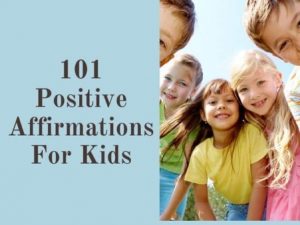Twitch is one of the biggest platforms for streaming games. It offers an array of live streams for its fans, from their favorite games to music and sports. You can stream Twitch on almost all major devices like Xbox, Amazon Fire TV stick, Apple TV, and Playstation. However, for Roku users, Twitch is no longer available but don’t worry, there are still ways to stream Twitch on Roku the unofficial way. This post will show you how to watch Twitch on Roku and Amazon Prime TV.
How to watch Twitch on Roku using the Unofficial Twitch app?

By using an unofficial app, you can access an official Twitch channel on Roku.
Follow the steps below:
1. Open the Roku site on your browser and log in to your Roku account.
2. Click on your profile icon and select ‘my account’ from the menu.
3. Look for the ‘manage account’ option and under it, click on the ‘add channel with a code.’
4. Enter “TWITCHTV.’
5. On the reCaptcha section, click on ‘I’m not a robot.’
6. Now select ‘add channel.’
7. You will see a warning message from Roku that this is a non-certified channel. Just press ‘ok,’ which is below the message.
8. You will now see a prompt whether to add unofficial Twitch.Tv. Click ‘yes, add channel.’ You currently have the unofficial Twitch on your Roku.
You can now use the unofficial Twitch channel to connect to the official Twitch channel.
Launch your newly added unofficial Twitch on your Roku device.
You will see a prompt saying that an official Twitch channel has been released, and you will be asked if you would like to discontinue the unofficial channel. Click ‘yes’!
Roku will now give you the option of adding the official twitch channel on your Roku device. Click on ‘add channel’.
After entering the verification code, you now have the official Twitch on your Roku.
How to watch Twitch on Roku using Windows?

Roku supports streaming from various devices, so you should not worry if you don’t have a smart tv.
You can stream on your Pcs or laptop using Windows or Mac.
Using Windows 10, you can view Twitch and other items on your Pc’s screen by casting the Pc’s Screen to your Roku.
Follow the steps below to watch Twitch on Roku using windows :
- At the bottom right corner of your Windows 10 PC, select the notification icon.
- From the menu that appears, choose Project
- On the Project menu, select ‘Duplicate.’ This will show your Pc’s screen contents on your Roku screen
- At the bottom, click on the ‘Connect to a wireless display.’
- From the list that appears, select your Roku device.
- On your Roku, a prompt will appear. Click ‘allow’.
- Open a web browser and go to the Twitch site and start your Twitch streaming.
- After finishing, select ‘Disconnect’ to stop casting.
How to watch Twitch on Roku when using a Mac?

If you are using a Mac with Apple airplay, you can mirror your Mac’s Screen on your Roku and get access to your Twitch streams on your Roku device.
Follow the steps below to watch Twitch on Roku using Mac :
- On the upper right corner of your Mac’s Screen, select the command center icon.
- Then click on ‘screen mirroring.’
- From the list of devices, choose your Roku device.
- Your Mac screen will now appear on your Tv, and if it is your first time connecting your Mac to your Roku, you will see a code on the Roku screen. Copy it to the Mac prompt.
- Once you are through streaming, go to the ‘control center’ icon on your Mac, click on ‘screen mirroring,’ and select your Roku device.
Watch Twitch on Roku when using an Android device

Using a third-party app called web videocast, you can easily enjoy streaming Twitch on Roku tv on IOS devices.
With this app, you can have excellent navigation and control for casting your android device on your Roku screen without having significant lag.
You can download the web video cast app from Google Play and follow the steps below:
- After launching the app, type Twitch on the app’s web browser.
- At the top, choose ‘cast.’ Then select Roku.
- Roku will now prompt you to install the app automatically.
- On the app, select Twitch, then click to play on Roku.
- You can also cast your android screen on your Roku device using the Twitch app. Here’s how:
- On your android device, go to my settings.
- Choose Bluetooth and Device Connection option.
- Tap on cast and enable the wireless display option.
- From the options that appear, choose Roku.
- A prompt should now come on your Roku device. Select allow. The Android Screen will display on your Roku. Open the twitch app on android and continue streaming.
- Once done, stop the casting by pulling down from the top of your android’s screen the select screencast. Now tap on Disconnect cast.
How to watch Twitch on Roku using an iPhone?
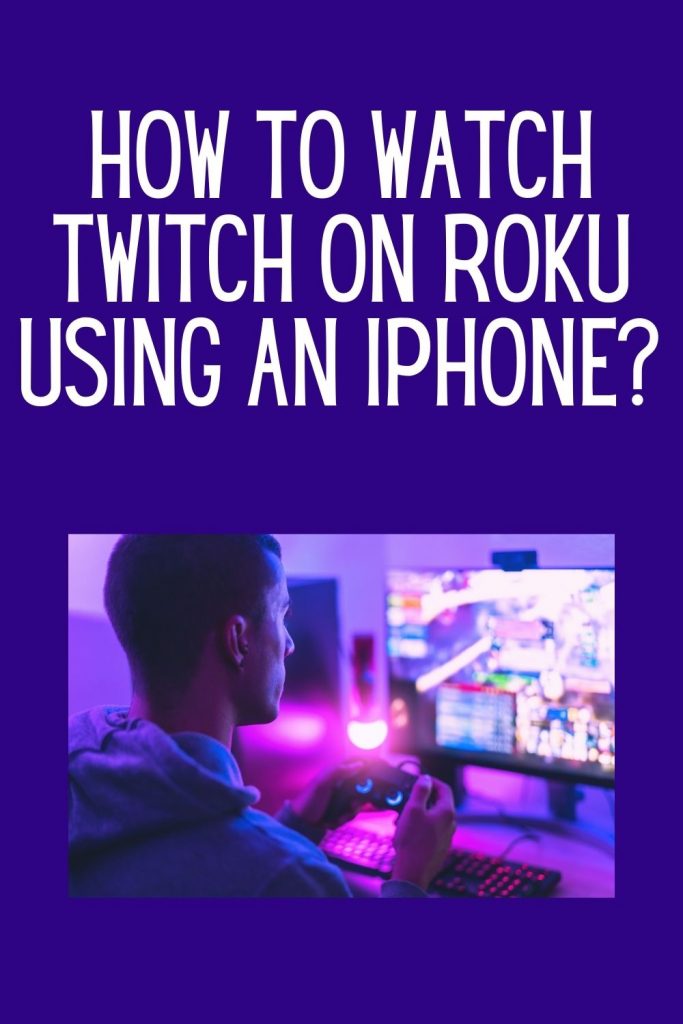
Follow the steps below to watch Twitch on Roku using an iPhone:
On your iPhone, go to the Control Centre and tap on screen mirroring.
On the list that appears, select your Roku device.
A code will show on your Roku. You should enter this code on your iPhone.
Your iPhone’s screen will now show on your Roku.
Open Twitch and enjoy streaming.
Stream Twitch using Amazon Prime TV
Twitch Prime is available for Amazon Fire Stick; however, you have to connect your Twitch account to your Amazon account.
This gives gaming enthusiasts access to exclusive online gaming and streaming features.
Follow the steps below to watch Twitch using Amazon Prime TV:
- You can download the Amazon Prime video app on your Roku from the Roku channel store: Press the ‘home’ button of your Roku remote, then on the left menu select ‘streaming channels’.
- This gives you the Roku channel store. Browse through it and choose Amazon prime video.
- Select ‘add channel’ to install.
Conclusion
Twitch fan can watch their favorite Twitch streams using various streaming devices. Although Twitch is not available on the official Roku channel, you can still stream Twitch by following the steps shown in this article.
We hope you now know how to watch Twitch on Roku.
Before you go don’t forget to check out if Twitch is safe to use or not
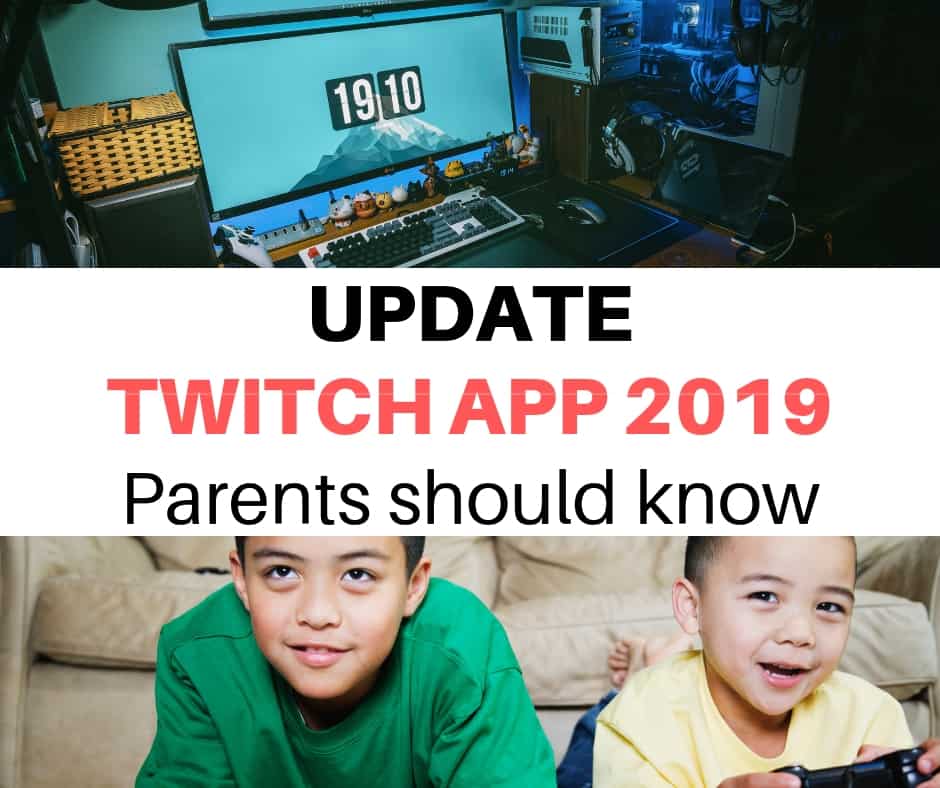
Was this helpful?
Good job! Please give your positive feedback
How could we improve this post? Please Help us.