With children spending more time at home, it is always a good idea to find ways to keep them connected with their peers. Zoom games for kids will allow them to interact with their friends by doing some fun online activities.
The Zoom games for kids here has a combination of drawing, spelling, reading and dancing.
Some of the games will need adult supervision, while most of them don’t.
In this blog we will go through the best Zoom games for kids and how children can play them.
35 Zoom games for kids:
1.Scissor, Paper, Rock
This game can easily be played on Zoom. Scissor, paper, rock is a game that requires you to use your hands to choose between one of those objects.
The fun part if your opponent does not know which one you will choose! The purpose is to choose an object that is bigger than your opponent.
The game just takes a few seconds to play. Your child can be bored after playing this game after 10 rounds.
Hence, you will need to come up with other games after this one. Nevertheless it is a good game to start with.
How to play Scissors, Paper, Rock on Zoom ?
- The Player says 1, 2, 3, Go. Then shout which object ( out of the 3) they choose while showing it in their hands.
2. ‘Simon Says’ Zoom games for kids:

This is an all-time classic dream where one person designated as Simon will give instruction that all the other players must follow.
The players will obey the command that is given by Simon. For example, if Simon says touch your feet all the players must at your feet.
if Simon says turn around all the other players mass turn around.
You can be as creative as you can with this game. It is a lot of fun and if you run out of ideas you can always click on Google and type in Simon Says game and you’ll have plenty of prompts options.
Be as creative as you can to get kids moving and jumping when playing this game.
How to play Simon says on Zoom ?
Once all the children are on the call designate one person as Simon.
This can either be the host or anyone else on the call.
The person who become Simon’s will start giving instructions on what children should be doing while on the zoom call.
Simon Says has become one of a favourite zoom birthday video call celebration for children.
3. Zoomed in
This game is to encourage children to guess the object or animal. It could be any theme that they choose.
It could even be zooming in to part of a body and then slowly zooming out.
How to play Zoomed in on Zoom?
- Pick a theme : It can be flower, bird, body parts, etc
- Download the image and zoom your phone on the image.
- You can download free images on Pexels. It gives you good-resolution images.
- Open the image on your computer. Using your phone zoom closely into the image.
- Slowly, start zooming out and get everyone to guess what image it is.
4. Karaoke
This requires a bit of an effort when trying to play on Zoom call.
Each participant will have to have an account with watch2gether.
It is an app will allow everyone to watch the same video at the same time.
If you do not want to download this app, then you can find karaoke songs on YouTube.
Add the word karaoke on the search bar on Youtube. For example if you want to sing a song called ‘happy’ just type ‘happy karaoke’ and you will get YouTube karaoke option for this song.
You can sing together at the same time and have a fun Zoom call.
5. 20 Questions
This is a simple and easy game without any preparation to play on zooms.
Children have 20 questions they can ask, to get as many clues as they can to guess the object the opponent chose.
If the object selected is easy, you can even even limit the questions children are allowed to ask.
How to play 20 questions on Zoom?
- Pick an object, do not tell anyone
- Players are given 20 questions they can ask to figure out what you pick.
6. Name the tune
without actually singing the song or saying the actual words but by just humming the tune of the song, see if children can guess what the song is.
Set a time limit for them to guess the song.
It is a simple and fun game that can be played on family Zoom calls.
7. Hangman

This is a classic game. Pick a movie title or genre, draw out a series of blacks on the number of words of the movie title is. Children have to guess the title one letter at a time.
The objective of hangman is to guess the word within the time limit.
How to play hangman on Zoom?
- Use a digital whiteboard and share your screen with the group
- Think of 2 or 3 words make few dashes to represent each
- Ask children to fill in the blacks one letter at a time
- If they guess wrongly, draw the hangman’s body part one at a time. If the hangman body is complete means they lose the game. Usually, they get up to 6 guesses.
8. Psych
This is another fun game to play.
In order to play this game participants will come up with fake answers to real trivia questions.
one player will have to choose the real answer among the fake.
You can download the psych app in order to play this game and share the link with people on your Zoom call.
Do keep in mind that this game is more suitable for older children.
9. ISpy
This game is best played with many players. It is usually played outdoors. But it can also be played on outdoor zoom call.
For example, if you have a garden then get our kids to sit on the garden to play the game on their laptop.
Select an item that is visible on the screen ( for example a pink flower). Other children must search the screen for something in pink. Set a timer to make it more competitive.
How to play iSpy on Zoom?
- Get kids to sit somewhere with an interesting background. For example, a room full of toys, books, or outdoor.
- Select one item that everyone will be able to see on the screen. Do not say where the item is located.
- They can shout out colors or shapes of the item. For example, I spy something square.
- Set the timer and let everyone guess what is the object they are saying.
10. Heads up

This game is more suitable for older children.
Each player will need a mobile phone and download the heads Up app.
One-player will hold up their phone above their head and show the word on the screen.
The other player will try to describe the word. The player with the phone will try to guess what the word is.
This can be fun and entertaining but it can be challenging while playing it on Zoom.
11. Guess the sound
In this game children must make a certain sound. For example, the sound of pouring a glass of water. Basically a sound that others can hear and is familiar with.
Other players must guess what the sound is.
How to play Guess the sound on Zoom ?
- Mute everyone else on the call so it is not disruptive
- Create a sound that everyone can hear.
- Have the object as close to your microphone as possible. But do not show others what it is.
- Set a timer for others to guess what the sound
- Don’t forget to unmute others when you want them to start guessing the sound.
12. Guess Who
This is typically a board game but can also be played on Zoom calls.
You can create your own list of ‘Guess Who’ or even buy the board game.
It is played by just two players.
How to play Guess Who on Zoom?
Each player picks a card with a picture of someone in it.
The other person will try to guess who is the person in the picture by asking questions.
For example, does the person wear a hat? Is the person male or female? and so on.
The purpose of the game is to guess who is in the picture.
13. 5 seconds game
This is a simple game that can also be played by younger children.
Give children 5 seconds to name three things that fit a particular category, for example ‘name three cartoons’, ‘name three sea animals 5’ and so on.
5 seconds is actually is not much time. This game is definitely a lot of fun
14. Bingo
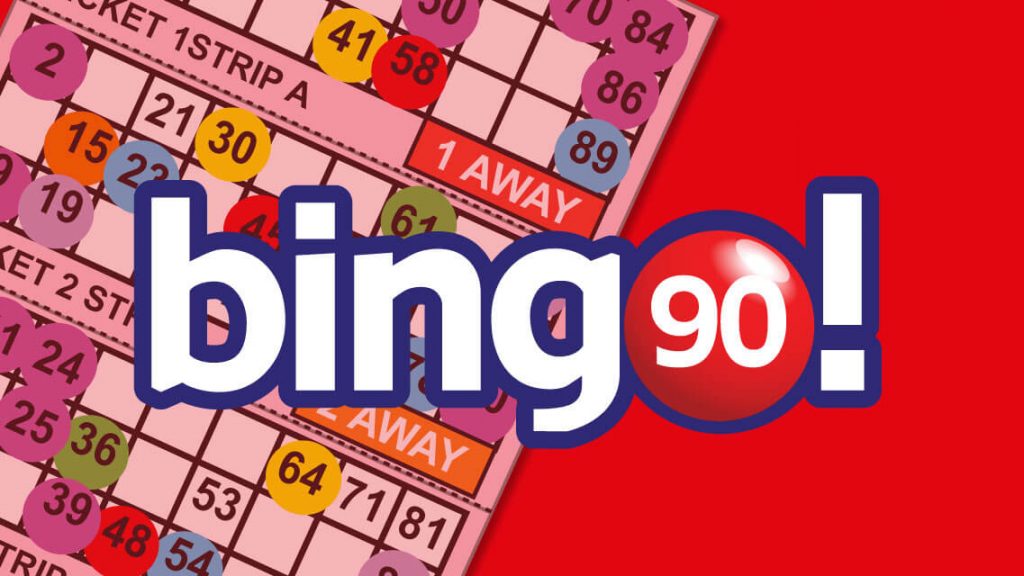
This is a fun game that kids can play on Zoom. It is essentially a game of luck. The player that gets to complete all the numbers on the card wins the game.
You can download online Bingo templates here.
How to play Bingo on Zoom?
You will need a pen and paper for this game
If players are creating their own Bingo card then get them to create 25 small equal sized squares (5 x 5)
Get them to fill in each square with any number from 1 to 99. Except for the middle square.
As the host start saying the number out loud random in any sequence.
Write down the numbers that have been called out so there is no repitition.
The player than gets to cancel all the numbers out first win.
This game requires honestly from players when playing on Zoom.
Related : How to raise hand in Zoom calls
15. Last word
This is a challenging game which is best played with limited number of players.
Before playing the game establish who is going first, second, and so on.
Type that in the Zoom chat box so children can keep track on when they’re turn is.
Pick a subject and a letter of the alphabet, for example chocolates that begin with the letter C.
Set a timer and in the order that is chosen each children will have to list an item relating to the object.
Keep going until the timer goes off.
The last person to name something before the timer is off wins the game.
16. Charades
This is one of the best Zoom games for kids.
The kids will have to guess the object that is being acted out.
The team that guesses most objects wins the game.
You can choose a theme for this game, for example, movies, cartoon, music, etc.
How to play charades on Zoom?
- If you have many people then random create a group.
- Pick out a theme
- Get the player to act out the sentence without uttering a word.
- Make sure all players keep looking at the camera to ensure they are not typing the answer to their friends privately.
check out the Personalised Growth Mindset Kit designed to raise confident kids growing up with tech
17. Mystery bag
Pick an objects from your home and place it in a bag.
Give children a clue on what is in the bag, for example ‘the object is square’.
Let’s children start guessing what is the object.
They can ask up to 10 questions.
Let them take turns in asking the questions.
The person who guess the object wins the game
18. Name, Place, Animal
This is a classic old school game that kids can play on Zoom.
They will need a pencil and paper to play this game.
Have kids to start thinking of animals starting with a particular letter. For example, “S”.
Then get them to write a place and animal that starts with that letter.
This can be a super fun game to play on Zoom for kids.
How to play name, place, animal on Zoom?
- Get children to make 3 headings on a piece of paper : Name, Place, Animal
- Pick a letter
- Set a limit of 30 seconds
- All the kids must name one name, place and animal starting with that letter.
19. Draw blindly
This is one of the most fun Zoom games for kids who are looking to do something silly and funny.
Pick an object for example clouds or a house.
Each child should have a piece of paper and then start drawing the object with their eyes closed.
When they are done drawing they can open their eyes and show their drawing to the group.
It is is definitely going to get everyone giggling.
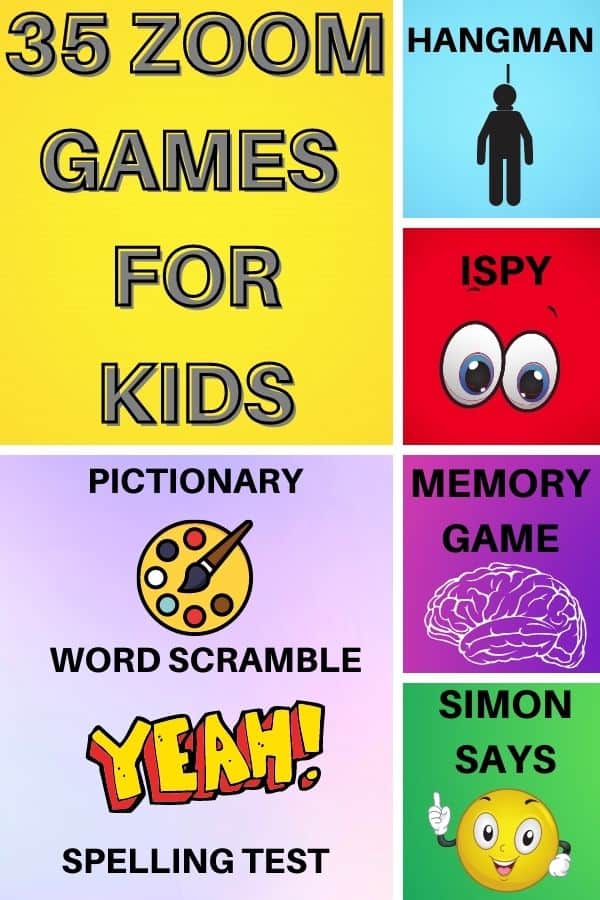
20. Battleship
The objective of this game is to sink your opponent’s ship. The trick is that you do not know where the ship is located because you cannot view each other’s board.
How to play Battleship on zoom?
- Each player has 7 ships and each ship occupies a certain number of blocks.
- You can play the ships anywhere on the blocks and there are not limited to any amount of block. For example, ship 1 can take 2 blocks, ship 2 can take up to 5 blocks.
- Name each block of your ship and make sure your opponent has the same names too.
- Once that is done, your opponent will try to guess where your ship is located.
- In this game you have to be honest. So if a player says D1, and there is no ship on that block you can say “miss”
- If your opponent hits a block then you need to tell them and put and x on it. He will then need to guess the other blocks where the ship is located.
This game is suitable for older children to play.
The winner is the player that sinks the opponent’s ship.
21. Pictionary
The Zoom white board feature has made it possible for kids to play this game on Zoom.
Your kids can use the inbuilt whiteboard feature to draw and image.
Their team mates will have to guess what the drawing is.
A good way for kids to be creative online while having fun together.
How to play Pictionary on Zoom?
Use the Whiteboard function on Zoom.
Tell a player what the word or subject is.
Get him/her to draw it on the Whiteboard. Set a timer so players know the time they have to draw and guess the image.
The team that gets to guess the drawing gets a point.
psst, don’t forget to :Download the PERSONALISED THE GROWTH MINDSET KIT helping children to stay calm, confident, and grounded even when growing up around social media.
22. Detective
This is a fun guessing Zoom games for kids that encourages children to be observant.
Choose one child to be the ‘detective’, that child will have to move mute their microphone and close their eyes.
Another student will be the ‘prisoner’. The child that is the ‘prisoner’ it will start an action for example clapping his/her hands.
All the other children will also start clapping their hands.
When the detective open his eyes and observe everyone clapping their hands he must try to guess who the ‘prisoner’ is.
When the ‘prisoner’ sees the detective is looking at someone else he will then change his action, for example touching his ears. All the other children will also begin to touch their ears.
The detective is given 3 chance to guess who is the ‘prisoner’ in the game.
23. Freeze Dance
This is a super fun game for kids to play on zoom. It will get them shaking, moving and dancing.
A great way to burn off their energy.
Everyone on the video has to keep dancing as long as the music plays.
The moment the music stop, everyone must freeze. This is basically a statue dance.
The host will have to catch the person who is moving.
The music resumes and everyone else carries on dancing.
How to play Freeze dance on Zoom?
Create a playlist of songs and share it with other paricipants.
When the music starts make sure that everyone is off their chairs and actually shaking.
Pause the song and ensure that participants are standing like a statue.
If you catch any player that is moving, they will be eliminated from the game.
Start the music again and repeat the process until you get a winner.
This game is best played with a large group of people.
Don’t forget to get this free copy

24. XoXo
This game is played on a grid of 3 squares by three squares.
A player will choose to be either ‘X’ or an ‘O’.
Each player will take turns to put their mark on the square.
The objective of the game is to get three of her shapes ( either an X or O) in a row. It can be either be diagonal or straight across the squares.
This is one of the easiest Zoom games for kids to play using the Zoom Whiteboard feature.
How to play XOXO on Zoom ?
Used to whiteboard feature On zoom to draw squares.
There should be 9 small boxes in a 3 by 3 format.
Plates then decide who is going to be X and who is going to be O.
Take turns in filling in your mark on the squares.
The game is complete when a player manages to get a straight line on the squares.
25. Dots & Boxes:
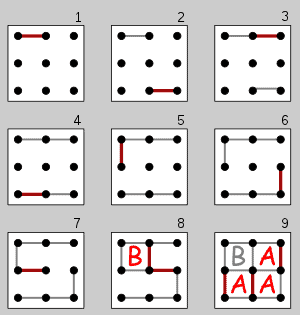
This is a classic pen and paper game for two or more players. However, this is now a popular Zoom game among students.
The player that gets to make the most boxes at the end of the game wins.
You take turns with your opponent in drawing horizontal and vertical lines to connect the boxes.
The new whiteboard feature on zoom makes it easy to play this game online.
How to play Dots & Boxes on Zoom ?
Open Zoom Whiteboard, and draw a series of dots like the image above.
There is no limit to the number of dots you can draw.
Take turns in drawing single line trying to connect 2 dots.
You can draw the line either horizontally or diagonally.
The player that gets to make as many boxes becomes the winner.
26. Drawing competition
You can never go wrong with this game.
Zoom video calls now can connect children that are not sitting in the same room but to be participating in the same activity.
Get some colour pencils crayons and marker pens and let their imagination run free.
You can either give them a theme on what they draw for example drawing emojis or flowers and then get children to start drawing.
Set a timer so it becomes more competitive and fun.
27. Coloring
Using the Zoom Whiteboard feature children can do some colouring with each other simultaneously.
Create an outline drawing and have all the children on the call to colour together at the same time.
The best thing about the Zoom Whiteboard feature is that children can even colour over each other’s drawing.
There are a good number of brushes and colours that children can choose from.
How to colour together on Zoom?
Once everyone is on the call, share Whiteboard.
Create an outline of a basic and simple image that all children can colour in with plenty of white space.
Everyone on the call will be able to edit, erase and colour on each other’s drawing.
It is a simple and fun activity to have on zoom calls for younger kids.
28. Turth or dare:
This is a classic game played by children and also adults.
Since children are playing this game you have to make sure that the questions are within their limits.
How to play Truth or Dare on zoom?
Create a list of questions then ask the children to choose between truth or dare.
Here are some examples of easy Truth questions: What is your favourite food? What is your favourite subject in school? what are you most afraid of? and many more.
Examples of Dare: Hug your toes, brush your teeth in front of the screen, sing your favourite song to everyone and more.
Give each child a chance to choose between truth or dare
Games to play on Zoom with students:
Here are some fun Zoom games for kids that will get them chatting, thinking and observing. It will help students with their spelling and vocabulary skills while doing something fun online.
Related : Zoom guide for parents & teachers
29. Word Scramble
There are few word related Zoom games for kids. Word Scramble is one of the easiest to play and suitable for younger children.
This is an easy and simple game for children that even younger children can be apart off.
This game is not only fun but it also teaches a children spellings and teamwork.
Have children unscramble words and get the opponent team to guess what the word is.
How to play scrambled words on zoom?
Use the zoom whiteboard featured to write down a few words. Jumbled up the letters.
Get the opponent team to start guessing what the words are.
Set time limit.
The team that spells out the most number of words wins the game.
30. Scattergories:
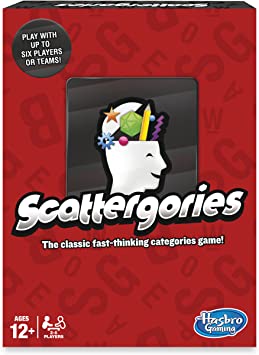
This is another word based game.
The objectives of the game is to get as many points as you can by naming objects within a set of category.
The initial letter of the objects will be given to them and they will have to guess the rest of the word within that category
Players will have a time limit to make it even more competitive.
How to play Scattergories on Zoom?
- Go to Scattergories site.
- Share the game link to the people on the Zoom call
- Select the number of players.
- Start playing
- Play as many rounds as you want.
31. Trivia
You can have a trivia evening for children using the Zoom Screen Share feature.
Here are some fun trivia questions that you can ask your children.
You can even create your own multiple choice questions or customise the quiz to your kid’s ability.
Zoom trivia can also be based on a theme for example geography, Disney movies, cartoon characters and many more.
How to play trivia on Zoom?
Come up with a list of questions or choose from the list that is already available.
Once you’re on the video call start screen sharing so everyone can see the questions.
Trivia can be played as a group or even as individually, don’t forget to keep score as the game progresses.
32. First Letter, Last Letter
This is a super fun Zoom game for kids that teaches them spelling and vocabulary.
Choose a category, for example, countries.
The first player will have to name a country for example, Australia.
The next player will then have to name a country that starts with the last letter of Australia- like America than the next player again will have to name a country that begins with the last letter of America and so on.
33. Memory game
Prepare random items for example glass, spoon, books, ruler and more.
Give children about 10 seconds to memorize all the items.
Students are not allowed to write on any of the item or even take a screenshot of it.
The purpose of the game is for them to memorize by just seeing the items.
Move your screen away and start taking one item away and then show your screen to the child again.
Get them to name what is the missing item as fast as they can.
34. Once upon a time
This is one of the best games on Zoom for kids. It is a story building game that everyone can be involved in.
Everyone can say one sentence at a time. For example, a person starts with once upon a time, then the next player says the next sentence.
It is fun to see where the story leads and how creative everyone can be.
How to play once upon a time on Zoom?
- Decide the order in which each player go
- Player 1 starts by saying ‘Once upon a time…”
- The next person must then come up with a sentence. For example, Once upon a time, there was a dragon living right next door to me.”
- The next player then continues with the story.
- Keep the story going until everyone has their chance.
You will be surprised where the story takes you and how creative children can be.
35. Talk show
Encourage your children to put on their own talk show. Give them a time limit on how long they can speak for.
They can choose the subject before hand so they have some time to prepare for their talk show.
For instance, they can speak about the weather, pet, favourite toy, etc.
Get them to even dress up for the talk show.
The purpose is to encourage children to speak on a Zoom call and tell their friends about something they like the most.
How to play Talk Show on Zoom?
- Inform your kids in advance about the subject they can talk about
- Help them prepare an outline for their talk show
- Give them a time limit
This game can be be made for fun by telling children to talk about the subject without mentioning the name and getting their friends to guess what they are talking about.
For example, “I like it when it whenever this happens because I can never go out to play, everything is wet and the sky is dark and cloudy. Sometimes it can even last an entire day and the playground is all wet.”
Your child is trying to describe ‘rain’, without saying the word and her friends will have to guess what she is describing.
We hope you have enjoyed the Zoom games for kids. Let us know if you have any other games to be added into the list.
Finally, Don’t forget to check out the Growth mindset activities which can be a useful tool for your child to be reminded of how unique and amazing they are.
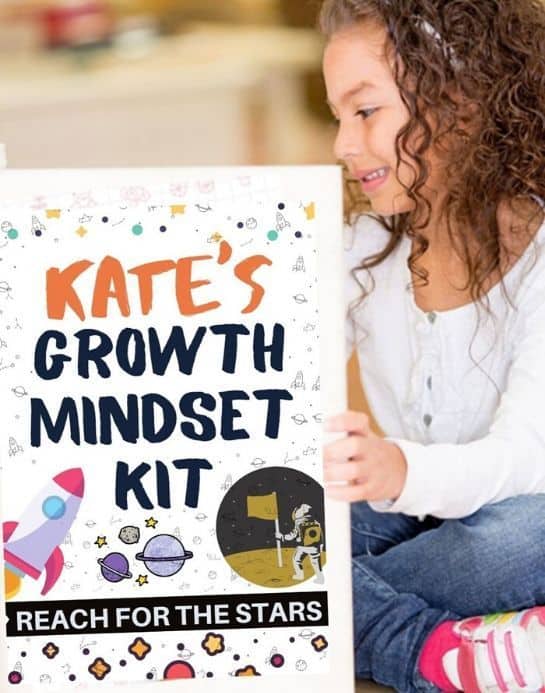
Was this helpful?
Good job! Please give your positive feedback
How could we improve this post? Please Help us.


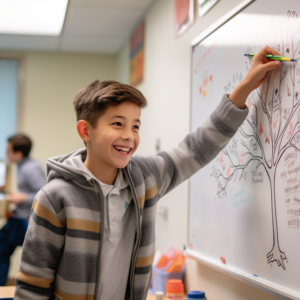

Thank you very much for your great help.
Really very good and very helpful games you have given here.
it saves me today.