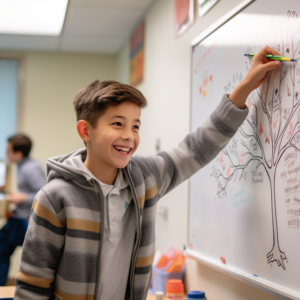The Snapchat app remains one of the most popular apps in the world, especially among young people. And one other thing that young people like a lot is playing games. In recent updates, Snapchat has made it so you can play games on your Snap story. In this article, we discuss things to post on Snapchat story games.
The most fun games involve random questions that your Snapchat friends can ask you. We will also discuss other snap games. If you are interested in the best games o play with your best friends on Snapchat, keep reading.

How to play games on Snapchat?
There are two categories of Snapchat games. There are Snapchat games you play on your story and there are Snapchat games you play in your chat. First off, we will discuss Snapchat games you can play in your chat. To access these:
- First, off you need to open the Snapchat app.
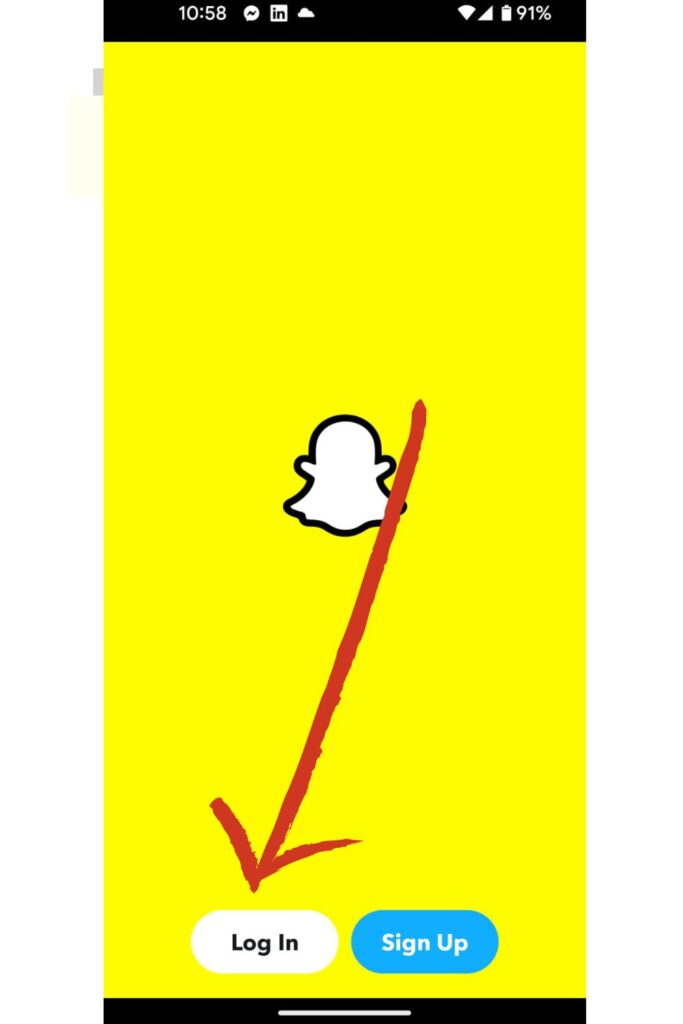
- Then, navigate over to the chat section of the app.
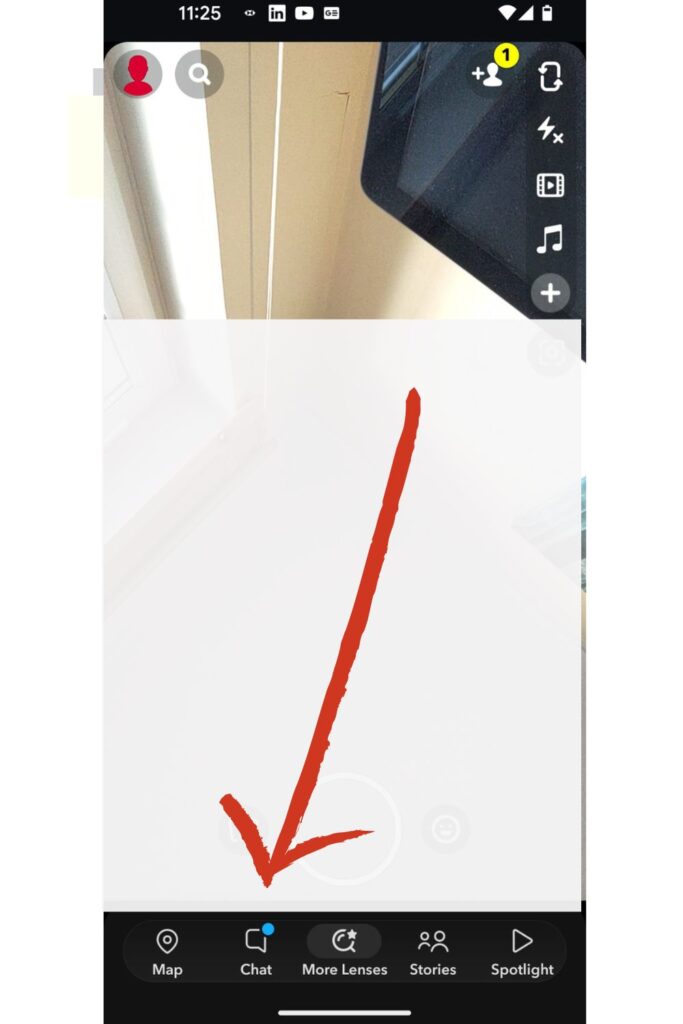
- Once there, you need to decide if you want to play the game with a single friend or with a group.
- Then, make the appropriate selection.
- Once there, tap the rocket icon next to the input bar.
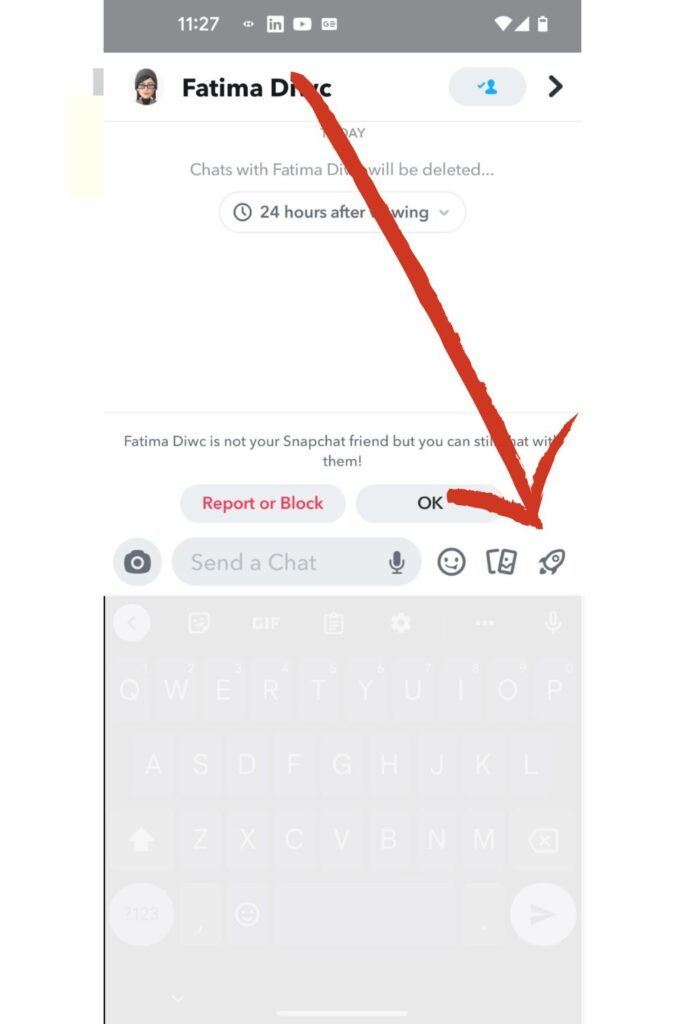
- This will open up the games tab.
- From there, you can scroll through the vast assortment of games that Snapchat has made available and choose one to your liking.
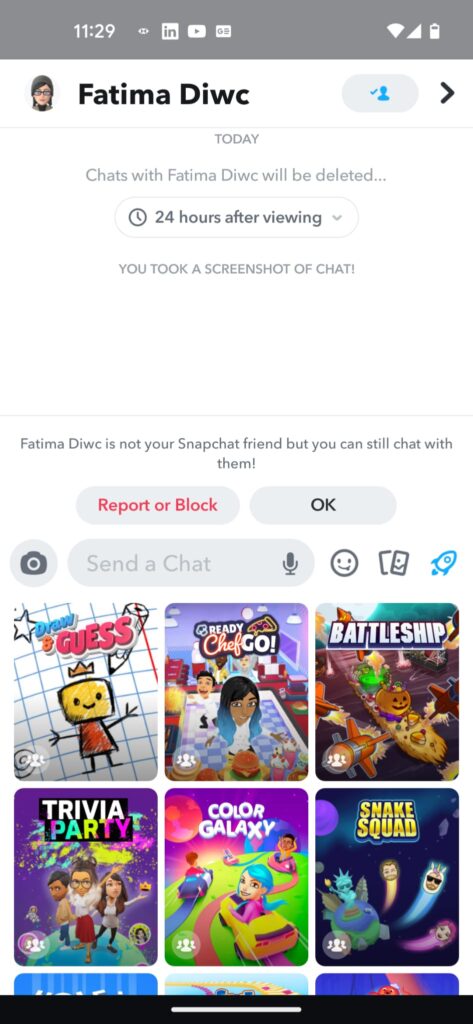
- Then, you start playing. It is as simple as that.
So, the above method is how you play Snapchat games in chat. But then, how do you play Snapchat games on your Snapchat story? Read below to find out:
- For this method, you need the help of a third-party app. If you are okay with this, then keep reading.
- Though there are multiple third-party apps you can employ for this purpose, one of the very best ones is SendIt.

- Download SendIt from the app store and open it up. After signing up, click on the “let’s go” button.
- Here, Snapchat will pop up and notice you about the permissions that SendIt may use.
- After you accept, you are good to go and may ask your snap friends questions that they could respond to.
- Don’t worry about the permissions too much because Snapchat Inc. automatically removes any third-party app that you haven’t used for 90 full days.
Alright, so with these two step-by-step processes, you should be able to play Snapchat games with your friends, best friends, and even your subscribers. The games you play in the chat are more like classical video games.
However, the games you play through favorite apps like SendIt are less typical and more up to you. For instance, if you want to play a guessing game, this is the best option for you.
You can keep some of these games exclusive to your private story for only your close friends. Or you can keep them public and let a whole lot more people respond if they want.
Related : How to see how many friends someone has on Snapchat?

Fun things to post on Snapchat story games
You can have a whole lot of fun with the games you play on your Snapchat story. Part of the appeal of Snapchat is that only a few things are permanent, so you can have fun on there without worrying too much about if it is going to come back to haunt you.
So, if you are feeling a bit frisky, here’s a list of the fun and creative things to post on Snapchat story games:
- This or that:
This or that is a simple and easy game that many people will have a lot of fun with. Also, as it asks close-ended questions with only two options, many more people are sure to want it. And it is a game that can cover a whole lot of ground. You can ask people to choose between their favorite food, movies, music, or anything at all.
- Post a snap of:
Some Snapchat users have a whole lot of content on their camera rolls. They are just waiting for the perfect opportunity to post all of it.
So, by playing the “post a snap of” game, you provide the perfect platform for them to get all these posts off. Try this type of game sometime. Your good friends will love you for it.
- How would you describe me to a stranger:
This is another fun story game that you can play which will allow you to learn how your old friends see you. This entertaining game will make you learn a lot about yourself, but also a lot about them.
Snapchat question games for friends
One of the ways by which people get to know each other better is by asking them interesting questions. Classically, this involves meeting up with them somewhere and getting on with it. But in cases where this is not always possible, social media platforms like Snapchat provide a great stage to ask people different questions.
What is more, Snapchat allows you to take things to the next level by asking specific questions anonymously. This may allow you to get deeper with someone or even more naughty. Ahead, we share some of the best Snapchat story questions you can ask your friends on your Snapchat stories if you have some free time:
- What is your best memory of us?
This is a great way to bond with your Snapchat friends. The responses will definitely make you feel a lot warmer and less lonely and will give you a strong bond with your real friends.
- Where are you right now?
This is also a very interesting question game that will spawn a whole lot of interesting responses. Especially when you do it on the weekend.
You can also specify for your friends to either send you voice notes or Snapchat photos of where they are. These fun questions will make the game more exciting.
- Name a song that:
Many people love music. So, this is a Snapchat story game that will get you a whole lot of interactions if you want them. You can modify it in so many ways too.
You can ask people to name a song they love, a song that reminds them of their childhood, or even a song that reminds them of a past lover. People will definitely answer.
- Never have I ever:
Never have I ever is also a great way to get to know your friends better. Especially without asking personal questions. This exciting game is a way to get personal without being too invasive.
You ask the question and they can volunteer their thoughts or not. The best part is; usually, you will get honest answers from your friends and family members with this interesting game.
We hope we have given you plenty of fun and creative things to post on Snapchat story games so you can have fun with your friends while using the app.
FAQ:
Where to find games on Snapchat?
You can find Snapchat games in the games and minis tab. And you can find the games and minis tab by opening up a chat with any of your friends and then clicking the rocket button next to the input bar.
Snapchat has a very wide assortment of new games that you can play. These are usually sourced from third-person developers within the Snapchat community, which is why they are so many. However, such games are all very well made and worth your time.
If you are looking for recommendations on which Snapchat games are the best, some of the most popular ones include:
- Flip The Egg
- Let’s Go Hoops
- Ludo Club
- Chess Quest
- AlphaBear Hustle
- Hex FRVR, and,
- Color Galaxy.
These Snapchat games are a fun way to spend time with your friends online or bond with your new friends. Just make sure you both make quality time to use these fun features and you should have a great time with these best games.
Why can’t I play games on Snapchat?
There are a variety of reasons why you may not be able to play online games. If this is happening to you, don’t panic, as various Snapchat users experience this issue from time to time. Causes for this issue also vary. But the two main reasons are either network issues or device issues.
So, how exactly do you fix this? We provide a list of options below:
- First of all, check your internet connection. Make sure it is working well for other apps. If it is, then you can eliminate it as the cause.
- After that, you might want to check on your Snapchat app. In this case, the first thing you could do is to clear your Snapchat Cache.
- To do that, open the Snapchat app and then navigate to your profile page.
- Once there, hit the settings cog to open up your profile settings.
- At that point, scroll down and then find the clear cache button. If you are using an iOS device, tap “Clear All” and if you are on an Android device, tap “Continue”.
- When this is complete, try playing the phone game again and you may find that the issue is fixed.
- If this doesn’t fix it, try uninstalling the Snapchat App and reinstalling it again. Most likely, this will lead you to update the app to a newer version without any of the software kinks affecting your Snapchat account.
- And if all else fails, try turning your phone off and turning it on again. This is one of the best things you could do to regain the ability to play games on Snapchat with other snap chatters.
Was this helpful?
Good job! Please give your positive feedback
How could we improve this post? Please Help us.