According to Javelin Strategy and Research, 1.7 billion children were victims of data breaches in 2022, and 1 in every 43 kids had their details either exposed or compromised.
Those are terrifying numbers, so this article aims to help you protect your family’s personal information, maintain privacy, and understand the principles of online data safeguarding. So, let’s dive in!
Why Is Safeguarding Data Important?
Firstly, due to the inevitable nature of internet usage, children are more exposed to the
online world now than ever, so it’s your responsibility as a parent to protect their virtual
identity and personal information.
Similarly, essential details related to banks, work, emails, passwords, etc., are all stored
online, and you certainly don’t want hackers snooping around such critical private
information. That’s why you and your kids must practise online safety.
Children Are The Target
Every kid has a fundamental right to privacy, which includes protecting their personal data. If
your child is exploring the online world, it’s your responsibility to educate them about the
potential risks.
Data-related cybercrimes:
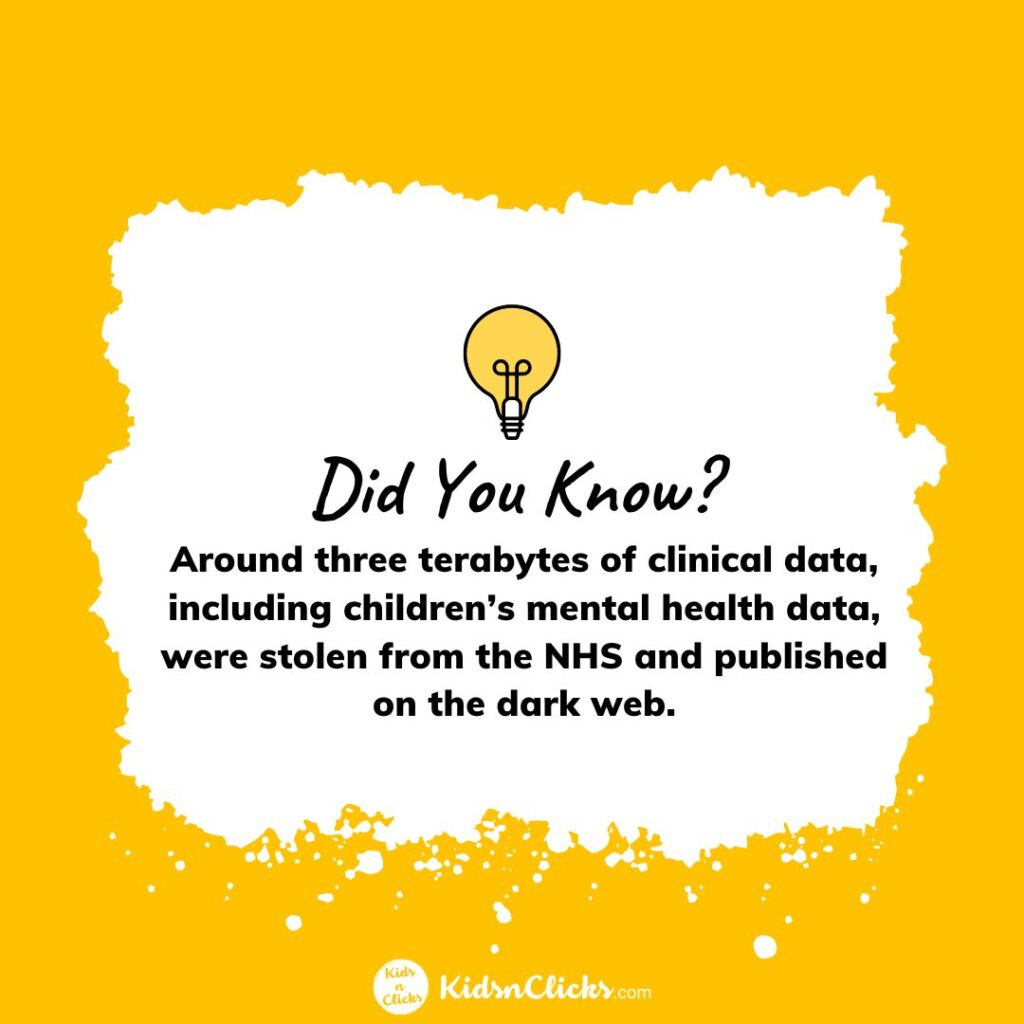
● Google’s recent database leak showcased that it had accidentally collected an hour’s
private speech data from around 1000 children.
● A cyber attack on VTech, a digital toymaker, was the largest hack targeted at
youngsters, exposing over 6.4 million children’s data.
● By hacking a Slack server used for intra-company communications, hackers stole
over 46 million records from Animal Jam, an online kids’ game.
● Around three terabytes of clinical data, including children’s mental health data, were
stolen from the NHS and published on the dark web.
Reported K-12 Student Data Breaches (July 2016-May 2020):
Three Main Factors To Prioritise Data Security
DQ Institute’s recent reports suggest that around 70% of kids and adolescents worldwide
were exposed to cyber risks in 2023; this paints a clear picture of how important it is to take
safety precautions for your family. Here’s how you can start:
1. Wi-fi Connections
● When in public places, use your mobile data for the internet and avoid using public or
‘free’ wifi because these can be hacked quite easily, putting your data and accounts
at risk.
● Ensure the ‘automatically connect to available Wi-Fi’ setting is turned off to prevent
your device from randomly using unsecured connections.
● When setting up your home wifi, set a strong password, confirm it’s secure by
checking the locked padlock symbol against the wifi name, and avoid sharing the
password with just anyone.
Passwords
● Use strong passwords or passphrases and multi-factor authentication for important
accounts. This includes protecting personally identifiable data on accounts for
finance, health, work, etc.
● Avoid using the same password for multiple apps, devices, or accounts. Don’t share
your password with anyone, no matter the circumstances.
● While saving passwords in your browser may be convenient, it’s still unsafe. Instead,
store and organise passwords with Bitdefender Password Manager; its cryptographic
algorithms keep your information safe and secure while easing logins with a single
master password.
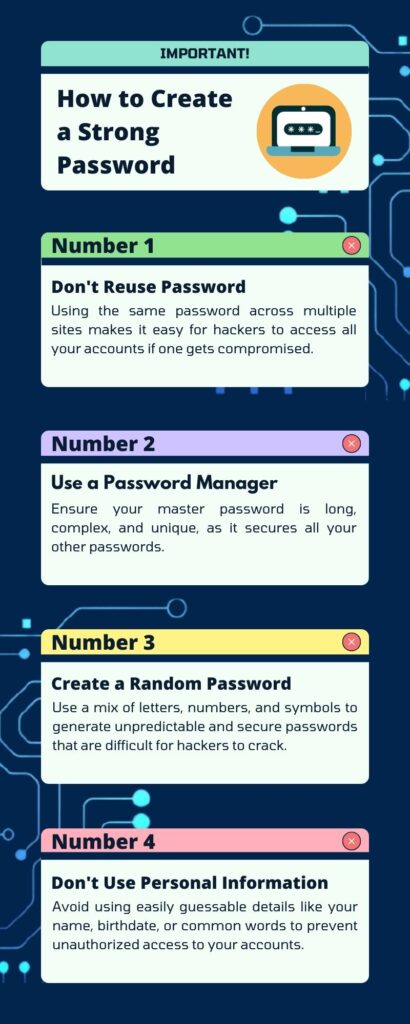
2. Bluetooth/GPS services
● Update the devices’ default settings by setting up strong security settings, especially
the name and password. Similarly, use Bluetooth or GPS only when needed; change
the setting to avoid automatically pairing to nearby devices and GPS permission so
they only connect when you’re using relevant apps.
● If a Bluetooth or GPS device is stolen or lost, immediately remove it from the device
lists of your computer, phone, etc. If you notice any unknown linked devices, unlink
them as well.
● If you’re using a navigation device, ensure that you clear your trip history regularly;
this way, if anyone does find it in your car, they won’t be able to locate your
whereabouts.
3. Basic Online Safety Tips
While there may be hackers who want to steal your data, you can safeguard it by being
smart. So, here are general safety guidelines everyone should practise when using the
internet.
● Check your settings regularly to see whether you share privacy, security, cookie
policies, or third-party information with unknown sites, devices, or apps.
● Enter only required information, usually marked with an asterisk (*). You don’t have
to answer optional questions when filling out forms.
● Avoid using your social media credentials to sign into other apps and websites; email
is always the safest option. Similarly, log out of sites instead of simply closing the tab.
● Use a trustworthy encrypted VPN service to ensure your IP information and location
is protected online and no one tracks your activity back to you.
● Stay alert for scam emails or cyber-attacks through messages containing “prizes,”
“urgent requests,” “offers,” etc. If they contain any attachments, do not click on them
because they may contain spyware, malware, or viruses that can compromise your
security.
● Regularly update your device’s operating system and apps to enable the latest
security upgrades or bug fixes.

Online safety is paramount, as your passwords, personal details, and financial information
are at risk of being compromised by intruders.
To protect your family’s sensitive information and data, you need to ensure your devices are safe and secure, and our above-mentioned tips will help you get a head start on online security.
Was this helpful?
Good job! Please give your positive feedback
How could we improve this post? Please Help us.



