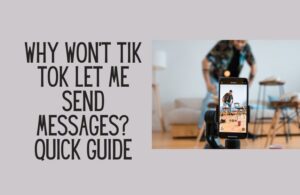Parents know how important it is to keep their children safe while they use the internet. To ensure they’re protected while they learn and play online, we can use a combination of VPNs and antivirus software. In this simple and easy-to-understand article, we’ll explain how these two tools work together to create a secure online space for your family.

Understanding Online Threats
Before we talk about solutions, let’s look at some common online threats our kids may face:
- Cyberbullying: When someone uses technology to harass or threaten others. This can hurt a child’s feelings and emotional health.
- Inappropriate content: The internet has a lot of information, but not all of it is suitable for children. Some websites may have violent, explicit, or hateful content.
- Identity theft and phishing: Cybercriminals might try to steal personal information, like names or passwords, through fake emails or websites.
- Malware and viruses: Harmful software that can cause computers or devices to malfunction or slow down.
What is a VPN?
A VPN, or Virtual Private Network, is a helpful tool for parents who want to keep their children safe online. Think of it as a secure, invisible bubble that surrounds your child’s internet activities, keeping them hidden from anyone who might want to snoop or collect their information.
Using a VPN antivirus helps protect your child’s privacy while they browse the internet, making it difficult for strangers, advertisers, or cybercriminals to track their activities or gather their personal details. By creating this safe space, a VPN helps parents ensure that their children have a more secure and private online experience.
How VPN can keep children safe online?
How VPN Helps Keep Children Safe Online
- Privacy protection: A VPN hides your child’s online activities, making it hard for others to track what they do or collect their personal information. This keeps children safer from cybercriminals and unwanted ads.
- Access to kid-friendly content: Sometimes, online content for children might be blocked because of where you live. A VPN helps get around these blocks, letting your child access educational and fun resources from other countries.
- Safety on public Wi-Fi: Children often use public Wi-Fi at places like school or the library. These networks can be risky, but a VPN adds a layer of protection that keeps your child’s online activities secure.
- Fighting cyberbullying: VPNs can help protect children from cyberbullying by hiding their location and personal details. This extra privacy can make kids feel more secure and confident online.
- Parental controls: Some VPNs have features that let parents control what content their children can access. This helps you create a safer online environment by blocking inappropriate content or limiting access to harmful sites.

How to choose a good VPN provider?
- Easy peasy: Pick a VPN that’s easy to use for everyone in the family. Find one with a clear design that makes it simple to set up and use on different devices. Choose a VPN that explains how to connect to different servers in an easy-to-understand way. By selecting a user-friendly VPN, all family members, even those not so tech-savvy, can enjoy a safe online experience without any trouble.
- Perfect match: Make sure the VPN works with the devices your family has. For example, if your kiddo uses an iPhone, go for a VPN that’s iPhone-friendly. Better yet, use the same device as your child to understand how it works.
- Super private: Look for a VPN with a strong reputation for keeping your information safe and secure.
- Around the world: Pick a VPN with servers in different countries, so your family can access cool content from all over the globe and enjoy faster connections.
- Helpful friends: Go for a VPN with a friendly and helpful customer support team, ready to assist you with any questions or issues.
- Parent power: Some VPNs have features that let you control what your kids can see online. Keep an eye out for VPNs that offer content filtering or website blocking.
- Speedy and steady: Choose a VPN that’s fast and reliable. Read user reviews to find one that’s known for its good performance.
- Wallet-friendly: Consider the cost of the VPN and whether it offers a good deal for the features it provides. Make sure it lets your whole family use the VPN at the same time.
- Test drive: Pick a VPN that offers a free trial or a money-back guarantee, so you can give it a spin before committing to a subscription.
- Thumbs up: Read what other users say about the VPN to learn about their experiences with things like reliability, speed, and customer support. Look for VPNs with happy customers and positive feedback.
Combining VPNs and Antivirus Software for Protection
To protect your family from online threats, it’s important to use both VPNs and antivirus software.
Antivirus programs work to keep your child’s devices safe from harmful software, like viruses and malware. These threats can potentially damage devices or steal personal data. An antivirus program scans files, websites, and emails, and removes or blocks any threats it finds.
When you combine a VPN and antivirus software, you’re creating a powerful shield that helps keep your child safe online. The VPN protects their privacy, while the antivirus software safeguards their devices from harmful threats. Together, these tools provide an extra layer of security and peace of mind for parents concerned about their children’s online safety.
Other things you can do to keep children safe online :
Here are other things you can do to keep children safe online
- Set clear rules: Establish guidelines for your children’s internet usage, such as which websites they can visit and how long they can spend online.
- Use parental controls: Enable built-in parental controls on devices, browsers, and apps to limit access to inappropriate content and control usage.
- Communicate openly: Talk to your children about online safety and encourage them to share any concerns or issues they encounter.
- Teach critical thinking: Educate your kids about the importance of evaluating online information and not believing everything they see or read.
- Protect personal information: Teach your children never to share personal details like their full name, address, phone number, or school name online.
- Monitor social media: Keep an eye on your kids’ social media accounts and make sure they understand the risks of sharing personal information or photos.
- Encourage strong passwords: Help your children create strong, unique passwords for their online accounts and teach them not to share these with others.
- Be cautious with public Wi-Fi: Teach your children about the risks of using public Wi-Fi networks and encourage them to use a VPN when connecting to public hotspots.
- Keep software updated: Regularly update your children’s devices, browsers, and apps to ensure they have the latest security features and patches.
- Stay informed: Keep up-to-date with the latest online threats and safety tips, so you can guide your children and help them stay safe in the digital world.
Smart online activities for children

This article is written in partnership with Surfshark
Was this helpful?
Good job! Please give your positive feedback
How could we improve this post? Please Help us.