- How to check if someone deleted their Facebook account : Check your friend list, search for their email address on the search bar, message the person, or ask mutual friends.
- Difference between deactivating vs deleting account : Deactivating hides your data temporarily; deleting erases it permanently.
Let’s take a look at how to tell if someone deleted their Facebook account or blocked you.
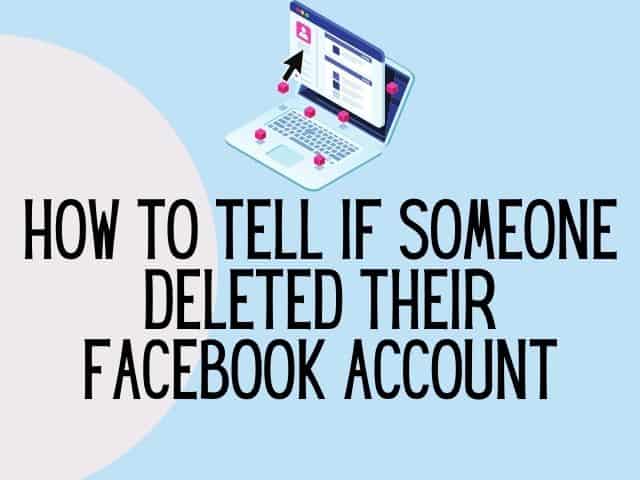
How to tell if someone deleted their Facebook account?
Here are three easy ways to tell if someone deleted their Facebook account :
1. Check your friend’s list
If the person’s name appears in the list of best friends, they are still active on Facebook. If not, their account may be inactive, or they may have blocked you.
2. Search for their email address.
To do this, all you need to do is type the email address in the Facebook search bar.If the person’s name or user’s profile does not show up, they are not on Facebook or may have blocked you.
3. Send a private message
You can check if a person is still active on Facebook by sending them a private message.
If you search for their name and their profile shows up, and you can message them, then it means they have not deleted their Facebook account.
4 Ask a mutual friend
If you have mutual friends, then try contacting them and ask if the user’s account is showing up on their friend’s list.
If the account is visible to your Facebook friends but not to you, the individual has probably blocked you on Facebook but hasn’t terminated their account.
Am I blocked or did they delete their Facebook?
If you can’t find someone on Facebook by searching their name, it may mean they’ve blocked you or deactivated their account. There are different methods to distinguish between the two scenarios:
1. Find for their name on the search bar
To check if someone blocked you on Facebook, search for their correct username. If blocked, you won’t find their profile, send friend requests, new messages, or comment on their posts.
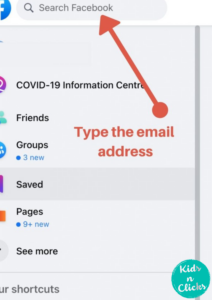
2 Check chat history
Check your past conversations with the person on Facebook Messenger account. If you’re blocked, you’ll see their profile picture in the chat rooms but won’t be able to click on it.
3 Type their name or user name in a search engine
You will first need to log out of your Facebook account.Then type the name of the person in a search engines. For example, Rihanna Facebook.
Difference between deleting Facebook account vs deactivating facebook account
Deactivating a Facebook account is temporary. Your profile, photos, and posts become invisible to others, but the data is retained. You can reactivate your account at any time, restoring your content and connections.
On the other hand, deleting your account is permanent. It erases your profile, photos, public posts, and all associated data from Facebook’s servers.
Once deleted, the account cannot be restored, and you would need to create a new account to rejoin Facebook. During the account deletion process, Facebook provides a grace period to cancel the deletion.
Have I blocked someone on Facebook?
Here’s a step-by-step guide to see profiles you’ve blocked on Facebook:
- Click your profile picture in the top right of Facebook.
- Select “Settings and privacy,” then click “Settings.”
- On the left-hand side, click “Privacy,” then click “Blocking.”
- In the “Block users” section, click “Edit,” then “See your blocked list” to access a list of profiles you’ve blocked on Facebook.
From this list, you can: - Unblock a profile by clicking “Unblock” next to the profile’s name.
- Block a new profile by entering their name and clicking “Block,” then selecting “Block [name]” to confirm.
This process can help you manage your Facebook connections and privacy concerns.
Can you still see a deactivated Facebook account look?
When someone has a deactivated account, Facebook fully conceals its profile and all of the data.
His or her profile page, pictures, posts, etc. are hidden from you. The person’s account appears to have been removed from the website.
You can see the old messages between you and that person. However, you cannot reply to them or send them a following message.
Related articles :
How to recover Facebook account
Why is my Facebook account restricted
Facebook failed to post comments. How to fix.
Was this helpful?
Good job! Please give your positive feedback
How could we improve this post? Please Help us.

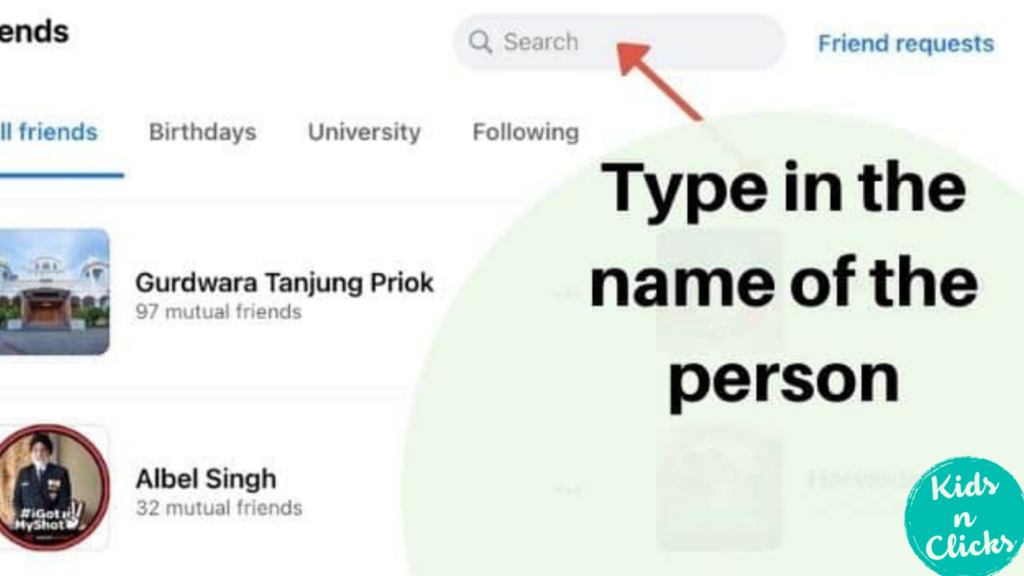
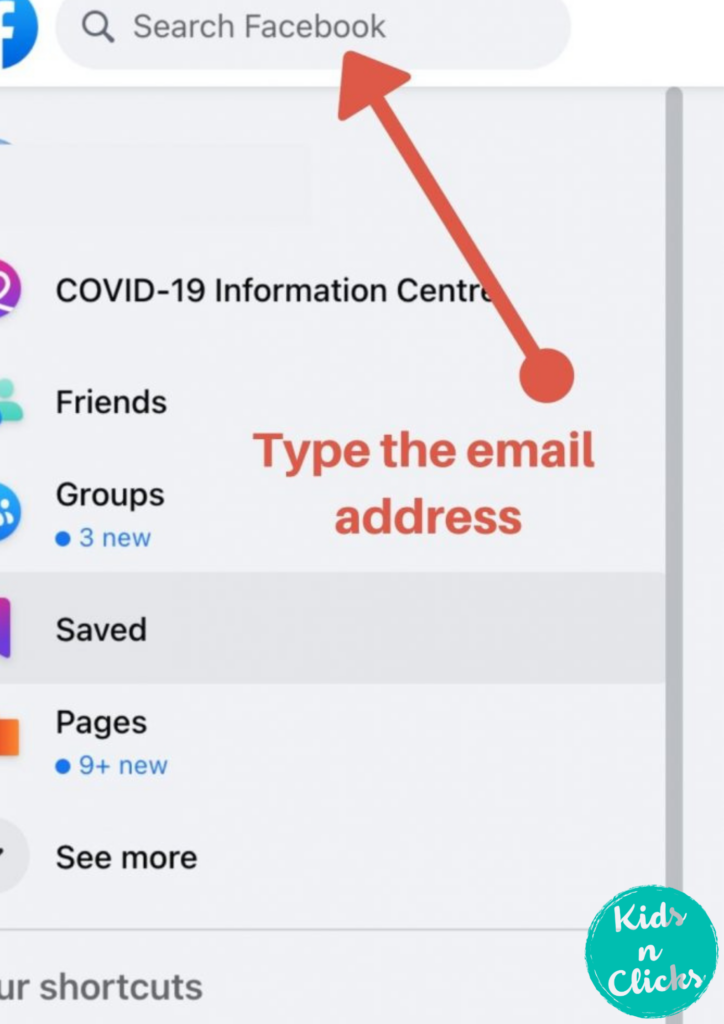
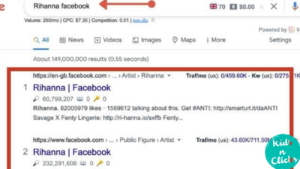
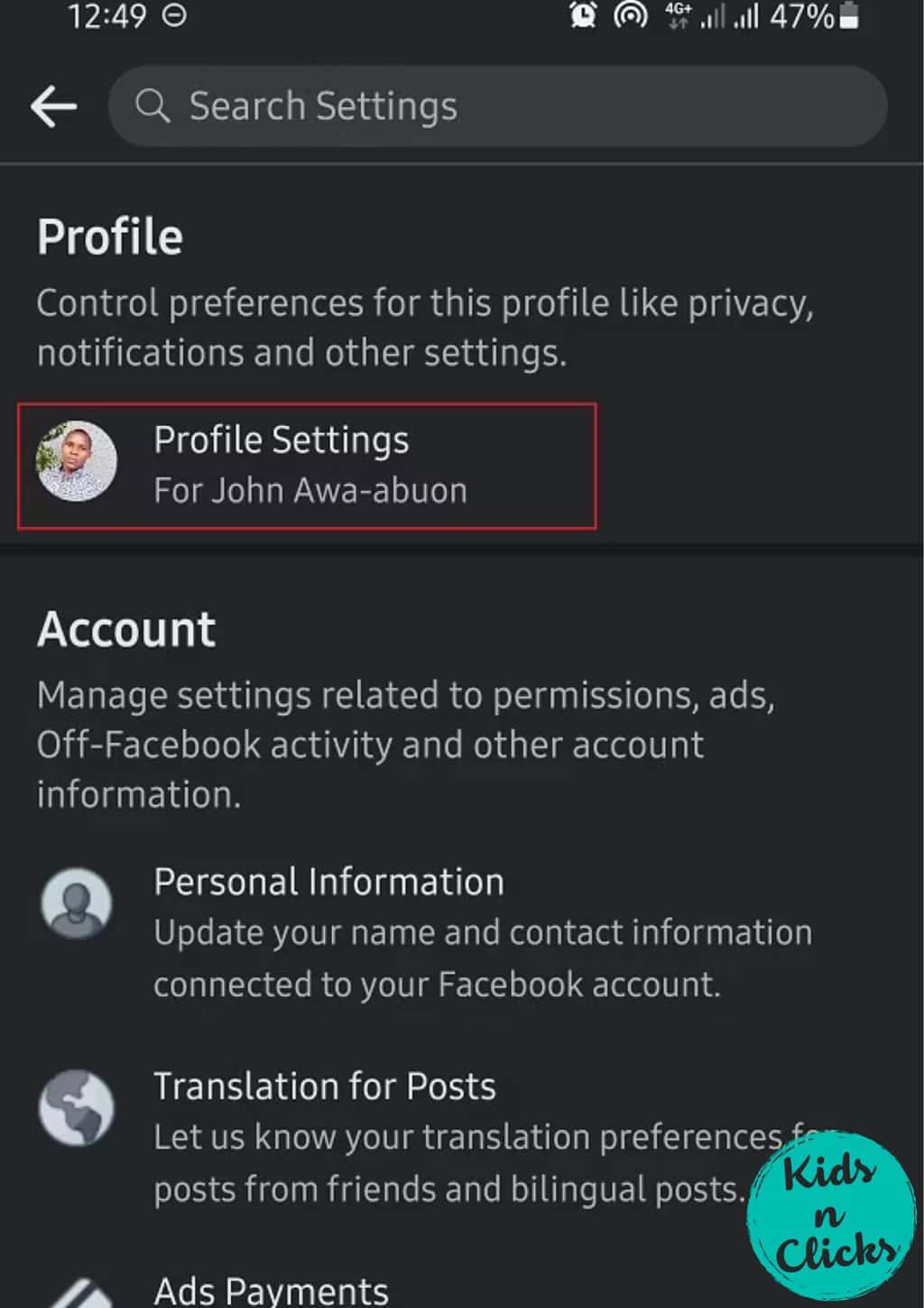
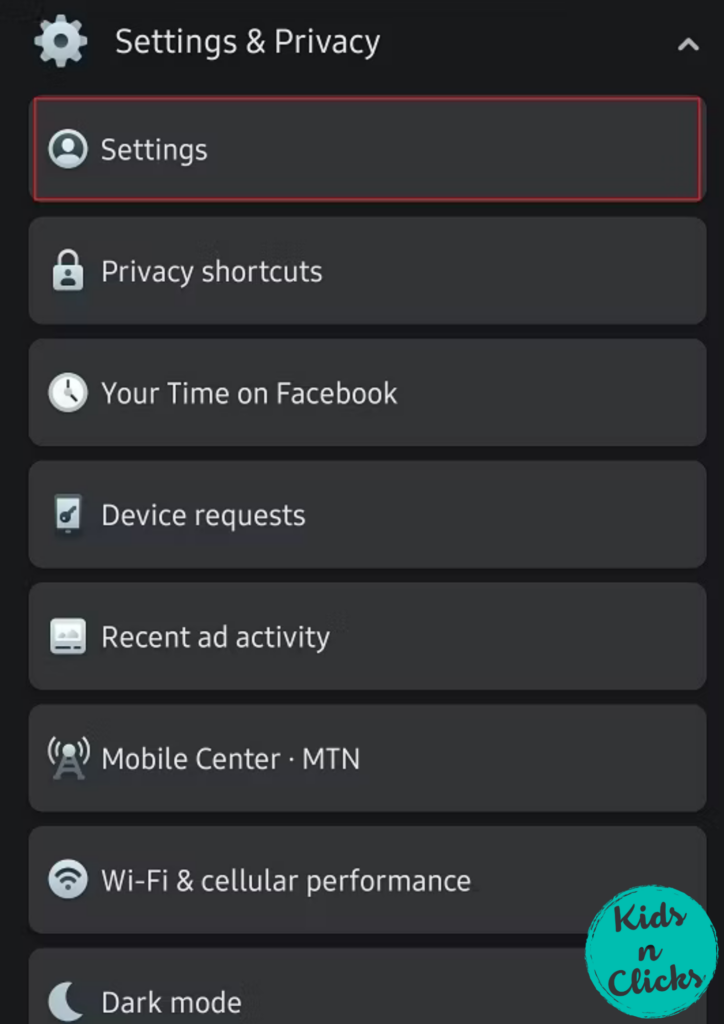
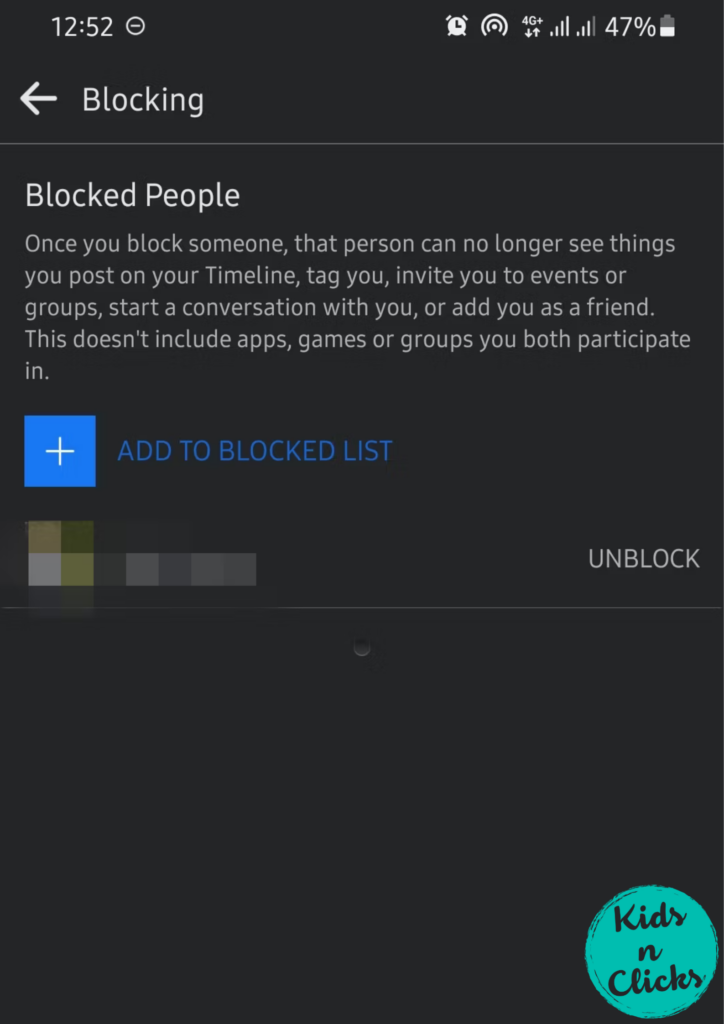
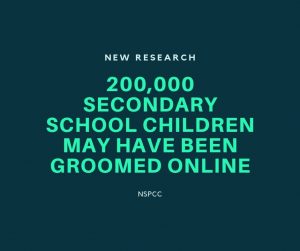


My Facebook was disable I don’t know what I really do but I want you to help me out
It is very urgent to get in contact with a friend in Facebook who delete his account his name is لوءى لوءى ! Please if there is a way to get his phone no I will appreciate it
If the person has deleted their account then it is impossible to find out their phone number
I’m one of the thousands of FB and Instagram users affected by this farce, I’ve been lurking on this sub for a week now, searching on the web, reading every available bit of info, trying to find/contact any HUMAN that can help, but now I’m starting to realize my problem will not be easily solved! along the line, I was referred to SYLVESTER. G. BRYANT on Instagram: @Yt7crackersz was able to render proper and genuine services to me by recovering my locked Instagram/ Facebook account successfully, you can also reach out to him at Yt7crackersz@ Gmail .com