Facebook has many features that can be confusing for new users. Especially when a user clicks on a person’s Facebook profile they can see a number of information such as friends list, news feed, Facebook groups the person belongs to, and many more.
A user might be trying to add new friends on the Facebook app and might not be able to do so. There could be many different reasons for this. If you are new to Facebook and are still confused with some of the features, particularly as to why you can’t add someone on Facebook, then this article is for you.
In this blog, we will look into the likely reason to why can’t I add someone on Facebook and how to fix that problem.
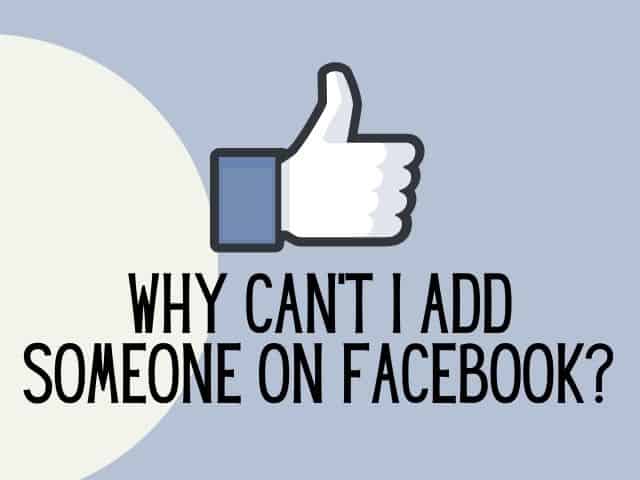
Why can’t I add someone on Facebook?
If you are wondering why I can’t add someone on Facebook, then do read on some of the information below :
1. The person has changed the Privacy account settings.
Facebook provides users with the option of hiding themselves from the Facebook search box.
Some users would like to keep their profile hidden for many reasons, such as for security reasons. Facebook gives each user the option to hide their profile from being found by others.
If a user has made their profile to be private then you cannot add that user on Facebook or even send a friend request.
Related : How do you Wave on Facebook?
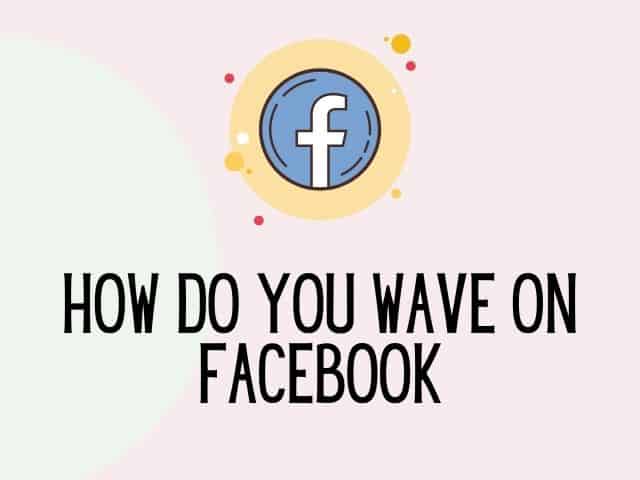
2 The User may have Blocked You.
The Facebook user may ban or even create a list of people whom they do not want to add as a friend.
Facebook gives users the option to block users. They can block you for a certain time period.
Once the user unblocks you then you can try sending them a friend request again.
However, you will never know when a user unblock you. All you can do is keep finding for the user’s name on the search bar or type their email address to see if you can find them on the app.
3. User’s Account Maybe Deactivated
When individuals wish to take a break from social media, they may deactivate their Facebook accounts in a few easy steps.
Depending on the User’s requirements, this may be a temporary or permanent solution.
Adding someone as a friend on Facebook will be impossible if their Facebook account has been deactivated.
Related : Difference between Facebook sent vs delivered
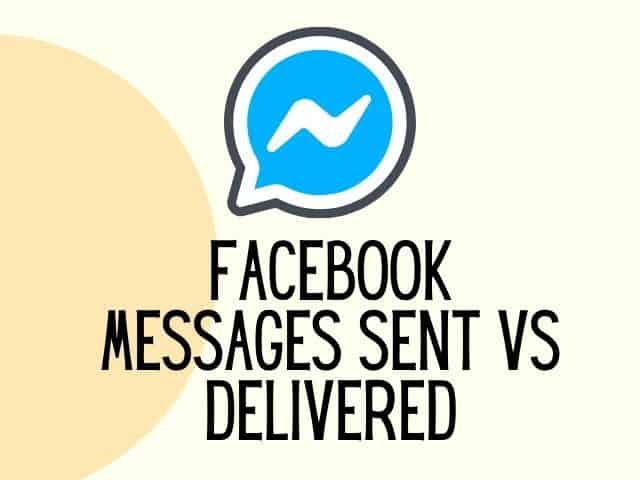
4. Strangers are unable to send friend requests because of the strict privacy settings.
Some Facebook users restrict their privacy settings to prevent fake accounts from contacting them. Also, to maintain their privacy from unknown people.
People are also locking their Facebook account to stop receiving spam messages and new friend request from people they don’t know.
When a user restricts it’s account it means that only close friends can view their Facebook profile or those that have been added as friends.
This also means that the user can send a friend request to other users, but other people will not be able to see the Add friend button on that user’s profile.
Related : What is the green dot on Facebook Messenger?
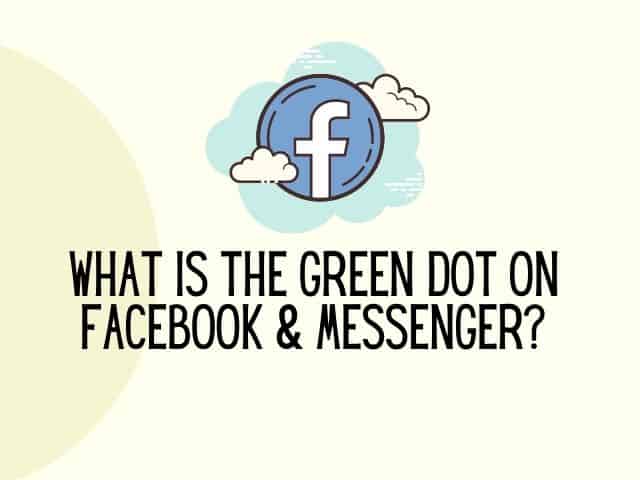
5. The Facebook User’s Adding Friend Limit Has been reached.
It is possible that the person you are attempting to add as a friend on Facebook already has 5000 friends on their account.
This indicates that the User has hit the maximum number of friends they can have on the app.
Users who fall under this category are unable to add any more friends.
6. The User You’re Trying to Add on Facebook Rejected Your Friend Request
It is not possible to add someone who has rejected your friend request.
The individual in question does not want to communicate with you, and you should respect that decision.
In addition, the majority of individuals never check their friend request list regularly. So it’s possible that your request is still waiting on the list and has not yet been approved.
Related : How to turn off comments on Facebook posts
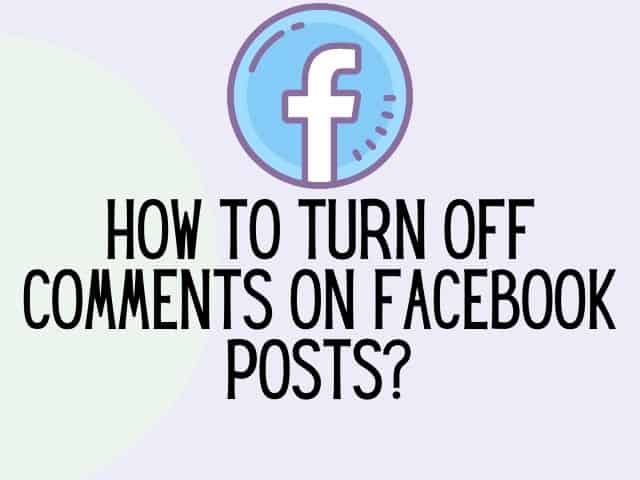
Why is there no add friend button on some Facebook profiles?
There are few reasons why the no Add friend button does not appear on some Facebook profiles. Below are a few of the most obvious reasons :
- It’s possible that the profile owner has set their “Who may contact me” option to “Friends of friends,” meanwhile you and the profile owner do not have any friends in common.
- It’s possible that the person has blocked and then unblocked you, or that they have just rejected your friend request, which may result in the no Add Friend button appearing on their profile anymore.
- A user has surpassed the 5000-friend limit and is no longer able to add any more friends.
- You had already blocked the individual. When you block someone on Facebook, they will also be unfriended. You must first unblock them in order to be able to add them.
Related : How to tell if someone deleted their Facebook account
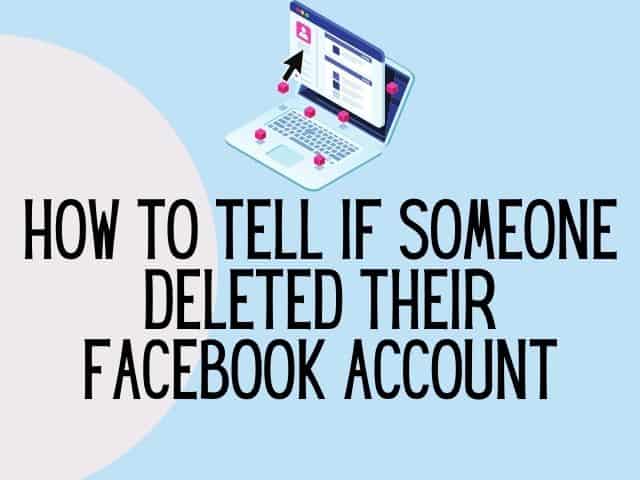
What does it mean when the add button is grey?
If you’ve attempted to add someone and they’ve refused, Facebook may remove the opportunity for you to send them a friend request again by greying out the “Add Friend” button on their profle page.
The user may have configured their privacy settings in a way that only people with whom they have common friends can send them a friend request.
Why can’t I add someone on Facebook only follow them?
If the user already has 5000 friends on the list, you cannot add them to your friend list, but there is a Follow option available.
In this case, if they have enabled the Follow option, and you may choose to follow them instead. You will not be added to their friend list, but you will be notified whenever they post something on Facebook.
Related: How to add audio files on Facebook?
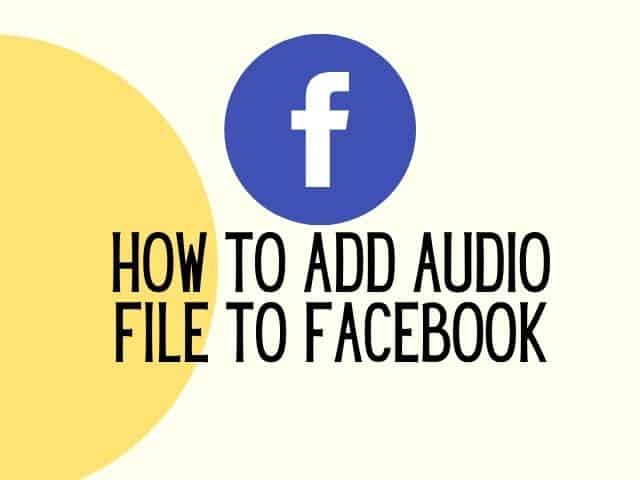
How to send a friend request on Facebook when there is no option to do so?
Unfortunately, you won’t be able to send that person a friend request if there isn’t an option to do so. This may happen for a few different reasons.
- They may have changed their privacy settings so that only individuals with mutual friends may add them to their contacts list. If that is the case, you will need to send them a message and ask them to send you a friend request via Facebook.
- Alternatively, if you send them a Friend Request and they reject it by marking it as Spam or stating that they do not know you then you will not be able to send them another request.

Why can’t I add someone on Facebook Messenger?
If you and your friend are already Facebook friends, you may send your friend a direct message via Messenger. Your friend will be notified that you have sent him a message.
Alternatively, even if you aren’t Facebook friends with the individual, you may still add them to your contacts list by typing their messenger username into the Messenger search box.
You may communicate with them via Messenger.
Messenger includes a separate option titled “Message Requests.” If you are not connected on Facebook.
You can directly message that person; then, the message will be placed in the “Message Requests” section.
The User has the option to accept the conversation or report it as Spam. If a user marks a message as Spam, you will not be able to add that person to your contacts list or message them.
Conclusion
We hope this blog has helped you answer the question of how come I can’t add someone on Facebook.
Facebook wants to keep users on its app safe, hence, they have features that give each user to decide whom they would like to connect with.
If you are still struggling with adding a friend then you can contact Facebook support and they will be able to guide you on how to solve this matter. When using the Facebook support feature, you can add a new thread so others can share their tips and hacks.
Before you go, don’t forget to check out the PERSONALISED growth-mindset kit you can use at home
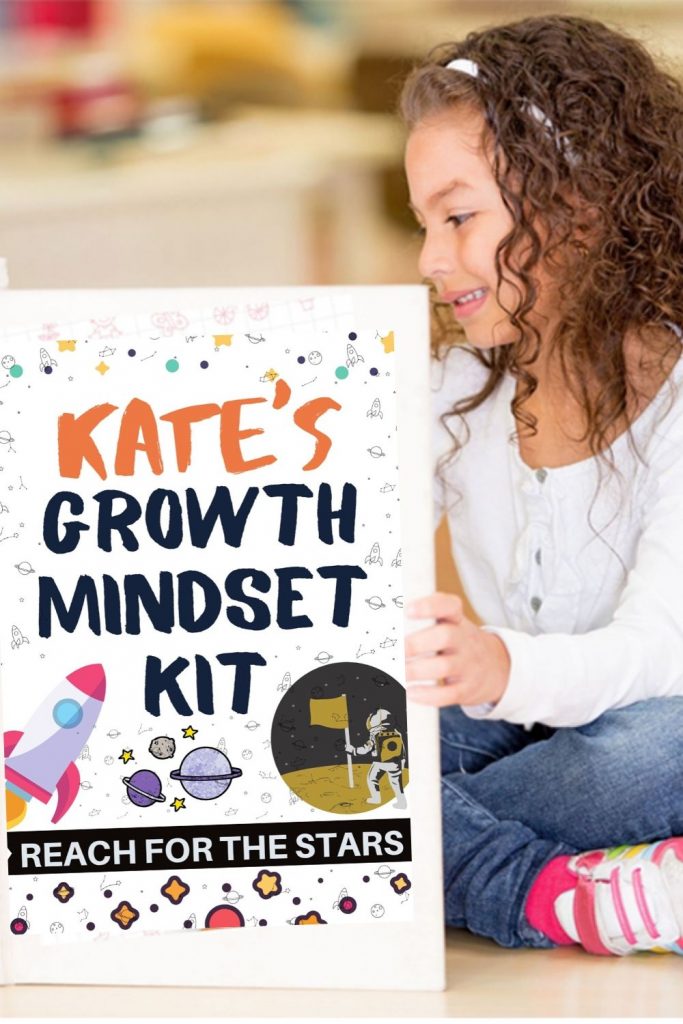
Was this helpful?
Good job! Please give your positive feedback
How could we improve this post? Please Help us.



