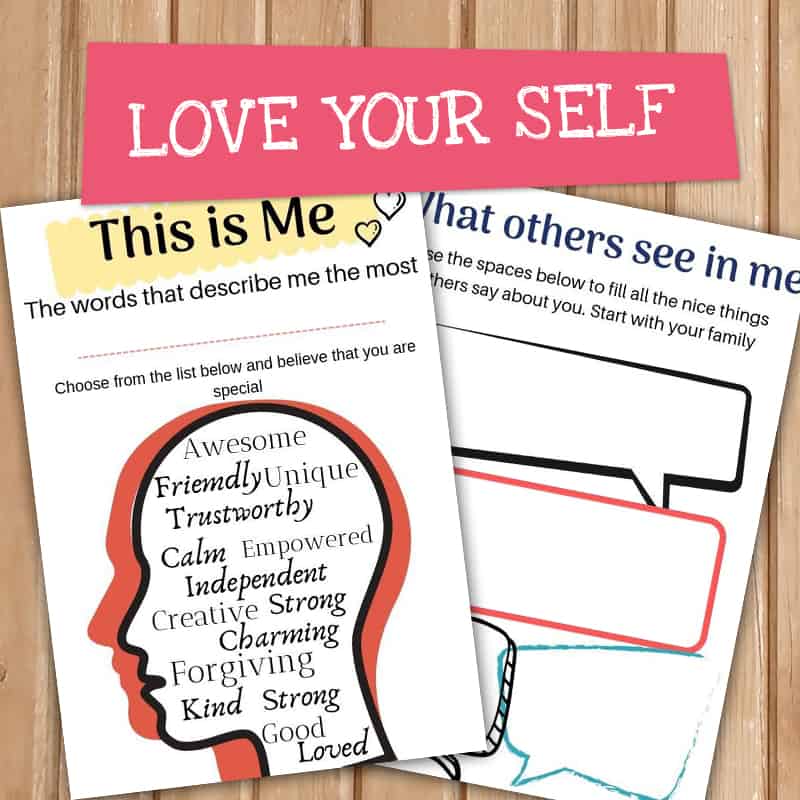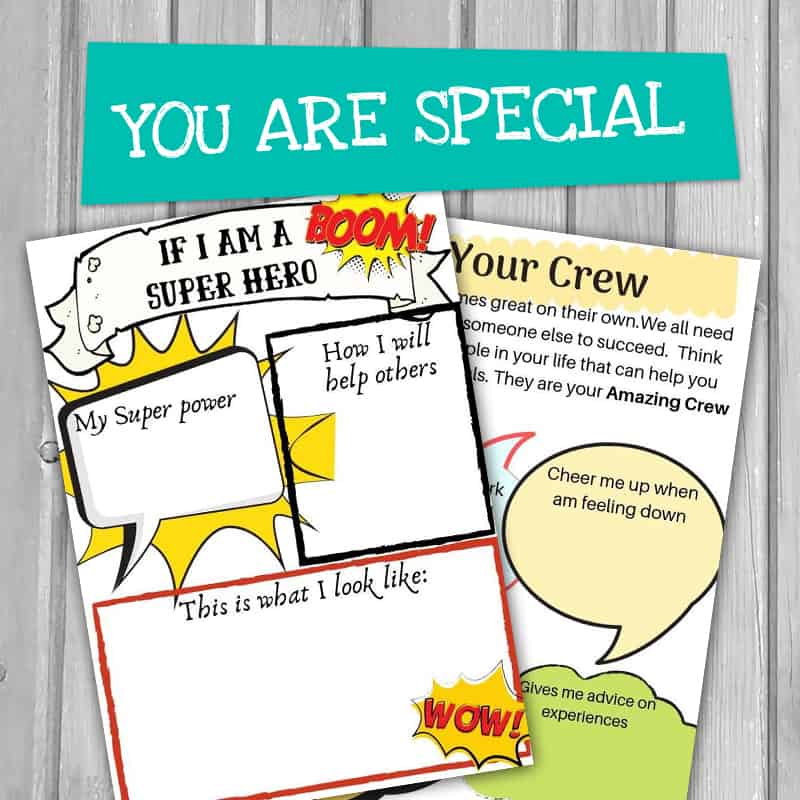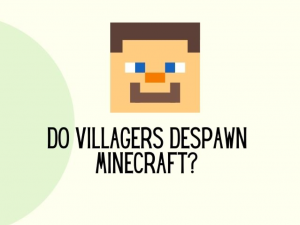Avatar maker tools allow you to create your own free avatar online. By using an avatar maker you can convert your own images into a beautifully illustrated avatar.
Using avatars instead of your own images has become increasingly common. In fact, Facebook has jumped into this trend and launched its own avatar maker tool.
Many users are now using Facebook’s avatar maker tool and sharing their creation with friends.
In this post we will go through the following :
- What is an avatar?
- What is the Facebook avatar maker tool?
- Should I use an avatar or my own photo?
- How to make a Facebook avatar?
- Free avatar maker apps tools?
- How to make a cartoon anime avatar?
So let’s go through each of them
psst, don’t forget to :Download the THE GROWTH MINDSET KIT helping children to stay calm, confident and grounded even when growing up around social media.
What is an avatar maker tool?
Avatar is a way to create digital characters that look exactly like yourself.
It is the best form of self-representation without using your actual picture.
The use of avatar is popular in online communities and also in video gaming platforms.
Avatar makers are websites or apps that allow you to create your own avatar.
What is the Facebook avatar maker tool?
Facebook introduced it’s own avatar making tool. You can customize the way you look.
You can use it for stickers in Messenger chats and post comments.
It has been launched in the US but now made available in Australia, Europe, and Canada.
Using the Facebook avatar maker tool you can customize the skin tone, hairstyles, and outfits of your avatar.
ppsst, dont forget to check the Growth Mindset Kit designed to raise confident kids growing up with tech
What are the different types of avatar?
Here are 3 different types of avatars found online:
1. Cartoon avatar : This is an avatar that depicts cartoon characters. For example, creating a marvel superhero avatar and customising the avatar to a user’s liking.
2. Anime avatar : These are avatars based on anime characters. For example, if your child is a fan of Manga avatar, they can creative avatars on the characters.
3. Image avatars : This is the most common type of avatars. Converting a person’s image to an avatar.
Is it better to use my own photo or an avatar?
Here are some benefits of using an avatar:
Avatar protects your identity online. Many times hackers steal people’s photos.
By using an avatar you can prevent other people from impersonating you online.
An avatar is also a good way to create your own online personality. This can be used across different forums, online games, and social media platforms.
The best thing about avatars is that it never gets old. Hence, you can use it for a long time.
What are the risks of chatting to someone who is using an avatar instead of their own images?
- Catfishing :
Catfishing is when someone pretends to be someone they are not. The “catfisher” is usually very friendly when first making a contact.
It is difficult to know who a person really is when they are using an avatar instead of their own images.
In reality, the person may not be the gender, description, or image of the avatar they chose.
Your child can be chatting to someone much older than them or even someone of the opposite sex with bad intentions.
- Trolling
Trolling is a term used when someone goes out of their way to harass or bully another person.
Using an avatar, a person can hide behind their true identity. They can troll another person without ever being known.
Trolling usually happens in chat rooms, online forums, and gaming platforms.
Your child can be a target of trolling if they hang out in online communities that only use avatars.
- Becoming a target
When befriending a person on social media, a lot of your child’s personal information is revealed.
Most social media profiles will have a name, birthday, location, and many more.
Someone with ill intent can hide behind an avatar and use the information provided to stalk or harass your child.
- Real life danger
It is common for people who meet online to want to meet in real life.
Since it is difficult to know who a person really is hiding behind an avatar, this can be extremely dangerous.
- Online grooming
“Grooming is the process of preparing a child for sexual abuse” (CEOP).
Groomers would usually build a relationship with a child.
In the online world, it is much easier to groom a child. For example, through gaming or online forums, a person can use an avatar and start chatting with your child.
They are able to build relationships with your child away from any adult supervision.
Hence, there are dangers of chatting to someone who is using an avatar instead of their own images.
How to create a Facebook avatar?
- Open Facebook app on your phone
- Click on Menu ( the red line on the top right corner)
- Click on See more
- Select Avatar
- Click Next
- Select Get started
- Choose your skin tone
- Then choose the hairstyle for your avatar.
- Choose the Face icon to go for your avatar.
- You can then choose your facial features. Customise the nose and mouth shape and add a lip color
- Select the body shape of your avatar and don’t forget to customise the eyes color and shape too.
- Add accessories like hat, scarf, etc to your avatar including the outfit.
- Click done
- That’s it, you now have your own Facebook avatar.
How to make my own avatar?
There are plenty of free apps and websites that allow you to create your own avatar.
Some of the websites focuses on character avatars, for example, manga or marvel avatars.
While there are sites that allows you to convert your photo into an avatar.
Below we go through the different apps and websites you can use to create your avatar.
We break this down based on 3 categories:
- Free Avatar apps and websites
- Avatar cartoon/ anime characters
- Converting photos into avatars.
Now, let’s go through each one of them.
Free avatar maker apps and websites:
There are many avatar maker tools online. But here are some of the easiest to use.
1. Avatar Maker
This is one of the most popular avatar maker tools. This tool is 100% free and you can customize your avatar from many different options.
For example, you can choose gender, skin tone, hair color, and many more.
The avatar can be downloaded in many picture formats.
2. Avachara

Avachara takes things to a whole different level. Besides basic customization like features, and skin color these tools allows you to dress your avatar.
You can select from a broad range of clothing.
This avatar maker tool really allows you to show your personality through your avatar.
3. Character Creator

This avatar maker tool allows you to create full-body avatar.
You can customize the way you look from head to toe.
You can even choose clothes and accessories.
What’s even more fun is that you can even add a pet with your avatar.
.
4. Picassohead
This is a simple drag and drop feature to create an avatar.
However, it requires a bit of technical skill when trying to download the images.
You can even add a signature at the bottom of your avatar like how painters do them.
How to make a cartoon anime avatar?
Here are few tools to make a cartoon avatar
5. Charat
If you like Chibi characters from Japan, then you should check out Charat.
It has fun and easy to use interface to make anime avatars
6. Manga Avatar

As the name suggests this avatar tool is used to create Manga anime avatars.
You can customize the avatar according to your favorite Manga character.
Do keep in mind that you need to give your email address to download the images.
I tend to create a separate email address for this kind of purpose where there is no personal information being stored.
7. South Park Avatar

This is the avatar maker tool for south park characters.
You can choose from 5 different skin tones and customize your south park character.
8. Marvel Avatar
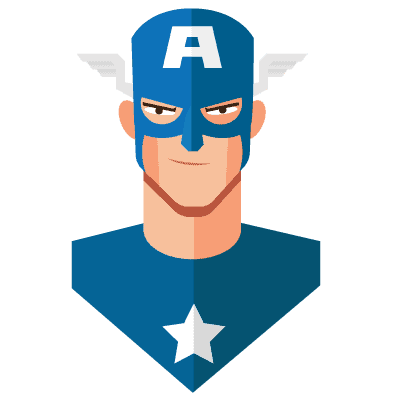
As the name suggests, you can choose your favorite Marvel superhero and design your avatar according to that.
The fun part about this avatar maker is that you can design the poses of your marvel character.
You can even add background music into the avatar and change the color of their clothes.
You also have the option to print out your design into A4 size and choose a background that goes with the image.
There’s plenty of customization option using the marvel avatar maker tool.
FREE AVATAR APPS : Convert photos to avatar
Here are some of the best apps to convert photos to avatars:
9.Pick a face
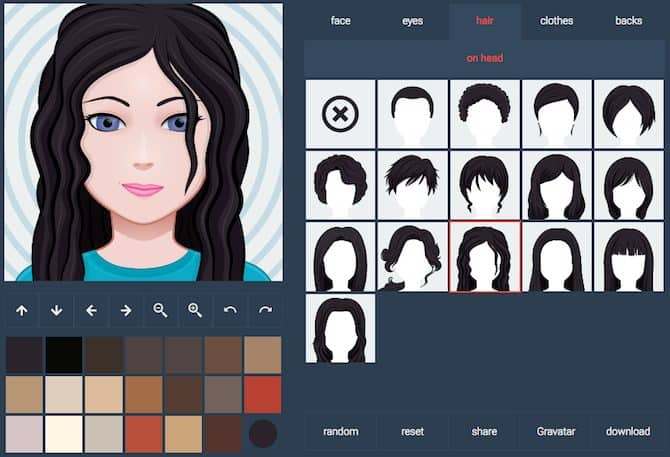
You can choose up to 500 features to apply to your photos.
You can even connect with friends and like their avatars.
This place is more like a community for people who love avatars.
It is a great place to get ideas on how to design your avatars.
10. Be funky
This is more of a photo editing tool than an avatar tool.
It allows you to edit your photos that it looks like an animated character.
There are plenty of filters to choose from and the process is very simple. You do not need any technical skills for this tool.
11. DoppleMe
This is another site that allows you to create avatars into a jiffy.
You will need to sign in to save your avatars. When you sign in/ register you get more options to customize your avatar.
12. Use Caricature Maker
Caricature Maker is a great way to convert photos into an avatar.
Your photo will be converted to a caricature which looks brilliant as an avatar.
You can edit your photo using tools like black and white, pencils, colors and many more.
Best Free Avatar Maker Tool:
From all the list above we would say that the Avatar Maker tool is one of the easiest to use.
Avatar Maker safety tips:
- Be vary of anyone that seems to be good to be true.
- Even if an avatar looks friendly or based on your favorite superhero characters, it is still a stranger behind that avatar. Refrain from chatting to strangers online.
- Watch out for people who refuse to use their own image and would rather stick to an avatar.
- Do not disclose any personal information to anyone online. Especially if the person is hiding behind an avatar.
- Spend time looking at privacy settings of apps, gaming platforms and sites. Always assume that all settings are set to be public. Change all settings to be private.
- Review sites, online forums, chat groups, and apps before using them.
What can you do if your child has been deceived by someone who was using an online avatar?
If you notice a change in your child’s behaviour, for example, spending more time on their devices than usual, hiding themselves in the room, or feeling anxious, then try to find out the root cause of it.
If your child admitted to chatting to a stranger online who was using an avatar, then do not immediately judge your child or be angry. Rather do the following:
- Get more information
Try to find out as much as information as you can on what your child has shared with this stranger. For example, any personal information, intimate photos, bank details, location, etc. Also, find out the nature of the relationship between your child and this person.
- Where did your child meet this person?
Find out which chat group or app that has led to this stranger. You will want to know if your child is hanging out in an online space that is not meant for children. Also, if there is a possibility that your child might have been groomed.
- Get evidence
Get a screenshot of the chat between your child and the stranger. You might need to use this as evidence if you would like to do a police report on this incident.
- Get help & support
Meeting someone online through video games, social media and apps is becoming increasingly common. However, there is always a risk when a child is speaking to someone who is using an avatar. It is hard to know who the person is exactly behind the avatar.
Your child might be going through a difficult time especially if he/she feels betrayed by the stranger. Seek help and support for your child. For example, by contacting the national helpline in your country regarding this matter, informing your child’s school teacher and if needed professional help for trauma for children.
- Finally, do not judge your child
It is inevitable that children will make mistakes online. Your child could be confiding to a stranger online for various reasons. Give them the chance to explain themselves and advise them on basic internet safety rules.
Finally, before you go don’t forget to check this out
Check out the Happy Printable Journal, packed with amazing worksheets, including ways to manage anxiety and helping children develop positive habits.

Was this helpful?
Good job! Please give your positive feedback
How could we improve this post? Please Help us.