Mobdro is an online streaming service that is popular among android users. It allows its users to browse and watch videos like movies, tv shows, international news, music, and it also has one of the best free live tv apps. In this post, we will show you how to install Mobdro on Firestick.
Using Mobdro all the videos are collected in one place, and Mobdro not only allows its users to access multiple streaming services but it also allows them to hop from one video to another, thus saving time.
For Mobdro to load properly make sure that you have a good internet connection and a smart tv.
Now let’s dive into how to install Mobdro on Firestick.

How to Install Mobdro on Firestick Using Downloader?
Follow the steps below to install Mobdro on Amazon Firestick using a downloader:
1. Install downloader application from your App store, that is, Amazon App Store or Google Play, then click ‘ apps from unknown sources ’ in the settings of your streaming device.
2. Launch Downloader and click on ‘Allow’
3. Then select the ‘Browser’ tab which will be on the left menu
4. On the search box, type this URL letter for the letter how it is written here- Mobdro.bz then click ‘Go.’
5. Scroll down and click ‘Download’
Kindly note that if you are using an Android TV device or Chromecast with Google TV, you will have first to install the ‘Downloader Browser Plugin.’
6. Wait for the download to finish before doing anything. Once done, click ‘Install’
7. This action will then take you back to the Downloader App. Click ‘Delete.’
8. For affirmation, click ‘Delete’ again.
9. Next step is to launch Mobdro, then click ‘Agree,’ followed by ‘Allow.
10. And that will be it. You will have successfully loaded the Mobdro app in your Firestick using downloader
How to Install Mobdro on Firestick Using File Explorer?

Just like we downloaded Mobdro using the downloader, the process is more or less the same, just slightly different. Follow the steps below to install Mobdro on Firestick using File explorer:
1. Go to your firestick homes screen, click the ‘Search’ option, type ‘ES File Explorer,’ and then hit the OK button. The app information will display on your screen.
2. Firstly, you need to open the ‘Es File Explorer App’ on Firestick. On the home screen, you will see different options; click on the ‘Download’ icon.
3. On the next screen, you will need to click on the ‘Add’ or ‘+’ option located at the bottom of the screen.
4. A download box will open, asking you to enter the path and name of the app you wish to download.
5. Enter this information exactly how it is-
Path- XYZ
Name- Mobdro App
6. Now click on ‘Download Now.’
7. After the app has fully downloaded, it will ask you whether you would like to open the folder.
8. The next step is to click on the ‘Install; button. It will open the installation page of Google Chrome.
9. Now click on the ‘Done’ option.
10. And your Mobdro app will be ready for use. Another easy way to load Mobdro in your Firestick using file explorer.
How to Search for Mobdro on Firestick?

Before you start enjoying streaming services available on Mobdro, please take note that everything you will be streaming online will be visible to your ISP and government.
To avoid any impending legal trouble, it is highly advisable you use a good firestick VPN, ExpressVPN or ipVanish VPN being some of them.
Now, when you installing any app on Firestick, it doesn’t appear on the home screen. Instead, it goes to your apps library that sits at the bottom of the screen and is called ‘Your Apps & Channels.
Follow the below steps to search and load Mobdro on your Firestick.
1. Long-press the ‘Home’ button on your Firestick remote until the below screen appears.
Click on the ‘Apps’ option to go to your ‘Apps library’.
2. Using the down navigation button on your remote, scroll down to the Mobdro app icon and click it open.
Why is Mobdro Not Streaming? How to Fix Mobdro on Firestick?
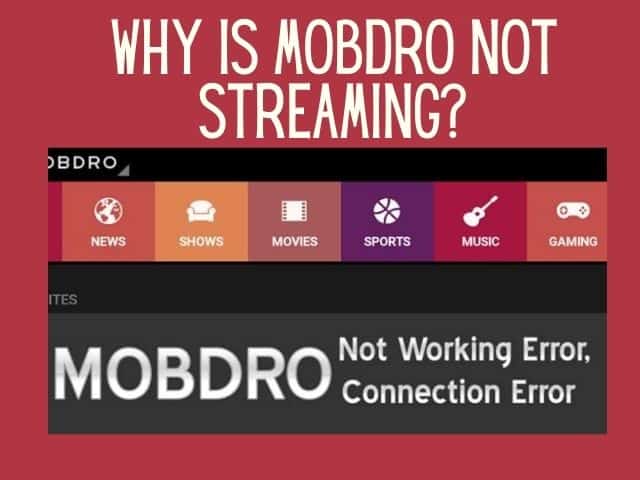
Mobdro is impressive as a free app that Mobdro offers not only live events like football games but almost the entire collection of online content.
By following the simple steps above, viewers get to enjoy high-quality content ranging across a variety of categories. But occasionally, the services fail to work as expected.
Follow the steps below if Mobdro is not streaming on your Firestick:
.
Refresh or Reinstall Mobdro App
First, always ensure that the app you are using is the latest version available online. If that is not the case then you might have trouble loading Mobdro on Firestick.
The following steps will show you how to refresh the Mobdro app :
· Got to the home screen of your android device
· Quickly type the ‘Mobdro App.’
· Check whether an update of the app is available or not
· If it is available, download it without delay.
How to Resolve Black Screen Issue If Mobdro is Not Working?
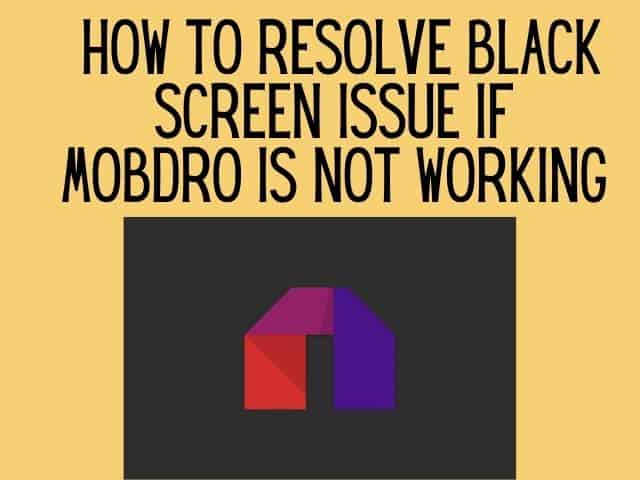
Mobdro users frequently face issues like the dark screen in the app. Has that been happening to you? Well, if yes—this is how to solve the problem.
The first thing you need to do is to reboot your device. When you restart your gadget, it will efficiently enhance the app’s usability and it immediately start functioning correctly.
Frequently Asked Questions :
How to Use Mobdro Safely?

Mobdro was developed to reduce the stress of accessing online content and tv shows across the globe, but many people keep asking, how safe is Mobdro?
Well, the answer is, Mobdro is as safe as your use of it. If you only intend to stream free content from reputable websites, then you have nothing to worry about at all.
Remember your ISP is constantly monitoring your internet activity. This then means that if you attempt to stream copyrighted content, you will be caught even if you use Mobdro.
Not everyone gets into that mess willingly, and so avoid getting into legal trouble; it is advisable to use a good VPN.
VPN stands for ‘Virtual Private Network’ and is a system that ensures your internet activity stays private and secure.
So, Mobdro is not only safe to use but is also legal, and whatever happens during its use will entirely depend on how you use the app. Again, safe way to use the app? By ensuring you use a VPN.
Is Mobdro Legal?
This is another frequently asked question—Let’s accept it, internet streaming is here to stay; we better get used to it. The answer to this question is not straightforward, like ‘Yes’ or ‘No’ as expected; instead, the correct answer is ‘depends.’
Sometimes it’s hard to know what’s legal and what is not.
However, in the case of Mobdro, the answer is yes; it is legal. But if you use the app to stream copyrighted content, that then becomes illegal.
Mobdro is one of the latest inventions in the long line of internet apps that strive to provide easy access to internet streams. Mobdro technology has no control whatsoever and cannot be held accountable for the content or location of the streams.
That situation is pretty much similar to that of Kodi. A quick internet search tells you that the same rules apply. Using Kodi is legal, but using Kodi add-ons to watch copyrighted content is illegal.
Can you Use Mobdro on Kodi?
The answer to this question is yes. You can utilize Kodi on the Mobdro application to stream live tv shows, movies, music, and substantially more on greater screen gadgets.
Users can download Mobdro on Kodi and install it on their gadgets, then proceed to watch entertaining motion pictures and all other content for free.
Conclusion
Although Mobdro gives users the option to choose from dozens of live tv apps and even high-quality educational content, it is still important for users to understand copyright laws. Streaming a copyrighted content is considered illegal even when using Mobdro.
We hope this article has shown you how to install Mobdro on Firestick. Follow the steps above carefully and you will be able to stream your favorite channels.
Before you go, don’t forget to check out : How to update Kodi on Firestick?
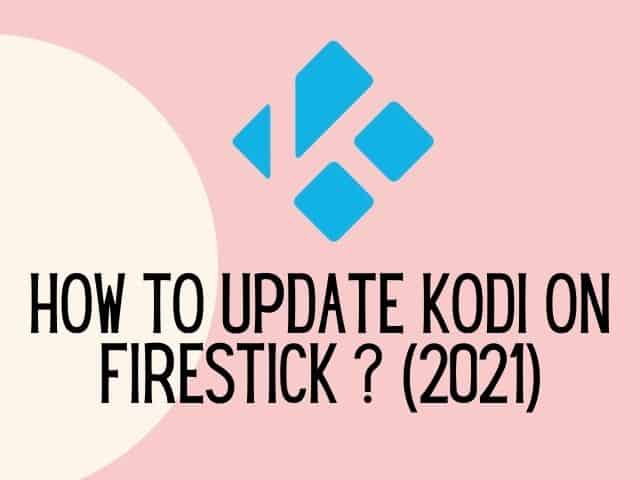
Was this helpful?
Good job! Please give your positive feedback
How could we improve this post? Please Help us.


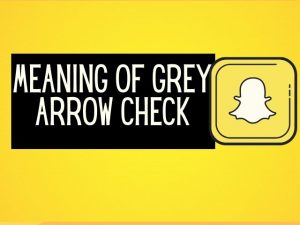

https;//apkzoon.com/mobdro-apk/ this what I always tried to search
Nice article. Mobdro is one of my favorite app.
IPTV LINKS 100% WORKING!! WORKS WITH VLC AND ONLINE M3U8 PLAYER
CHANNEL 24 https://medtaor.akamaized.net/v1/master/a0d007312bfd99c47f76b77ae26b1ccdaae76cb1/plives/110322/channel24/playlist.m3u8
AAJTAK https://medtaor.akamaized.net/v1/master/a0d007312bfd99c47f76b77ae26b1ccdaae76cb1/plives/240122/aajtak/playlist.m3u8
ABP ANANDA https://medtaor.akamaized.net/v1/master/a0d007312bfd99c47f76b77ae26b1ccdaae76cb1/plives/050522/abpananda/playlist.m3u8
ABP MAJHA https://medtaor.akamaized.net/v1/master/a0d007312bfd99c47f76b77ae26b1ccdaae76cb1/plives/140622/abpmajha/playlist.m3u8
ABP NEWS https://medtaor.akamaized.net/v1/master/a0d007312bfd99c47f76b77ae26b1ccdaae76cb1/plives/050522/abpnews/playlist.m3u8
ASIANETNEWS https://medtaor.akamaized.net/v1/master/a0d007312bfd99c47f76b77ae26b1ccdaae76cb1/plives/240122/asianetnews/playlist.m3u8
INDIA TODAY https://medtaor.akamaized.net/v1/master/a0d007312bfd99c47f76b77ae26b1ccdaae76cb1/plives/140622/indiatoday/playlist.m3u8
INDIA TV https://medtaor.akamaized.net/v1/master/a0d007312bfd99c47f76b77ae26b1ccdaae76cb1/plives/050522/indiatv/playlist.m3u8
ISAI ARUVI https://medtaor.akamaized.net/v1/master/a0d007312bfd99c47f76b77ae26b1ccdaae76cb1/plives/140622/isaiaruvi/playlist.m3u8
JANAM TV https://medtaor.akamaized.net/v1/master/a0d007312bfd99c47f76b77ae26b1ccdaae76cb1/plives/140622/janamtv/playlist.m3u8
MANORAMA NEWS https://medtaor.akamaized.net/v1/master/a0d007312bfd99c47f76b77ae26b1ccdaae76cb1/plives/240122/manoramanews/playlist.m3u8
MATHRUBHUMI NEWS https://medtaor.akamaized.net/v1/master/a0d007312bfd99c47f76b77ae26b1ccdaae76cb1/plives/110322/mathrubhuminews/playlist.m3u8
MURASU https://medtaor.akamaized.net/v1/master/a0d007312bfd99c47f76b77ae26b1ccdaae76cb1/plives/050522/murasu/playlist.m3u8
NDTV ENGLISH https://medtaor.akamaized.net/v1/master/a0d007312bfd99c47f76b77ae26b1ccdaae76cb1/plives/110322/ndtvenglish/playlist.m3u8
NDTV INDIA https://medtaor.akamaized.net/v1/master/a0d007312bfd99c47f76b77ae26b1ccdaae76cb1/plives/240122/ndtvindia/playlist.m3u8
NEWS7 https://medtaor.akamaized.net/v1/master/a0d007312bfd99c47f76b77ae26b1ccdaae76cb1/plives/240122/news7/playlist.m3u8
NTV https://medtaor.akamaized.net/v1/master/a0d007312bfd99c47f76b77ae26b1ccdaae76cb1/plives/110322/ntv/playlist.m3u8
POLIMER NEWS https://medtaor.akamaized.net/v1/master/a0d007312bfd99c47f76b77ae26b1ccdaae76cb1/plives/110322/polimernews/playlist.m3u8
PUBLIC TV https://medtaor.akamaized.net/v1/master/a0d007312bfd99c47f76b77ae26b1ccdaae76cb1/plives/050522/publictv/playlist.m3u8
PUTHIYA NEWS https://medtaor.akamaized.net/v1/master/a0d007312bfd99c47f76b77ae26b1ccdaae76cb1/plives/240122/puthiya/playlist.m3u8
REPORTER TV https://medtaor.akamaized.net/v1/master/a0d007312bfd99c47f76b77ae26b1ccdaae76cb1/plives/050522/reporter/playlist.m3u8
SAKSHI TV https://medtaor.akamaized.net/v1/master/a0d007312bfd99c47f76b77ae26b1ccdaae76cb1/plives/240122/sakshi/playlist.m3u8
SIRIPOLI https://medtaor.akamaized.net/v1/master/a0d007312bfd99c47f76b77ae26b1ccdaae76cb1/plives/240122/siripoli/playlist.m3u8
THANTHI TV https://medtaor.akamaized.net/v1/master/a0d007312bfd99c47sf76b77ae26b1ccdaae76cb1/plives/110322/thanthi/playlist.m3u8
TV5 https://medtaor.akamaized.net/v1/master/a0d007312bfd99c47f76b77ae26b1ccdaae76cb1/plives/110322/tv5/playlist.m3u8
TV9 KANNADA https://medtaor.akamaized.net/v1/master/a0d007312bfd99c47f76b77ae26b1ccdaae76cb1/plives/140622/tv9kannada/playlist.m3u8
TV9 TELUGU https://medtaor.akamaized.net/v1/master/a0d007312bfd99c47f76b77ae26b1ccdaae76cb1/plives/110322/tv9telugu/playlist.m3u8
V6 NEWS https://medtaor.akamaized.net/v1/master/a0d007312bfd99c47f76b77ae26b1ccdaae76cb1/plives/140622/v6news/playlist.m3u8