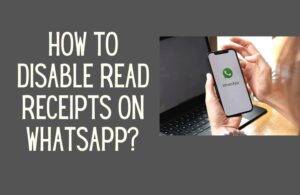TikTok is one of the most popular and free social media platforms that allow content creators to create short-form videos and live streams. You can communicate & interact with new people as well while going live. This blog will go through how to watch Lives on TikTok. But first, let’s quickly look at some common features of Tiktok that this app provides.
TikTok’s claim to fame remains its short videos with effects, multiple filters, emojis, and Nice camera control.
The same has been offered for TikTok LIVE users with the added advantage and unlimited recording time. This article is perfect for you if you are a beginner on TikTok and searching for how to watch lives on TikTok.
If you have good followers or expect to build one on TikTok, a LIVE TikTok video offers you the chance to build a higher connection with your followers.

LIVE on TikTok has the same benefits as going live on any social media channel. It’s your chance to connect with your viewers in real-time. You can get new viewers and new followers also when going live.
There are different ways to create regular TikTok videos. Whether you are hosting a series, having a conversation, sharing as a tutorial, creating Q&A sessions on a specific topic, or putting on a performance, a live stream creates opportunities to flex your skills and build your brand, and this is the best part of it.
Before moving further to how to watch LIVEs on TikTok, let’s look at some other details of the TikTok live feature.
What are TikTok live videos?
Almost all social media platforms now offer live videos to their users to communicate with their subscribers. Like Facebook, Instagram, and Youtube, TikTok launched its live recording option for its users in 2019.
Now users can create TikTok live videos to communicate in real-time, which is a perfect thing about the TikTok app.
It is also an excellent opportunity for TikTok account holders to receive TikTok live gifts (monetary gifts) when doing a live stream with their connections & it can help users monetize their accounts.
To get LIVE gifts on TikTok, you must have at least three posts on your TikTok account that have got 1000+ views and 1000+ followers or more on your TikTok account within 30 days.
Users who watch live videos pay for TikTok coins that TikTok users send during their LIVE videos. These could be anything like an emoji, an image, or a sports symbol, “a football.”
Once someone sends a certain amount of gifts on TikTok LIVE to you, they can also be converted into diamonds, and you can convert this into real money later and get hard cash for your need.
To Enable live gifting on TikTok, you must be a part of the TikTok Creator next program.
How to be part of of TikTok creater program?
Go to the menu on the right-hand side of your profile, then tap on the creator tool. Select “LIVE GIFTS” and then follow the instructions on your screen. Then you should be ready to start earning through TikTok virtual gifts.
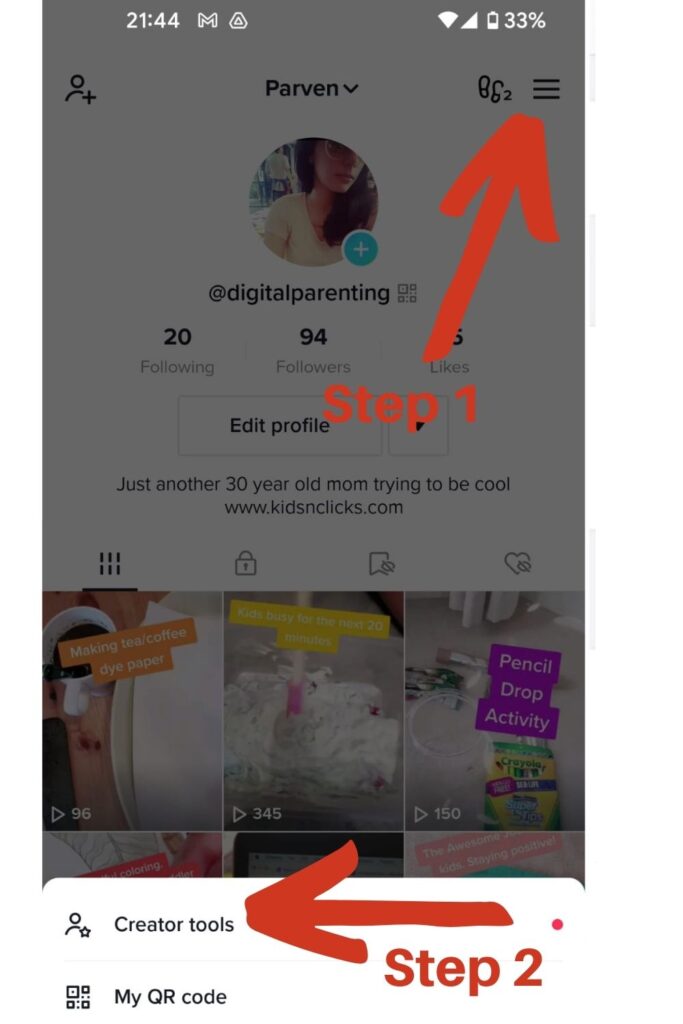
Also, remember one thing you should be a minimum of 18 years of age to start getting live gifts on TikTok. Also, you have to follow all the community guidelines to enable this feature.
How to watch LIVEs on TikTok?
People using TikTok can join and watch all the live events on TikTok just by clicking a button. Here, I will share the step-by-step guide on watching LIVEs on TikTok if you have an android device.
Step 1: Open the TikTok application on your android mobile phone.
Step 2: Tap on the inbox button at the bottom of the screen.
Step 3: Here, you will see “top LIVEs” under all activity at the top of the screen press the watch button to see the TikTok live around you. You will see all the live videos here.
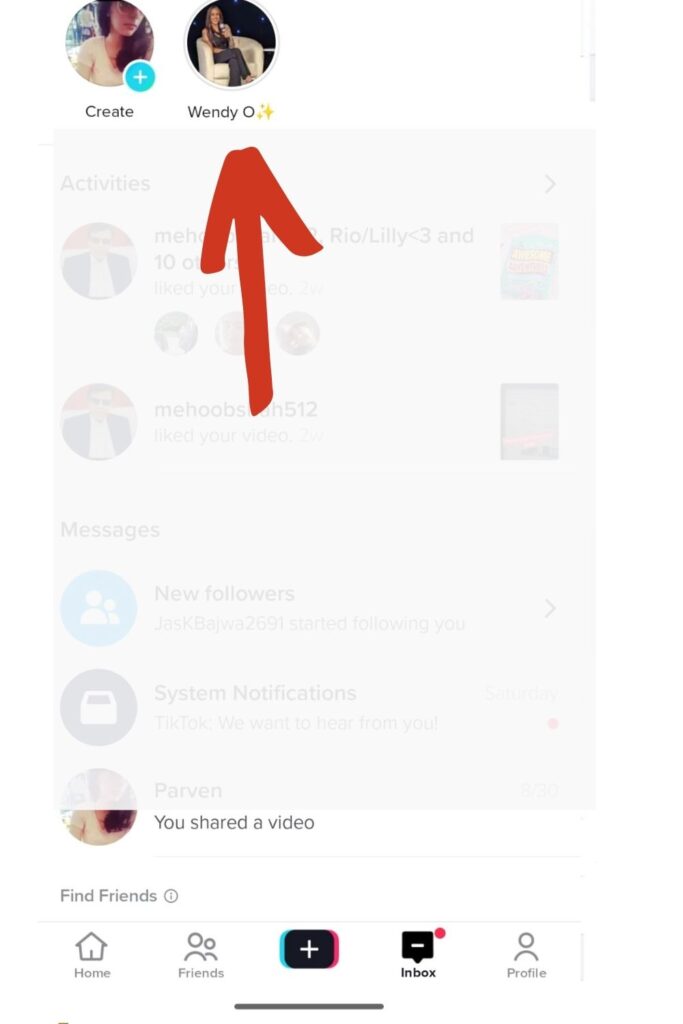
Please note that sometimes you do not find the top lives option on your device for some reason, and we can not say exactly what the cause could be. It could be a bug in the application and sometimes because of a weak internet connection.
In such a situation, you need to first click on the search icon on the main page take type live manually here in the search bar. You will see live videos here, and then press see more to watch all live videos available.
You can also watch Lives by going to the Followers tab. Then click on the Live Icon
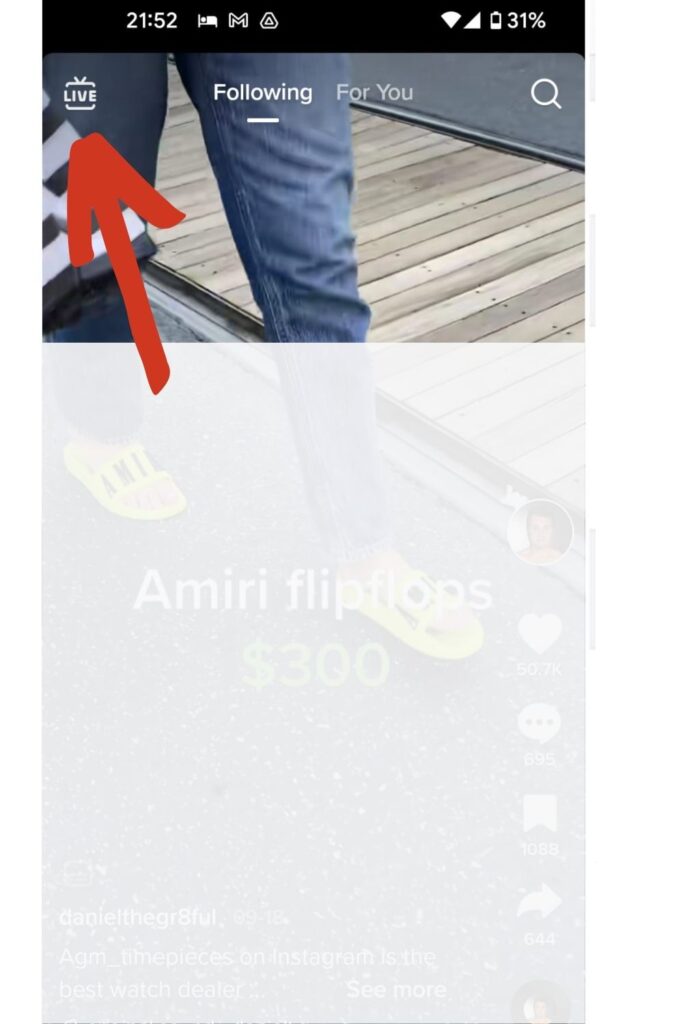
There is little difference in the app interface for android and iOS devices. So if you are an android user, you will have to search probably how to watch LIVEs on TikTok on android devices and if you are an iOS user, search for how to watch LIVEs on TikTok on iPhone or iPad.
Live option for iPhone User
If you are an iPhone user, the live option is available on the home screen when you open the application. It is at the top left of the screen on a tv antenna-like icon, and LIVE mention on it.
That’s the end of this part about how to watch LIVEs on TikTok. Following these easy steps, you can watch all the “LIVE” videos on your TikTok app.
How to watch TikTok lives on an iPad?
If you are an iOS user and want to use the TikTok app on your iPad, then you can use it easily as you use it on any other device. There are some little changes you should know about, and I will tell you that.
For this, you need to download the application from the app store, log in to your account, or sign up if you are using the app for the first time.
Here are some steps for iPad users that you will follow when watching live videos on iPad.
Step 1: Open up the application. Here you will see the home page of the app.
Step 2: Click on the friend’s tab after the home tab. You will see the search bar at the top of the screen. You can search anything here a person on TikTok, your favorite creators, any video, audio, sound, anything you want.
Step 3: Just below the search tab, you will find a LIVE option here when you search for something. Click on the tab, and you will see all live feeds available.
Related : How to view saved videos on TikTok?

How to rewatch TikTok lives?
TikTok launched the rewatch or replay options to its user after a long time to allow its creators to retrace their videos and improve it when creating the next live video.
If you publish a video, it can be seen again for up to 90 days on the setting and privacy menu tab. You can download the video which you want to rewatch. This awesome feature lets creators download and replay their videos within 90 days of publishing.
How to go live on TikTok?
Well, we have discussed in detail how to watch LIVEs on TikTok. Now, if you want to go live with your followers, you can do that by following the steps I mentioned below.
When you go live on TikTok, the audience can ask questions and engage with you immediately.
There a spontaneity and originality that comes with broadcasting live. After all, uncut, unedited, and uncensored! Anything could happen, and the disorder is thrilling.
As said earlier, you need to get at least 1000 subscribers to qualify for the live option on your account. Once you have reached it, you can start broadcasting your live videos if you are 16 years of age and above.
As long as you are eligible to go live on TikTok, hosting a live video stream with your audience is pretty easy.
Here, I will show you some simple steps to do that.
Step 1: Open the TikTok app and click on the + icon to open up the camera. The + icon is at the bottom of the screen.
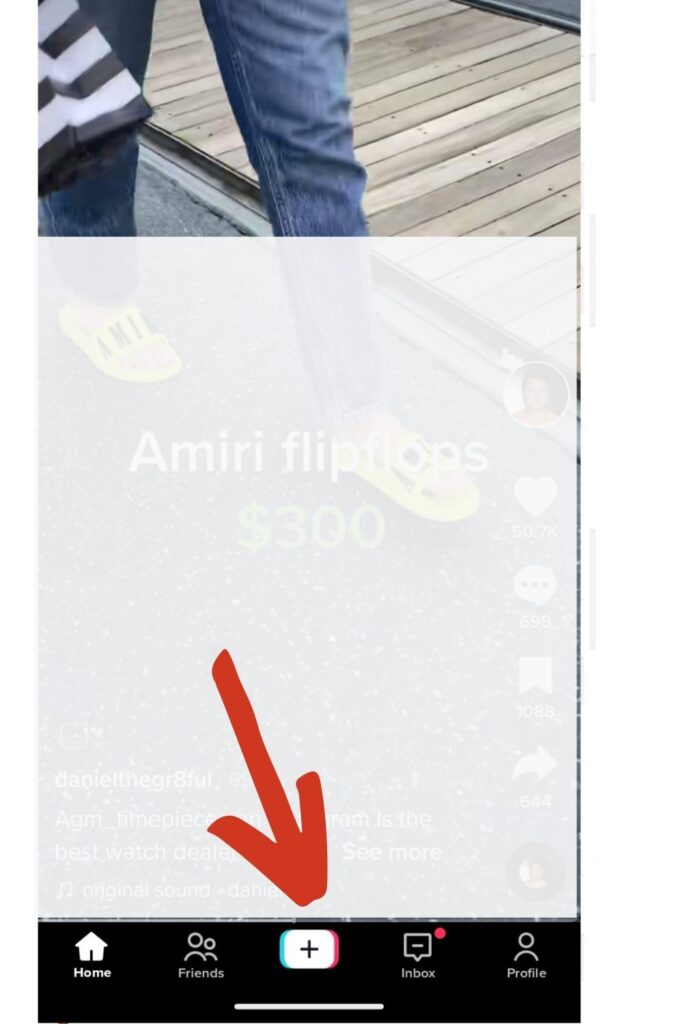
Step 2: Now, a menu will open. Click on the live form in the menu.
Step 3: You will first see a preview of your video. Here you can give a title of your live stream that you will share with your audience. Here you also have some other features like a filter. Comments turn off / on options, etc.
Step 4: Once you are done, hit the live go button and start your live session.
Many people are using live streaming today, whether they are using Facebook live, Instagram lives, or other social channels. It depends on where your target audience is and how you interact with the live content.
You always have a chance to get good views and responses from social media if you are providing valuable content to a specific user.
People often ask what the right time and best way to go live on a social network is, but in my opinion, it depends on the category you serve to your audience, and there is no best time and way that anyone can tell you about when you should go live.
FAQ:
Can you watch TikTok lives without the user knowing?
Yes, you can watch live without knowing the user since TikTok only displays the view count. It doesn’t show streamers who are watching their live streams. There are only total video views available.
This is a common question that comes to mind when watching any live stream on TikTok. So Tikok Host can not see that you are watching their video. However, if you want to make comments or ask anything while watching live, your profile will show because to comment, you need to log in first to your account.
Can you watch TikTok lives on PC?
Yes, you can watch live on a PC too. All TikTok Live videos can be watched without an account on the TikTok website via the Live tab on the left menu. Viewing a TikTok live stream is completely anonymous when using the website while logged out though you will need to log in if you want to comment on a broadcast in its live chat.
Can you go live on TikTok if you have less than 1000 followers?
No, you can not. As I have mentioned earlier, you need at least 1000 subscribers to unlock this feature to go live with your audience, and the minimum age requirement is 13 years.
Was this helpful?
Good job! Please give your positive feedback
How could we improve this post? Please Help us.