It is common to have more than one Instagram account. People have multiple Instagram accounts for various reasons. For example, some have a personal account then they also have a business account. It is common to want to merge two accounts together. Especially if the following in one is larger than the other. In this blog, we will look into how to merge two Instagram account.
Can you merge two Instagram account?
Unfortunately, Instagram does not allow users to merge multiple Instagram accounts. Unlike other social media network like Facebook, Instagram does not provide this option for users.
While Instagram allows users to create multiple accounts, it is yet to allow them to merge few accounts together.
It is unclear as to why Instagram does not allow people to merge two accounts together.

Regardless of whether it is a business or personal account, the merge is still not possible.
This means that you are unable to transfer content and followers from one account to another.
Hence, the short answer to the question above is that it is actually not possible to merge two Instagram account into one.
However, don’t worry, there are other ways to go around this setting. While you cannot export content and followers there are few things you can do to solve this problem.
1. Create a new account
Since it is not possible to merge two Instagram accounts into one, your best option is to create a new Instagram account.
When you create a new account, you can start fresh and decide if you want the account to be a private or business account.
However, using this option it can be time consuming to get the followers again.
Don’t forget to check this out :

2. Redirect username to merge two Instagram account:
This is a simple and easy method to use. All you need to do is change your username on the old account and then use the old username in your new account.
This way whoever is typing your username will be presented with the new account.
This is because the URL on Instagram is actually your username.
You can swap your username on Instagram as many times as you want. Changing the username will also change your Instagram URL and the way Google will find you.
Related : How to use Instagram Reels to gain more followers?

When you do this you have automatically created a new Instagram account without loosing a single post or followers.
Don’t forget to change your profile picture in the new account or even use the same one if you like.
Can I transfer Instagram followers to a new account?
No, Instagram does not give you the option to transfer followers from one account to the other.
Your only option is to ask followers to follow you on the new account.
You can do this by informing your followers about your new account.

Will I loose followers by changing Instagram name?
You will not loose followers by changing your name. You only loose followers when you create a new Instagram account and having to start from scratch again.
How to transfer content from old Instagram account to the new one ?
Now you must be wondering how to transfer all the posts and pictures from the old account to a new one.
The easiest ways to do this is to download the pictures to your mobile device and then repost them into your new account.
Again, this is a time consuming process. You can make reposting easier by using third-party apps like Later.
Later allows you to schedule content positing on Instagram. You can also copy and paste the hashtags from the old account and schedule it on Later.
This can save you enormous time when it comes to reposting.
Related : How to hide followers on Instagram?
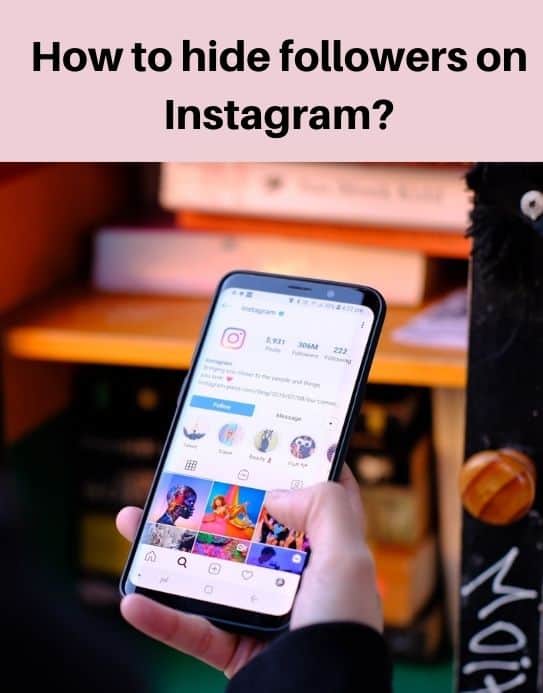
However, keep in mind the process of creating a new account itself can take up a lot of your time.
Also, besides loosing the followers, you will loose the comments you got from the original posts.
You cannot transfer likes and comments from one account to the second Instagram account.
If you follow this step you can merge many different account into a new Instagram account. All it takes is time and patience to do this
But it could be a good thing to do in the long run, especially if you no longer want to Magee more than one Instagram account.
Other things to consider when creating a new Instagram account:
When creating a new Instagram account all you need to do is follow the steps below :
- Open Instagram app and login to your current account
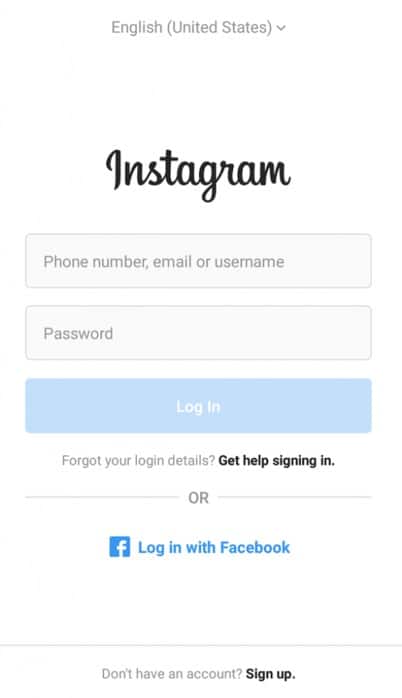
- Click on your Instagram profile on top of the screen
- Click on your user name on the top left corner of the screen
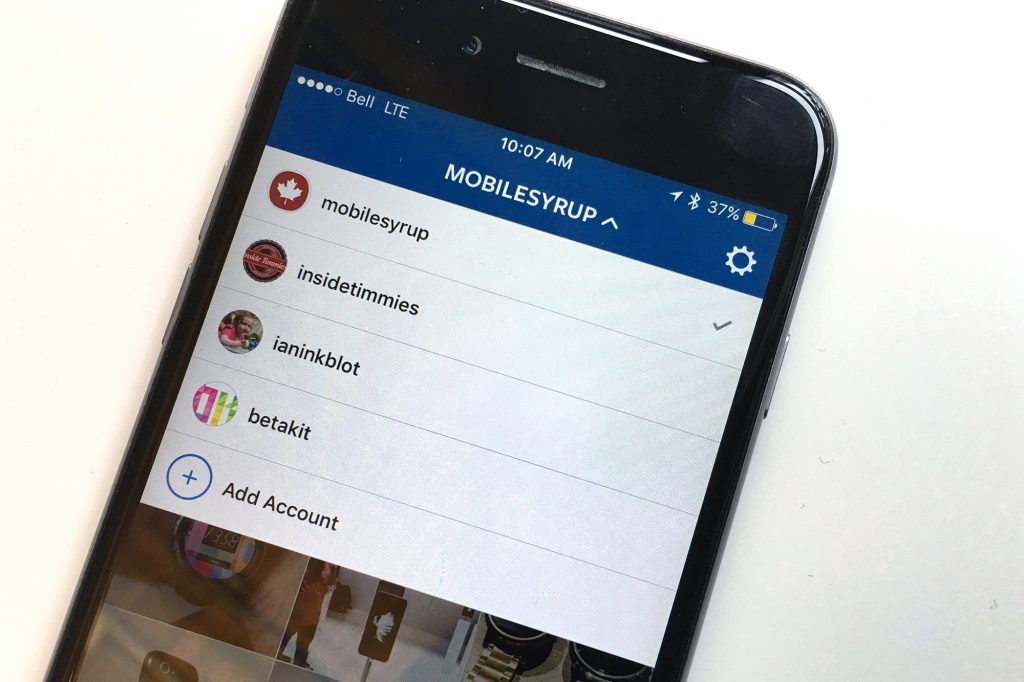
3. Tap add account
4. If you already have an account then click on that or else click on Create new account.
5. Create new username using a new email address
Once you have created a new account , do not delete the old account yet. Once you delete the account it is hard to get it back and you will loose all the photos, bio and stories that you saved on the profile.
Instead, you can make the profile private until you are downloading everything and reposting it into the new account.
Don’t forget to inform your followers that you will now be using a new account. You can do this by making announcement post or include it as part of your Instagram stories.
How to upload photos from the old Instagram account to the new one?
There is no straightforward or one-click button way to do this. The best thing you can do is to download the photos into your mobile phone and then reposting them to the new account.
When reposting you can either do it manually or use apps like Later to schedule the repost.

How to repost Instagram pictures on Android device?
There are plenty of apps out there to help you repost images to your new account.
If you are using an Android device then check out the app Fastsave for Instagram.
You can download this app from Google play store. Now follow the steps below “
- Download the app

2. Login to the app and you can view your Instagram photos.
3. Select the photos you want to repost by clicking on ”multiple”
4. Then click on repost.
How to delete old Instagram account after merging two Instagram accounts?
Once you have transferred all posts to the new account, it is recommended that you delete the old account.
This is to avoid duplicated content and to stop confusing your followers on which account you are actually using.
Also, deleting the old account will ensure that your followers cannot find your old account and will start following you on the new account.
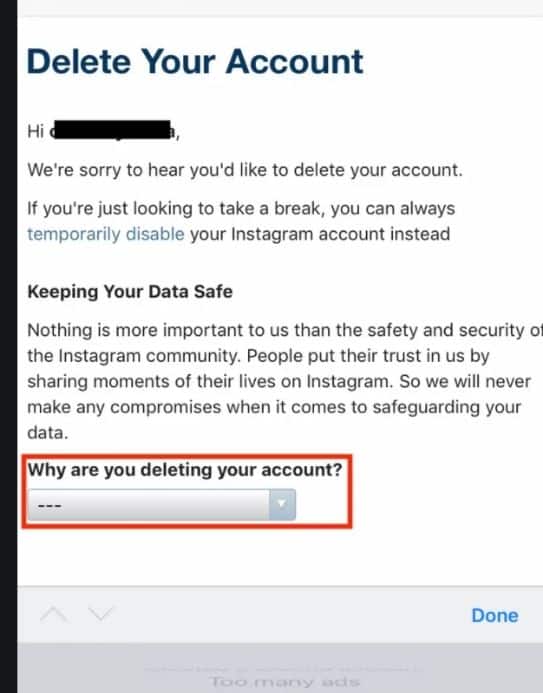
How to inform followers about your new Instagram account?
Once you are ready to delete your old account, it is time to inform your followers about your new account. Here are few ways to do this :
1. Make an announcement
Give it some time maybe a few weeks before closing the account to make the announcement. Be sure to keep repeating the announcement so it can be seen by as many people as possible;e.
You can do this by making a post about it and then also adding it to your Instagram story.
Don’t forget to mention it in your bio with a link to your new account.
2. DM your old followers
If you want to ensure all your followers are aware of the new account then you can private message each follower on Instagram app.
If you have thousands of followers then this is time-consuming process.
However, keep in mind that not everyone will follow you back on your new account. Give them a reason to follow you in your new account. For example, using give-aways, etc.
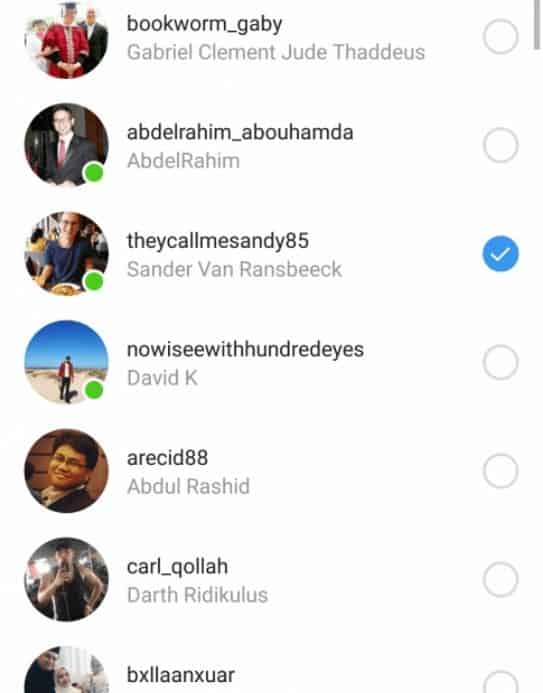
Create a message template that you can send to all your followers. This way you do not need to keep typing a new message.
3. Create Instagram ads
Some people also create an ad to let their followers know that they are merging two Instagram account.
This is less time-consuming but can cost a lot if you have many followers.
FAQ:
How many Instagram accounts can I have?
Instagram limits each user up to 5 login accounts at a time. This means that under the same account, you can login to 5 different personal profile.
If you need to create more profiles then you will to logout of the account you are logged in to. By doing so, you can then create another 5 profiles.
Can you transfer followers to another Instagram account?
Unfortunately, no you cannot do this. The only way to transfer followers is by letting your current followers know about your new account and ask them to follow you there.
Can you link two Instagram account?
You can’t automatically link two Instagram account. Instead, you can mention the other account on your bio. This way people will know that you have two different accounts when they click on your profile.
Can you create a different Instagram account with 1 email address?
It is actually not possible to create multiple Instagram account using the same email address. However, there are third-party apps that you can use to manage different Instagram accounts. For example, Later is a social media manager app that helps you manage and schedule Instagram posts.
Conclusion
We hope we have answered your question on how to merge two Instagram account. There is not easy way to do this but the best way to do it is by creating a new account or redirecting users to a new account using your old Instagram account.
Don’t forget to check out the Growth mindset activities which can be a useful tool for your child to be reminded of how unique and amazing they are.

Was this helpful?
Good job! Please give your positive feedback
How could we improve this post? Please Help us.



