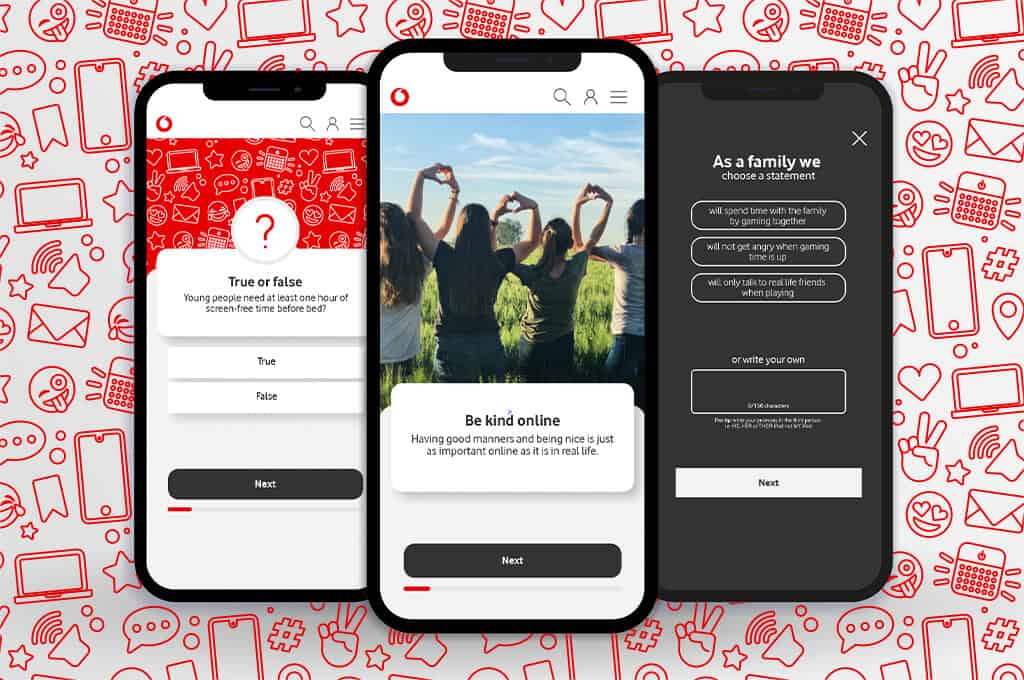Squad app is the new social media sensation that makes it easy for everyone to share their screen on the phone instead of their face.
Many people like to send screenshots, memes or videos of things they see online. Instead of sending screenshots, using the Squad app, they can video call with friends then share their screen with everyone.
Essentially your kids can watch YouTube, brainstorm a social media update, shop online, and talk to each other at the same time.
However, the problem with the Squad app is that strangers can be invited into the video call and can see the screen your child is sharing.
Let’s get into the details of the Squad app.
psst, don’t forget to :Download the THE GROWTH MINDSET KIT helping children to stay calm and grounded during this difficult time
What is the Squad app?
- A social screen-sharing app that allows children to make video calls then share photos and other content through screen sharing. For instance, you can online shop together with friends or take an online class together.
- The app will require access to a user’s microphone, and camera so other users can see and text with one another while sharing videos, games or whatever content they are viewing.
- Up to 6 people can video chat at the same time
- There are photo filters that can be used in the app that makes video chat more fun and engaging
Squad app on data collection and privacy:
The app is rated for age 4+ since it is deemed safe with no adult content.
However, Common Sense Media rates are for age 13+. Strangers can be invited to the chat group and also privacy concerns on data collection.
Your child must also give access to their phone contacts on the app. This can be dangerous for obvious privacy concerns.
How does the Squad app works?
- You can search for friends by name in the app and then video call them directly through the app
- You can create a chat group called a “New Room” and invite friends into the group for a video chat
- You can also join a chat with strangers
- You can also “broadcast” your screen so everyone on the app can see your screen.
Don’t forget to check out the Digital Parenting Pledge (create tech rules for your home)
 Is the Squad app safe for my child?
Is the Squad app safe for my child?
Squad app makes it easy for your children to connect with strangers. Anyone can join a chat group with other strangers which makes this app rather dangerous for children aged 4+.
Users are also suggested to connect with strangers, for examples friends of friends even though you might not know them.
There are no privacy settings or parental control settings. Your child could be chatting with total strangers using this app.
Although the Squad app encourages users to “treat everyone with respect” it is important to know that the chats are NOT moderated.
Other things to know about Squad app:
Friends or strangers can record the conversation they are having on this app. Including the texts, videos, and everything else they share on the screen during the chat.
It is possible to block people on this app, but your child can still get invites for a chat from strangers.
Since users can share ANYTHING on their screen, your child can be exposed to adult videos or images if they join chat invites from strangers with wrong intentions.
My child wants the Squad app, what should I do?
Before allowing your child any app, download it for yourself first then see if your child will be mature enough to use the app.
Talk to your child about the dangers of chatting to strangers online Let your child know that the conversation are being recorded so it can backfire, in case they share something they might feel embarrassed about in the future.
Also, talk to your child about the importance of protecting their online reputation. Let your child know they can always talk to you in case they come across something that makes them feel uncomfortable
Don’t forget to download the smartphone self-evaluation toolkit for your kids
Should I allow my child to use Squad app?
Squad app can be a fun app for children who want to play games together, shop online, or even take an online class together.
However, it is more suitable for teens or older children that understand internet safety, protecting online identity and know the dangers of chatting to strangers online.
This app is not appropriate for younger children due to its ability to join chat with other strangers. It can put younger children at risk of online exploitation.
Young children can also be exposed to inappropriate content through this app.
Hence, you will need to assess the maturity level of your child and decide if this app is appropriate for them.
Before you go, don’t forget to check out the growth-mindset kit aimed at raising children growing in a tech world.
Was this helpful?
Good job! Please give your positive feedback
How could we improve this post? Please Help us.