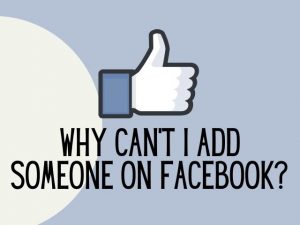Even though TikTok is one of the most widely used social media platforms, some of its features are complete mysteries to many of its users. One of those features is the ‘friends only’ function. Have you ever wondered what does ‘friends only’ mean on TikTok? Well, in this article, we show you how to control the content you put on your TikTok profile.
What does ‘friends only’ mean on TikTok?
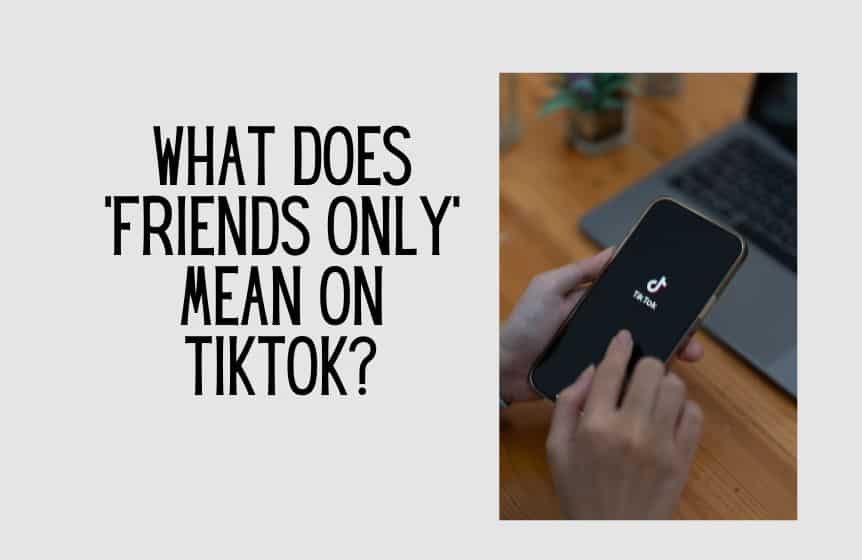
Being a social platform, so much of the content on TikTok can reach a vast audience. But what if you do not want your TikTok videos to go that far? Well, that is why the ‘friends only’ setting exists on TikTok. It means only mutual friends—people you follow who follow you back—will be able to get access to your content.
And so, even though you may have many TikTok followers, only those you follow back qualify as friends, and only they will be privy to your content.
How to turn off ‘friends only’ on TikTok?
If you are a TikTok user who keeps hearing about the ‘friends only’ setting and is wondering how to disable it for your TikTok account, keep reading.
1. First off, open the TikTok app.
2. Next, click on the profile page section.
3. Once there, click on the profile settings menu in the top-right corner of the page.
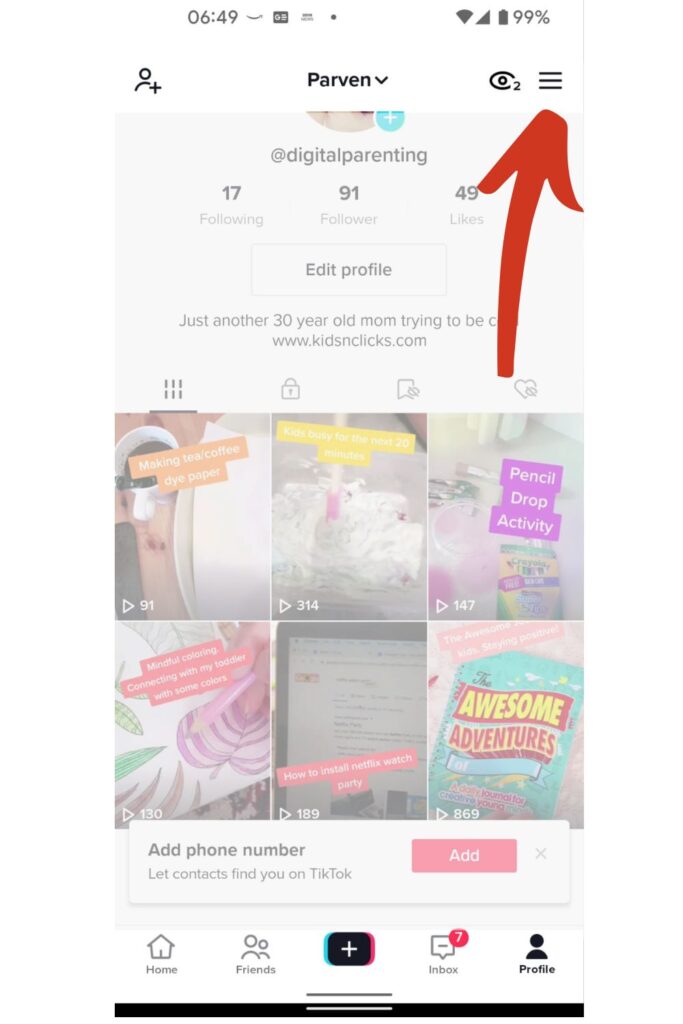
4. Tap on settings and privacy
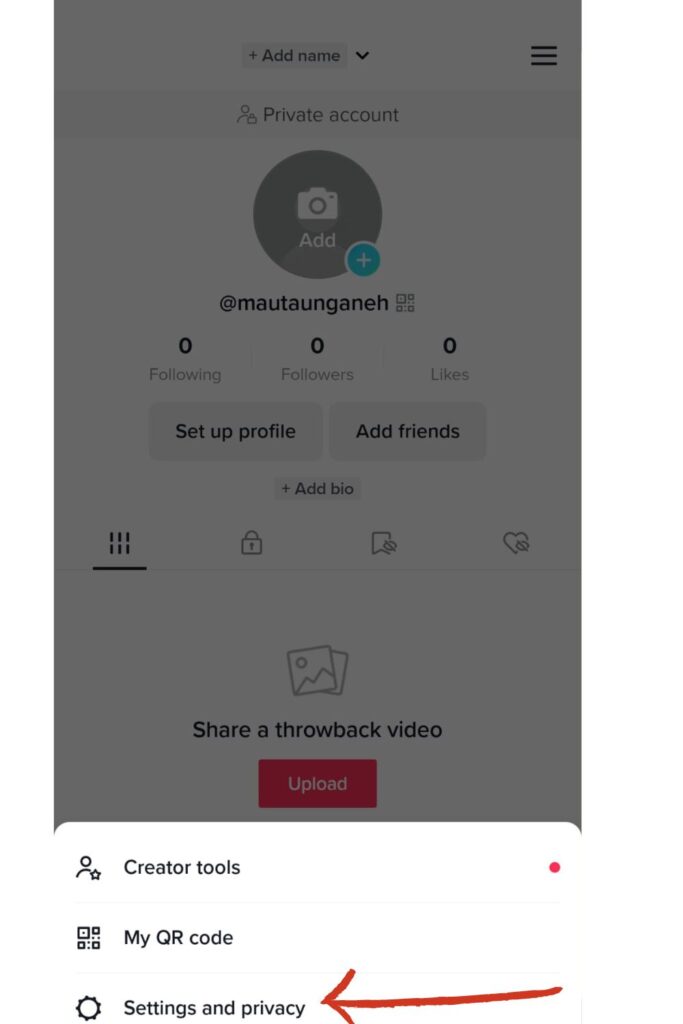
5. From the drop-down menu, click on privacy.
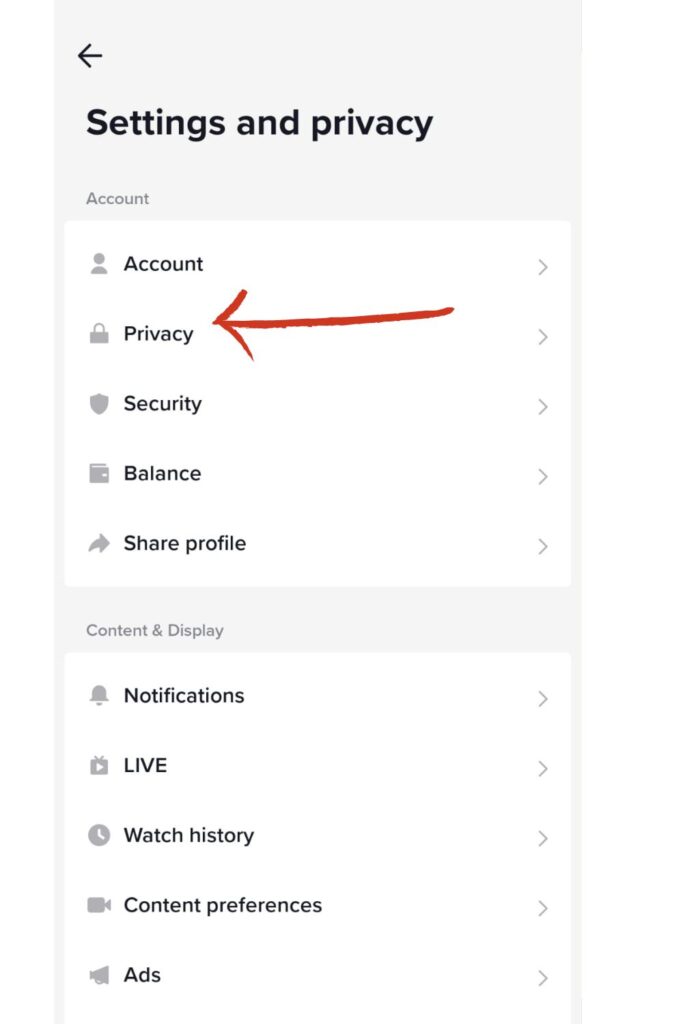
6. Once the privacy tab opens, toggle the private account button.
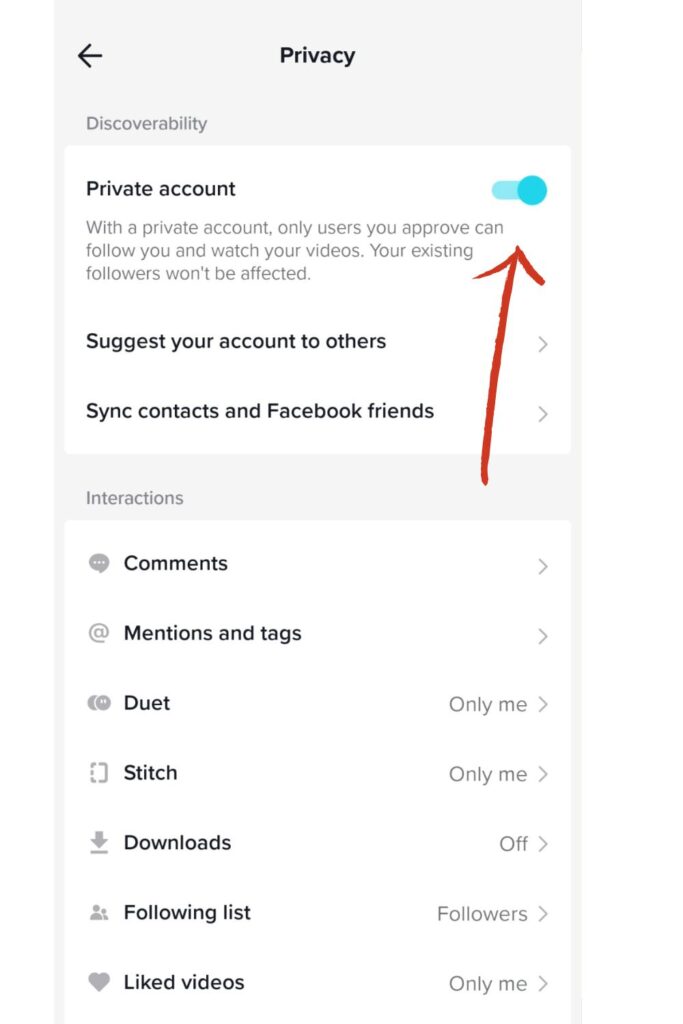
7. This way, everyone will be able to have access to your TikTok account.
How to see someone’s ‘friends only’ on TikTok?
To see someone else’s ‘friends only’ list, you must check a list of the people they follow. To do that, follow these simple steps:
1. Open TikTok
2. Open up the search bar by tapping the search icon.
3. Type the profile name of the person whose information you want to see. (Alternatively, you can find them by scanning their QR code).
4. When they pop up, click on their profile.
5. Once there, click on their following.
6. You should then see a list of people they follow.
To be clear, this does not mean everyone they follow is on their friends tab. For that to be the case, the person they follow needs to be following them. But as there is no proper way to see someone else’s ‘friends only’ list, this provides an excellent estimate of a user’s best friends on the app.
What is the difference between TikTok friends vs followers?
Just because someone is your follower on TikTok doesn’t necessarily mean they are a friend. So, what is the difference between the two? Well, a follower is anyone who follows you. However, a friend is someone you follow as well.
When you follow back a person that follows you, TikTok knows this is no random account. Since you are as interested in their content as they are interested in yours, there are certain options and settings that allow you to post content or broadcast content exclusively to them. This gives you more control on TikTok.
How to change your TikTok account from public to ‘friends only’?
If you want to change your TikTok account from public to ‘friends only’ the process is quite the same as changing it from a private account to a public account, which we have detailed above. However, if you want the process in detail, keep reading:
1. First off, open the TikTok app
2. Then, open the profile section at the bottom-left on the screen.
3. When that comes up, click on the profile settings menu at the top of the screen.
4. This will pop up a small menu with three options. Select the privacy and settings option to open the app’s privacy settings.
5. From the following menu, click on the privacy tab and another menu will open up.
6. From there, toggle the “private account” option.
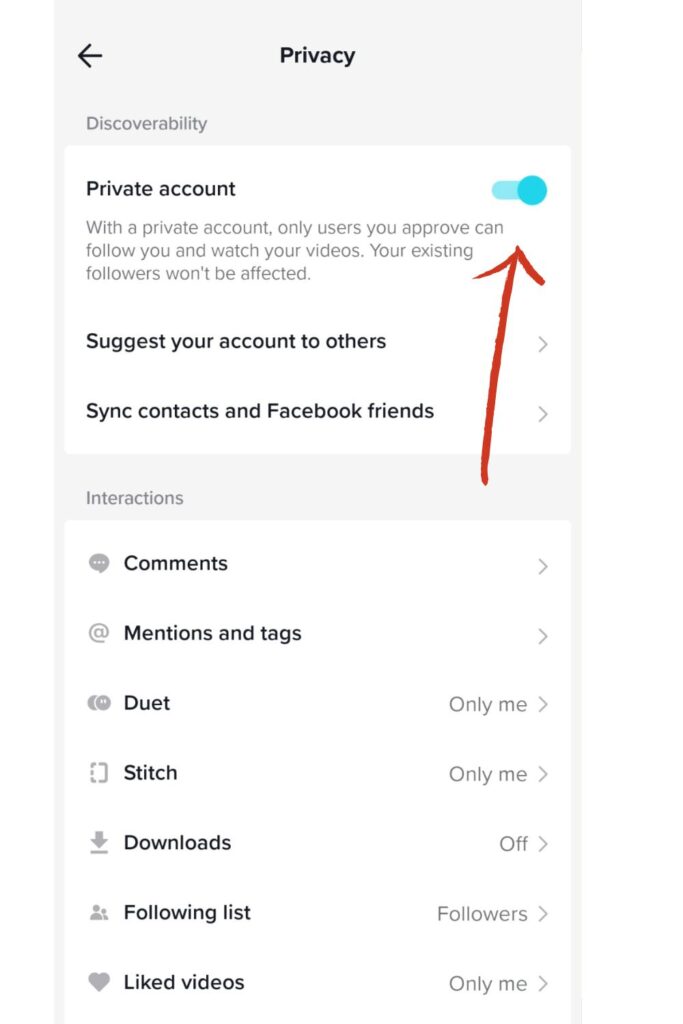
7. This will make your TikTok account private and allow you to select the followers or individuals who have access to your account. These people will form your friends’ tab.
How to see your ‘friends only’ list on TikTok?
Although you can access this information, it is not a straightforward process. Especially if you have a lot of followers or follow a lot of people. Also, the process is a lot easier if you are interested in knowing if a particular account is on your ‘friends only’ list rather than a whole list of people. If you want to know either way, kindly keep reading:
· To know if a particular individual is on your ‘friends only’ list:
1. First off, open the TikTok app.
2. Next, open up the search bar.
3. From there, type the profile name of the person you want to know about.
4. From the results, you should be able to see a label named “friends” on their TikTok profile.
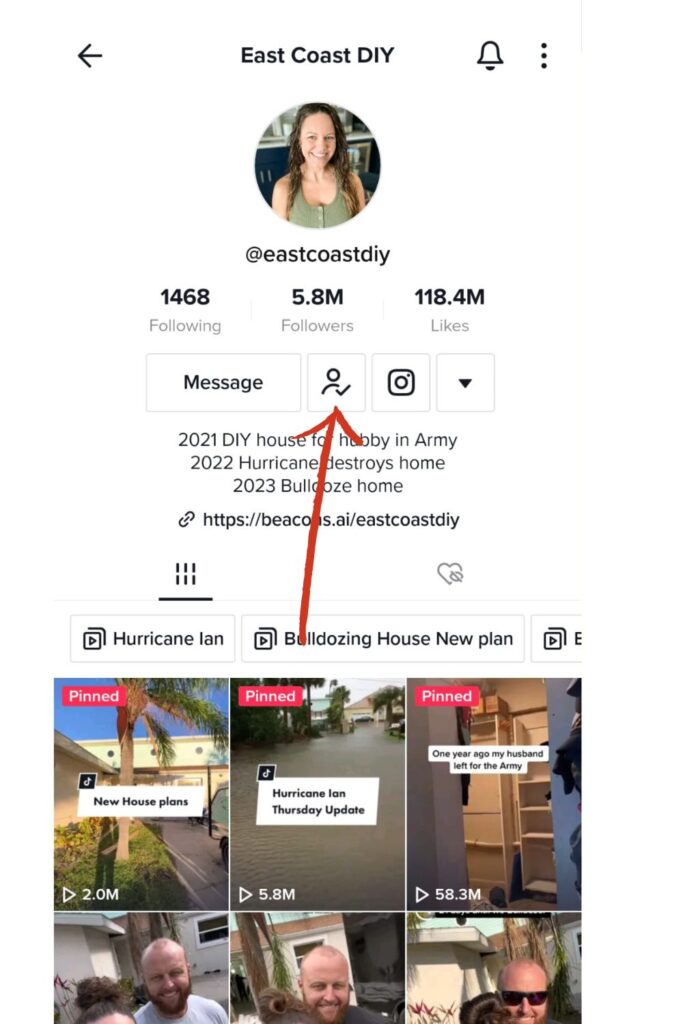
5. This is TikTok’s way of letting you know that you both follow each other.
6. But to take things a step further, open up their profile.
7. On the right side of the message option tab, below their profile picture, you should see an icon of a person.
8. If that icon has two, opposite-facing arrows attached to it, that means both of you follow each other and qualify as friends.
9. If not, that means you’re the only one who follows them and you are not TikTok friends, even if you may have some mutual connections.
· To know if a group of people are on your ‘friends only’ list:
1. Open up the TikTok app.
2. Navigate to your profile.
3. Open up your following list, and take note of the people.
4. Go back and open up the follower’s list and take note of the people.
5. People who fall on both your follower list and following list qualify as your friends.
6. To make sure, you can open up their profiles and search for the icons with two arrows attached.
7. People who fall on both lists are a part of your friend’s list.
How to set videos as ‘friends only’ on TikTok?
To give users much more control over who can view their content, the TikTok social network has made it such that you can change who can view it before and after you post.
· To change who can view your video before you post it:
1. First off, create your video.
2. Next, open up the post screen.
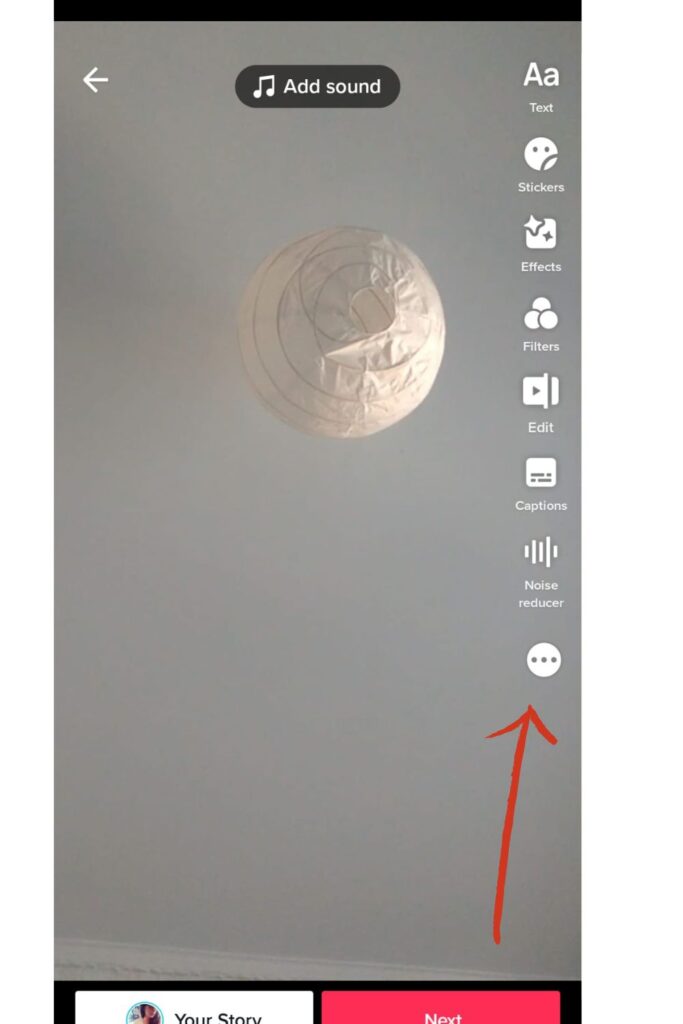
3. Click Privacy
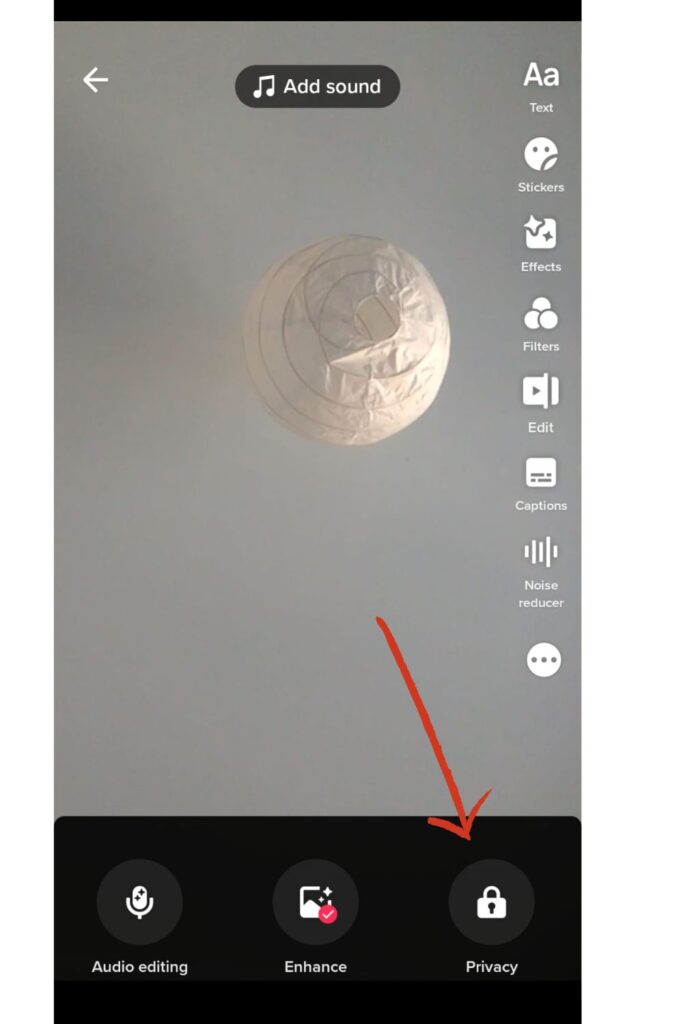
4. Then tap “who can view this video”.
4. Then, choose the privacy setting you are most comfortable with.
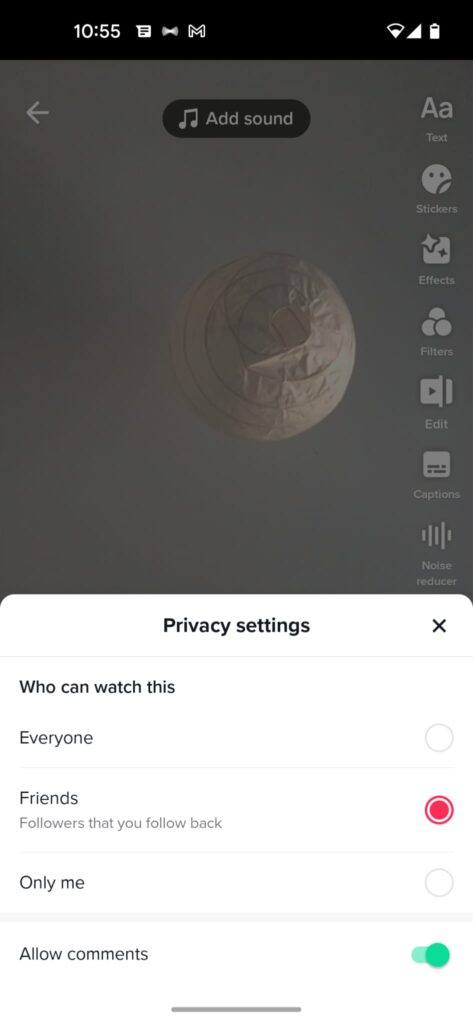
Even if you make a mess and forget or neglect to change the privacy setting before you post the video, don’t worry. You can still change the privacy setting even after the video goes live.
· To change who can view your video after you post it:
1. Open up the TikTok app.
2. Click on your profile icon on the right-hand side of the screen.
3. Once you open up your profile, navigate to the video whose privacy settings you want to alter.
4. Once you have found that video, tap the “more options” button on the side of the video.
5. This will open up a settings menu. Scroll down to select “privacy settings”.
6. Then, tap “who can watch this video”.
7. Finally, choose a privacy setting. From there, you should be good to go.
How to set TikTok comments to ‘Friends only’?
Whenever you post a video on TikTok, people can comment on it to express what they thought or how it makes them feel. This tool, a staple of so many other social apps, drives up engagement and helps other people find your TikTok content. But while it can be a very useful tool, it is also a double-edged sword.
Sometimes, people can run wild with TikTok comments to say hurtful things. Or, at other times, for creators with very large TikTok accounts, comments of both negative and positive flavors could get overwhelming. To fight against these harmful comments, TikTok has made it such that you can change the privacy settings on your comments. This way, only people in your friends list can comment on your content.
So, how do you set your TikTok comments to ‘friends only’? Keep reading to find out:
1. First of all, open up the TikTok app.
2. Next, go to your profile by clicking the profile icon at the bottom of your screen.
3. Once there, tap on the top right corner to open up a menu.
4. From that menu, tap on settings and privacy.
5. Once that section pops up, tap on the privacy tab.
6. From there, scroll down to the interactions section and tap on comments.
7. When you get to the following section, you should be able to choose who can comment on your content, as well as a whole lot of other comment settings through new features that TikTok has added.
The above method is a great way for content creators to restrict their comments to only their close friends and family members. This way, they can get ahead of the TikTok algorithm before it pushes their content to a wider audience and creates a viral video. It also serves as a good way for young users and famous personalities to protect themselves.
Related: How to fix why TikTok is not posting my videos?

Was this helpful?
Good job! Please give your positive feedback
How could we improve this post? Please Help us.