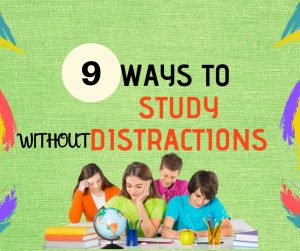The Facebook app is still the biggest social media platform in the world, used as much for social purposes as for business ones. As popular as it is, certain users still encounter some problems when using it. Particularly when it comes to retrieving deleted posts on Facebook.
If you’re one of those individuals who has a problem with seeing deleted Facebook posts, then this article is for you. We show you how to navigate the Facebook settings and Facebook archives to retrieve your lost Facebook content. We show you the simple steps by which you can see your lost social media posts.
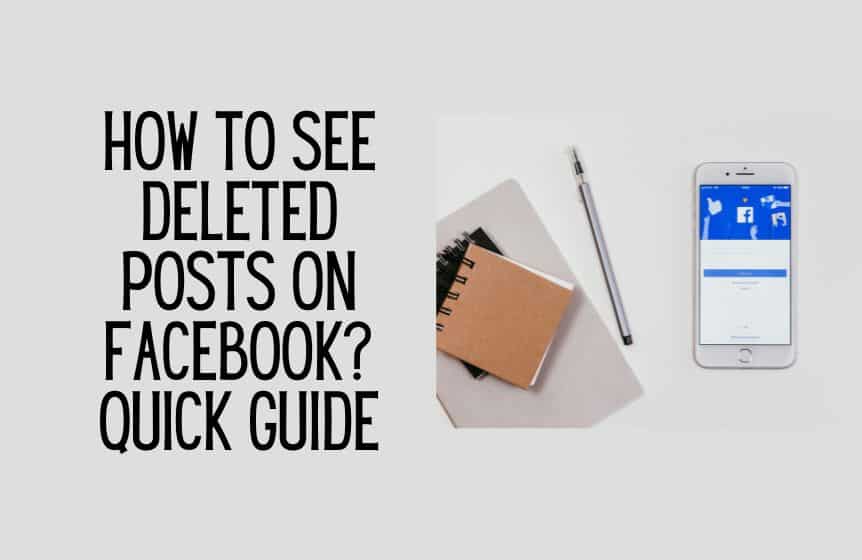
How to see deleted posts on Facebook
First of all, is it even possible to see deleted posts and deleted photos on Facebook? Does Facebook have some kind of recycle bin from which you can recover old posts?
The answer is yes. Every post you delete, intentional or otherwise, is kept by Facebook in a trash compartment on your social media profile. As long as decide to recover the post within 30 days, a copy of your Facebook data will be there.
The trash compartment works just like the trash folder of any email service. So it should be easy to navigate.
How to recover deleted posts on Facebook?
So, how exactly do you recover your deleted wall posts? Here’s a helpful guide for you. The process is the same for both iOS devices and android phones or android devices. It also works the same regardless of if you are on a mobile phone or a desktop computer.
So, what is the actual process? Follow the below steps to find out:
- First, open the Facebook home page and navigate to your profile page.
- Once you’re at your Facebook profile, click on the button with three dots on the top-right corner of the page. The icon placement is close to your profile picture.
- Click Settings & Privacy.
- Click Activity Log
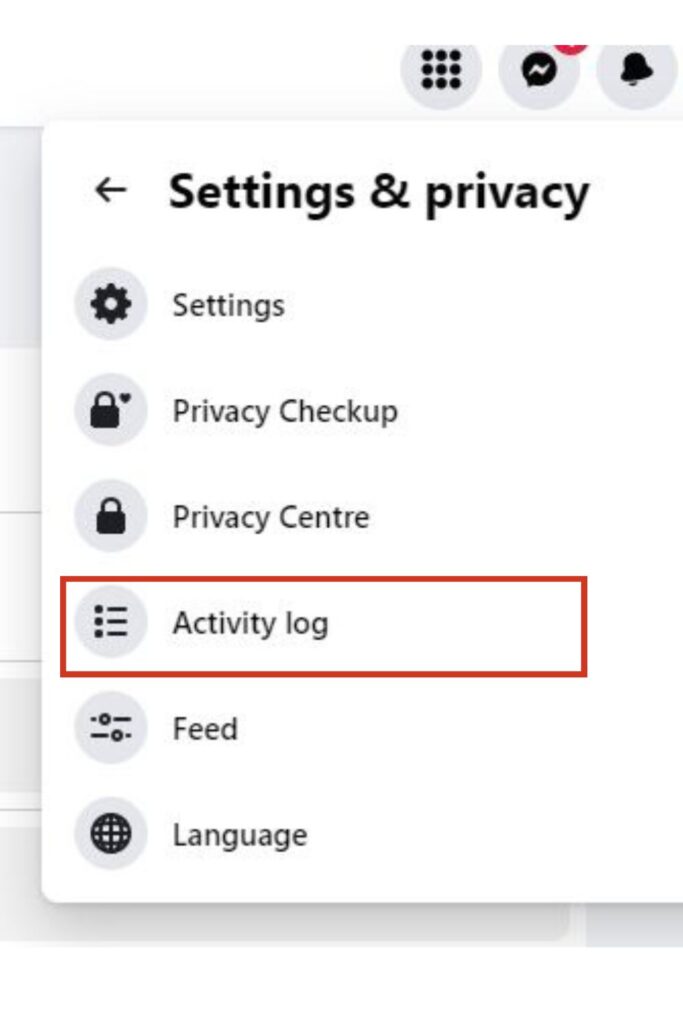
- Then, select the archive tab from among the list. This is a relatively new feature incorporated into the Facebook mobile app. It functions just like a recently deleted folder.
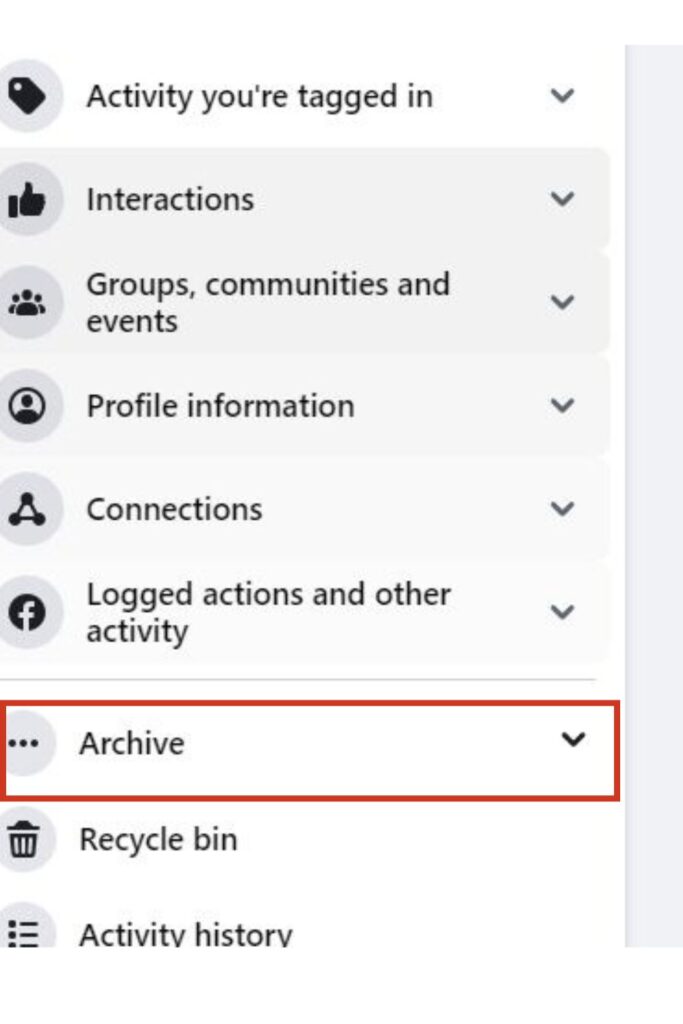
- There, you should be able to see both your archived posts and deleted posts in a list. Ignore the archive button and click the trash button.

- Scroll through, find the post you want to restore, and then click the ellipsis at the top right corner. From the drop-down menu, select the restore button.
By following the above method, you should be able to restore any deleted post provided the 30 days grace period has not elapsed.
How to recover deleted posts on Facebook in a group?
A lot of people may also be wondering if there is a way to recover a deleted post or Facebook photo from a Facebook group. Well, there’s a way to do this without having to contact Facebook support. And you can do this regardless of the group’s options.
The process for recovering deleted data from a Facebook group is the same as recovering deleted data from your own wall. To do so, simply follow the steps we have delineated above and make good use of the activity feature.
This is just the first of two effective methods though. There is a second method with just as simple and effective steps.
The second option involves downloading all your Facebook Information. This is available to all active Facebook users and to users who have gone through the Facebook account deletion process.
It is basically a file comprising your digital footprint on the Facebook website. Since Facebook has strict privacy controls, this data can only be retrieved by you.
So, how exactly do you go about this simple way of data retrieval? Well, follow these easy steps to access this useful feature:
- Go to Facebook on your web browser and open the account drop-down menu.
- Scroll down and from the drop-down menu, select settings and privacy.
- Click Settings
- Click Privacy
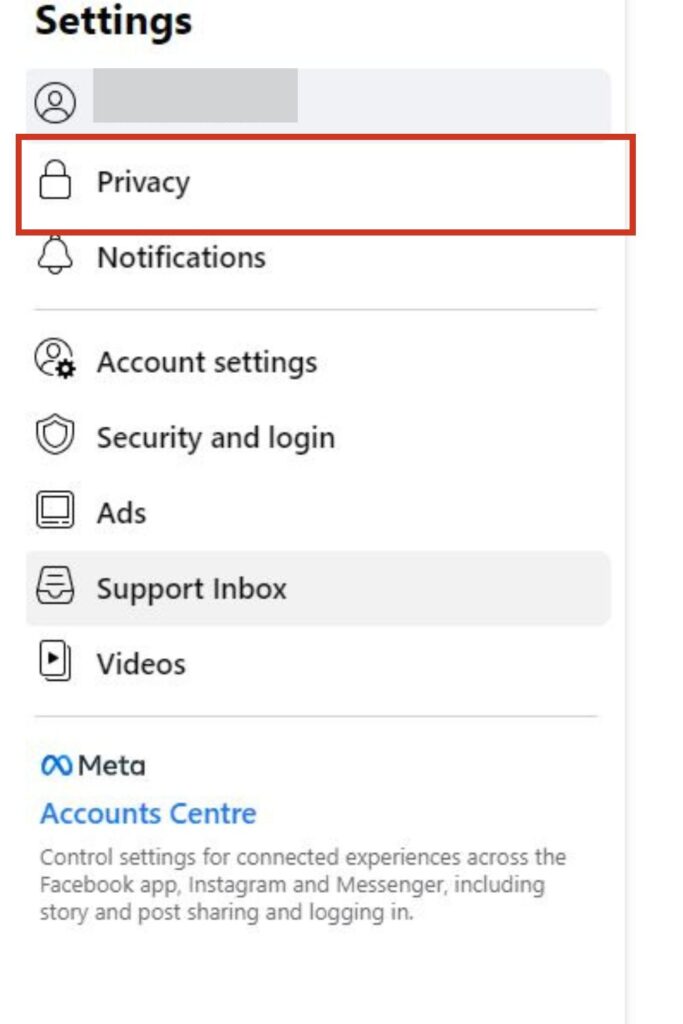
- There, select Your Facebook Information.
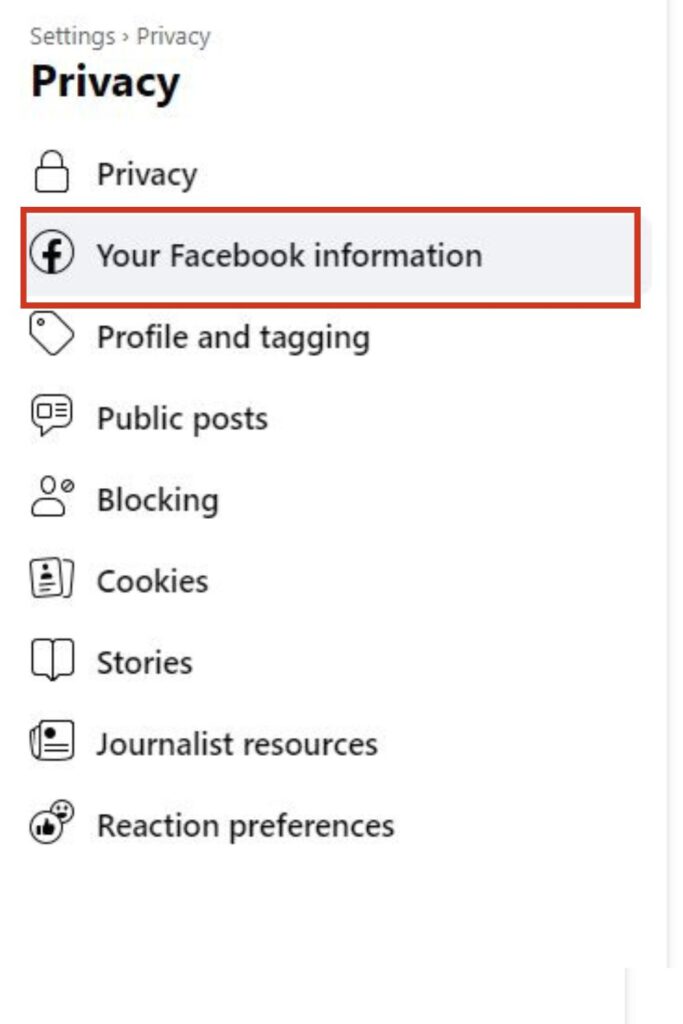
- Once you’re at the right place, you’ll see the option to download your Facebook information.
- Among the options provided, you’ll be able to select the exact date range you want to work with.
- You’ll also be able to select information types like messages, posts, and other saved items.
- Once you’ve selected what you want, click on create file.
- All your data will then be downloaded into a zip file.
How to recover deleted posts on a Facebook business page?
Recovering deleted posts from Facebook business pages follows precisely the same process as recovering them from anywhere else.
We have delineated two methods by which you can do this above. Use your discretion to select the best option.
Provided you created the post, you should be able to retrieve it pretty easily if it gets deleted. This goes for deleted Facebook ads as well as other kinds of posts on your Facebook page.
Related : How to find Facebook draft?

FAQ:
Can you recover deleted Facebook posts after 30 days?
Yes. You can if you download all your Facebook information. The method by which this is down has been delineated above.
Are deleted Facebook posts really deleted?
Deleted Facebook posts are kept on the Facebook server for 30 days. This is so that people can retrieve them if they change their minds. Of course, Facebook as a company may keep the data for much longer than that. But it will not be accessible to anybody but them. Not even you.
Can you see friend’s deleted posts on Facebook?
This could depend on your friend’s privacy settings, but most likely no. To do so would be a violation of their privacy options. As such, Facebook does not allow that option. You will not be able to see their deleted posts on their Facebook timeline. You can only do that for your own profile.
What is the difference between deleting and archiving on Facebook?
When you delete a post, it means you want it wiped from Facebook servers forever and to be inaccessible to everyone, including you. However, when you archive a post, you are merely hiding it from public view within your social media account.
Such posts will still be easily accessible to you on the social network. But it just won’t be seen anywhere public on your entire Facebook account.
Was this helpful?
Good job! Please give your positive feedback
How could we improve this post? Please Help us.