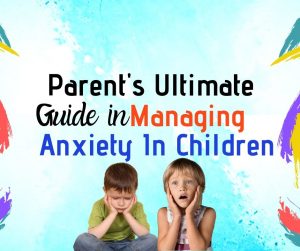You won’t be able to modify your birth year at all if you’re under the age of 18 and if you are over 18 you cannot make yourself younger on the app. To change your birthday you need to go to Settings and then click on Birthdays. Once you set your birthday it will take Snapchat 24 hours to take effect. Let’s go through in more detail below on how you can do this.
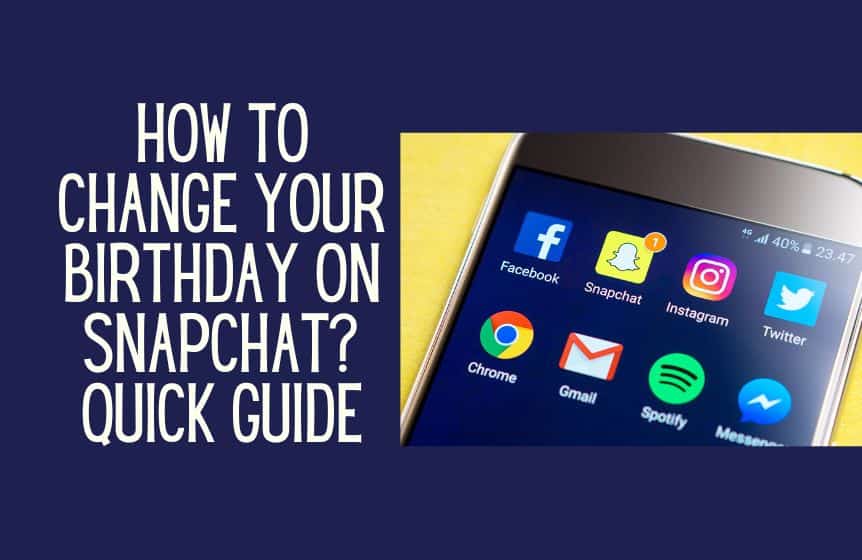
How to change your birthday on Snapchat?
Before we proceed, here are two important notes to keep in mind:
- You won’t be able to modify your birth year at all if you’re under the age of 18.
- You cannot change your birth year if you are over 18 to make yourself younger than 18.
Snapchat has strict age-related policies to prevent kids from getting exposed to inappropriate content.
While changing your birthday on Snapchat, make sure it appears right to you before you confirm it because you will only be able to modify your birthday a certain number of times, regardless of your age.
If you haven’t previously changed your birthday, you can do so by following the below easy steps:
- Open Snapchat.
- Log into your Snapchat account.
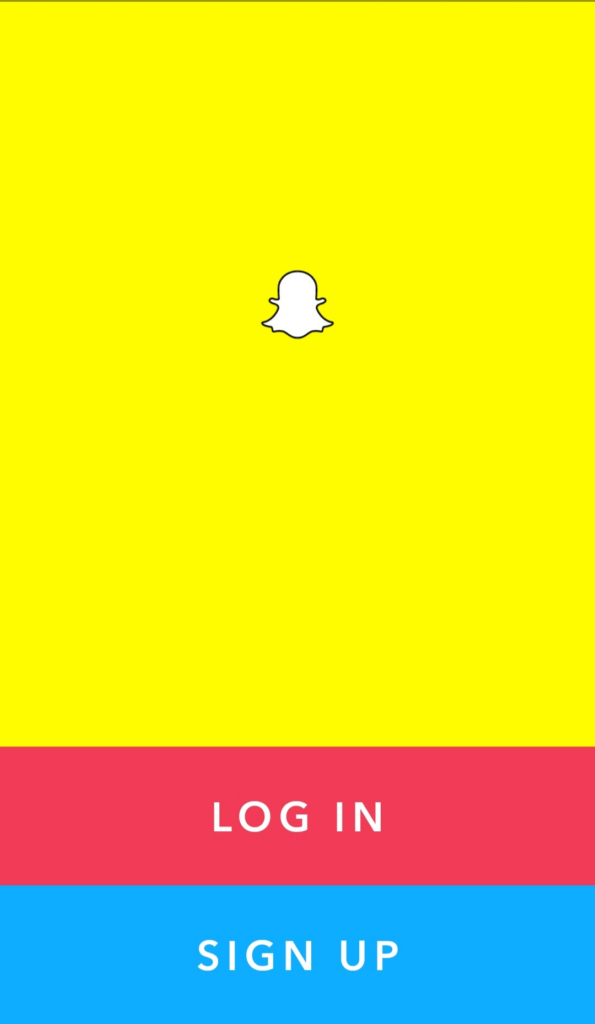
- You can access your profile by tapping your Account avatar (profile icon / settings icon). This is located at the top right corner of the screen
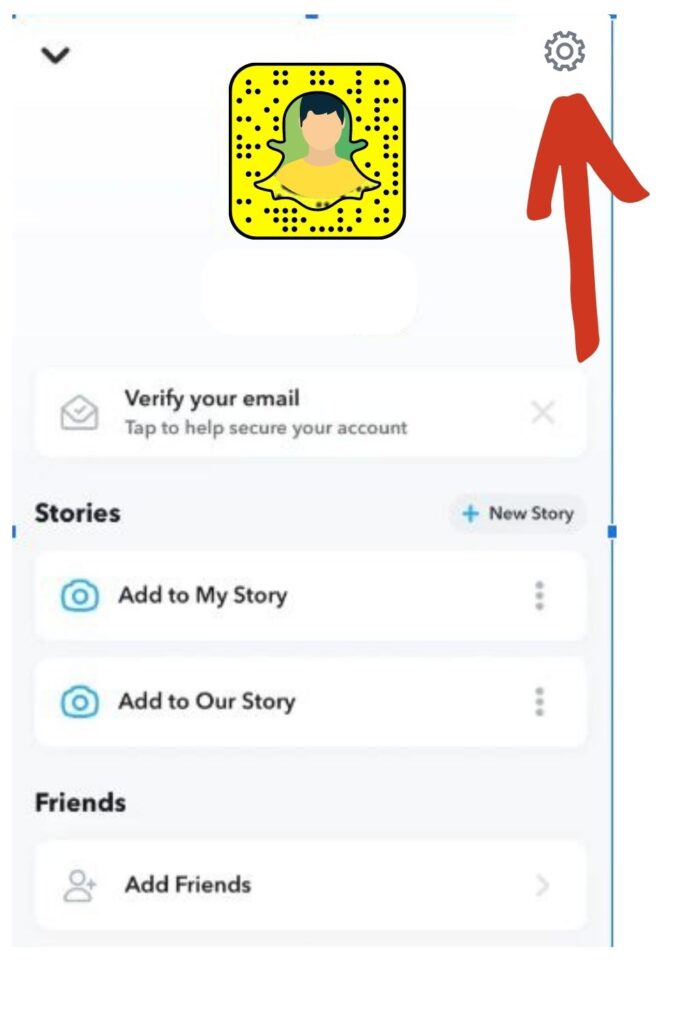
- Now open the settings menu by clicking the settings gear icon. (upper-left corner of the screen)
- Decide on the Birthday choice.
- Tap the birthday date again to enter the new birthday.
- Select Continue.
- You should verify the new date and age by tapping the OK option.
Now you know how to change your birthday on Snapchat.
If the above-mentioned step-by-step guide does not work on the birthday page, check if you are using the latest version of SnapChat.
You can download updates for this popular social media app for your android phone or your apple phone (iOS device) from the playstore. You should always use the latest version of the App to get access to all the new features.
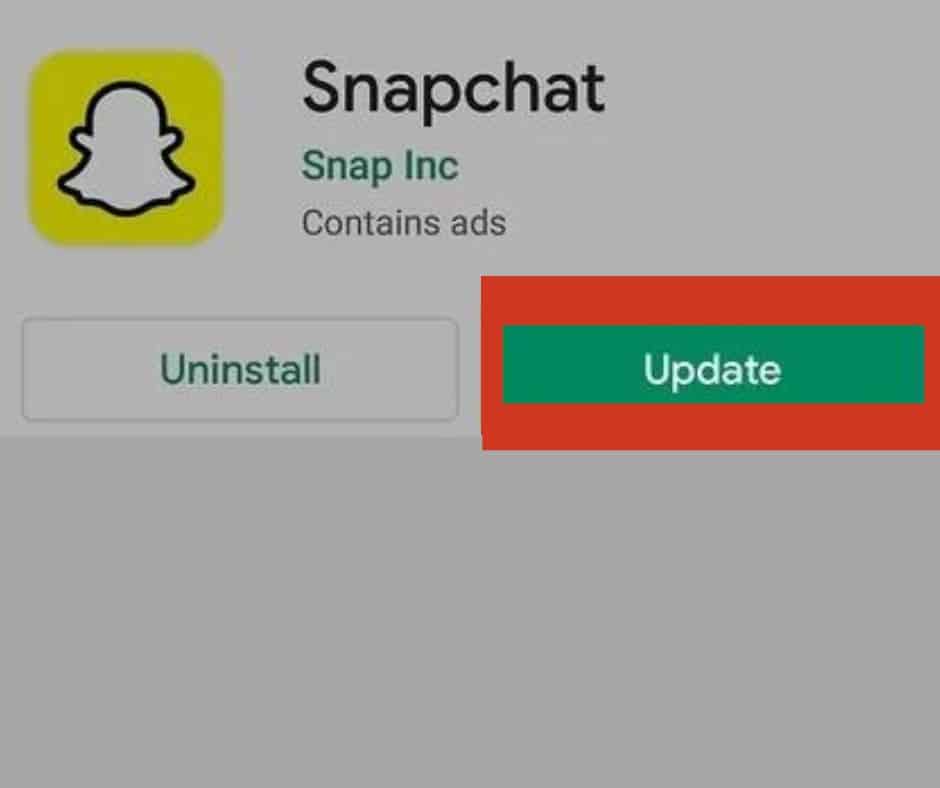
Now that you know how to change your birthday on Snapchat, you might also want to activate the Birthday Party Zodiac option.
You’ll get some fun surprises when “Birthday Party option” is activated, such as your zodiac sign in your profile, the birthday cake emoji, the little cake emoji, the birthday cake icon, the special Snapchat birthday filter, or the regular birthday party feature.
While keeping your age a secret from other Snapchat users, this will also let Friends find and celebrate your birthday by sending a simple “happy birthday” text.
Should I use my offical birth date on Snapchat?
For your Snapchat birthday party, should you use your astrological birthday or birthdate on your official documents i.e., passport, education certificates, and so on? Well, this is a valid question as in many parts of the world, people still rely on astrology to determine their zodiac, which means their astrological birthdate might vary from their actual one.
Well, as a pro tip, on all social media platforms, including Snapchat, you should add your birthdate on your other official documents.
Along with your actual birthday, you should always use valid personal information such as a valid email address and a phone number with your Snapchat profile.
Why won’t Snapchat let me change my birthday?
You’ve probably surpassed your limit on how many times you can modify your birthday. The Snapchat policies include this restriction since each of us only has one birthday but they also allow you to modify this date once in the event of an error.
Sometimes, after a few months, you can modify it again, but the change is often irreversible.
Related: What does the timer mean on Snapchat?
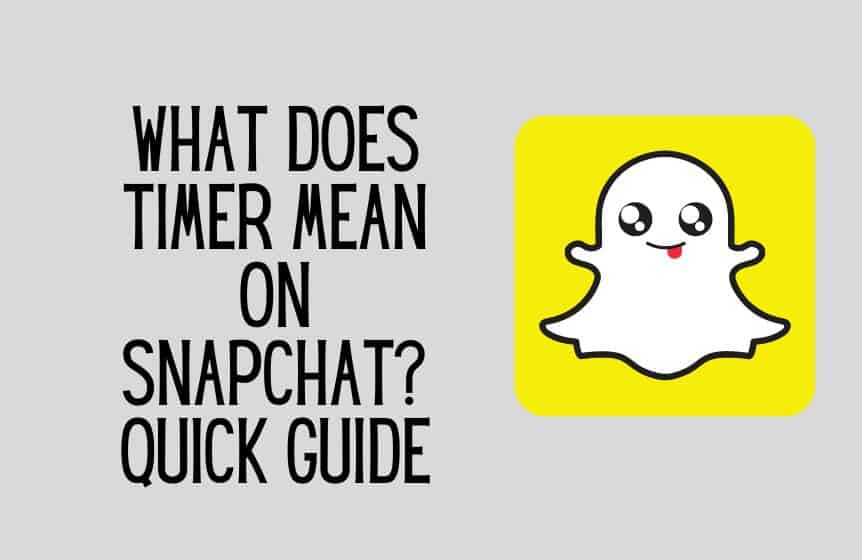
How to get a reminder of a friend’s birthday on Snapchat?
Do you always keep on forgetting all your friends’ birthdays?
Now that you know how to change your birthday on Snapchat, here is one fun tip:
- Open the Snapchat app
- Select the Chats tab
- Select any chat to see upcoming birthdays.
- Click on the tiny rocket icon in the bottom right corner of your screen following that.
- When you select “Birthdays,” Snapchat will display your friend’s birthdays. (list of upcoming birthdays).
You also have the option of enabling/disabling the birthday reminder feature on the Snapchat App, so you stay informed about all your friends’ upcoming birthdays.
FAQ:
Can I change my birthday on Snapchat after the limit?
Unfortunately, after you’ve crossed the limit, you cannot modify your birthday because the system doesn’t permit multiple errors. You have three options: keep it as is, hide it, or make a new account with the accurate date of birth. However, you can always reach out to Snapchat support (Snapchat customer support) if you mistakenly added the wrong birthday (wrong day/ wrong month) while creating your SnapChat account.
Should you put your real birthday on Snapchat?
Like any other major social media site, providing your birthdate is essential; however, you always have the option of making it public or private. On a public profile page, users also have the option to either make their birthday public or private. Users are always advised to put their real birthday on Snapchat the first time they open their account, as the Snapchat app offers the option of changing birthdates a limited number of times. Users must be at least 13 years old (minimum age) to access the App.
How many times can you change birth date on Snapchat?
You may view and modify your birthday by going to your account settings. Snapchat nevertheless limits the number of times you can modify this. You may only change your birthday on Snapchat once.
Does Snapchat have a birthday countdown?
Snapchat has a wonderful birthday countdown timer that you can use to alert your friends about your birthday. The timer is a lens you can attach to a picture or a video to start the countdown to your special day.
Can you turn off birthday notifications on Snapchat?
You can first modify your birthdate by going to your preferences. This will ensure that none of your friends will receive a notification on the day of your birthday. You can also choose not to make your birthday visible to the public on your Snapchat profile.
What happens if I change my birthday year on Snapchat?
While Snapchat does permit users to change their birthday, there is now a one-time limit and a restriction against doing so frequently. The user will thus discover that they cannot modify a Snapchat birthday again if they have already done so.
Was this helpful?
Good job! Please give your positive feedback
How could we improve this post? Please Help us.