The best way to see how many friends someone has on Snapchat is to go to their profile and view their friends list. However, if someone has their profile setting to be Private then you may not be able to view their friends list. Now let’s see how you can view how many friends you have on Snapchat and how to use Snap Map to see the number of friends you have on the app.

How to see how many friends someone has on Snapchat?
Many other social media apps, like Facebook or Instagram, make it easy for someone to have access to someone else’s list of friends. But for Snapchat, seeing the friends list is not that simple.
While it’s difficult to access that information, though, it is not impossible. And so, without further ado, here’s how you can see the friends of your friends on Snapchat:
- To see how many friends someone has on Snapchat, you must navigate to their profile and view their profile. You should be able to see their friend list there.
- However, this option does depend on the individual’s privacy settings. If they allow others to see their friends list, you should be able to access the information easily. Otherwise, you wouldn’t have that option.
- Sometimes, you may have to send in a best friend request to the individual before you can see their friends list. Once they agree, you should be good to go.
How to see how many friends you have on Snapchat?
Although Snapchat makes it easy to add people as friends on Snapchat, it makes it more difficult to see how many friends you have on the app.
In any case, there are ways by which you can see this information. We discuss two of them below:
- The first method is to open your Snapchat app.
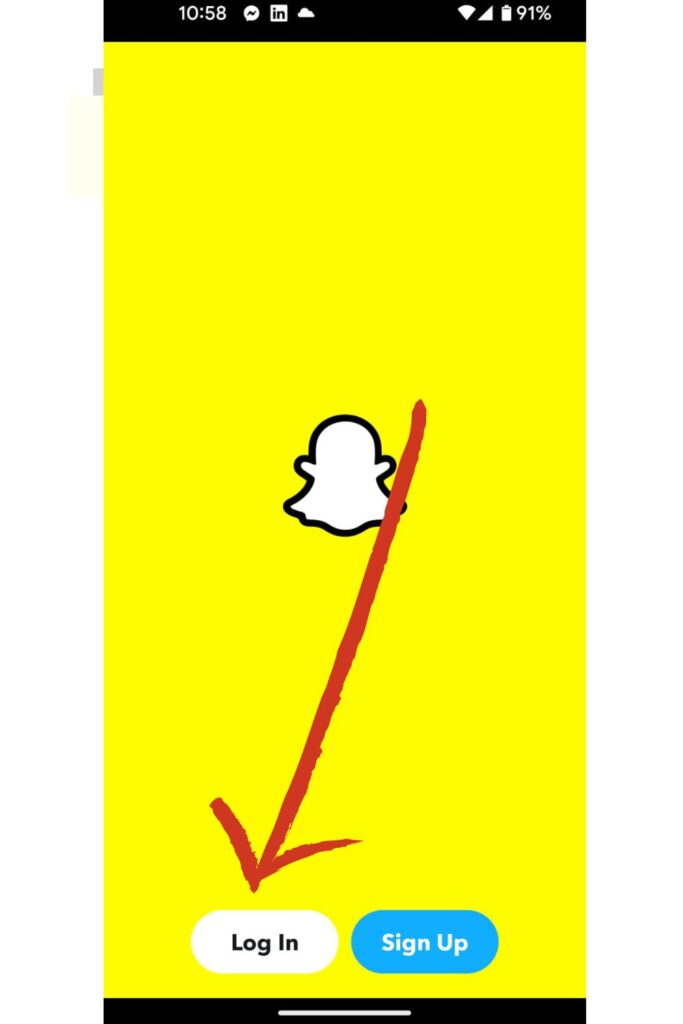
- Navigate to your profile by clicking the icon in the top-left corner of the screen. Open your profile information.
- Swipe from left to right to see a list of your friends on Snapchat
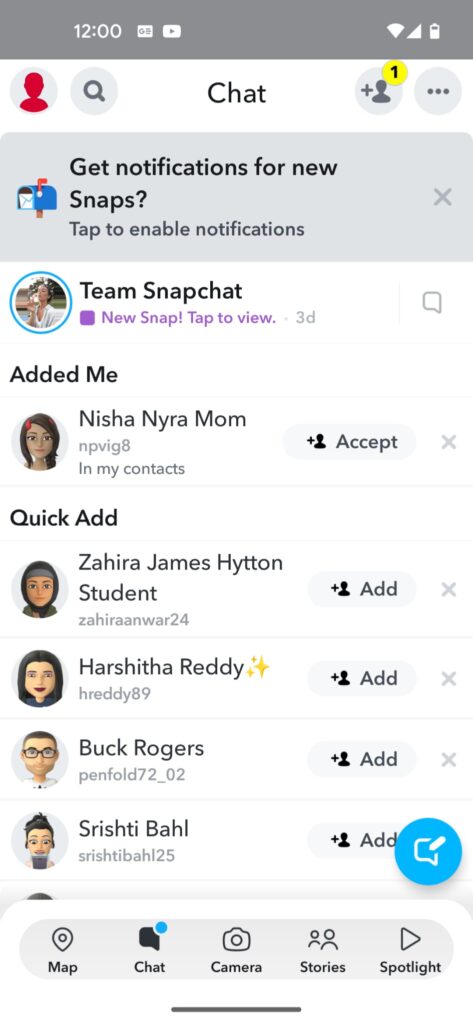
- You can then count to see the exact number of friends you have, although this may be tedious.
How to use Snap Map to see the number of friends you have on Snapchat?
If you want a different way to see the number of friends you have on Snapchat, then use the Snap Map.
For this snap map method, you must have your location turned on and the Snapchat map activated.
You also need to ensure you are actively sharing your location with your friends. Also, make sure ghost mode is off in your snap map settings.
- Once these settings have been taken care of, open the snap map and click on your bitmoji. Your profile will then appear.
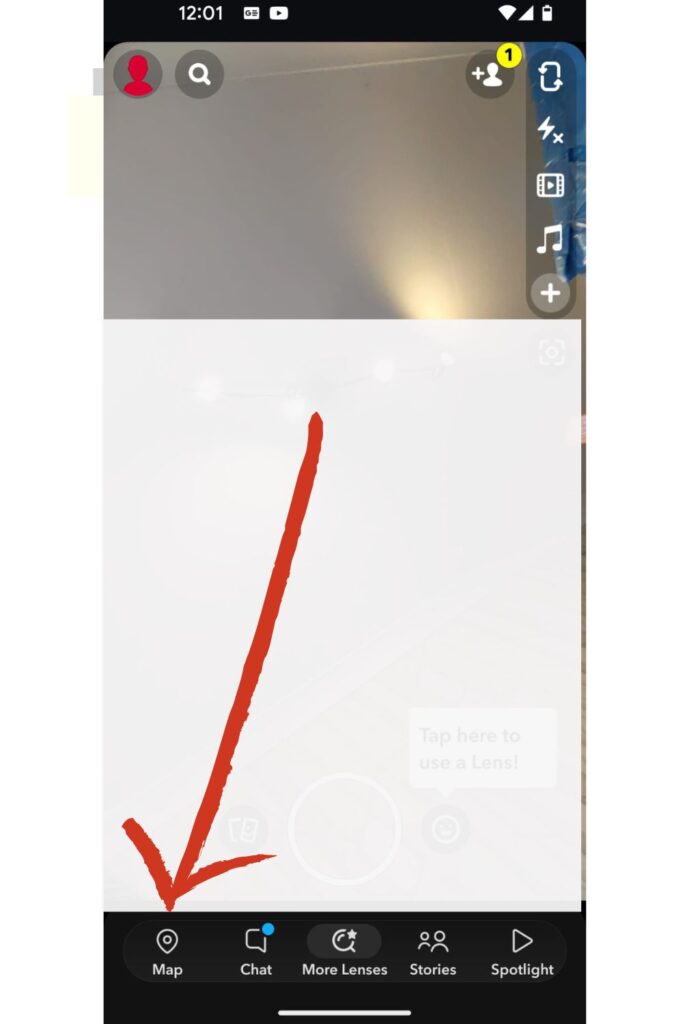
- Beneath the snap map view, you’ll see a line saying “Sharing location to x friends”. The number appearing in the line is how many friends you have on Snapchat.
And so, by following either one of these step-by-step guides, you should have an easy time seeing how many friends you have on Snapchat. Although Snapchat does not make this process easy, these methods are great ways by which you can access this information.
Related: How to find random people on Snapchat?

Conclusion
Snapchat is constantly adding new features to the app. For example, the snap map feature did not exist in the beginning. It may be difficult to see the number of friends you have at the moment, but things may change in the near future. And many of the young adults that use this social network may soon gain an easy way to manage their Snapchat friend list without bothering too much with the settings menu.
FAQ:
How many friends can you have on Snapchat?
Have you ever wondered if there is a maximum limit for the number of friends you can have on Snapchat? Well, there is. And the number is 5000 friends per individual.
This is a high number and most people will never exhaust it. But there’s always that possibility. Initially, the limit was 2500 friends. But this was expanded to 5000. So, who’s to say if they don’t expand the limit for the number of your friends once again?
Can you see hidden friends on Snapchat?
Yes, you can. For blocked accounts, open the Snapchat app and navigate to your profile. Then, click the cog in the top right corner to open your profile settings. From there, scroll all the way down the menu. Near the bottom, you should see the blocked tab. Open it to see the accounts you have blocked on Snapchat.
For muted accounts, you can either search the username of the person or scroll along your snap stories until you see the muted channels icon. Click it to gain access to the person’s Snapchat story.
For unfriended accounts, you won’t be able to see their stories in your feed. But if you search for their usernames, you should be able to see any content they have made public.
What does the hidden friends suggestion mean on Snapchat?
The hidden friends suggestion from Snapchat is a way the app suggests people it thinks you should be friends with. This could be because you share a similar location, have some mutual friends, or both.
If you find these suggestions helpful, you can easily add these people to the list of your friends. Otherwise, you can ignore them.
Can you see how many friends someone has on Snapchat without counting?
No. The only way to get this is to ask the person themselves or to count the number of friends in their list. If you are not friends with them yet, be sure to send a friend request.
Was this helpful?
Good job! Please give your positive feedback
How could we improve this post? Please Help us.



