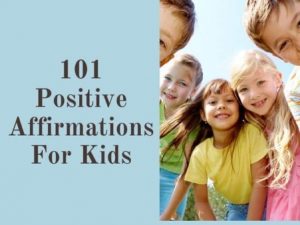We all know that TikTok is a trendy social media platform where people post short videos known as the TikTok videos. Are you a TikTok user who is trying to find your stalker? Are you intrigued to see who viewed your Tik Tok profile?
Then you are in the right place. TikTok allows its user to know the number of people who viewed their profile, and this application also has robust privacy policies.
In this article, you have the complete guide about “how to see who viewed your Tik Tok profile” and further details related to this topic.
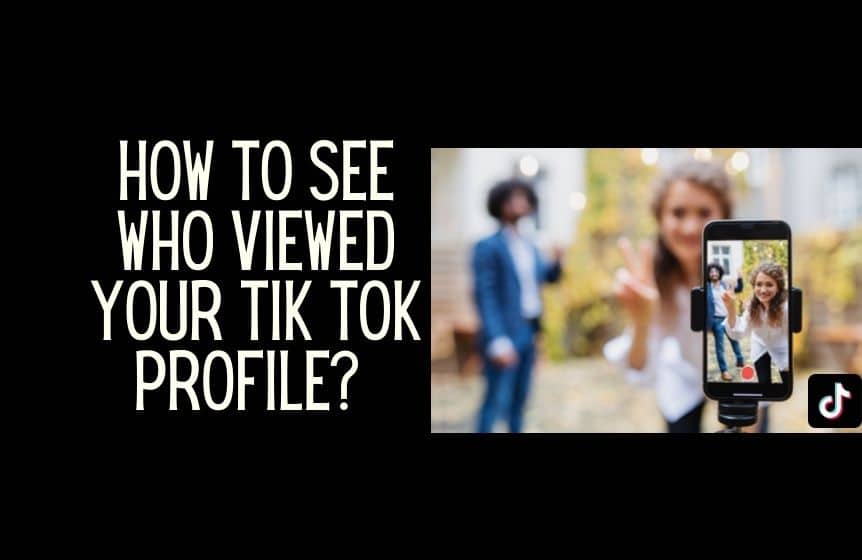
How To See Who Viewed Your Tik Tok Profile?
One best feature of TikTok is seeing how many people viewed your profile. The best part is you can find the name of the TikTok viewer too.
Following are the easy steps to see who viewed your Tik Tok profile:
· First thing, open the TikTok application and log in.
· Tap on the notification icon on the app.
· Now, you will find “viewed your profile” open in the menu. Tap on it.
· Then, a list of people’s names will appear. These people viewed your profile; you can click on their names to know more about them.
This is the only way to learn who visited your profile. By doing this process, you will also know when the profile visitors visited.
Unfortunately, the recent update of TikTok removed such features due to privacy concerns. So if you cannot see who viewed your Tik Tok profile, then TikTok has had it removed.
Related : How to remove phone number from Tik Tok?
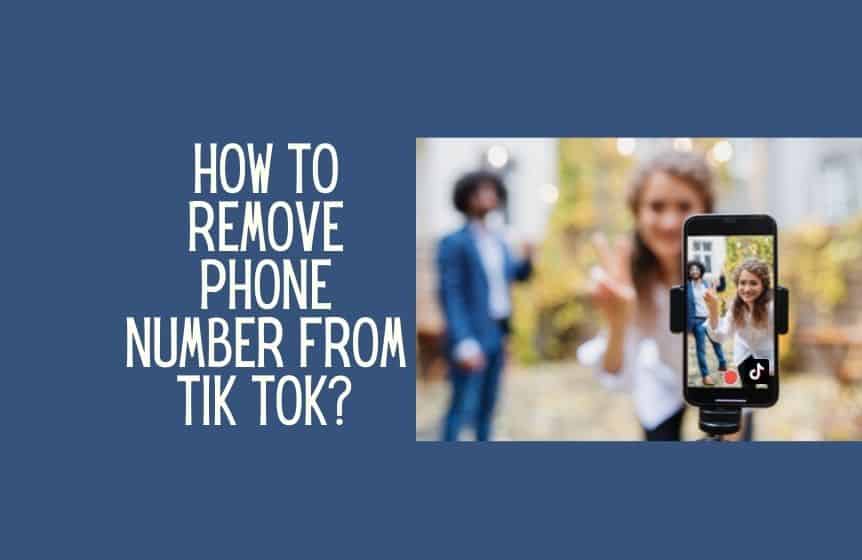
How To Keep Your Tik Tok Profile Private?
Many people are intrigued to learn about “how to see who viewed your profile?” but there is another set of people who wants to stay in the dark and keep their videos personally.
If you are one such private person who is unwilling to share their face in public, you can keep your profile in the private mode.
- Go to your TikTok profile by clicking the “Me option” in the lower right corner of the screen.
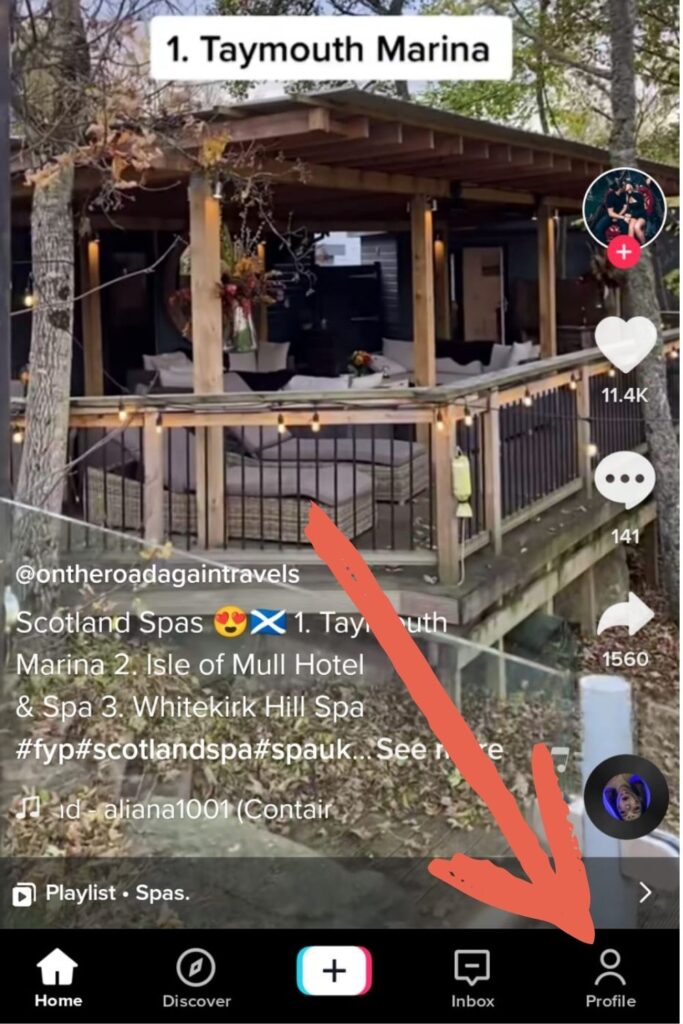
- Then, tap on the three horizontal dots and choose “Privacy and Safety” from the “Accounts Tab.”

- Select Settings and Privacy
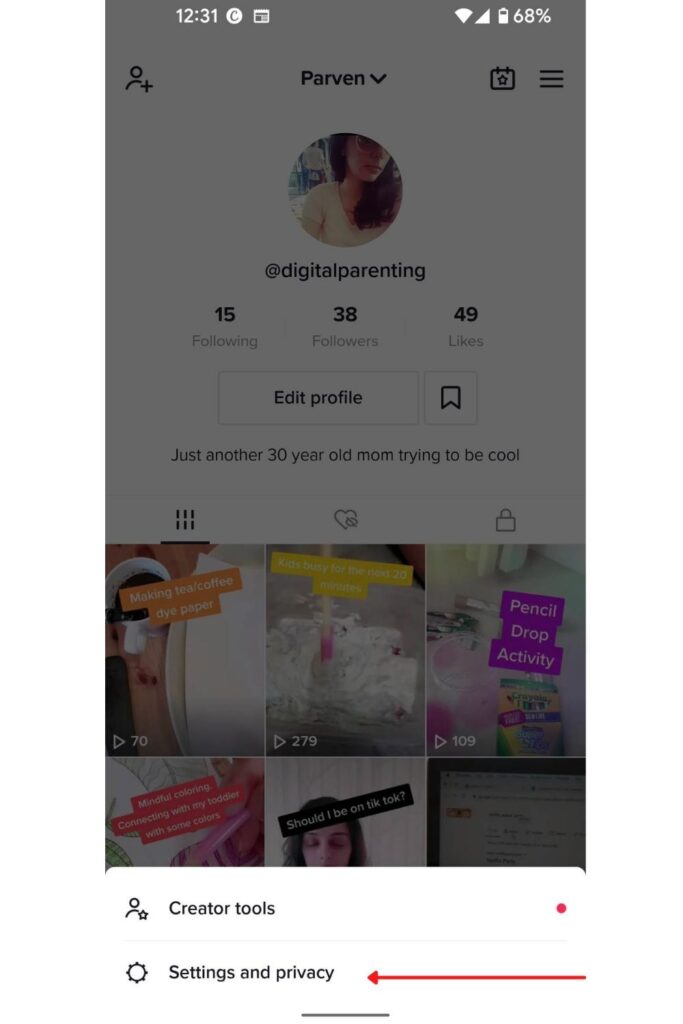
- Here you can find the “Private Account” option; turn on the option by tapping the slider.
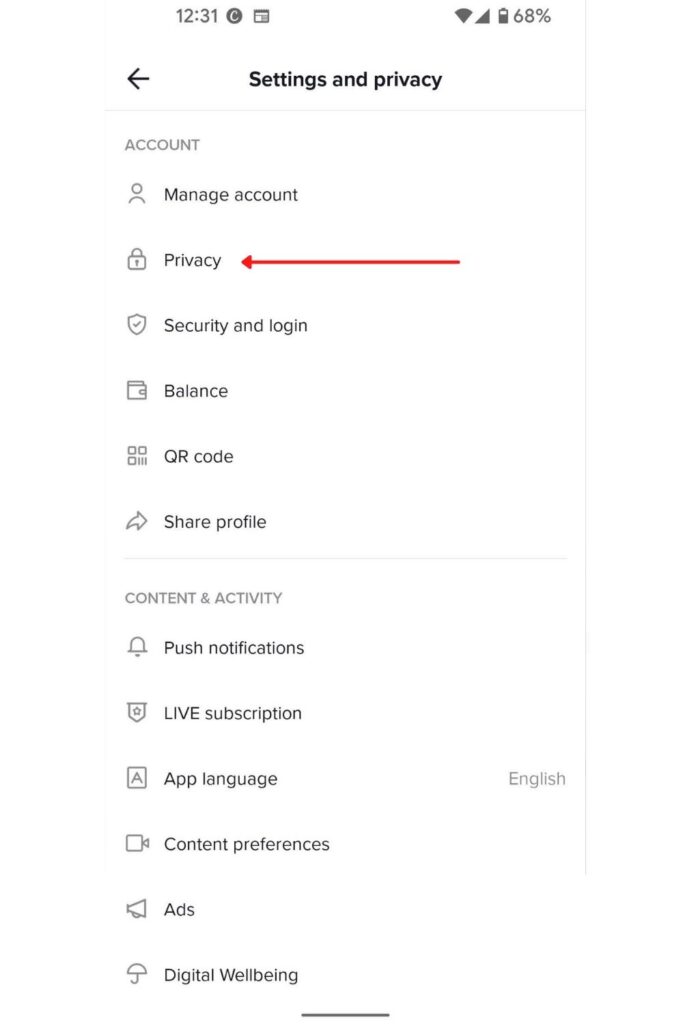

By doing this, only people whom you approve can follow and see your videos or live videos that you post.
How To See Who Viewed Your Tik Tok Video?
This application does not precisely provide the profile name of people, but you will be able to see the total number of viewers or the “visitor count.”
To see who viewed your Tik Tok profile videos, follow the easy steps:
· Open the TikTok app and log into your account.
· Then go to your profile by clicking the “profile picture icon,” which will direct you to the profile overview tab.
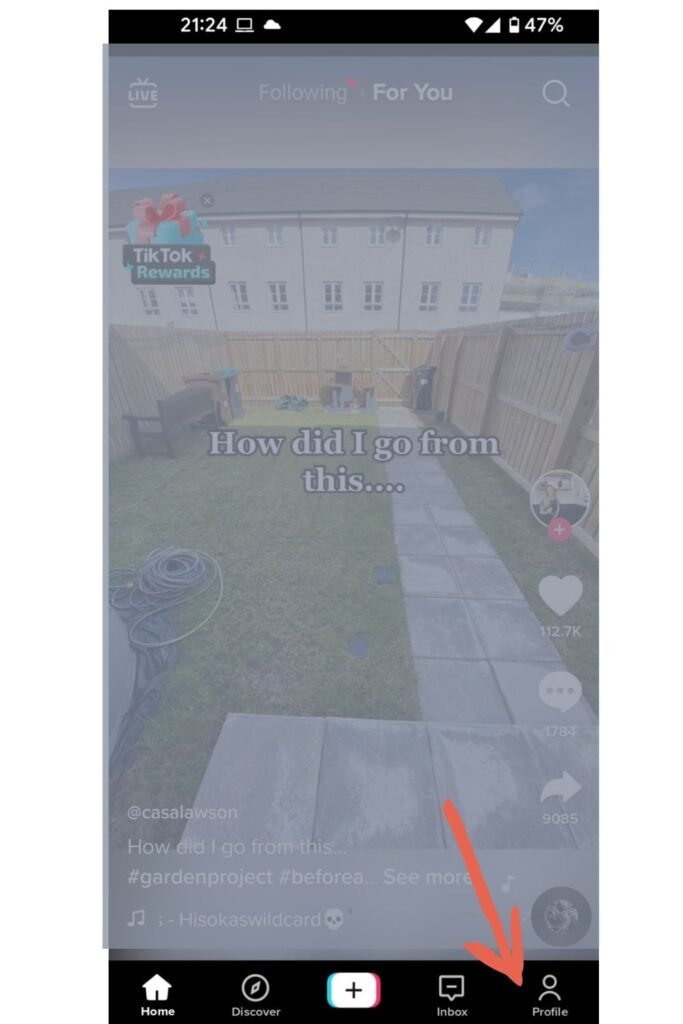
· Here, you will find all the videos that you have posted. Now choose one video, and then you will see the users’ count on the left side of the video.

This is how you can find the video views on a specific video. The content creators check the number of TikTok video viewers to know how popular and engaging they are.
Recent Profiles Views Cannot Be Seen. Why Is This?
Sometimes you might face trouble seeing who viewed your Tik Tok profile even after following the method mentioned above.
In that case, here is what to do if you have a problem with the “Recent Profile Views” option:
- There can be a technical glitch so try reinstalling the app to check again.
- Still, you face the problem, try clearing the cache from your mobile.
Still, if you cannot see who viewed your Tik Tok profile, it cannot be any technical glitch. In this case, try the alternative option.
- Go to your profile in the TikTok app and tap on the “Account option.”
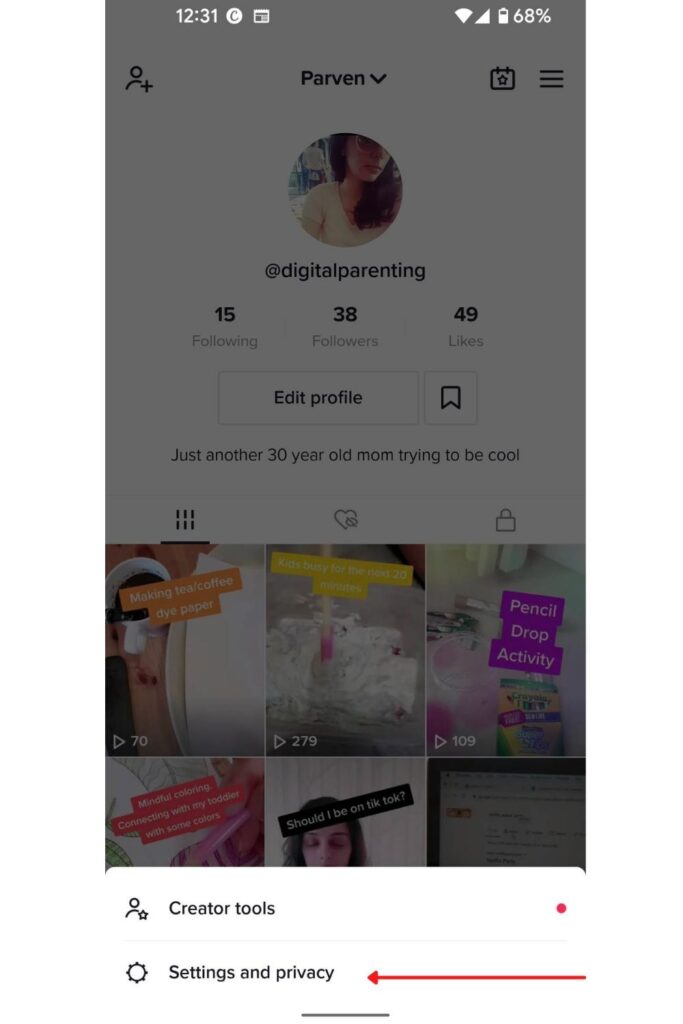
- Then go to the “Privacy and Safety” option, then turn off the privacy mode if it is on.

- If not, try to enable the “Allow others to find me” in privacy and safety.
One of these methods will fix your problem.
How To Block Some People From Viewing Your Tik Tok Profile?
Not many people like to create a public account. For various reasons, such as protecting your personal information you would like to keep your account private. You can do this by changing your privacy settings.
This is a very simple process if you follow these steps properly.
- Choose the user and go to their profile page.
- You will see 3-dots on the top right corner, and click on it.
- Now choose the block option.
This will block the specific users from viewing your profile or any of the videos that you post.
Can You View Someone’s Tik Tok Profile Anonymously?
You can view a person’s profile after you locate their profile. But the user can find out the list of accounts who viewed their profile. If you cannot find the particular profile, then their account is private.
Only in this case will you not be able to view them. Hence, it is not possible to anonymously view someone’s profile.
FAQs:
Does Tik Tok show you who viewed your profile?
Yes, Tik Tok allows you to see who viewed your Tik Tok profile if you are an individual user who has a TikTok account.
Can you see someone’s Tik Tok profile without the person knowing?
The privacy setting is rigorous in Tik Tok that it will not allow you to view someone’s active account secretly.
If anybody views their profile, the person will get the TikTok notifications in the notification bar or the notification section. They will also know their number of views or the view count.
Can people see your Tik Tok profile without an account?
TikTok allows you to watch any content from public accounts or business accounts. But if you are willing to send the following requests or like the videos, you must create a TikTok account.
Conclusion
There are many third-party tools that claim that you will be able to view who have visited your Tik Tok profile, but none of them actually work.
The recent Tiktok update has blocked people from seeing who viewed their profile. If you are still using the older version of tiktok then you might be able to see recent profile views. However, always keep your app updated to prevent any bugs on your device.
Was this helpful?
Good job! Please give your positive feedback
How could we improve this post? Please Help us.