Welcome, fellow adventurers, to an action-packed guide on how to make the most of your Twitch journey! Whether you’re a gaming enthusiast or a content creator seeking new and exciting ways to engage your audience, this article is your gateway to thrilling live streaming experiences. Let’s explore explore fun and unique things to do on Twitch.

Fun things to do on Twitch – Gaming Galore:
Unleash the excitement of gaming on your Twitch channel with these additional ideas that will keep your viewers entertained and engaged. These ideas are a great way to attract new streamers and showcase your creativity.
a)Q&A Showdown with Twitch Streamers
Collaborate with fellow Twitch streamers for a lively Q&A session. This is a good idea to bring together content creators and offer viewers a chance to interact with their favorite streamers in a fun and engaging way.
Discuss popular games, share experiences, and provide insider tips while creating a relaxed and enjoyable atmosphere.
b) Creating Tier Lists and Ranking the Best Games
Engage your viewers in a collaborative activity by creating tier lists and ranking the best games in different categories.
Invite their input in real-time through chat to determine the placement of popular games. This interactive session offers a great opportunity for viewers to express their opinions and discuss their favorite games.
c) IRL Stream: TV Show and YouTube Video Reviews
Expand your content beyond gaming by hosting an IRL stream where you review TV shows and YouTube videos.
Share your thoughts, provide recommendations, and engage in lively discussions about the latest trending series or viral videos. This is an easy way to diversify your content and cater to a wider audience.
d) Cooking Show Extravaganza
Step into the world of culinary delights and host a cooking stream where you whip up your favorite recipes in real-time.
Share cooking tips, showcase new dishes, and interact with your viewers while demonstrating your culinary expertise. It’s a perfect opportunity to combine live content with good times and delicious food.
e) 24-Hour Gaming Marathon for Charity
Host a special 24-hour gaming marathon to support a charitable cause close to your heart. Set donation goals and encourage your viewers to contribute to the cause while you entertain them with a variety of games.
It’s a great way to give back to the community, engage your audience, and create a memorable experience that goes beyond gaming.
f)Just Chatting Streamer Showdown
Invite other “Just Chatting” streamers to a friendly competition where you showcase your conversational skills, engage with your viewers, and entertain them with your wit and charm.
This idea allows for a fun-filled and interactive stream that highlights your ability to connect with your audience on a personal level.
Remember, regardless of the idea you choose, always prioritize audio quality, stream’s quality, and maintaining a good connection with your viewers.
With these new ideas, you can offer a diverse range of content that caters to different interests and attracts a wider audience to your Twitch channel.
Things to do on Twitch using visual effects
Continue to dazzle your viewers with these additional ideas that showcase your creativity and utilize visual effects to elevate your Twitch streams.
These ideas incorporate popular games, interactive elements, and unique experiences to attract new viewers and keep them engaged.
a) Real-Time Q&A with Visual Enhancements
Take your Q&A sessions to the next level by incorporating visual effects in real time.
Use graphics, overlays, and animations to enhance the visual experience and create an engaging backdrop for your Q&A session. This idea adds an exciting twist to traditional Q&A formats and makes it a memorable and fun experience for both you and your viewers.
b) Interactive Stream Titles with Visual Storytelling
Capture the attention of new viewers by creating visually captivating stream titles. Use animated text, creative fonts, and eye-catching graphics to tell a story and generate curiosity.
This idea entices viewers to click and join your stream, setting the stage for a great time filled with exciting content.
c) Green Screen Adventures: Gaming in Different Worlds
Embrace the power of green screen technology to transport yourself and your viewers into different worlds while playing popular games like Apex Legends or Call of Duty.
Create immersive experiences by overlaying your gameplay on dynamic backgrounds or using green screen effects to interact with the virtual environment.
This idea provides a fresh and unique perspective on gaming and keeps your viewers entertained with new and exciting visuals.
d) Creative Party Games with Interactive Visuals
Host a special stream dedicated to party games that leverage interactive visual elements. Incorporate graphics, animations, and visual cues into games that encourage viewer participation and engagement.
This idea allows for a fun and interactive experience where your viewers can join in the excitement and have a great time.

e) Twitch Poll Spectacular
Make important decisions in real time by utilizing the Twitch Poll feature. Engage your viewers by asking for their input on various topics, such as favorite games, content ideas, or even which party game to play next.
This interactive approach allows viewers to actively participate in the stream and feel like they are a part of the decision-making process.
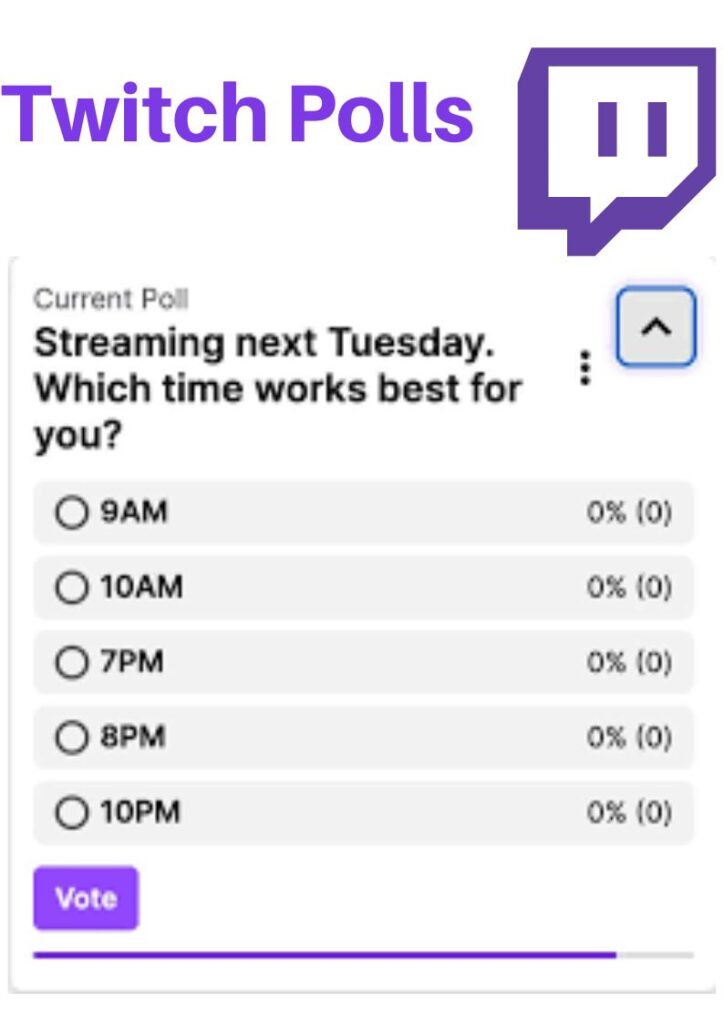
f) World of Warcraft Adventures:
Virtual Quests in Real Time” Embark on epic adventures in the world of World of Warcraft and invite your viewers to join you on virtual quests.
Interact with your audience in real time, strategize together, and explore the vast landscapes of Azeroth. This idea combines the excitement of gaming with the camaraderie of real-time interactions, creating a memorable and immersive experience.
Remember to incorporate high-quality visual effects, maintain the best stream quality possible, and adapt these ideas to suit your style and the type of content you wish to create.
These visual enhancements will captivate your viewers, differentiate your streams from others, and provide an exciting and unique experience that keeps them coming back for more.
Unique things to do on Twitch:
Stand out as a content creator on Twitch by embracing your creativity and offering unique experiences. Here are some ideas to ignite your imagination and captivate your audience:
Music Melodies and Jamming Jamborees
If you have a musical talent, let it shine on Twitch! Stream live music sessions, cover popular songs, or compose original pieces to captivate your audience.
Whether it’s through soulful melodies or energetic beats, share the gift of music and create a harmonious connection with your viewers.
Virtual Fitness Adventures
Combine gaming and fitness in a unique way by hosting virtual fitness adventures on Twitch. Use fitness games or virtual reality platforms to engage viewers in fun workouts or challenges.
Invite them to join you in exercise routines, provide fitness tips and guidance, and celebrate achievements together.
This idea promotes a healthy lifestyle while providing your audience an entertaining and interactive experience.
For example, Xaryu post videos of him working in his home gym. He then goes on to play World of Warcrafts after all that exercise.
Related: How to watch Twitch on Roku
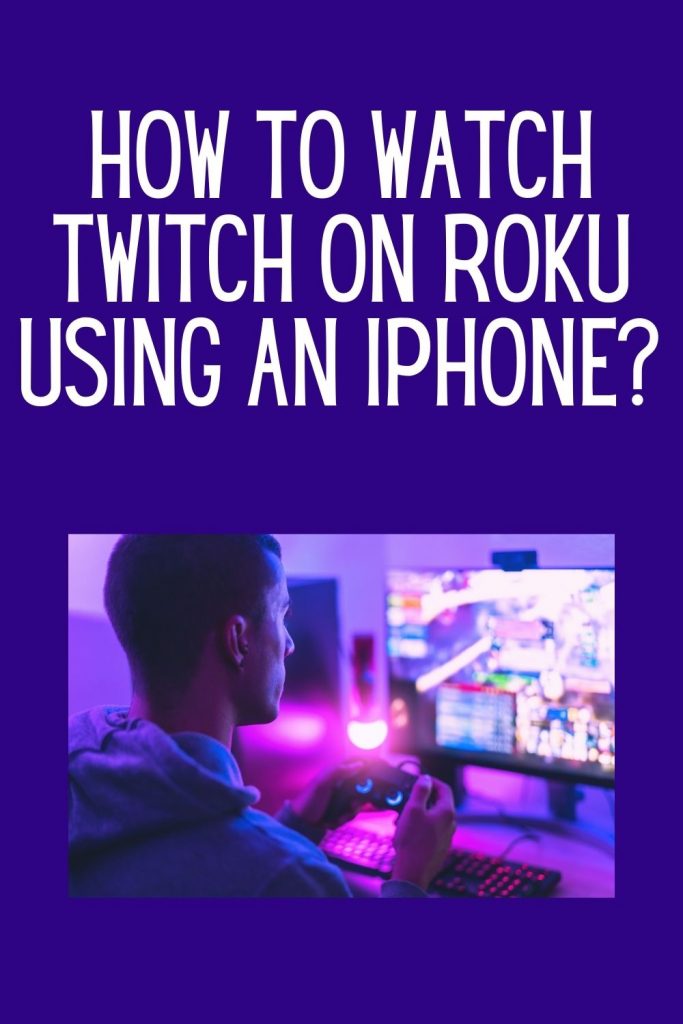
Crafting and DIY Creations
Showcase your crafting and DIY skills on Twitch by hosting live streams dedicated to creating unique, handmade items. Invite viewers into your creative process, whether it’s woodworking, knitting, painting, or other crafts.
Interact with them, answer questions, and share tips and techniques while working on your projects.
This idea appeals to viewers looking for hands-on inspiration and allows you to demonstrate your artistic talents in real time.
For example, Wolfsbanee livestreams some crafting ideas while watching k-pop videos while live streaming.
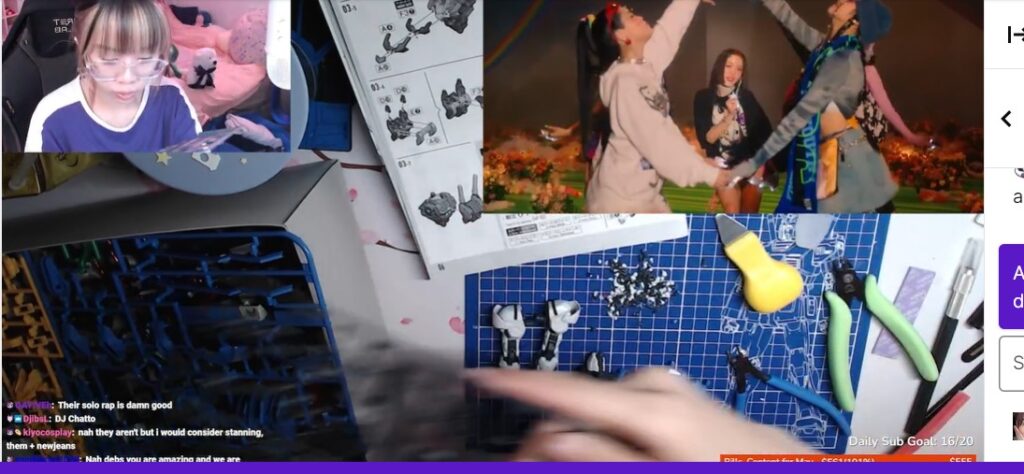
Stream Safely and Connect Authentically:
As you embark on your Twitch adventures, remember to prioritize safety, authenticity, and meaningful connections. Here are some tips to ensure a positive streaming experience:
a) Two-Factor Authentication for Account Security
Protect your Twitch account like a fortress by enabling two-factor authentication. This additional layer of security keeps your streaming kingdom safe from unwanted intruders.
b) Engage and Interact Responsibly
Interact responsibly with your viewers and foster a positive and inclusive community. Embrace the power of moderation tools to ensure that your chat room remains a welcoming space for everyone.
Encourage healthy discussions, respect diverse opinions, and address any inappropriate behavior swiftly and professionally.
c) Authenticity and Genuine Connections
Be true to yourself and let your personality shine through in your streams. Authenticity resonates with viewers and helps build genuine connections.
Share your personal experiences, engage in open conversations, and create a welcoming atmosphere where everyone feels valued.
d) Quality and Consistency
Maintain the highest standards of audio and visual quality in your streams. Invest in a reliable internet connection, high-quality equipment, and proper lighting to enhance the viewer experience.
Consistency is key, so establish a streaming schedule that suits your audience and commit to delivering regular and engaging content.
Tips for Parents: Keeping Safe on Twitch
As a parent, ensuring the safety of your children while they explore Twitch is of utmost importance. Here are some essential tips to help you create a secure and enjoyable Twitch experience for your family:
Familiarize Yourself with Twitch:
Take the time to understand how Twitch works, its features, and the community guidelines. Explore different categories, popular streamers, and the type of content available on the platform.
This knowledge will help you make informed decisions about the channels your children watch and the interactions they have.
Set Up Parental Controls:
Utilize parental control features available on devices, internet routers, and streaming platforms. These controls can limit access to certain types of content, restrict chat interactions, and help you establish appropriate viewing hours.
Check the settings on your child’s device and Twitch account to enable age-appropriate restrictions.
Engage in Open Communication:
Have open and honest conversations with your children about their Twitch experiences. Encourage them to share their favorite streamers, discuss any concerns, and ask questions.
By maintaining an open line of communication, you can address any issues that may arise and guide them in making responsible choices.
Establish Viewing Guidelines:
Establish clear guidelines for the types of content your children can watch on Twitch. Discuss what is suitable for their age group and align the guidelines with your family values. Consider factors such as language, violence, and mature themes when determining appropriate content.
Research Streamers and Channels:
Before allowing your children to follow a streamer or channel, conduct research to ensure they provide appropriate and safe content.
Look for streamers who maintain a positive and respectful environment, engage in age-appropriate discussions, and have a reputation for creating family-friendly content.
Monitor Chat Interactions:
Regularly monitor your child’s chat interactions on Twitch. Teach them about responsible online behavior, the importance of not sharing personal information, and the potential risks associated with interacting with strangers.
Encourage them to report any inappropriate behavior or messages to you immediately.
Utilize Moderation Tools:
Take advantage of moderation tools available on Twitch. You can assign trusted moderators to your child’s chat room, set chat filters to block offensive language, and enable slow mode to prevent excessive chat activity. These tools help maintain a safe and friendly environment for your child and their viewers.

Stay Involved:
Engage in your child’s Twitch experience by watching streams together, discussing their favorite content, and showing an active interest in their online activities.
By staying involved, you can better understand their interests, guide them towards positive interactions, and address any concerns that may arise.
Be Mindful of Personal Information:
Educate your children about the importance of protecting their personal information online. Remind them never to share their full name, address, phone number, or any other sensitive details while on Twitch. Help them understand the potential risks and ensure they are cautious when interacting with others.
10. Report and Block Inappropriate Content:
If you encounter or become aware of any inappropriate content or behavior on Twitch, promptly report it to Twitch support.
Additionally, teach your child how to block users who are behaving inappropriately and encourage them to report any incidents to you.
By implementing these safety tips, fostering open communication, and being actively involved in your child’s Twitch experience, you can create a safe and enjoyable environment for them to explore their interests while staying protected online.
Age restriction :
Twitch has specific guidelines regarding age restrictions for its platform. According to Twitch’s Terms of Service, users must be at least 13 years old to create an account and use Twitch. For users between the ages of 13 and 18, Twitch requires parental consent and supervision.
Conclusion:
Get ready to embark on thrilling Twitch adventures like never before! From gaming extravaganzas to interactive showcases, there’s a world of excitement waiting for you on this incredible streaming platform.
Let your creativity soar, engage with your audience authentically, and remember to prioritize safety and quality.
As you explore new games, experiment with unique ideas, and connect with viewers, your Twitch channel will become a hub of entertainment and community. So, gear up, press that “Go Live” button, and let the fun begin! Happy streaming, fellow adventurers!
Famous Twitch influencers
There are numerous famous Twitch influencers across various content categories. Here are a few notable ones:
- Ninja (Tyler Blevins): Ninja is one of the most recognizable names in the gaming world. Known for his exceptional skills in games like Fortnite, he has amassed a massive following on Twitch and has since expanded his reach to other platforms as well.
- Pokimane (Imane Anys): Pokimane is a popular Twitch streamer known for her entertaining personality and variety of content. She engages with her audience through gaming streams, reaction videos, and Just Chatting sessions.
- xQc (Félix Lengyel): xQc is known for his high-energy and humorous streams. He initially gained fame through Overwatch, but his engaging personality has made him one of the most-watched streamers on Twitch, where he covers a wide range of games.
- Summit1g (Jaryd Lazar): Summit1g is an experienced and skilled Twitch streamer who gained popularity through his Counter-Strike: Global Offensive (CS:GO) streams. He continues to entertain viewers with his gameplay and engaging interactions.
- TimTheTatman (Timothy Betar): TimTheTatman is renowned for his entertaining and comedic streams. His gameplay, particularly in games like Call of Duty and Valorant, coupled with his lively personality, has earned him a large and dedicated following.
- CohhCarnage (Ben Cassell): CohhCarnage is known for his friendly and positive streaming style. He plays a variety of games and is beloved by his community for his inclusive and welcoming approach to streaming.
- DrLupo (Benjamin Lupo): DrLupo is a charismatic streamer known for his expertise in games like Fortnite and Destiny. He is highly interactive with his audience, often raising funds for charitable causes during his streams.
- TheGrefg (David Cánovas Martínez): TheGrefg is a Spanish Twitch streamer who gained international attention with his record-breaking stream where he revealed his Fortnite skin. He is known for his energetic personality and engaging content.
Was this helpful?
Good job! Please give your positive feedback
How could we improve this post? Please Help us.


