There is no straightforward way to see mutual friends on Snapchat. You will need to use the Snapchat suggestion/friends feature. Let’s show you how you can use the Snapchat suggestion or Quick add feature to find friends on Snapchat.

How to find mutual friends on Snapchat?
- launch the app, and visit your profile menu. If you don’t have the app yet, you can download it from the app store/play store. The process is the same for both android users and iOS users.
2. Now tap on your Bitmoji icon (Snapchat profile picture), and select the option Add Friends section.
3. You can check the list of mutual friends under the section titled “Quick Add Menu”.
Before we proceed, let us clear out one misconception. You cannot see who your friend has added on Snapchat. This is kept secret by default on every Snapchat account.
You cannot see how many mutual friends you have with one specific person. There is no such third-party tracking tool as well. Even for public accounts.
But when you check the Quick Add function, you will see names that are friends with your existing friends on Snapchat. This list is curated randomly.
How to add mutual friends on Snapchat?

Now we know how to see mutual friends on Snapchat.
To add someone from the Quick Add List, follow the below-mentioned steps-
- Tap the Profile icon at the top to go to your Profile
- Tap “Add Friends”
- Tap “All Contacts”
- Tap “+ Add” to add them as a friend!
When you add someone from the Quick Add list, they will receive a notification saying that they were added from the Quick Add list.
But if you want to remove anyone from the Quick Add list, you can do that by clicking the “X” button.
How to hide mutual friends on Snapchat?
The mutual friends’ tab on Snapchat shows the list of the people that your Snapchat friends are friends with.
However, not many people want others to know who their friends are for security or privacy reasons.
For example, Snapchat users might want to maintain their privacy by keeping the identity of their previous crush, lover or family members a secret.
Related : Find out user’s real name on Snapchat

If you do not want to appear on the Mutual Friend’s list randomly, follow the simple steps listed below.
- Click the Gear Icon. This will launch the Privacy Settings Tab.
- Scroll down to the “Quick Add Feature” section.
- Locate the “See me” option, and toggle it off.
What do 20+ mutual friends mean on Snapchat?
If you see a label saying 20+ Mutual Friends on a friend’s account, it suggests your friends’ list strongly overlaps with that of your own.
20+ of your friends of friends are already on your friend list on your Snapchat Profile.
Related : How to tell if someone removed you on Snapchat?

How to add more people on Snapchat?
There are a few ways people meet on Snapchat. The first one is the Quick Add Section list which lists down the number of mutual friends on your list.
The other ways are to add someone using their Snapchat User Name, or their phone number. You do not have to search for every friend individually.
Snapchat will curate contact details from your phone’s contact list.
Unlike other social media platforms, you cannot find new contacts using their real names.
Related : How to create 2 Snapchat account?

You can also discover new friends from the Snapchat map. No matter if your friend lives in New York or Delhi, it will display his/her location on the map.
The map also shows different stories that were posted publicly on the platform.
How to let other mutual friends find you?
There are a few ways others can find you on Snapchat. The first thing you should do is make sure your account is visible to others.
This way your account will appear on the Quick Add list of other users on Snapchat.
Your mutual friends can also find you from Group Chats. This is a quicker way to get connected. You can also add friends by checking Snapchat Stories.
You can also share your Snapchat Account QR Code. They are also referred to as Snap codes. Users can scan the codes with their camera screens. It doesn’t take a lot of time.
Related : How to delete a story on Snapchat
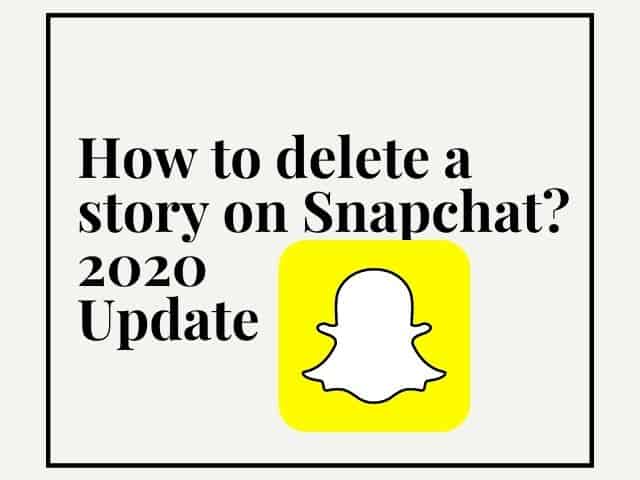
They serve multiple purposes, starting from unlocking filters (f60e sunglasses with a smiling face also referred to as the mutual BF’s emoji/ mutual besties emoji, pink hearts), and adding new Snapchat friends.
The Smiley emoji is accompanied by a blue button. There is no specific name for this emoji.
And lastly, there is a quick add tab on Snapchat which helps you add people to the platform in seconds.
How to use the search function to add friends on Snapchat?
The Search Function is a quick way to add more close friends on Snapchat and get connected with the friends of your friends.
Follow the steps below :
| Take out your phone, and launch SnapchatTap on your account Bitmoji/Snapchat Emoji. It is at the top left corner.Under the “Friends” header, click on the option “Add Friends”.You will see a search bar here. You can simply type down the user name of your friend to find them. |
To accept Snapchat Friend Request, you should tap on your profile and check for the “Added Me” section. With the latest update, you can also check who has added you from the friend list page.
Conclusion
Before we conclude, here is one tip for you. If you do not want to be discoverable at all on Snapchat, you can initiate the Ghost Mode. It comes with the new update of Snapchat.
We hope you now know how to find mutual friends on Snapchat. Do leave us a comment if you have any questions.
before you go don’t forget to check this out
The growth-mindset kit made to help kids discover challenges with confidence.
packed with amazing worksheets, including ways to manage anxiety and helping children develop positive habits.
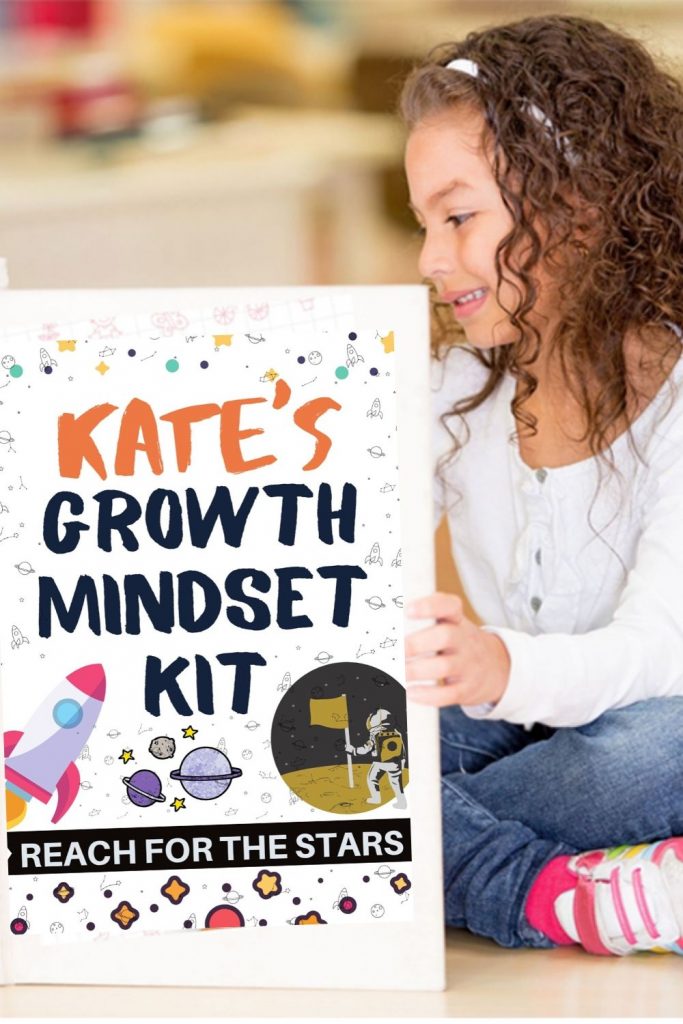
Was this helpful?
Good job! Please give your positive feedback
How could we improve this post? Please Help us.



