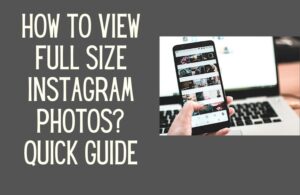Did you find a video on Tik Tok that you liked? Given the way Tik Tok presents video content to its users, it is very likely that you might struggle to find that exact video at a later date. If that’s the case, in this article, we are looking at how to see watched videos on Tik Tok.
Tik Tok has grown into a popular social media platform. The number of avid Tik Tok viewers is on the rise too.
Other social media networking sites such as Facebook struggle to keep their users hooked on the site. Tik Tok is doing pretty well.
Tik Tok is a short-form video mobile app. Currently, there are over 1 billion active users on the platform.
This platform is viral among the younger generation. Lip sync is a popular concept on Tik Tok.
Without any further delay, let’s take a look at how to find watched videos on Tik Tok.
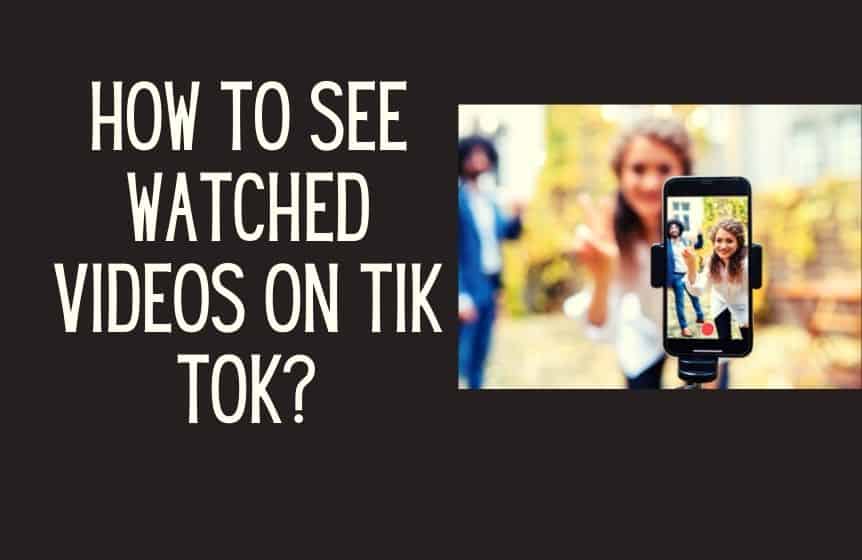
How to see watched videos on Tik Tok?
You can always see watched videos on Tik Tok if you have liked the video. Follow the below steps to find watched videos on Tik Tok.
- Launch the Tok Tok app on your phone.
- Go to your profile
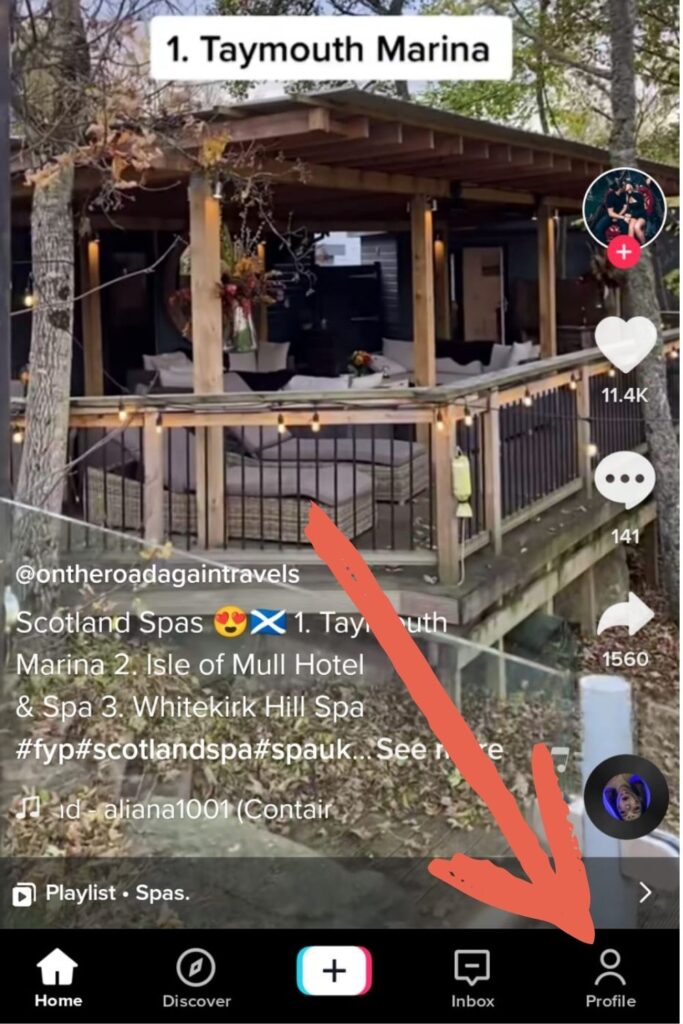
- Click on the 3 horizontal line on top-right corner of the screen
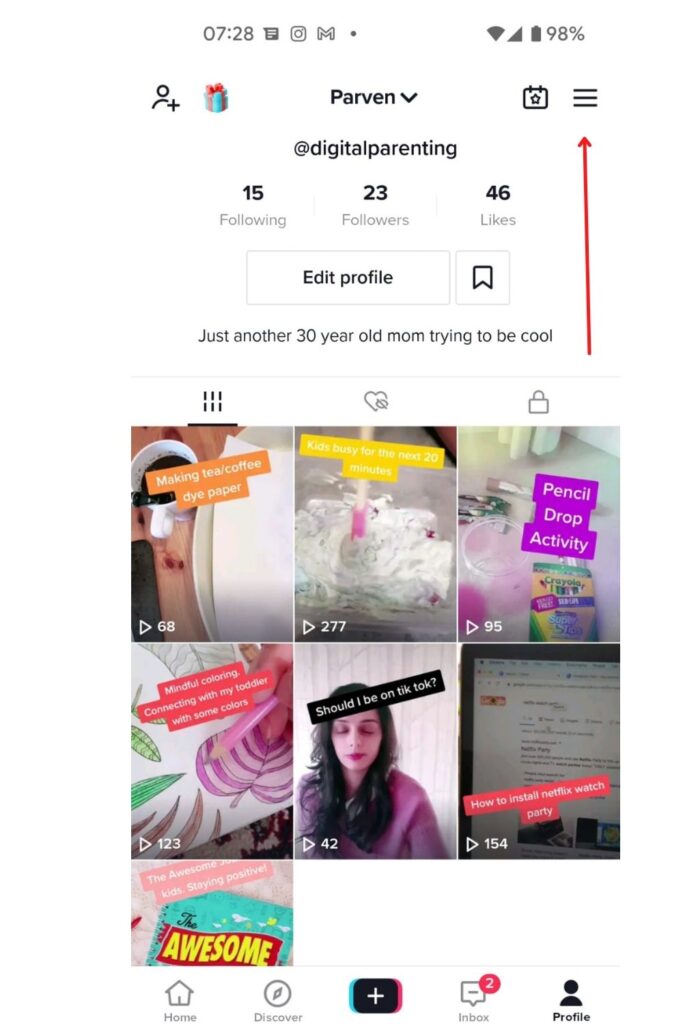
- From there, select the option “Privacy.”
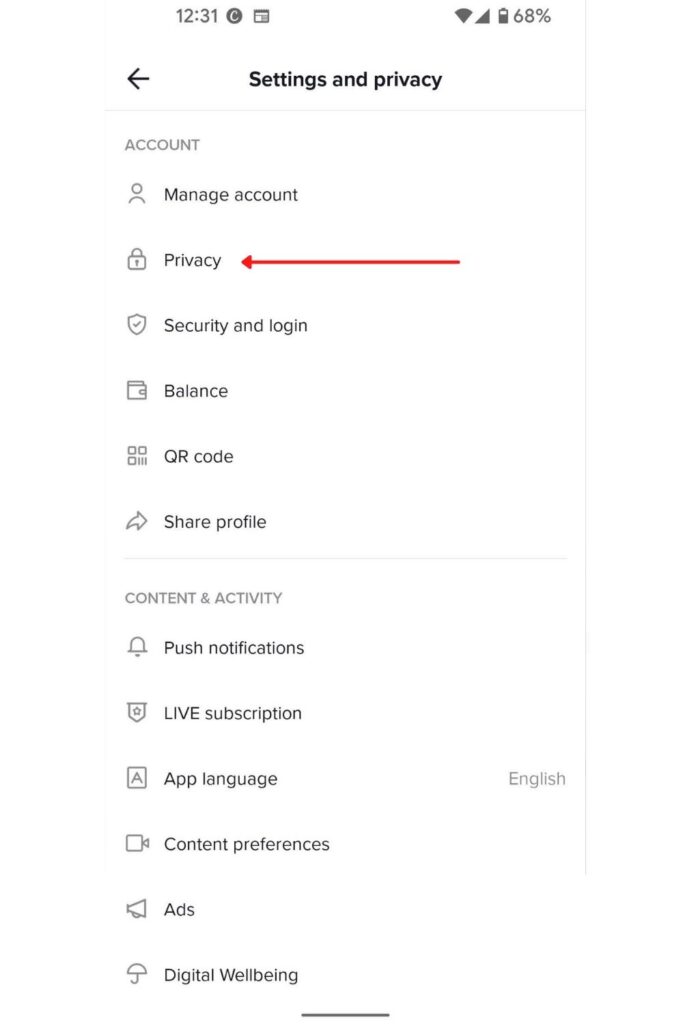
- From there, select “Personalization and Tik Tok Data.”
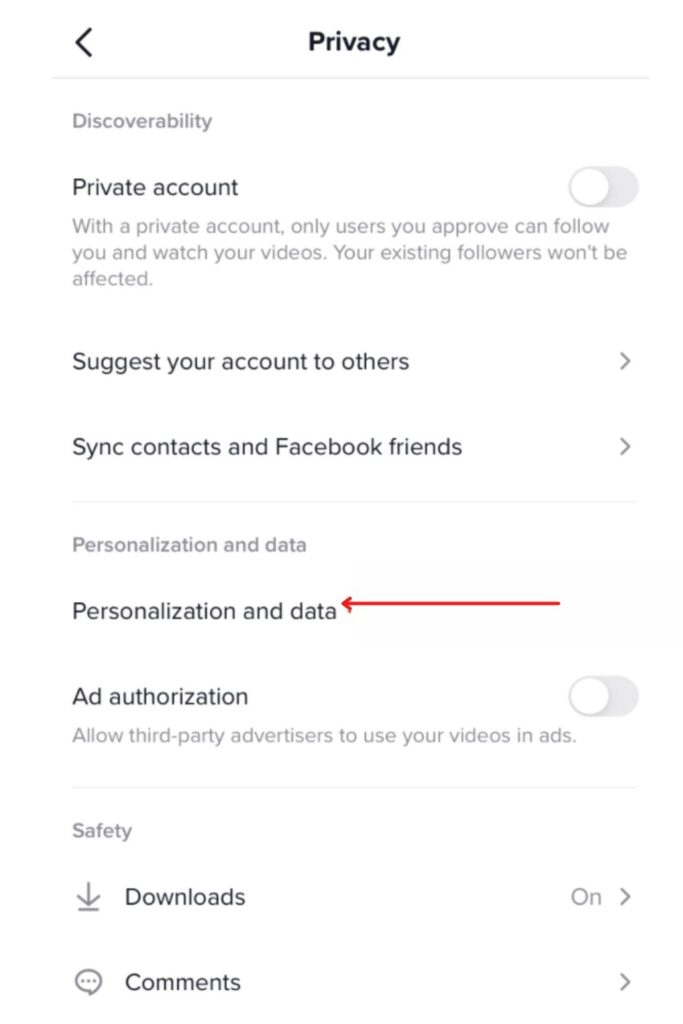
- Select “Download your data.”
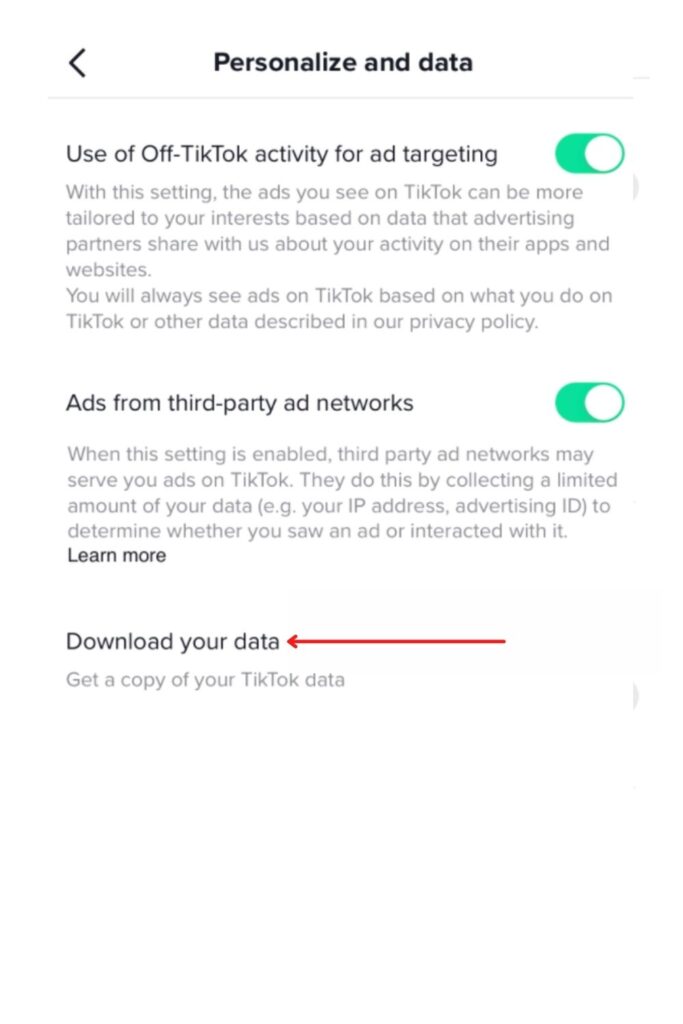
- From there, select “Request data file.”
- After Tok Tok is done processing your request, you will see a small Download icon.
The above illustration is ideal for finding the watched videos on Tik Tok from an Android device.
Once the file is downloaded, you will find it in the “My Files” folder on your android smartphone.
Unzip the zip file. It will have multiple files. But you do not need all of them. Find the file titled “Video Browsing History.” This list will show you the exact time, date, and the link to each Tik Tok video you have watched.
How to see how many videos you watched on Tik Tok?
As mentioned earlier, Tik Tok has grown into a popular platform. People who get hooked end up spending long hours on the platform.
Can you tell how many videos you have watched on Tik Tok? Well, of course, you can.
To check the number of watched videos on Tik Tok, you will have to go through your viewing history of videos tab.
- Open Tik Tok.
- From the bottom of your screen, tap on the option “Tik Tok Profile.”
- Tap on the hamburger menu from the top-right corner, and select the “Watch History” option.
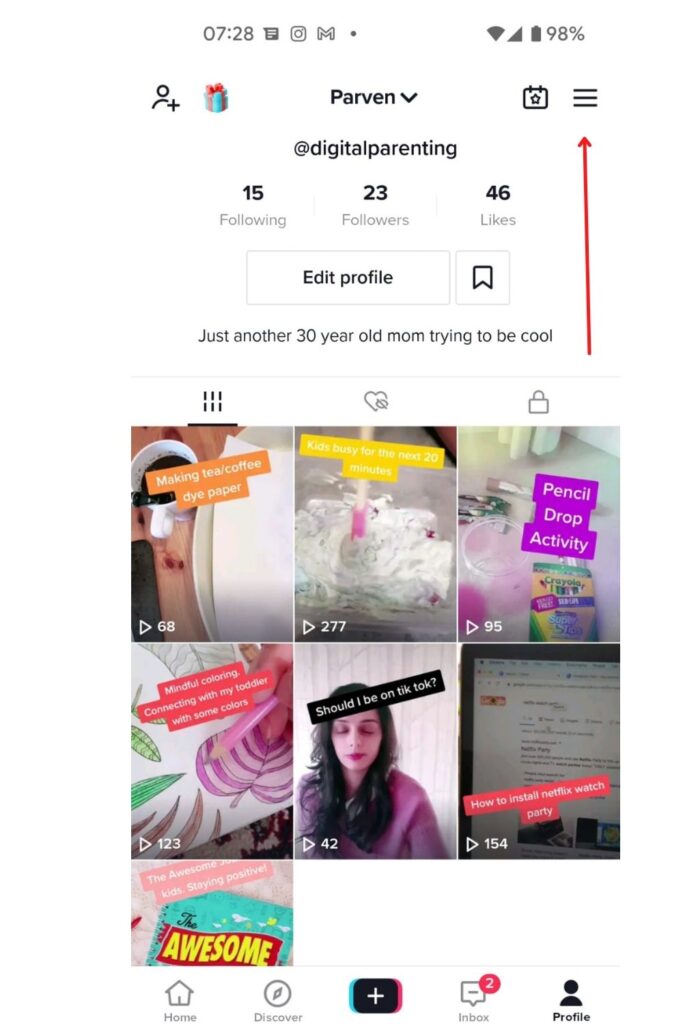
- In the next window, you will be able to see all the Tik Tok videos you have watched.
This will only work if the app has made it available in your country to check the history for watched videos on Tik Tok.
I accidentally refreshed Tik Tok. How to go back to the previous video?
Does it ever happen to you that you forget to hit the like button while watching a video that you like on Tik Tok?
If you forget to hit the like button, videos are not saved to the Liked Videos list. (Favorite Videos)
But there is still a way to see those videos. And that is by checking the list of watched videos on Tik Tok. We have already seen how to download the zip file titled “Watched videos on Tik Tok” list in the above section.
How to view all liked videos on Tik Tok?
If we talk about social media platforms in general, every one of them comes with a Like option. It is needed for all social media sites where anyone can post videos.
This feature helps Tik Tok’s algorithm promote the videos that everyone is talking about, and Tik Tok is no different.
Videos that get a lot of likes are the ones that get labeled as viral content and get more view count.
Follow the below steps to see the list of watched videos on Tik Tok that you have liked on the platform.
- From the lower-left corner of the screen, select your Tik Tok Profile icon. (Profile picture)
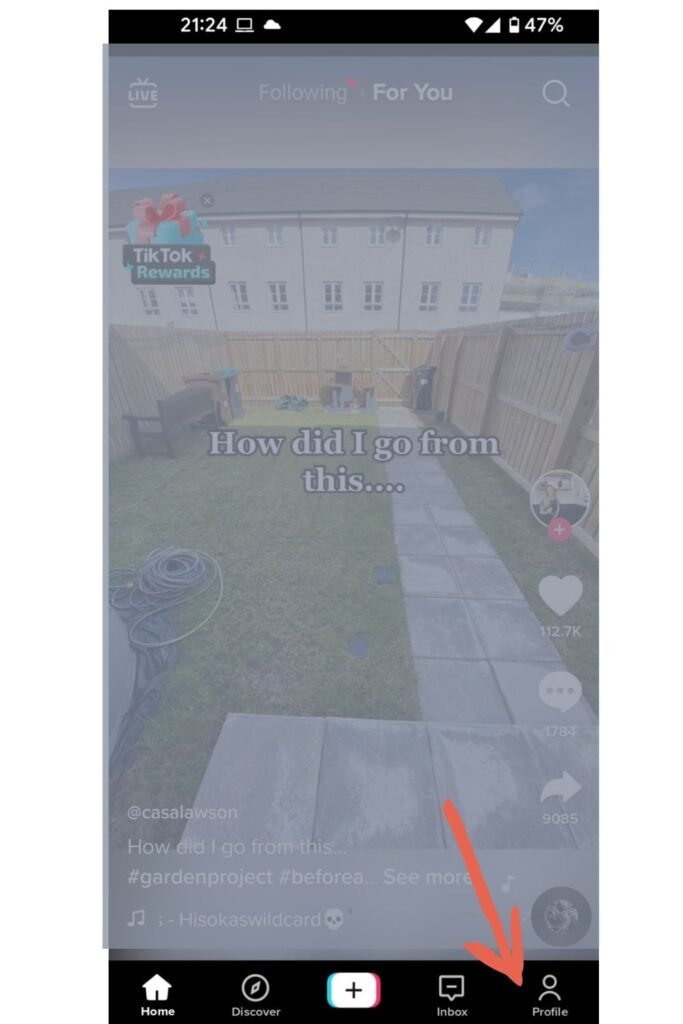
- From there, select the heart icon.
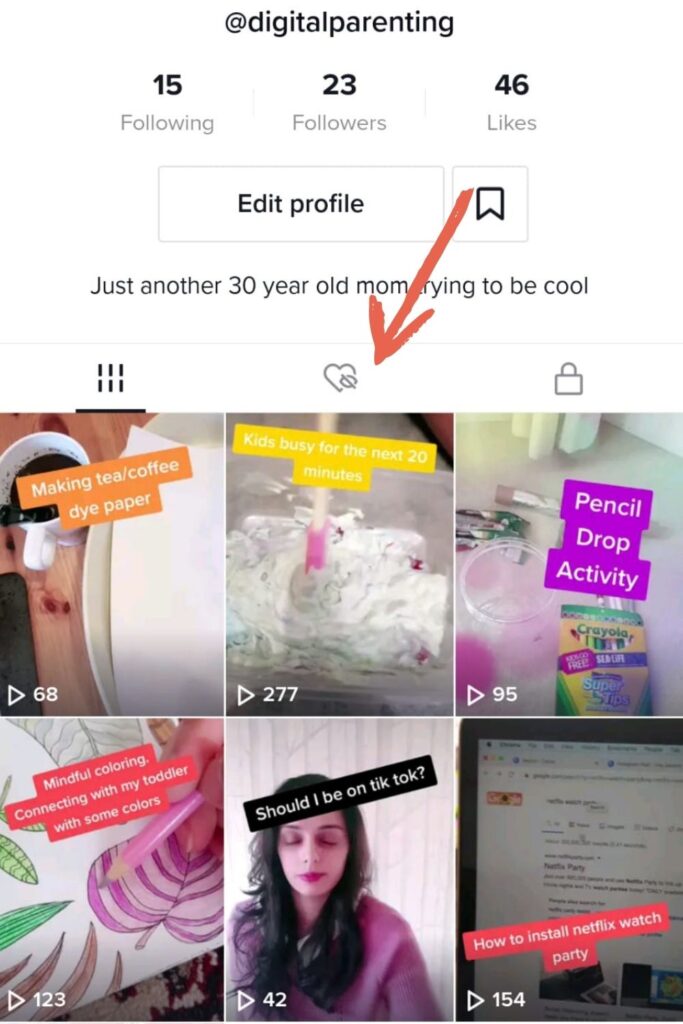
- This will take you to a new window to see all the Tik Tok videos (Reels, Short Video, Live Videos) that you have liked.
It is the easiest way to view all liked videos on Tik Tok. You can also do this from the official Tik Tok website.
How to remove liked videos on Tik Tok?
Do you want to remove a video from your watched videos on your Tik Tok list?
If yes, follow the below steps.
- Launch Tik Tok.
- Open the “For You” page.
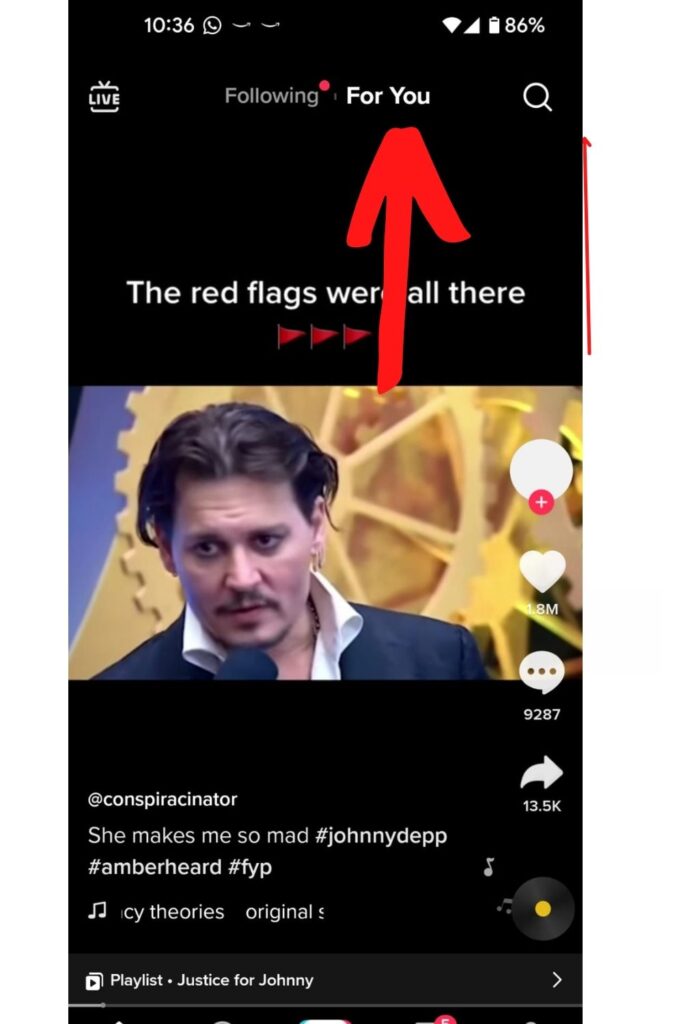
- Browse the list until you see the Tik Tok video that you want to dislike.
- You can use the search bar to type in the title if you remember the video.
- Press and hold on to the video. (Long press)
- From the next window, select “Not Interested.”
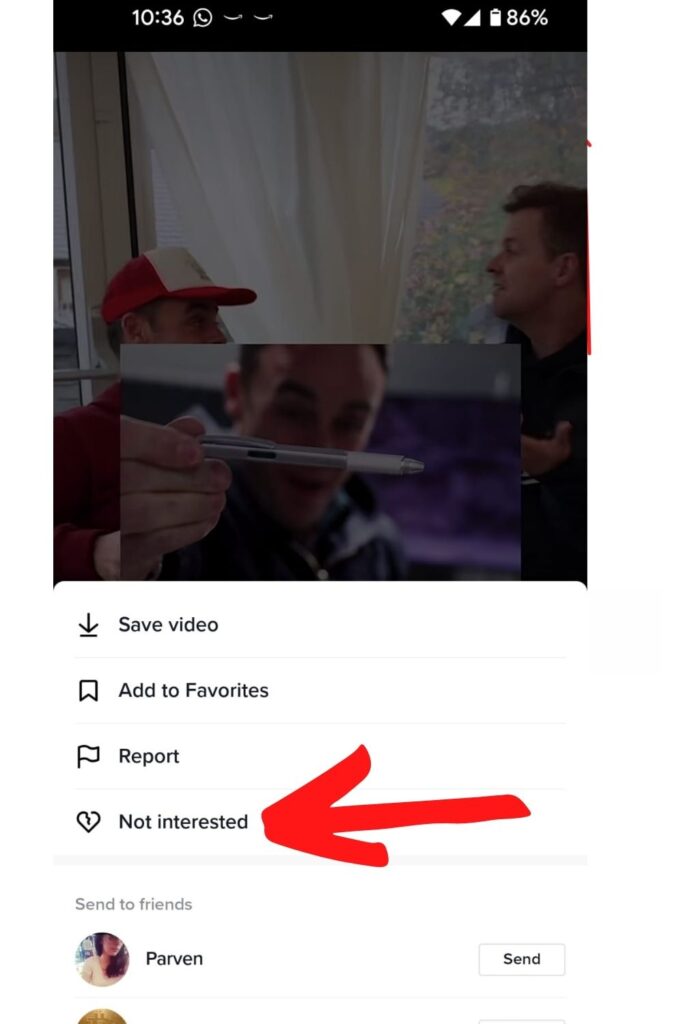
- This will remove the video chosen from your liked videos list.
If you are new to Tik Tok and looking for exciting videos, use the discover tab or search option.
How to download watched history videos on Tik Tok?
Yes, you can download Tik Tok videos. But don’t rush into it just yet. Here is the catch.
Unlike other social media apps like YouTube that does not come with a native Download option, Tik Tok does come with one.
But you will only see the Download option besides videos that have been set to “Downloadable” by the Tik Tok creator of the content. Only the creators can set this for their video. (Creator’s video)
Also, bypassing this using a third-party application will not be of much use. It goes against the community guidelines, and you might get banned from the site.
Here is how you can download Tik Tok videos-
- Open the Tik Tok video.
- Tap on “Share.”
- From there, select “Save Video.”
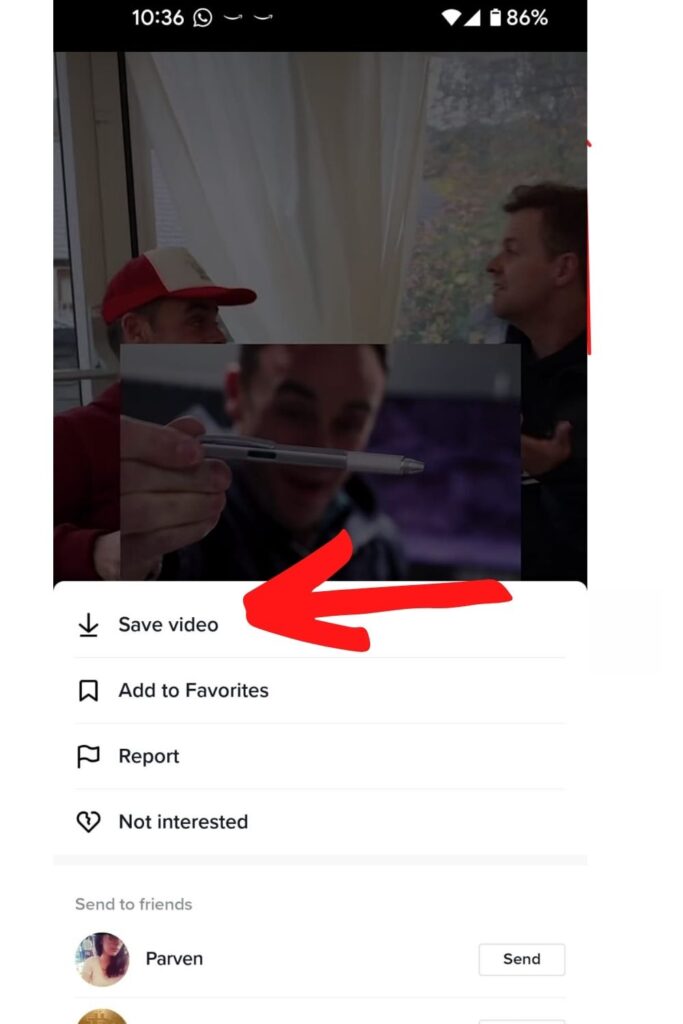
This process is the same for every Tik Tok video.
If you like a Tik Tok video that does not have the download option, you can always capture it using your mobile device’s native screen recording feature.
The method mentioned above will work for both Android devices and iOS device.
How to share videos you liked on Tik Tok?
Like regular Tik Tok videos, you can share liked Tik Tok videos in the same manner. Here is how to share videos you liked on Tik Tok.
- Open the Tik Tok video.
- Tap on “Share.”
- Select how you would like to share the video from the next window, i.e., via email or simply by sharing the link.
- Then, you have to follow the instructions for the channel that uploaded the video.
On the other hand, follow the below steps if you want to keep your list of liked and watched videos on Tik Tok.
- Launch Tik Tok your phone, and open your profile page by tapping the “Me” option.
- From the top right corner, hit the hamburger menu.
- From there, select “Privacy.”
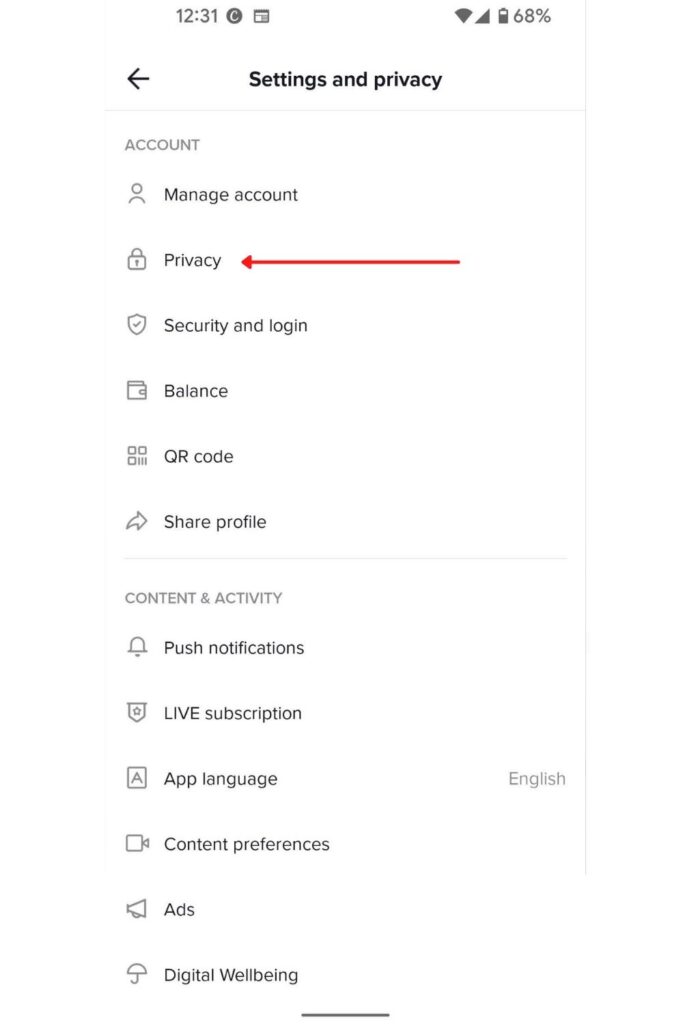
- Scroll down until you see the option “Safety.”
- From there, select “Liked Videos.”
- You will see the options “Everyone” and “Only Me” from the next window.”
- Select “Only Me” to make your list private.
How to find a Tik Tok video you watched but did not like?
On Tik Tok, if you like a video, it gets saved to your Liked Videos list. You can find this list by navigating to your profile and tapping on the heart icon from the bottom right corner.
However, if you did not like a video you loved watching, do not worry. There is a way to find watched videos on the Tik Tok application that you did not like.
Unlike YouTube, Tik Tok does not come with a History Tab. The Watch History tab makes it easy for YouTube users to find videos they liked without looking for them manually.
However, on Tik Tok, the list is not readily available. This is because the usual length of a Tik Tok video is very short, often just a few seconds.
This means Tik Tok users usually watch 10x the amount of video content on the platform than they typically do on YouTube. Most Tik Tok videos are shorter than Instagram stories in length.
But does it mean you cannot see a list of your watched videos on Tik Tok? Of course not. You can see the list.
But you have to request it first. In the later part of the article, we will look at how to place a request for watched videos on Tik Tok from your Tik Tok account.
Related : How to see who viewed your profile on Tik Tok?
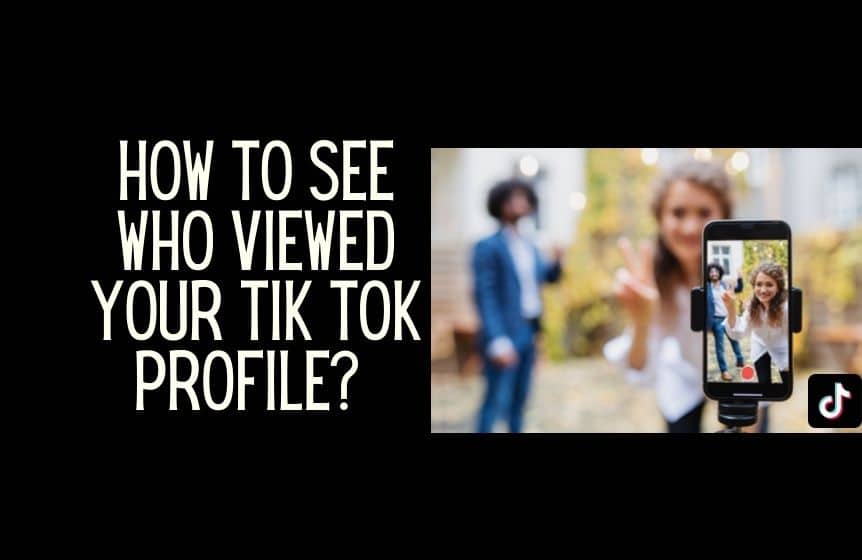
Conclusion
Tik Tok is a fun short-form video app that has thousands of entertaining content. You can find many type of content on the app, from lyp-syncing videos to more educational kind of content.
It is always exciting to look at viral videos and share them with other Tiktok users. We hope you now know how to see watched videos on Tik Tok. Do not download any videos without the consent of Tiktok creators as you will be violating Tik Tok’s privacy policy and can be banned from the app.
You can visit Tik Tok privacy page to know more about their policies and guidelines.
Was this helpful?
Good job! Please give your positive feedback
How could we improve this post? Please Help us.