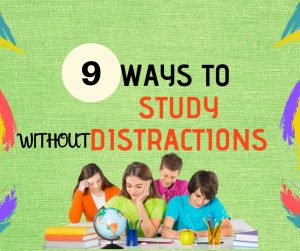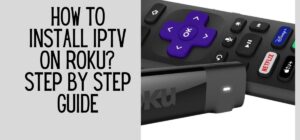Most of us would browse our Instagram feed from our smartphones. Sadly, no native feature on the Instagram app allows users to enlarge Instagram posts. But don’t worry. This article will show you how to view full-size Instagram photos.
How to view a full-size Instagram profile image?
Is there a native feature on the Instagram mobile app that allows users to view full-size Instagram photos? Well, no.
To view full-size profile photos on Instagram, you will need to use the Instagram website. You can also use the web browser on your smartphone.
Here is how to view full-size Instagram photos-
- From your PC or smartphone, visit the official website of Instagram.
- Enter your login credentials and log in to your account.
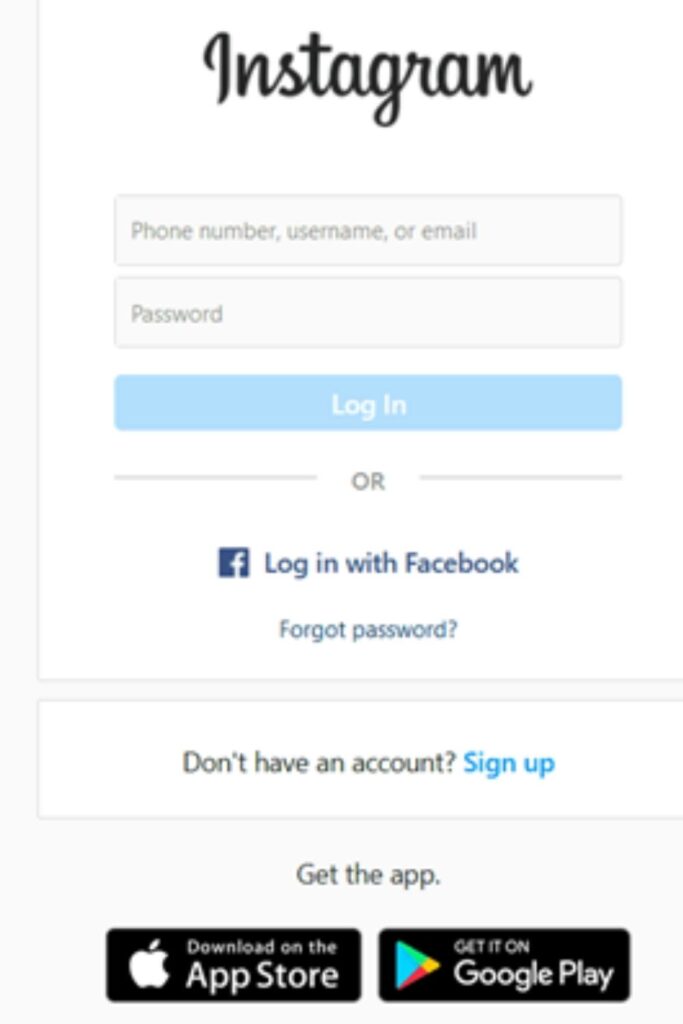
- Now open the picture that you want to view in full-size. Visit the uploader’s profile and open the post from there. Use the search bar if you know the Instagram username of the uploader.
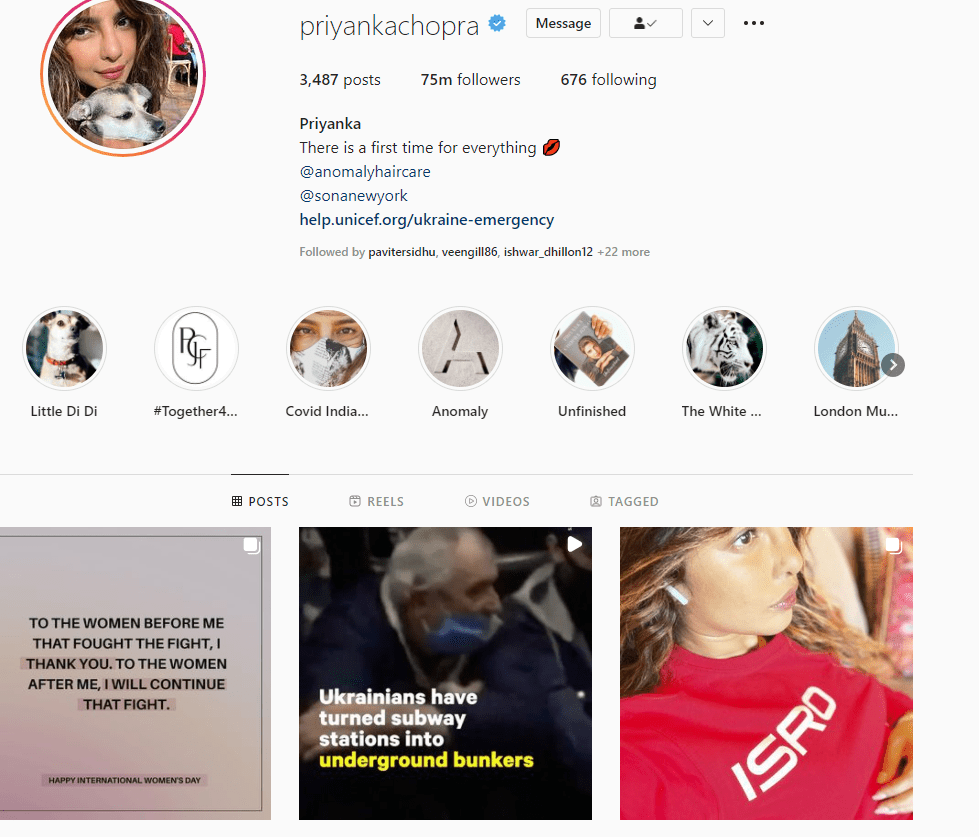
- Now copy the following text string “media/?size=l” and paste it after the Instagram page URL. (Image URL)
- URL of the image is the web address you see on the address bar.
- After adding the suffix to the web address in the URLs bar, hit the enter button.
- This will take you to a new web page with the Instagram photo in full size.
By changing the size value in the prefix (end of the URL), you can open any Instagram photo in either medium or small size.
For a medium-sized Instagram photo, you will need to add the prefix media/?size=m after the web address. And to open an Instagram photo in thumbnail or small size, use the following prefix media/?size=t.
Once you have the full-size Instagram photo, you can save the image to your device by hitting the download icon. (Save image to photo gallery)
The method mentioned above for viewing full-size Instagram photos will work for IGTV videos.
However, if you want to learn how to view full-size Instagram photos of private Instagram accounts, the method mentioned above will not work.
Related : How to fix Instagram pictures not loading?
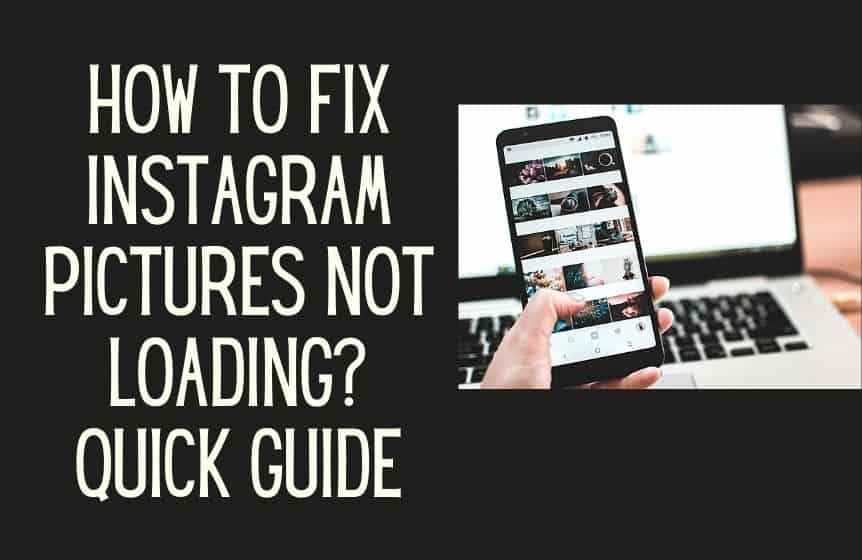
How to view multiple photos in full size on Instagram?
In the above section, we have looked at how to view full-size Instagram photos. If you want to view multiple photos in full size on Instagram, the method mentioned earlier will suffice.
You only need to open the different Instagram images on other tabs on your browser. (Google
Chrome, Firefox, Safari)
How to view full-size Instagram posts on an Android device?
Like opening multiple Instagram posts as full-size images, the process is the same for viewing full-size Instagram posts on Android devices.
How to See Full-Size Profile Pictures?
Did you know you can see profile pictures on Instagram in full size too? By default, every Instagram profile comes with a profile picture placed inside a circular layout.
If you tap on someone’s Insta DP (Full-size Instagram profile photo) from the Instagram mobile app, it will show you their stories if they have uploaded any.
If you want to see someone’s profile picture in full size, follow the below steps-
- Open the browser, and visit Instagram’s official website.
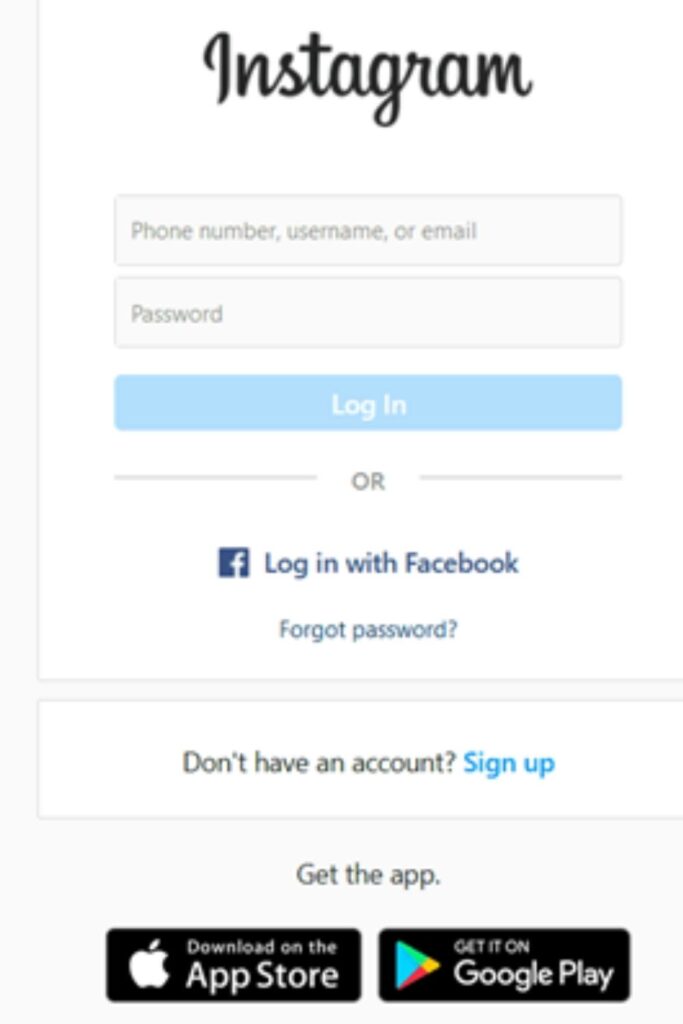
- Know that, to see someone’s profile picture. You do not have to log into your Instagram account.
- Visit the Instagram profile of which you want to see the profile picture in full size.
- Copy the username of the person (profile of the user) of the profile.
- Now visit the site thumbtube.com, and paste the Instagram user name you copied in the previous step.
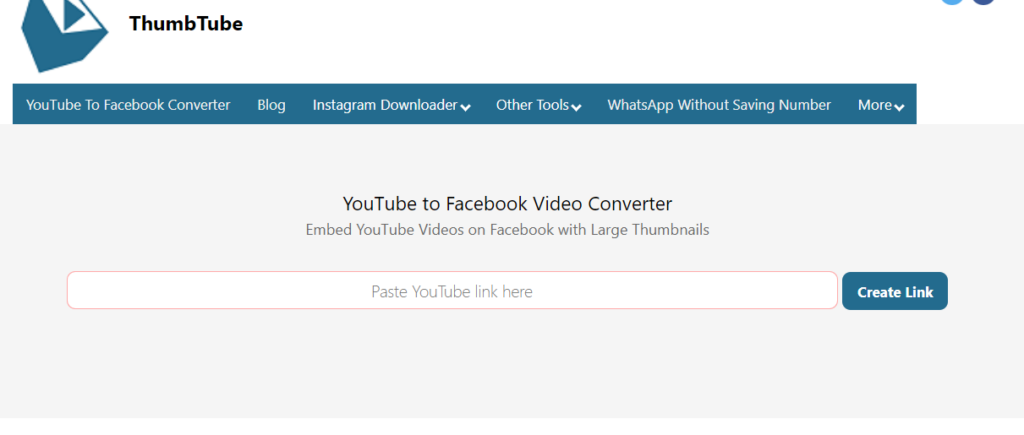
- Hit the enter button, and you will be taken to a new window where the profile picture will be visible in full size.
The method mentioned above will work for both private accounts and public accounts. If it doesn’t work, make sure you are using the latest version of Instagram. You can download updates from the app store today (Google Play Store or iTunes).
Why are image sizes reduced on Instagram?
By default, Instagram does not reduce the original size of an image if it has an aspect ratio of 1.91:1 or 4:5.
Instagram will only reduce the full resolution of your photo if Instagram does not support the aspect ratio of the image that you uploaded.
On the other hand, recently, Instagram set the maximum high resolution for images on its platform to 1080 x 1350px. This means that if you upload an image that exceeds this resolution bracket, the app will automatically reduce the size of your image.
Instagram supports the maximum image size of 1080p.
And then there is the file format. By default, Instagram only supports images in JPEG format.
If you upload an image on Instagram in BITMAP or JPEG format, the site will first convert the file to JPEG and then process the upload.
During this processing, your photo will lose some of its quality.
People often resort to using developer tools for uploading pictures on Instagram. Sadly, even if you use this process, your images will still degrade quality.
However, if you are an Instagram content marketer on Instagram, the quality of your Instagram posts is of utmost importance.
If you want to avoid your picture getting cropped down to Instagram’s default size, always make sure your image has an aspect ratio of either 1.91:1 or 4:5.

Your picture will have an aspect ratio of 1.91:1 or 4:5 when it has a width in the range of 320 and 1080 pixels and height in the range of 566 and 1350 pixels.
You can upload full HD pictures on Instagram if it complies with the supported aspect ratio.
Also, your picture must have a maximum width of 1080 pixels. You can use a third-party app/ third-party app (Qeek app), such as Adobe Photoshop, a popular photo editing software, to resize your image before uploading it on Instagram.
Also, there are many free tools online that help you resize any image you want.
If your Instagram post exceeds this limit, Instagram’s compression algorithm will be triggered as soon as you hit the “Upload” button. The final images will have a lower quality than the original files.
Was this helpful?
Good job! Please give your positive feedback
How could we improve this post? Please Help us.