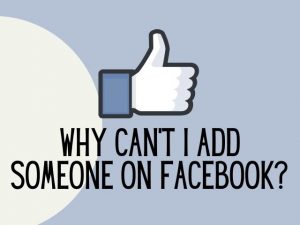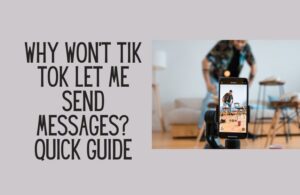Instagram is one of the most popular social media platforms to view your friends’ pictures and live stories. However, some of its features might be a bit confusing, like you might wonder what ‘Active today’ means on Instagram activity status.
How is it different from being Active yesterday or being active now? The recent activity status and the green dot next to your friend’s Instagram picture is a new feature being added to make Instagram a more real-time platform, just like in Facebook messenger.
Let us look at what the different activity statuses mean when you see them on Instagram.

What is the difference between active today and active now on Instagram?
Instagram is popular because of its ability to share stories, and also its direct messaging feature.
The ability to chat with your friends and know their last active status makes it appealing, but the activity status beside the user’s profile photo might be a bit confusing to users new to the app.
Active today on Instagram means that someone has been on Instagram in the last 24 hours.
Active now means that a person has been active in the last 5 minutes on Instagram. The green status dot next to the person’s name indicates that they are active on Instagram, and you can message them and expect an immediatete response.
Related : How to merge two Instagram account?

How long does Active today last for in Instagram?
Active today status means that someone was active in the last 24 hours but was not active for the last 8 hours.
If they are inactive for over 24 hours, but not more than 48 hours, then their status would be active yesterday.
Why can’t I see when someone was last active on Instagram?
A user might decide to adjust their Instagram settings and hide their active status so that you cannot see when they were last active.
This may be to protect their privacy by not letting others not know when they are chatting or on Instagram.
Note that by hiding your activity status, you also cannot see your followers’ activity status in the chats.
Related : Instagram story viewer app

How to hide activity status on Instagram?
You can adjust your privacy settings on Instagram to hide your activity status. You can disable the activity status feature by following the steps below :
- Open Instagram app
2. Tap on your profile icon in the bottom right corner.
3. On your Instagram profile, tap on the menu icon, which is at the upper right corner of the screen
Next, tap on the settings icon.
5. Now, tap on privacy to see the list of privacy settings.
6. Look for the ‘Activity status’ and tap on it.
You should now see the ‘Show Activity status’ option. Once you toggle it to ‘off,’ other Instagram users will not be able to see your activity status.
This will also turn off the ‘show when you’re Active Together,’ which hides your activity status in the direct message chats.
How to stop Instagram from showing me being active?
Sometimes we open the Instagram app, and forget to remove it from the recent apps on our mobile phone.
If Instagram is still in the recent apps, it might show your activity status as ‘Active’.
Also, you may forget that you opened the app or the website on another device, including your PC, and it will still show your activity status as ‘Active.’
To stop Instagram from showing you are Active, close the app or website completely. The other alternative is to log out from the app/ website, and Instagram will no longer show you as being ‘Active.’
You will still be able to log in easily next time, as Instagram will remember your login credentials.
Related : Instagram user not found ? How fix this issue?

What does active now without a green dot mean on Instagram?
If you are sure that someone is active but doesn’t see the green dot, there might be a slight delay or glitch with Instagram’s activity feature, which is quite normal.
It might also mean that a user has turned off their activity status.
However, you can still send a message as many users will still have their notifications switched on. Plus, Instagram has a read feature so that you’ll know when the recipient reads your message.
How can you tell if someone has turned off their activity on Instagram?
It isn’t easy to directly know when someone has turned off their activity status. Still, you can send your friends or followers a direct message, and their activity status will show the last time they were active or are still active.
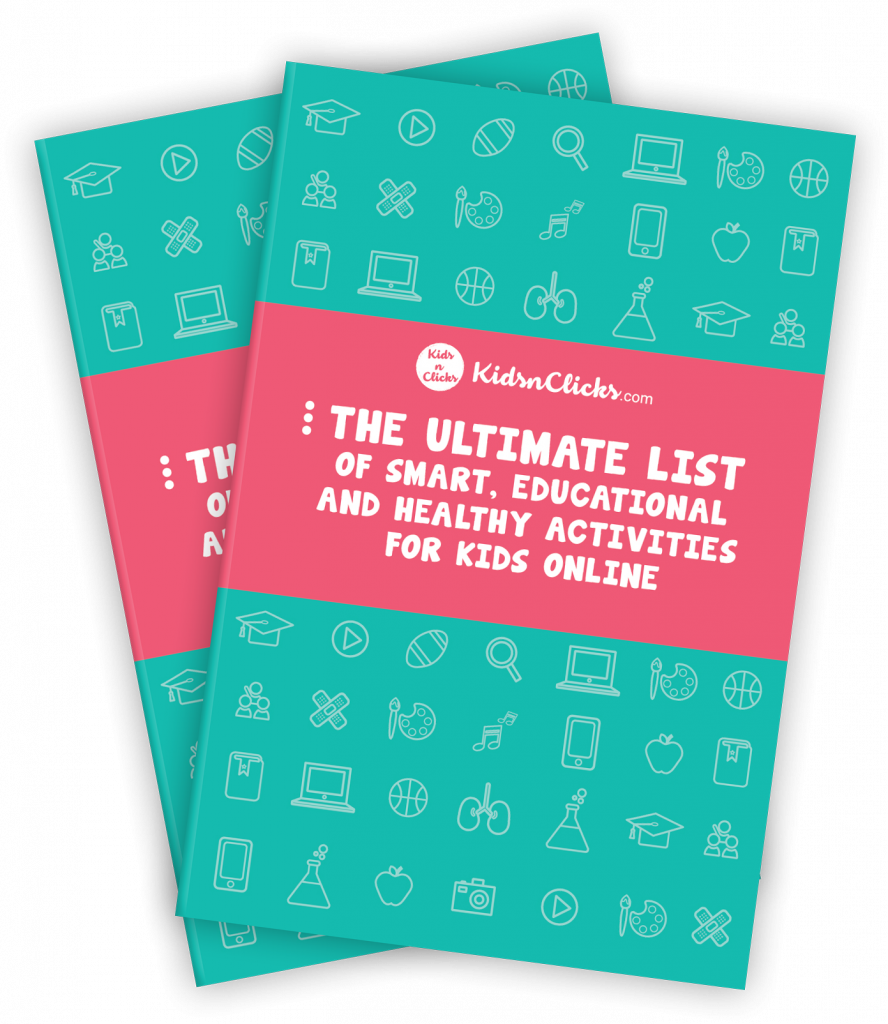
How do you know if someone is chatting on Instagram?
On Instagram, you can see a green circle or dot next to your followers’ profile picture when they are active.
This is seen in the direct messaging part of the app and means they are most likely online or chatting with their friends.
However, you can only see the status activity of your Instagram followers and not people who do not follow you.
These features make Instagram a more real-time social media like Facebook, where you can see your active friends at that moment.
Conclusion
Instagram remains among the most popular social media platforms, despite some users complaining about the real-time chatting statuses making it look like the messenger app.
Some feel that it should remain as it was, a place where you can view photos and activities of those you follow in chronological order.
We hope you now know the different activity statuses on Instagram. Do not hesitate to contact Instagram help center if you have any issues with your activity status on the app.
Was this helpful?
Good job! Please give your positive feedback
How could we improve this post? Please Help us.