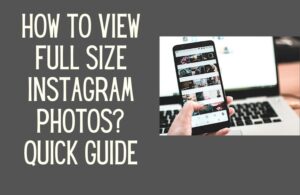The craze of TikTok has spread worldwide over the past few years. Many people want to download TikTok videos without a watermark or just want to have those videos saved in their gallery.

When you save a video on TikTok, you will see the TikTok watermark on the left hand side of the video. This can be quite distracting.
For those who don’t know, watermarks are the graphics that appear at the edges of your TikTok videos.
Let’s take a look at how you can download Tiktok videos without a watermark.
Can you download TikTok videos without a watermark?
Everyone noticed that TikTok videos come with two watermarks. The TikTok logo and also the username of the person who posted the video.
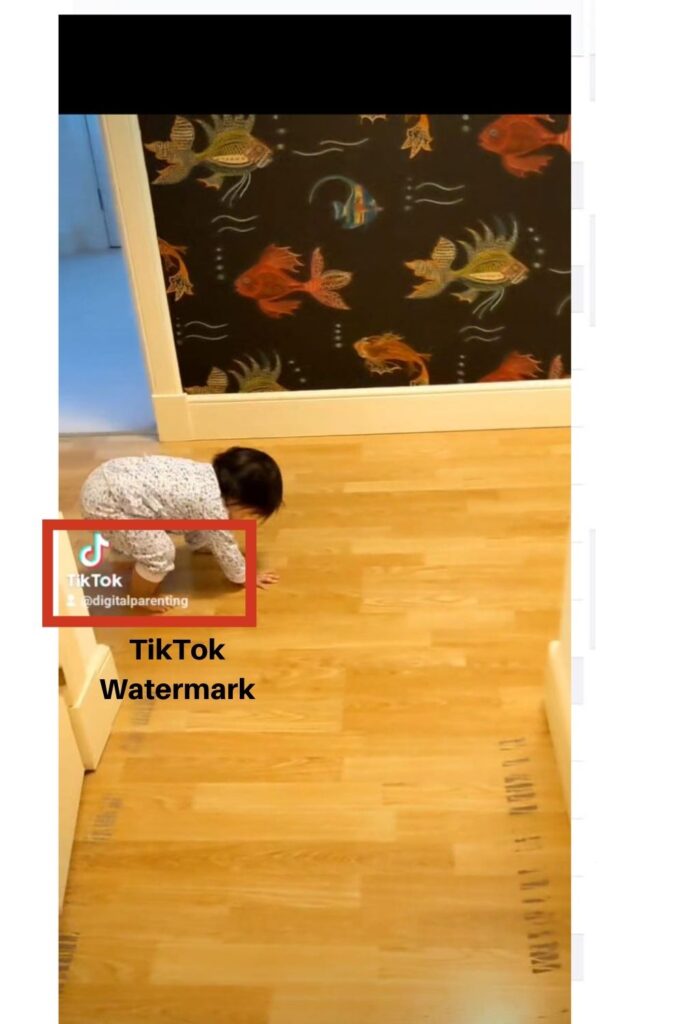
To download TikTok videos without a watermark seems a big problem to some users. If you are among those users, you hit the right spot.
No worries! Every problem has a solution. Now let’s see how you can download TikTok videos without a watermark.
How to download Tiktok videos without a watermark for free?
Watermarks can ruin the aesthetic experience of your favorite content. Fortunately, there are many ways to remove watermarks from the TikTok video.
Several video editing apps exist on the internet to remove TikTok watermarks.
There are a few simple ways to download TikTok videos without a watermark.
Before getting into the main steps, let me tell you that these methods apply to Android and iPhone users.
Crop the video in any video editing tool
Whatever the method is, you need to download the TikTok video first.
Cropping the video is the most straightforward approach for you. As you know, watermarks bounce at the right and left edges of the video.
By using a video editing tool, you can easily remove those watermarks by cropping them out. It can work well for you if the vital subject is in the center of the video. But if something is necessary at the edges, you need something else to remove watermarks.
Following are some of the video cropping tools you might use:
1. In short
It is a simple and easy to use video editing tools that many YouTubers and TikTokers use to edit their video.
You can crop your video, rotate it and also add filters.

2. Crop, cut, and trim video editor
This is a free app that allows you to cut, crop, blur and trim videos.
This app is easy to use and comes with many additional features like blurring a video and removing any unwanted parts.
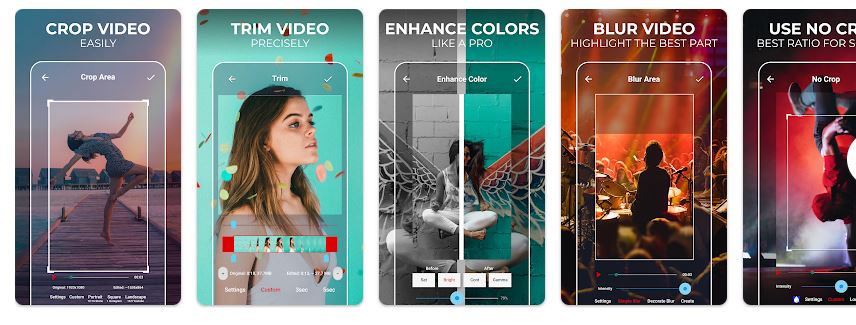
Free apps to download TikTok videos without a watermark
You can save and download videos without a watermark from TikTok for free.
These apps are the best choice if you want to download TikTok videos without a watermark. Moreover, these are superfast and easy to use.
- TikSave
Steps to download:
- Open the TikTok app
- Click on the share button
- Copy the link to the video
- Open TikSave, paste the copied URL, and download the watermark free TikTok video
2. SSSTikTok video downloader
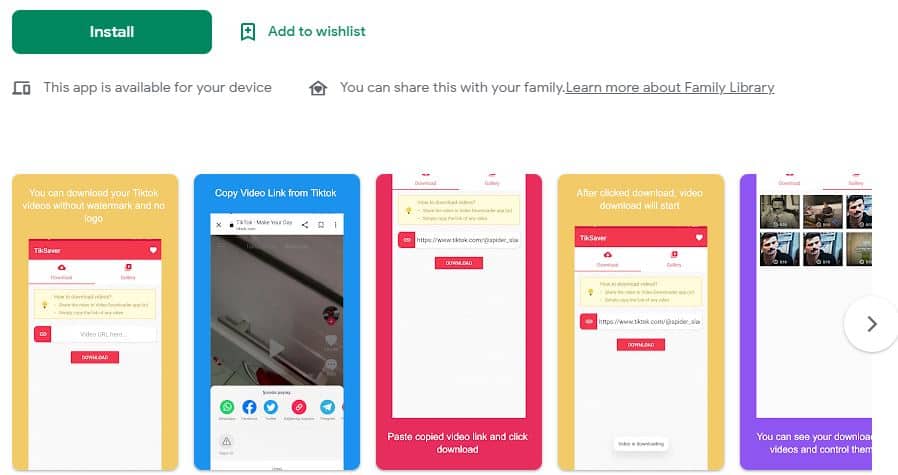
Steps to download:
- Open the TikTok app and copy the link to the video you want to download
- Now open SSSTiktok video downloader and paste the URL there
- The video will start downloading
3.SnapTik: TikTok video downloader
Steps to download:
- Open the TikTok app and copy the link to the video you like
- Now open the SnapTik app and paste the link into the bar
- Download the video without a watermark
4. TikTok video downloader with No Watermark
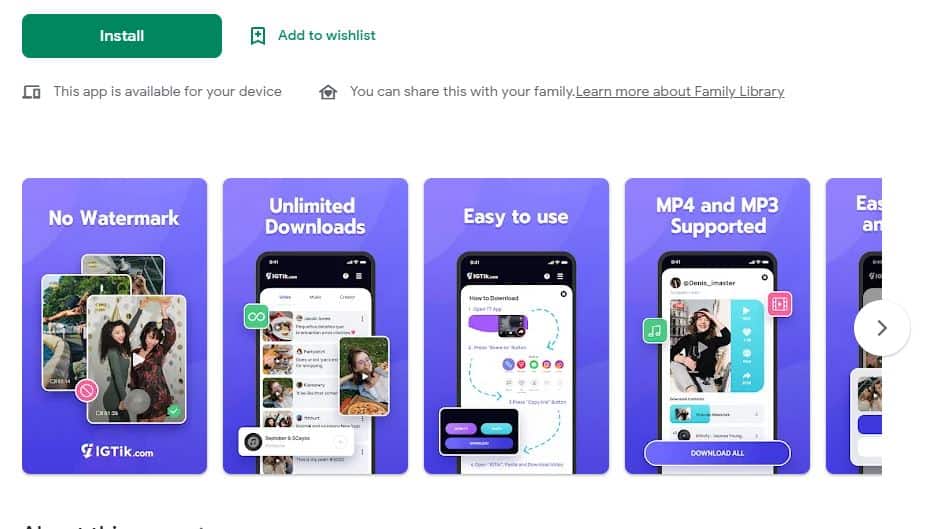
Steps to download:
- Open the TikTok app
- Click the share button of the video you want to download and copy the link
- Now open the TikTok video downloader and paste the copied URL into the input box
- Download and save high-quality video without watermark within a few seconds
Great! Enjoy your No-watermark video in just a few simple steps.
You can have your No-watermark TikTok video by putting in some effort.
How to save TikTok videos with music before posting?
You can’t directly save your Tiktok videos at the time of editing, but you can save them to your gallery by making your video private on keeping. For this, you need to follow these simple steps:
- Launch your TikTok application
- Tap on the + icon to create a new video
- Make the video as you like
- Now, click on “Who can see my video.”
- Select Private option
- Now post your video
- Go to your profile, open the particular video
- Click on share and choose the Save video option
Related : How to make Tik Tok videos longer?
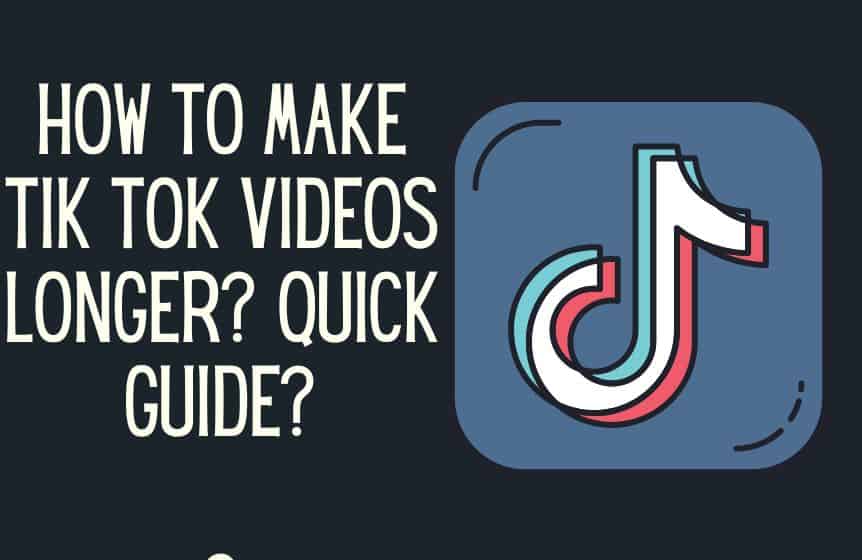
FAQs
1. Is removing the watermark on TikTok videos illegal?
Removing watermark from TikTok videos is not illegal as far as you want to keep them for your personal use, not for your profit. But it is considered illegal to make others’ intellectual property your own.
2. Are TikTok videos copyrighted?
The TikTok videos of other content creators are copyrighted. You can not infringe the intellectual property rights of original video makers. TikTok bans those accounts which break TikTok violation rules by posting others’ content as their own.
3. Can you save your TikTok video without a watermark?
You can easily shave off the watermark whether you are downloading others’ videos or your TikTok video. If any of your videos is winning fans on TikTok, you might want to share it on your other social media accounts.
But the watermark on your video is troublesome. Here is how to get rid of the watermark from your TikTok video.
- Post your video and then save it you’re the camera roll
- Go to your phone’s gallery, open your video and click on the share button
- Share this video to the video watermark removing app on your phone
- Click download, and the No-Watermark video is in your hand.
Was this helpful?
Good job! Please give your positive feedback
How could we improve this post? Please Help us.