Spotify is a music streaming app that enables users to listen to music on their devices. In 2014 Spotify introduced the Spotify family plan. However, it has now gone through a number of upgrades and changes since then.
New features are frequently added under the Spotify family plan. This is to encourage each household to share one bill for multiple users.
In this blog we will go through the following questions :
- What is Spotify app?
- Spotify login method
- Is Spotify free to use?
- Is Spotify safe for children.
SPOTIFY FAMILY PLAN ( UPDATE 2023):
In this section, we will cover all the recent updates made by Spotify including the Spotify family plan.
1. What is the Spotify family plan?
Spotify family plan allows up to 6 family members resided in the same address to share an account by paying just one bill.
Each family member can have their own individual account, which is controlled by the primary account holder.
It also comes with Parental Controls
You want to give your children access to Spotify, but may be concerned with the lyrics of the music they are listening too?
Well, now you can stop worrying. Spotify has introduced parental control under the Spotify family plan.
2. SPOTIFY FAMILY PLAN COST:
With this, you pay $15/month and you get new parental control features.
Up to 6 people can be added to the family plan.
3. HOW DOES SPOTIFY FAMILY PLAN WORK?
You create different accounts for your children under this plan.
Each child can create their own playlist, saved music access the Spotify Premium services.
This would include listening to music offline with no ads and restrictions.
For each child account, you can toggle the explicit content filter for any of the sub-accounts (your kid’s account).
Your child will not be able to change this filter without having access to your account.
This is a great new feature added as now parents can filter content they do not want their child to be listening too. You can also add or remove anyone from the family plan whenever you want.
Spotify has also introduced a Family Mix feature – basically a selection of songs Spotify things the whole family would like.
This will be fun when going on road trips with the family. Also, a nice way to keep everyone in the car happy for at least a few minutes before your toddler asks for Baby Shark again.
4. WHERE IS SPOTIFY FAMILY PLAN AVAILABLE?
When first launched it was only available in Ireland. Now the plan is available world word.
5. HOW DOES SPOTIFY FAMILY PLAN CHECK ADDRESS 2023 ?
It is a requirement under the plan that all account holder live under the same address.
Once you have login to the Spotify family plan, Spotify will ask for your home address using Google Maps.
Anyone added to the plan will have to do the same. You will have to switch on Location Services on your devices so Spotify can verify your address.
The company also stated that from time to time it will ask account holders to verify their address.
Can you add a family member under a different address?
No, unfortunately, this will not be possible since it is a requirement under this plan that everyone stays in the same address.
6. CAN FAMILIES VIEW EACH OTHERS ACCOUNT?
Each account holder will have their own separate username and password.
The main account holder, the one that pays the bill will have access to each family member’s account.
However, everyone else who is not the primary account holder will not be able to access each other’s accounts.
7. CAN 2 USERS USE SPOTIFY AT THE SAME TIME?
Yes, Spotify does not limit the number of users that use the app at the same time.
All 6 family members can listen to their individual playlist at the same time.
8. SPOTIFY FAMILY PLAN WITH FRIENDS
Spotify does not allow for the family plan to be shared with friends.
It is cracking on this and does not allow account holders to not residing in the same address to use this plan.
In its latest terms and conditions it has explicitly stated that the primary account holder and other family members will have to show proof of address using Google Maps.
WHAT IS SPOTIFY APP?
- Music streaming app that allows users to find their favorite song, artists, and albums.
- Kids can download the app on their phone and listen to music on their mobile device
- Appropriate for users age 12+ and considered safe for teens
SPOTIFY LOGIN METHOD:
Firstly, you need to create a Spotify account. You can log in to Spotify using the following method :
- Spotify login using Facebook
- Spotify login using an email account
Once you have created your account you can then login to Spotify on their website or the Spotify app.
Here’s a step by step guide to login to Spotify :
- Open Spotify, click your name and then choose Account from the drop-down menu
- Otherwise, go to Spotify, click on Log In. Choose the account you signed up with and enter your password.
SPOTIFY LOGIN FOR PREMIER ACCOUNTS:
The login method for the premier account is the same as the basic account.
Open the Spotify app and enter your email address and password.
You can then check your subscription once you have logged in.
WHAT CAN I DO IF I CAN’T LOG IN TO MY SPOTIFY ACCOUNT?
Firstly, you need to ensure that you are not in offline mode. So make sure you are connected to the internet to log in to Spotify.
If this does not work, try restarting your phone.
If you have forgotten your password, then click on the ‘forget password’ on the home page. Enter your email address.
Check your email and Spotify will send you a link to enter a new password.
IS SPOTIFY APP FREE?
Spotify is free to download. However, there is an upgrade to a more premium service available
Spotify Premium is currently £9.99/$9.99 a month, which includes access to features such as ad-free streaming, and unlimited skips
There is also a premium for Family which is targeted for a few people in your home that can share an account. It gives access to 6 people and each with their own account. It is all billed together.
At £14.99/$14.99, Premium for Family isn’t too much extra over a standard Premium plan price, so it’s a good investment if your family listens to music on Spotify.
WHAT IS INCLUDED IN SPOTIFY FREE SUBSCRIPTION?
The features in this plan are limited. Here is what you get:
- Music can be played in shuffle mode
- Skip songs up to a maximum of 6 times every hour
- No Spotify Radio
- You can access the Daily Mix Playlist
- Use the free plan on desktop, tabler or mobile phone
- You get to find new songs, and share it with your friends
- You get ads
HOW DOES SPOTIFY WORK?
It is fairly easy and straightforward to use.
- Go to the Spotify website and sign-up. You can sign up via Facebook to make it easier to find and follow friends on Spotify. Also you can see what your friends are listening too. But be aware that Facebook will know what’s your music taste.
- Choose a subscription level. It is always good to go for Premium service since it will be ad-free
- Download and install the free Spotify application on your phone to listen to music on your device.
SPOTIFY FOR KIDS:
In the section below we will look into Spotify for kids safety issues and features. Also, how you can make Spotify for kids to be a fun and safe space for children to enjoy music and podcast.
CAN YOUR CHILDREN DOWNLOAD MUSIC FROM SPOTIFY TO THEIR DEVICES?
Unfortunately no straight forward answer to this.
Under the premium service, you can choose some music to be available “offline” but it is not downloading the music to your device.
Under the premium service, you can just save the music that you like and listen up to 3,3333 songs in offline mode on up to three different devices.
CAN YOUR CHILDREN FIND FRIENDS ON SPOTIFY?
Your child can sign up using their Facebook account.
This will instantly enable them to see friends who are on Spotify and what musics they listen too.
It also lets you know what music friends are listening to at that moment and you can listen to it together.
You can follow friends on Spotify without using your Facebook account but it just makes it a longer process.
IS SPOTIFY SAFE FOR CHILDREN?
Spotify is generally safe for older children. However, be aware that in order to sign up to the app you need to give a lot of personal information.
My recommendation is to create a seperate Facebook account or Gmail for things like Spotify where you do not want to give too much of your own personal information.
Also, there is the issue of your kids being exposed to lyrics that may not be age-appropriate. However, with the new parental control feature parents cant stop worrying so much about this.
But always discuss with your kids their choice in music and why they like a particular song. It can be a great way to bond with your child.
Finally, Don’t forget to check out the Growth mindset activities which can be a useful tool for your child to be reminded of how unique and amazing they are.
Was this helpful?
Good job! Please give your positive feedback
How could we improve this post? Please Help us.

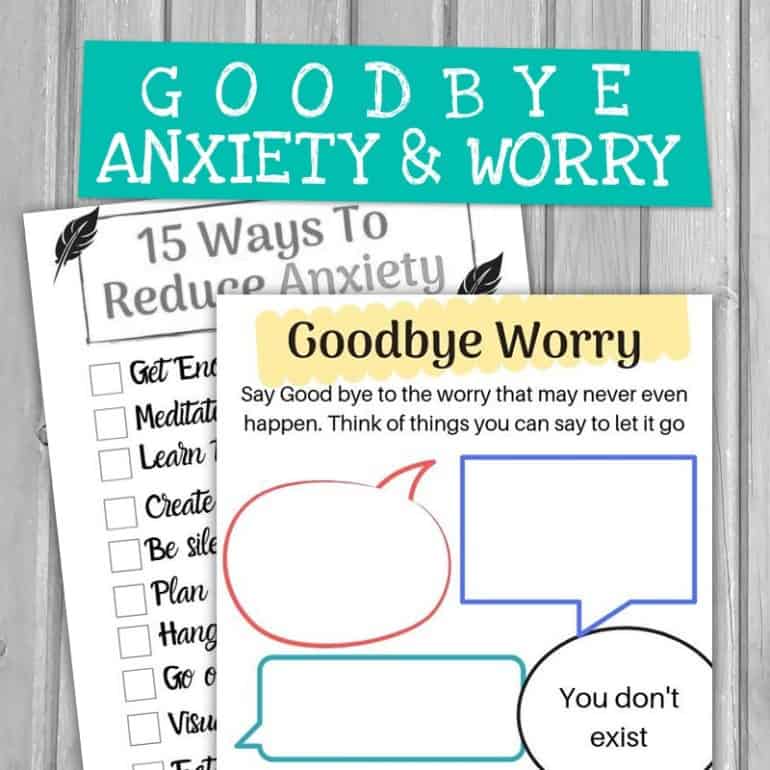
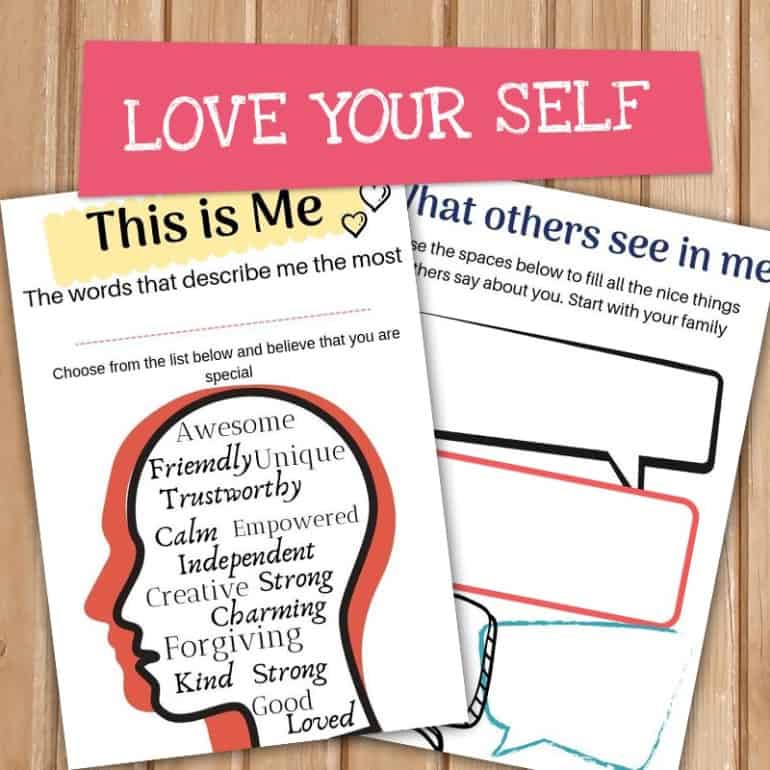
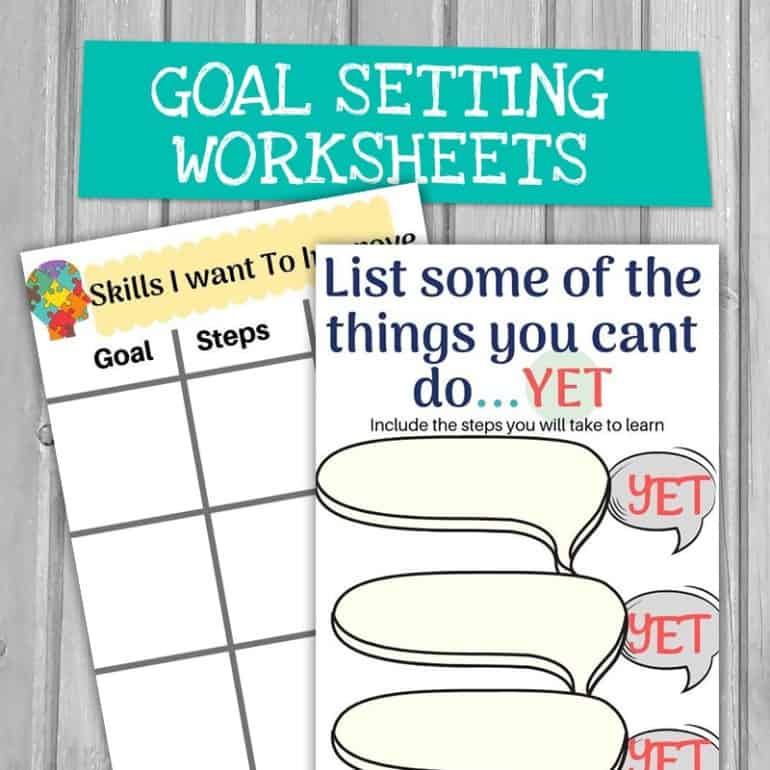
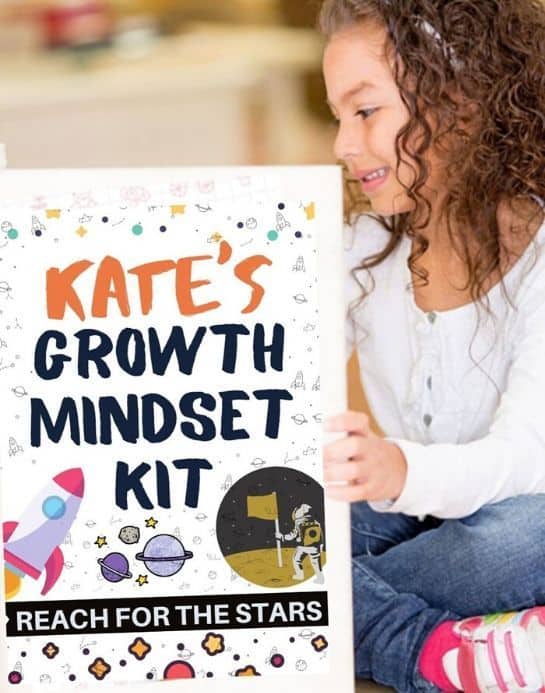



I want the family plan but my son is away at college.