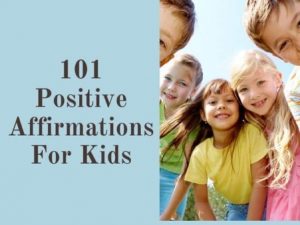Like all social media platforms, Facebook is slowly shifting from text to video-based content. Several new features have been launched to support this pivot on the news feed of Facebook app users. Have you been noticing such changes on your Facebook account? Then you may wonder who viewed my Facebook video?
Have you ever wondered about the number of people who have viewed your Facebook video post? Information on video views can be useful, especially to business accounts and advertisers. In this article, learn about the best ways to access that information about your video content on that social platform.
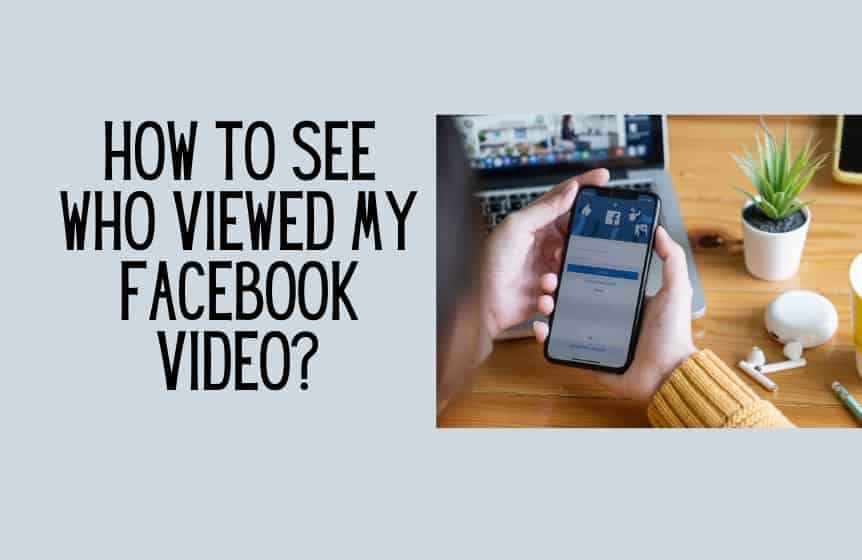
How to see who viewed my Facebook video?
So, can you see who viewed your Facebook video? The short answer is yes, although it does depend on which kind of Facebook video content we’re talking about. You might also need to tamper with your privacy settings. By following these simple steps, the information should be available to you.
For a Regular Facebook Video:
If your Facebook post is a video, you cannot see how many people viewed it. Nor can you know who they are in precisely. You can only see the number of engagements or interactions, such as likes, shares, and comments.
You can surmise who watched the video based on their interactions but this is not accurate.
For a Facebook Live Video:
For a Facebook Live broadcast, it’s pretty easy to see the number of viewers as a number on the toolbar that changes in real-time. But unlike with Instagram live video, you can’t see the viewers of your live-streamed video.
For Facebook Stories:
If you post video content to Facebook stories, it’s pretty easy to see how many Facebook users viewed your Facebook story and who they were. Just click on the bottom-left corner, and the list
of people will be revealed. This generally only shows people in your friend list. The process is the same if you have an Instagram account.
The good news is that you can also use a google chrome extension known as Flatbook to track this stat. Also, this is more general and will only reveal profile views. Still, some users find it useful compared to most other various extensions.
Mind you, this Flatbook extension does not work for the mobile app. You will need a desktop computer to make this built-in tool work. You can find it on the chrome web store. It does what most other third-party apps claim.
How to see who liked or comment on my Facebook video using mobile?
You can easily see your video views using the above methods. On Facebook mobile, the process for seeing the number of times your video has been viewed is similar to what it is on desktop. This works for both Android users and iOS users.
The step-by-step process for mobile devices is as below. It does not work for web browsers:
- Open your Facebook app.
- Navigate to your Facebook profile page.
- Once you’re at your Facebook profile, scroll down till you see your photos tab and click it.
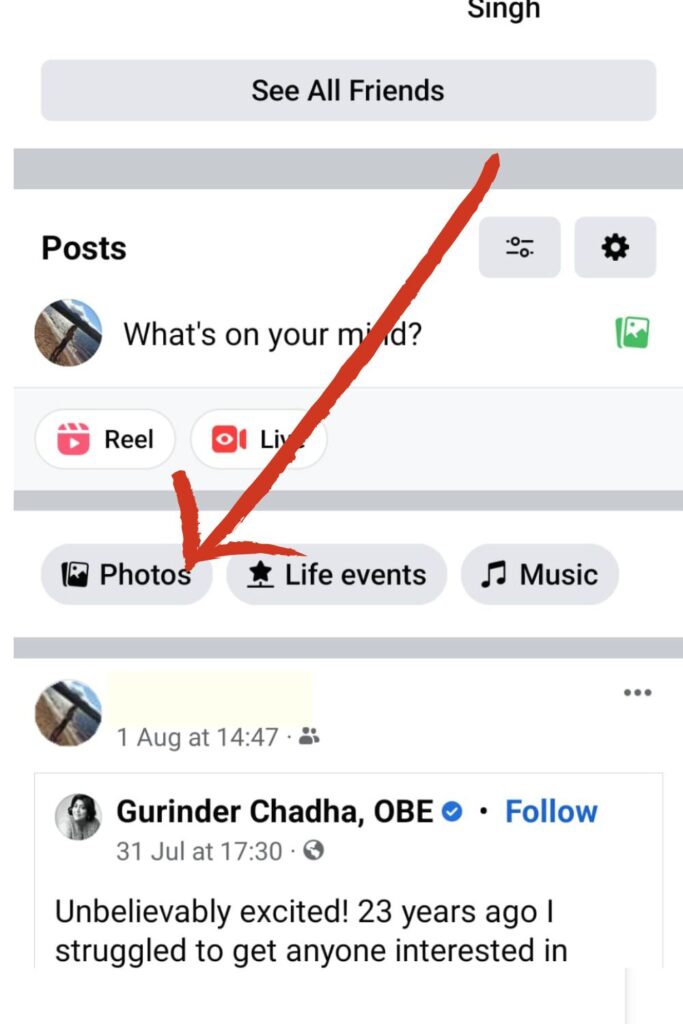
- Once there, open up the albums tab.
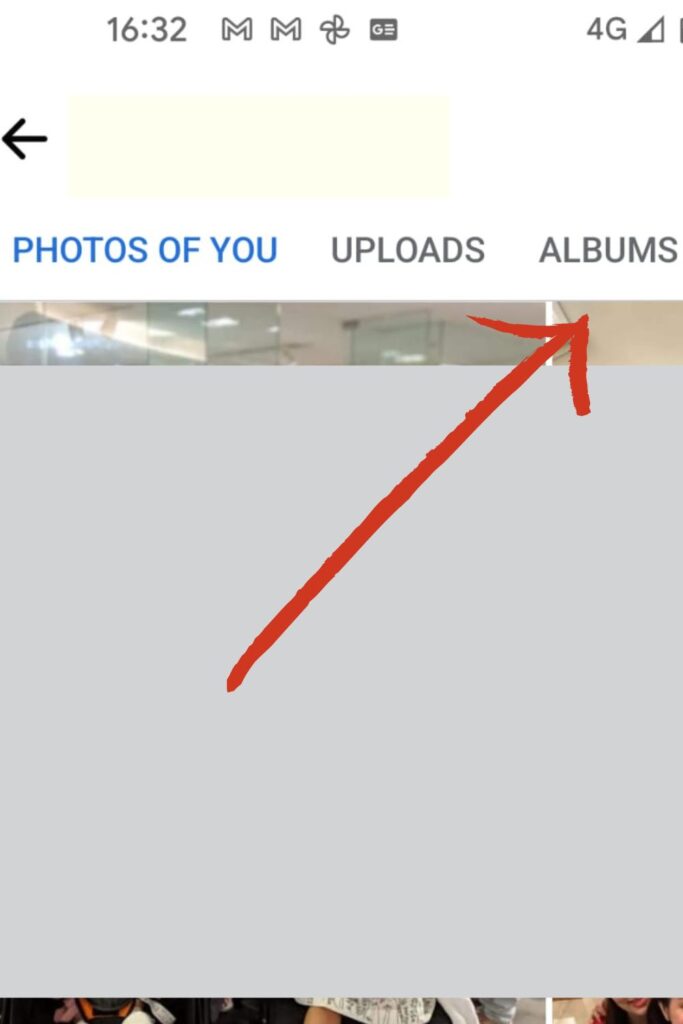
- From there, you should be able to see an album composed of all your individual videos.
- And by opening each video, you should see the likes and comments for each video.
Does scrolling past a video on Facebook count as a view?
This would depend on how fast you were scrolling. If you lingered on the video for three seconds, it counts as a unique view. However, it won’t be a view count if you brush past it quickly without letting three seconds elapse.
Why have my Facebook video views disappeared?
There are a variety of reasons this could be happening. However, the most likely reason is that your cache is full. And so, the Facebook app has no space with which to record and store that data. Check out the below steps to find out more.
The fixes for this are simple. You can try out each of these different ways:
- First off, log in and log out. As elementary as this sounds, it just may do the trick.
- If that does not work, then update your Facebook App. You need to make sure you are using the current version of Facebook to see your video views.
- Another fix is to restart your device.
- If that doesn’t work, try uninstalling and reinstalling the Facebook app.
- Also, consider changing your internet connection. Sometimes that may be the issue.
- You could also try freeing up storage space from your device.
- Finally, you can clear your cache. To clear your cache, open settings, go to your account settings and then select browser. Once there, find the cache cleaner and click Clear Data.
With this list of methods, you should make good progress in solving this problem. Undoubtedly one of these ways will work for you, and you can go back to see your total views.
Related: How to see who I am following on Facebook?

Who can see my videos on Facebook?
This depends on your specific settings on the social network. But don’t worry. There’s a great way to change this and determine if you want to reach a larger audience.
The default setting is that everyone can see your Facebook videos. However, you can alter this to selected audiences only.
To do this follow the steps below :
- Find your video library following the above method.
- Then select the specific video whose audience you want to change.
- Tap the menu in the top-right corner.
- Click on edit privacy.
- Choose the audience you want from the options below.
- Then tap on done.
Now you can determine if you want your stuff to reach a wider audience or restrict the number of your followers. This is useful for Facebook community members with privacy concerns. You can stave off users who derive voyeuristic pleasure from looking into the private lives of others.
Conclusion
So, there you have it. With this guide, you should glean a lot more information about the number of people watching your Facebook videos and their identities. This is sure to satisfy curious minds who want to know the reach of their videos or page views.
Was this helpful?
Good job! Please give your positive feedback
How could we improve this post? Please Help us.