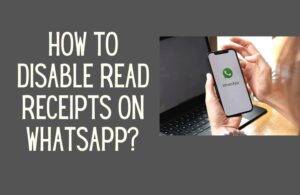On your Instagram account, it is simple to see the list of users you follow and who follow you. The Facebook following list, however, can be a little tricky. We’ll look at how to see who I am following on Facebook in this blog.
We will also take a look at how you can stop people from following you on Facebook and how to stop following people on Facebook
How to see who I am following on Facebook using a PC?
On Facebook, when you become someone’s friend, they immediately begin to follow you. By choosing Public next to your post settings, you can also permit followers who aren’t your friends to see what you post.
Similarly, you don’t always have to be friends with someone on Facebook to see their updates in your News Feed. Following a Facebook user who is not one of your friends will display their public postings in your News Feed.
Similarly, if you’ve allowed someone to follow you on Facebook, their News Feeds may show your public postings even if you’re not Facebook friends with them. You might not even be aware of this happening unless you look to see who is following you.
Follow the steps below to find out who you follow on Facebook using a computer:
- Open your Facebook profile page (profile name).
- Click the Friends tab (below your cover photo, next to your profile image).
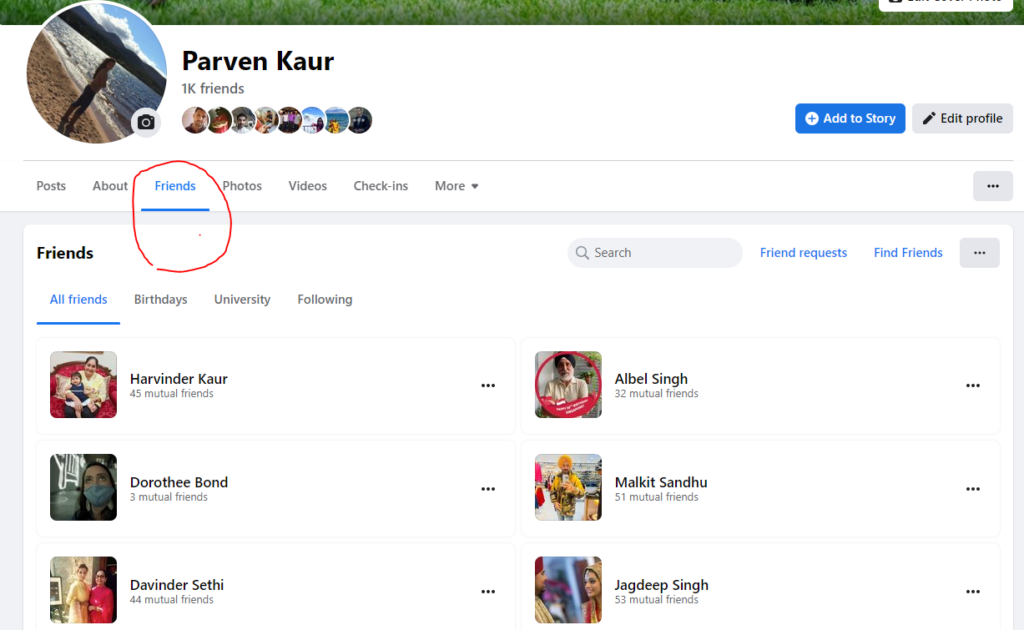
- A list of your friends is available here.
- By selecting “Facebook Following List or the Following Tab,” you may see who you are following on Facebook.
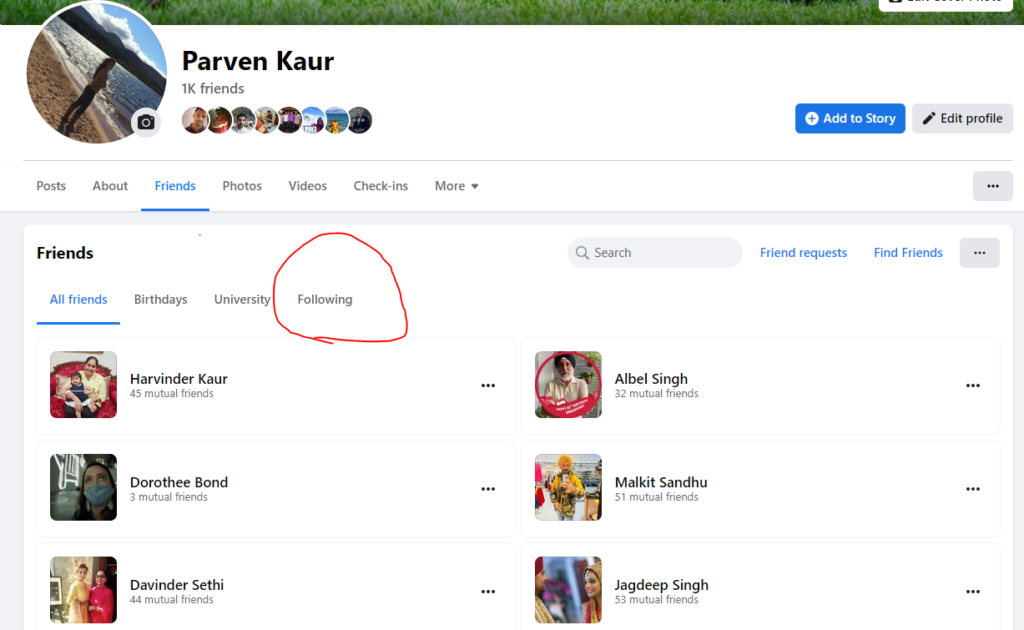
- To view your followers section, you may also click the “Followers” tab.
How to see who I am following on Facebook using mobile?
Now that you know you are following on Facebook from your computer, it’s time to look at this feature from your mobile app.
You might not be able to see all your Facebook followers due to the settings on the followers’ accounts. If the “Following” tab is not visible, you are not following any Facebook users, Facebook groups, Fanpage pages, Facebook pages, or other similar pages.
Follow the easy steps below to see who you follow on Facebook from a mobile device:
- Open the Facebook app on your iPhone or Android device.
- When viewing your profile, click the three horizontal lines (three-dot icons) at the top right corner of the page.
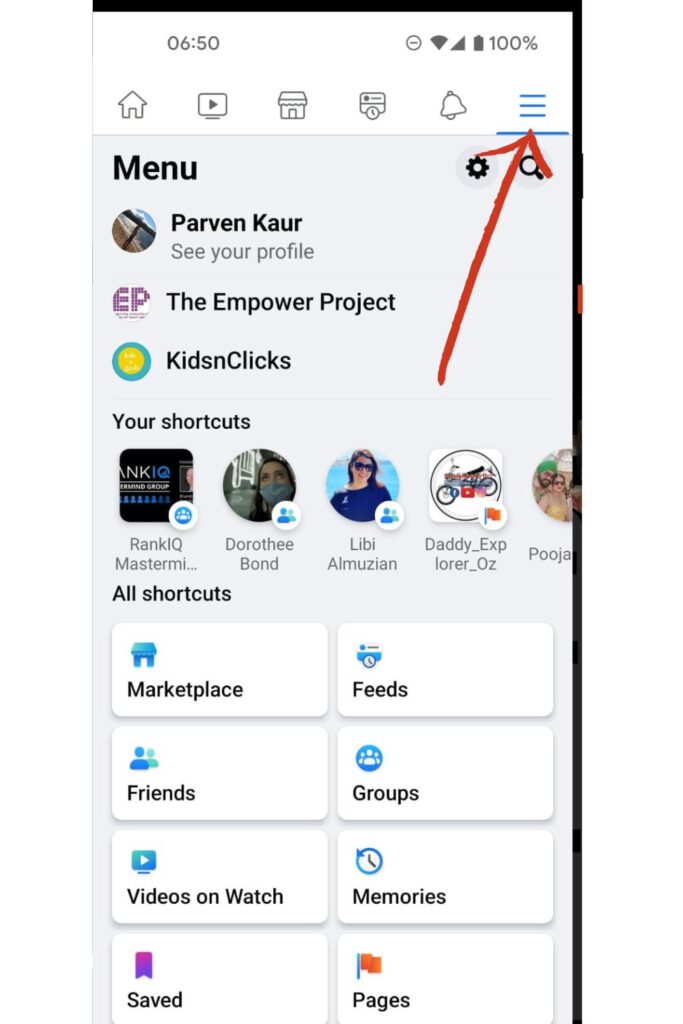
- Click on the gear Icon to open up settings
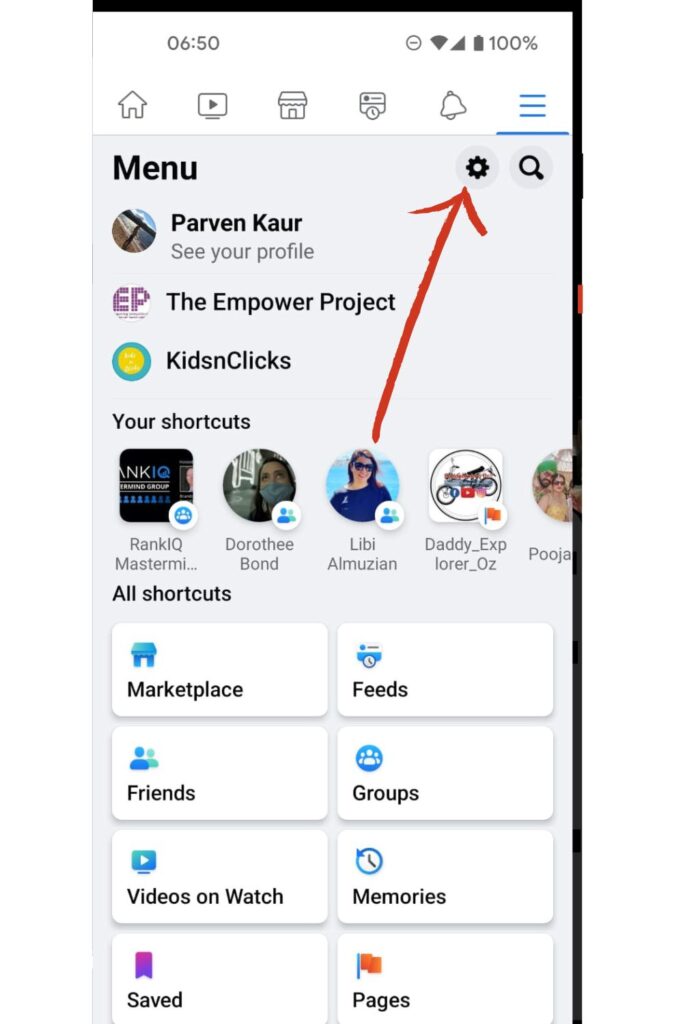
Scroll down till you find Your Information and click Activity Log.
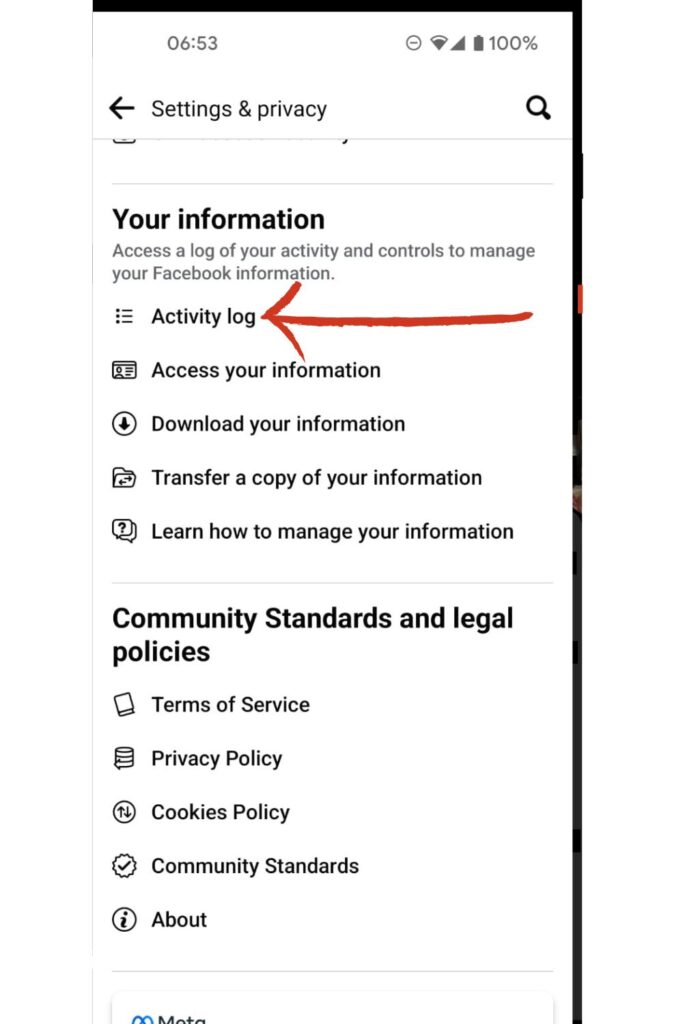
Click “Following” to see who I am following on Facebook. Thanks to theFacebook algorithm, you will find everyone and anyone you have ever followed on Facebook.
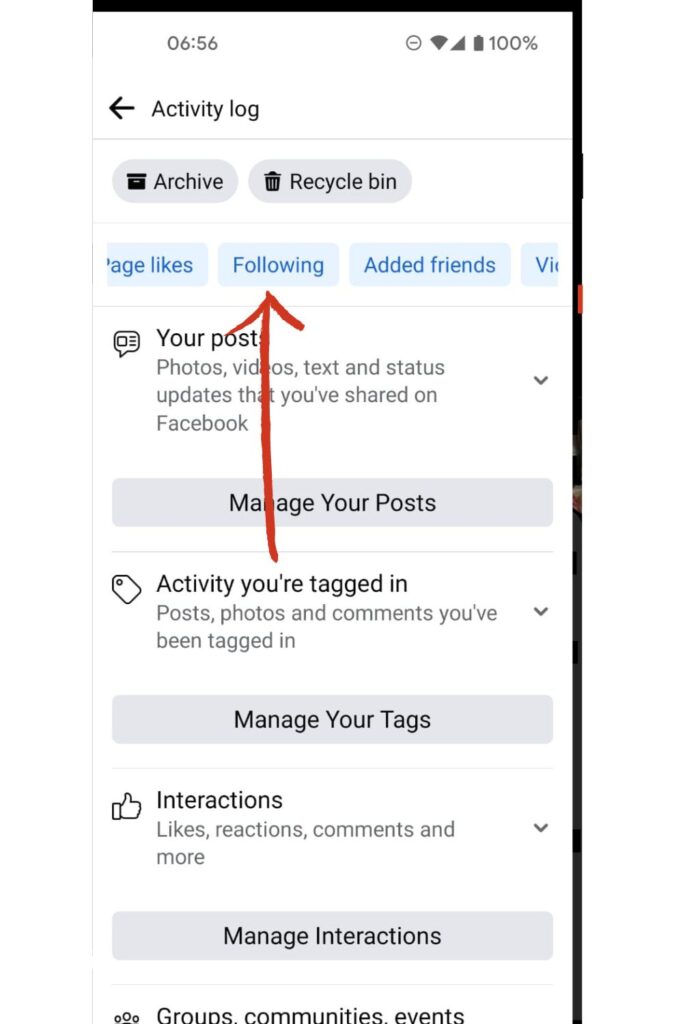
Did you know that Facebook allows you to decide whether you want to receive notifications when users who are not your friends begin following you and sharing, liking, or commenting on your public posts.
You can set up this option from the Public Post Notifications tab.
How to stop following people on Facebook?
Facebook is an excellent tool for staying in touch with friends and family who live far away. Still, it can also be a haven for intrusive behavior, harassment, and privacy violations. Navigating the page (FB page) can be confusing, given how often they change the privacy settings.
If you want to limit audience to your Facebook posts, follow the below steps-
- On Facebook, click your profile image in the upper right corner.
- Press Friends.
- Select Edit Privacy by clicking the button next to Find Friends.
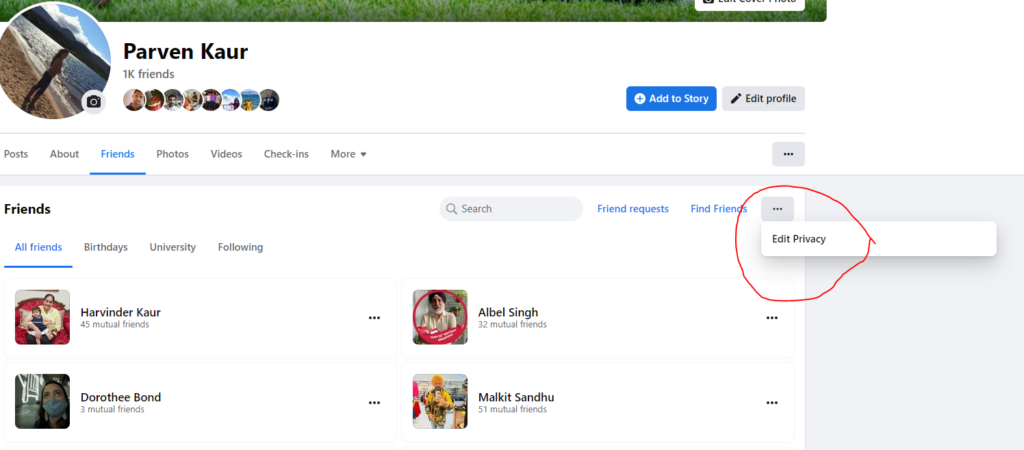
- Choose Only Me in the section below.
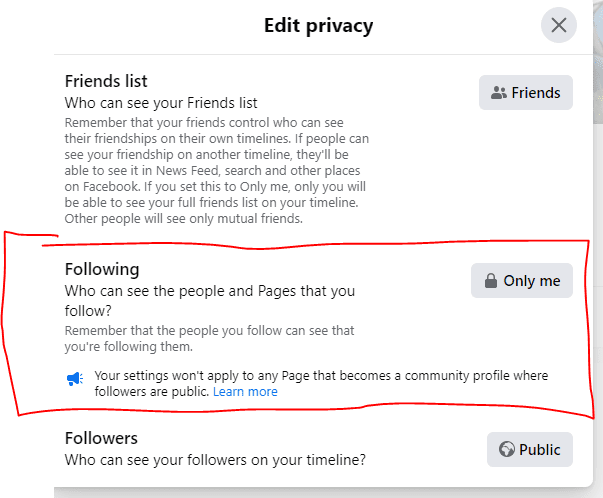
How to unfollow someone on Facebook?
If you want to unfollow someone on Facebook, follow the below steps-
- Visit the friend’s profile page that you want to unfollow.
- In the vicinity of their cover photo, click Following. (On the app, click the three dots to the right of their cover image.)
- Choose Unfollow. (On the app, select Unfollow from the Following menu.)
You can also stop following a friend on Facebook without having to unfriend them.
- To completely unfollow someone, go to their profile on the Facebook mobile app
- Tap on “Following” under their profile photo
- Then hit the “Unfollow Button”
- To unfollow a user from a desktop, click the drop-down arrow to the right of a post.
How to stop people from following you on Facebook?
You may have recently been aware that you have followers who aren’t your friends if your Facebook privacy settings aren’t strict enough.
Although Facebook allows you to limit who can view your profile, someone can follow you without being your friend.
If you use social media platforms, you surely know who your Facebook friends are, but did you know that you could have new followers who are not even your friends following you? This means they can see all your Facebook posts without you knowing it.
Anyone with a Facebook account (public or private Facebook account) can subscribe to your account so that your public updates appear in their newsfeed by utilizing the “following” option, even if you haven’t added them as friends. This applies to any public postings you submit yourself and any comments you make on other people’s open posts.
Follow the steps below if you wish to disable this Facebook feature so that not everyone can follow you
- Go to “Settings”, then “Public Post”.
- “Who Can Follow Me” and change the settings from “Public” to “Friends.”
To guarantee that only your friends see future status updates, change the “Who should see this?” option in the post’s draft to “Friends” immediately.
Know that you don’t need to utilize third-party applications to know who I am following on Facebook. These third-party programs are typically useless. You may also check the Facebook Help Center if you require additional assistance, much as the Instagram Help Center.
Related : How to see Liked posts on Facebook?

FAQ:
Can I hide who I am following on Facebook?
Yes, you can. Click on your Profile Picture – go to Friends – Select More Options– Click Privacy– Under the option who can see the people and pages you follow, click Only Me.
Was this helpful?
Good job! Please give your positive feedback
How could we improve this post? Please Help us.