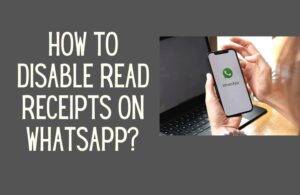Instragam highlight cover is the best way to show people what your story will be about. But creating a new highlight cover theme each time can be troublesome. This article will look at how to download the Instagram highlight cover step by step.
What are Instagram highlight covers?
Instagram Highlight covers are the cover images that allow your profile visitors to take a sneak peek of what you have saved in each highlight.
The highlight cover images come in a unique design. This separate section of highlights covers ideas that allow you to label Instagram Highlights, which are the saved users’ Instagram stories.
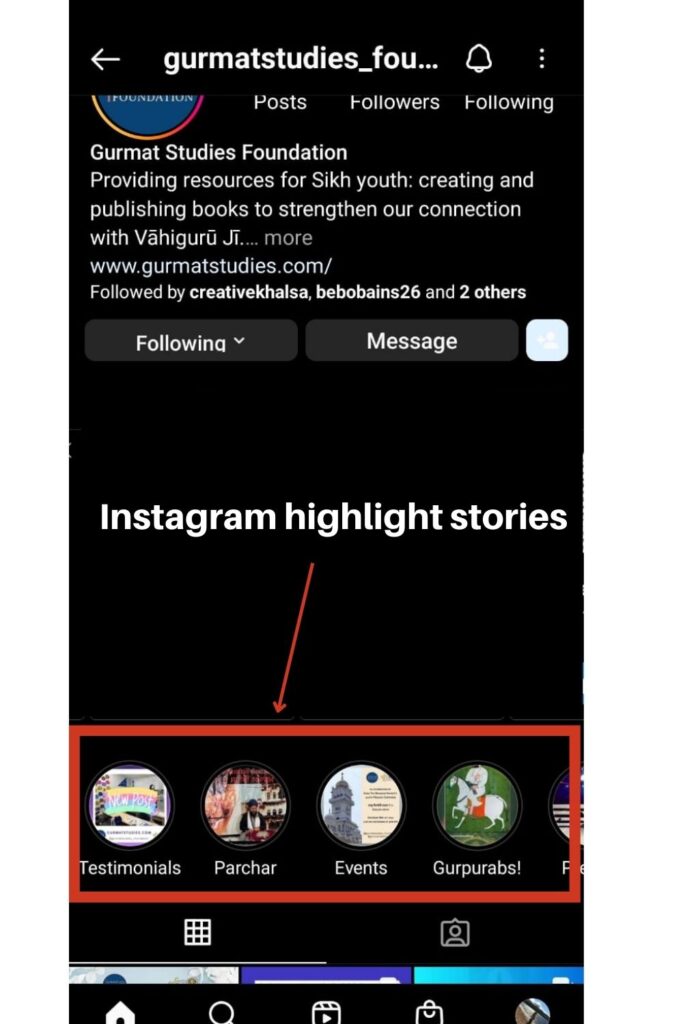
The stories on the Instagram app disappear after 24 hours of their posting. But this highlight feature is unique because the big stories still become accessible after expiry.
These Instagram story highlight covers cast a great impression on your Instagram profile viewer. You can also change the Instagram highlight cover photos.
Furthermore, you can also make custom Instagram highlight covers. Choose unique and different colors from the color palette and put them on a blank canvas. This is how you will be able to create a custom highlight cover.
You can edit, highlight or edit the body at any time. The option to add your picture as a cover image is also available. We will continue with more information regarding Instagram Highlight covers.
Can you download Instagram Highlight covers?
As mentioned above, Instagram stories disappear after 24 hours. By this, you can lose all your data of creative work posted on a story.
So if you want your beautiful big stories to be there every time on your Profile, you can make an Instagram Highlight for this purpose. There are different ways you can save your Instagram stories.
How to download Instagram Highlight covers online?
Instagram Highlights are the best way to save your stories’ highlights as long as your Instagram account exists.
These are shown right below your bio. You can easily download Instagram highlight covers online using Instagram Highlights downloaders on Google.
You can download Instagram story or highlights online in six simple steps:
1. Firstly, open a website named “Instagram save”.
2. Enter the user’s profile link from which you want to download the highlights
3. Press the download icon of “download highlights.”
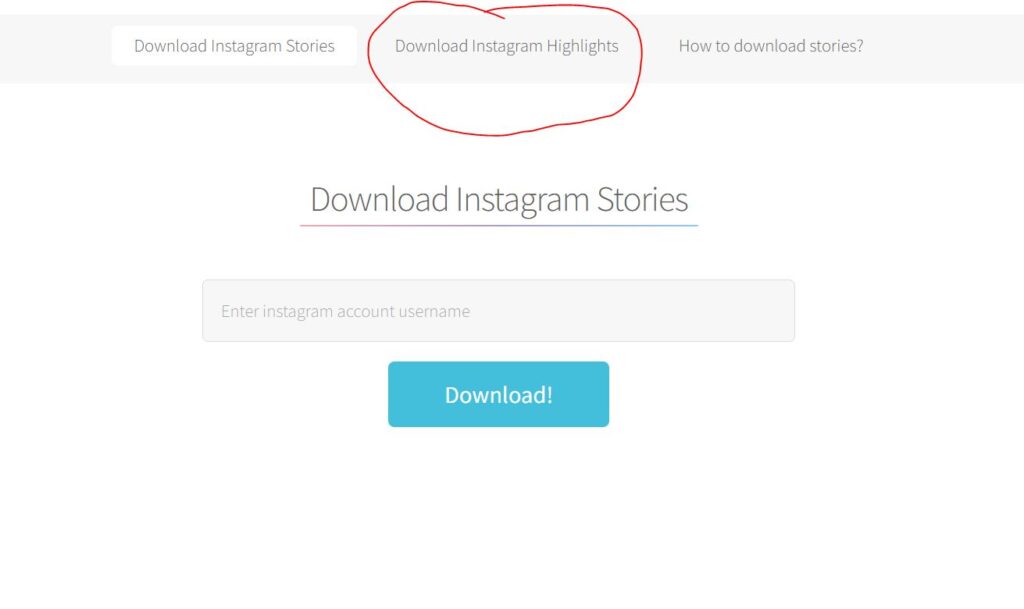
4. All the stories will appear here
5. Select the specific account of your choice
6. Click “download” at the top corner of the website
How to download Instagram highlight cover using the story archive?
You can archive your Instagram stories anytime in your settings by usingInstagram story downloader. There’s an archive icon written as “Archive” where all your shared Instagram stories automatically save.
Here’s a simple guide by which you can download Instagram Highlights by using the story archive.
1. Go to your profile on Instagram
2. Go to settings and click on the Archive icon
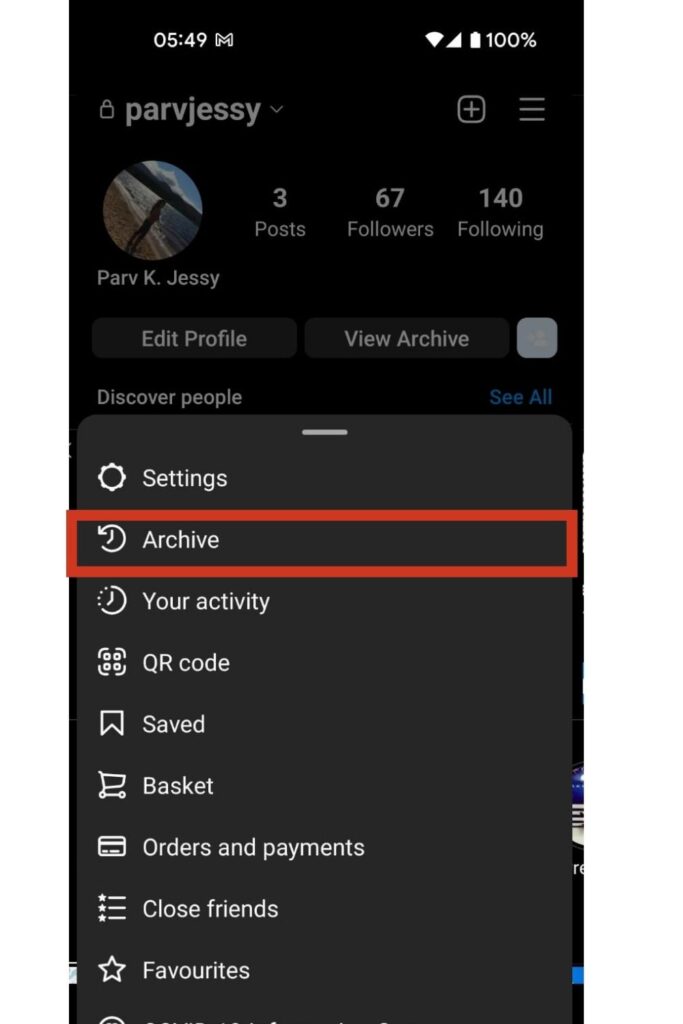
3. Archive stories will come up
4. Click on the account you want to save
5. Then tap three dots present in the bottom left corner of the screen
6. Click on save photo/ videos to download Instagram videos or photos
How to create Instagram Highlights?
Now that you know how to download Instagram highlight cover, we will show you how to create a cover.
These apps mentioned below will provide you with different ways to create a highlight cover.
You can make these highlights from your Profile by following these simple steps:
1. Open Instagram and click your Profile and tap the + button present at the top right corner
2. Now choose the stories you want to add to your highlights
3. Tap “Next” and name your highlight,
4. Click “Add”
5. Choose your highlight cover
6. Tap “Done”
What’s next? That’s it! Your highest-quality Instagram highlight is now ready to rock.
Free apps to download Instagram Highlight Cover
We provide the complete guide to downloading your Instagram highlight in the most straightforward ways with intelligent online tools. These apps support every downloadable content of Instagram.
We have attached links along to make the download process easy for you.
1. SSSGram
SSSGram is a fantastic web tool that allows you to download your Instagram stories highlights in easy ways.
1. For this, you need first to open your Instagram account. Then, copy the link to the highlight you want to download.
2. After copying the link of the highlight, go to the SSSGram website. You will see the text box or a bar to paste the link you copied.
3. You will paste the pasted link on this bar.
4. Now click the download button, and the file is available in your phone’s gallery.
5. You can easily save your desired highlights by following all the steps mentioned above.
Link to download: https://www.sssgram.com/
2. Downloader for IG
It is another application that helps you download the highlights of your choice without logging in.
Steps:
1. Run a downloader for the Instagram app
2. Copy the link from Instagram
3. Paste it on the downloader and click on the download button.
Link to download:
https://play.google.com/store/apps/details?id=st orysaver.insave.editor.repost
Related : Best Instagram story viewer apps

3. Save stories, Posts, and Highlights
Save stories, Posts; Highlights is the most liked Instagram Highlights downloading the app of 2023. It helps you to save big stories, photos, videos, and highlights.
Here you can download any Instagram story or highlights without getting noticed.
1. Open the app and log in.
2. Go to a historical area and place your Instagram username there
3. Select the highlight you want to download.
4. Tap download
5. Your highlights will be saved automatically to your files
6. Download it from the link given below:
https://play.google.com/store/apps/details?id=co m.petronelli.insave
We hope now you know how to download Instagram highlight cover and create your own beautiful highlight to make your profile stand out on Instagram.
FAQ
What image file type are Instagram highlight covers stored in?
JPG or JPEG(Joint Photographic Experts Groups) is one of Instagram’s best image file types. It supports many other social media sites as well. To your knowledge, the second best image file type for Instagram is png format.
Was this helpful?
Good job! Please give your positive feedback
How could we improve this post? Please Help us.