The best way to pause Instagram reels is to hold on the reel in the middle of the screen. Otherwise you may need to screenshot the reel if you would like to zoom into it. I will get into more detail of that in the article below.

How to pause Instagram reels on Android and iPhone?
To take a screenshot of a brief video, it’s usually best not to touch it. You read that correctly; Instagram users can only silence the longer video if you tap once. Isn’t it on hold? No. To pause reels/short films for a few seconds, do the following:
- To view Reels, open the Instagram app on your phone and tap the clapperboard icon.
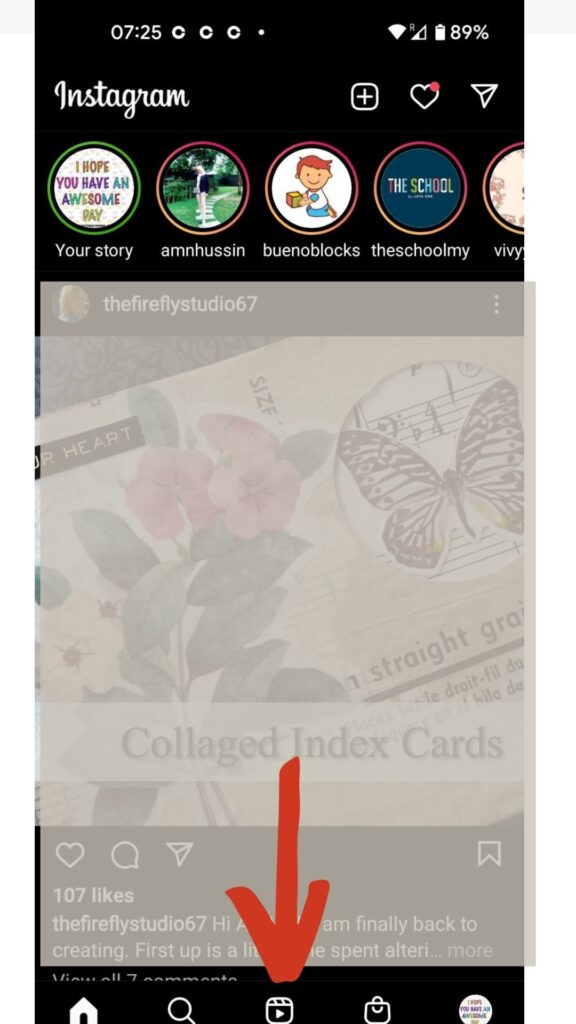
- You can pause a reel by tapping the three vertical dots in the bottom right corner. This will halt the IG reel and show you several options, such as sharing, remixing, and reporting.
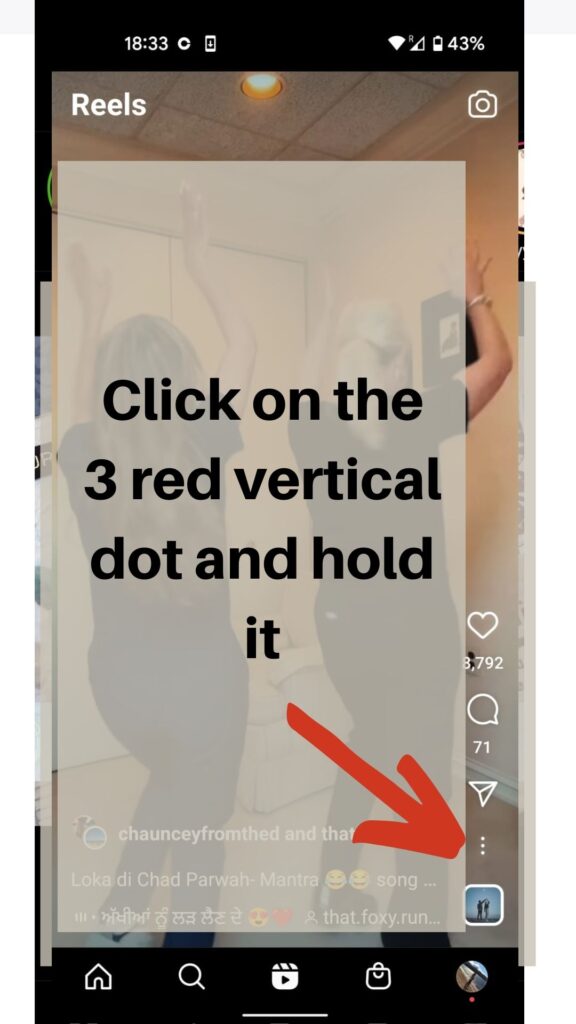
- Alternatively, you can pause the reel at the current frame by long-pressing anywhere on the screen.
How to pause Instagram reels on a PC?
It can be tough to identify reels on your personal computer because Instagram has one reel symbol in its app. It would help if you weren’t discouraged because you can still see the reels by going to any page you want or by clicking on the reels icon in your daily feed.
- Download Instagram from the App Store or open it in your browser. (Chrome Browser, Firefox, Safari)
- A reel can be found on their home page, or you can go to a specific page to see their reels. Open it once you’ve found one.
- Make a single click on the video to pause it on your PC. To begin playing, click once more.
How to pause your Instagram story?
Instagram Stories is a feature that allows you to share all of your daily moments, rather than just the ones you wish to retain on your profile. When you post many photographs and videos, they appear in a slideshow style, which you can call your story.
You don’t have to worry about over-posting with Instagram Stories.
You can skip forwards, backward, and pause while watching someone’s Instagram Story.
To pause an Instagram story (photo or video), tap and hold the screen.
Related: How to unread messages on Instagram?

How to rewind Instagram reels?
- Tap the replay icon of the Live Video/Story on the Instagram app’s homepage.
- The live video’s story begins to play. Rewind by tapping and holding the screen and dragging it to the left side to return to the desired position. It is the only native rewind option available on the app.
- The video begins to play when you remove your finger from the screen.
How to fast forward Instagram reels?
- Tap the replay icon of the life story on the Instagram app’s homepage.
- Stop the video by tapping or holding the screen when the live story replay begins.
- Hold the movie motionless on the screen and drag it to the right side to fast forward.
- When the video is being forwarded, the timecode will be displayed at the top of the page.
- The video will continue as you remove your finger from the screen. From the moment you’ve forwarded, the live tale will continue.
Related : How to fix Instagram pictures not loading?
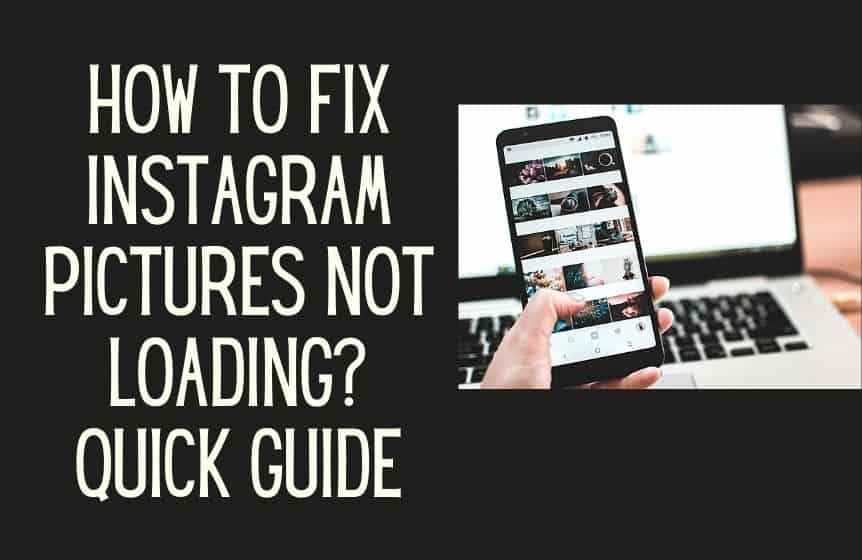
FAQ:
Can you pause Instagram reels?
Open a reel on Instagram and press your finger down on the screen to pause it (the white pause icon). The reel video will begin playing again when you remove your finger from the screen. It works in the same way that the Instagram or Facebook apps for iPhone and Android allow you to stop a story.
What does live paused mean on Instagram?
If you are getting the Live paused notification on an Instagram Live, even when your internet connection is stable, it might indicate that the Live was deleted. If you are sure the Instagram Live was not deleted, you might want to try restarting the Instagram app on your mobile phone.
Can you stop Reels from appearing on your newsfeed?
Yes, you can stop Reels from appearing on your Instagram newsfeed. Select the Profile tab. Here, select Settings from the hamburger menu. Select Reels from the Privacy menu. Disable the Recommend on the Facebook toggle. This feature is available with an Instagram business account, Instagram public account, and Instagram private account.
What is a video scrubber?
Video scrubbing is manually moving the cursor or playhead across the video timeline. Scrubbing footage in a video editor can be done by dragging the scrubber at the bottom of the timeline or by moving the cursor forward or backward through the timeline.
To edit faster, any creator can use video scrubbing to travel throughout the video editor’s timeline. Scrubbing is a valuable tool for reviewing footage before or during editing or matching video clips to shot lists.
There are many chrome extensions for Video Scrubbing. Using these video scrubber tools, you can scrub videos from pages of your liking.
Was this helpful?
Good job! Please give your positive feedback
How could we improve this post? Please Help us.



