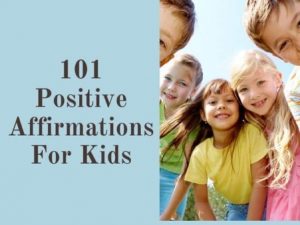In recent days, people have been searching for more and more solutions for “who screenshot my Instagram story.” This is a direct result of online privacy. In this article we will show you how to see if someone screenshot your Instagram story.
If you suffer from online privacy concerns, here is some good news for you. Recently, Instagram launched a new feature that tells you when someone takes a screenshot of your Instagram story.
Out of all the social media platforms, Instagram quickly takes the top spot.
Every month, Instagram gets over 2.9 billion total visits. It only shows how massive the platform is and how important it is to keep it safe for all Instagram users, especially the young ones.
You can never be too sure about adding people to your Instagram. Some people are genuinely your friends, and others are only there to harm you.
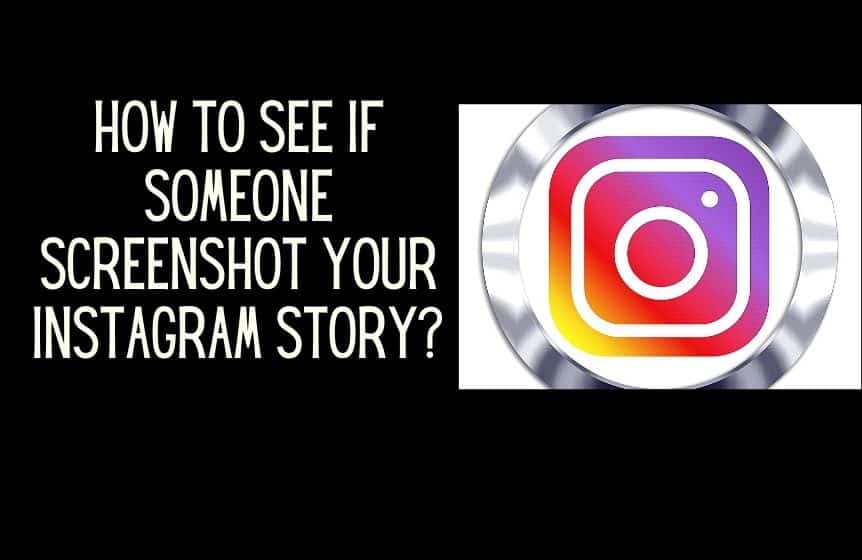
How do you screenshot an Instagram story?
There might be many valid reasons you have to take a screenshot of an Instagram story.
Maybe you follow a cooking influencer on Instagram who just posted a new Instagram story that details a new healthy pre-workout snack. Or perhaps you follow a shout-out account Instagram account that recently announced a new competition.
No matter what the reason is, if you know how to take screenshots of Instagram stories, you will save yourself a lot of time.
How to screenshot an Instagram story is pretty simple. You follow the same steps for taking screenshots as you do with every other app.
Follow the below steps to learn how to take a screenshot of an Instagram story on iPhone-
· Press and hold the side and volume button at the same time.
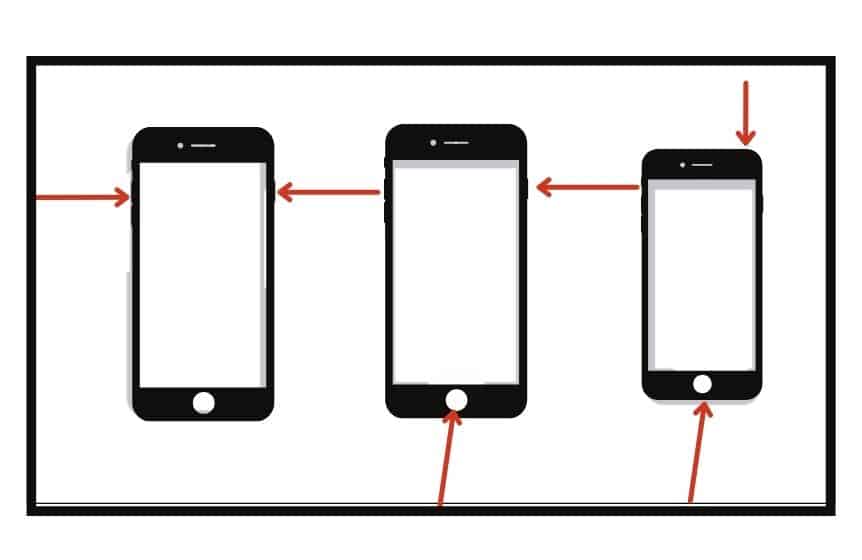
· After pressing, quickly release the buttons.
· If you followed the steps correctly, you will see a small thumbnail of the screenshot appear on the bottom right corner of your iPhone.
If you want to take a screenshot of an Instagram story, follow the below steps-
· From your smartphone, open Instagram.
· Open the Instagram story that you want to take a screenshot of.
· Now, press & hold the volume up and power button simultaneously.
· If this works, you will see a small screenshot thumbnail appear at the bottom right corner of the screen.
After the screenshot has been taken, you can find the image inside your phone’s gallery. (Camera Roll)
Along with taking a screenshot, you can also do screen recording on Instagram stories.
Before we move on to the next part of this blog, here is a fun fact for you. Did you know currently, there are over 1,130.2 million active users on the Instagram app?
Does Instagram send screenshot notifications?
A few months before, the Instagram app did not have a native feature that sent push notifications to Instagram users when someone took screenshots of their Instagram story.
Instagram will also notify the user if you take a screenshot of a disappearing photo, disappearing video, or regular photo on Instagram.
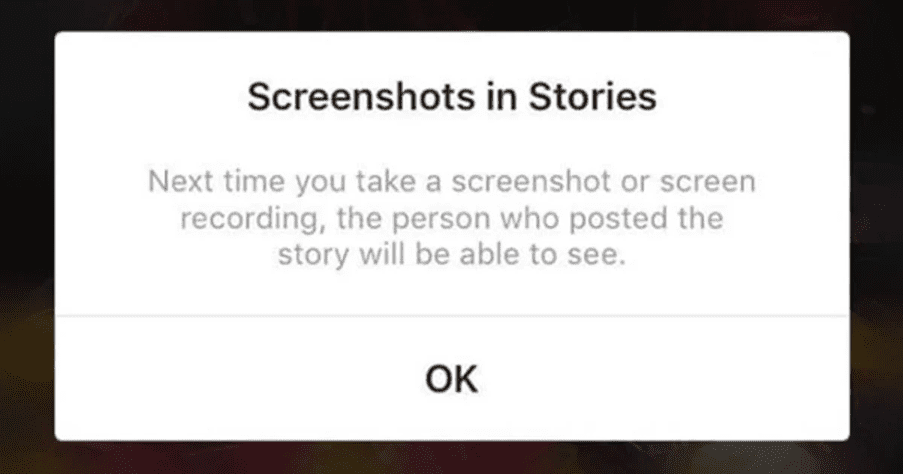
You can always use a second phone to take a picture of an Instagram story, but not everyone has a second space smartphone.
As we have seen above, when someone takes a screenshot of your Instagram story, you will see a star-like icon (little starburst icon) beside their name on your story viewers list.
How to see if someone screenshot your Instagram story?
If you want to see who screenshot my Instagram story, follow the below steps-
· Open the Instagram mobile app.
· From within the app, click on the people who have viewed your story.
· Now look for a swirling star icon.
· If you see this star icon beside an Instagram user, it means they have taken a screenshot of your Instagram story.
It is the easiest way to check who has taken your Instagram story screenshots.
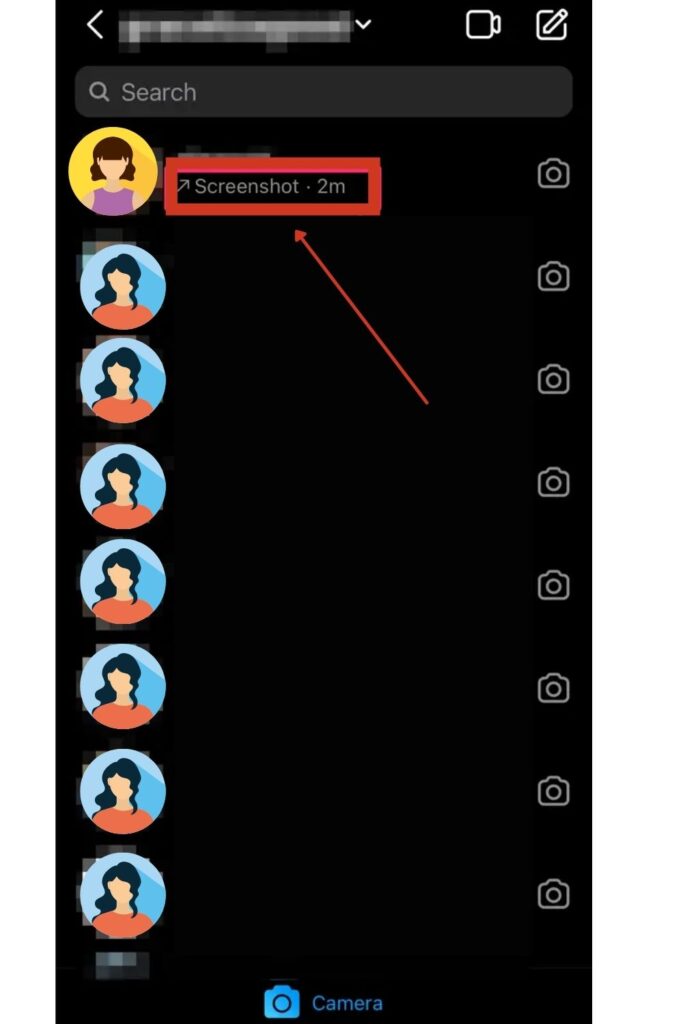
How to avoid being detected for an Instagram screenshot?
What an embarrassment it would be if you got caught taking screenshot of your crush’s IG stories. Lucky for you, there is a solution for this.
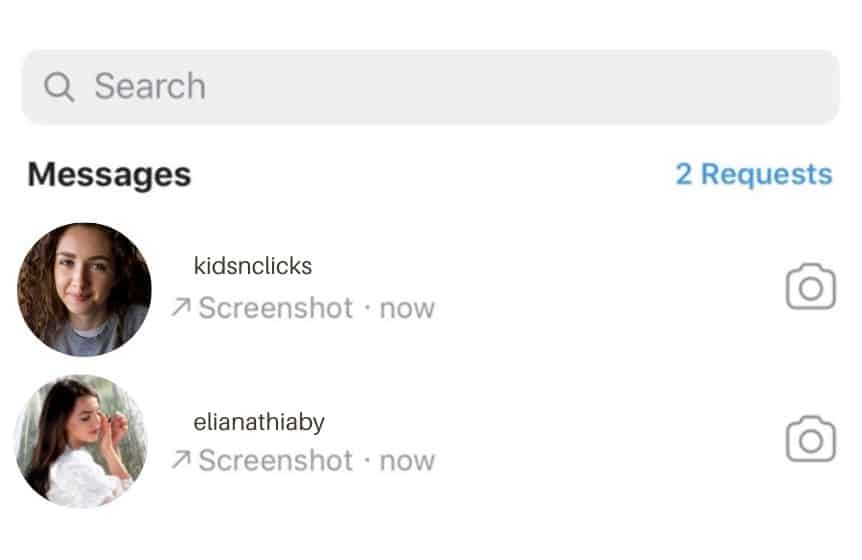
As seen above, Instagram has recently introduced a new feature that sends you notifications if someone takes a screenshot of your Instagram story. After Instagram, many other social media apps also introduced this feature on their platform.
If you do not want to get caught while taking a screenshot of someone’s Instagram story, all you have to do is turn your phone into airplane mode. It is the only way to take screenshots on Instagram and get away with them.
There you go. Now you know how to get away with taking screenshots on Instagram – use airplane mode.
Know that several third-party apps claim that they will help you take screenshots of Instagram stories without you getting caught, but know that these are complete scams.
Along with all the other popular features on Instagram, the feature that tells who has taken screenshots of the story image, screenshot of your Instagram post, a screenshot of a story, or sneaky screenshots of other profiles, is a great one.
Related : How to fix Instagram pictures not loading?
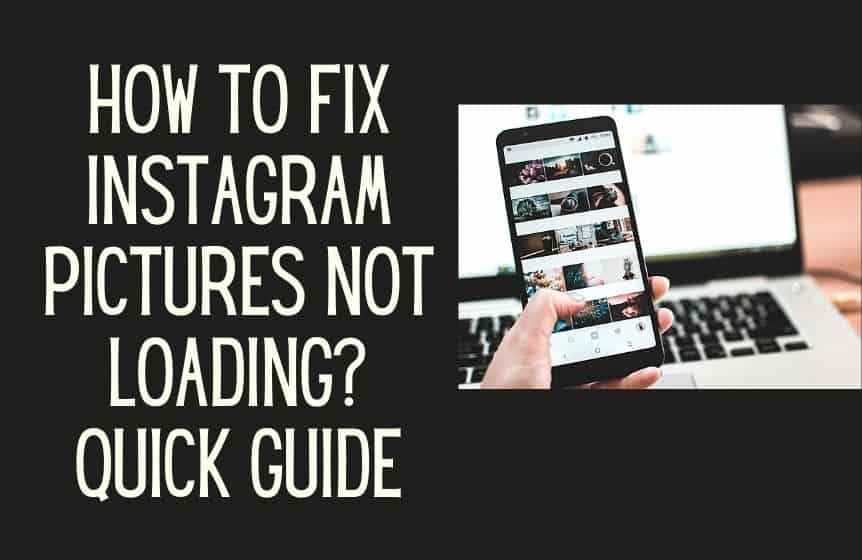
The internet community and all Instagram fans have appreciated this update to the Instagram algorithm.
This is a huge improvement from a privacy perspective and for security reasons. Many other social networking sites have also introduced this feature to their platform.
It is always a good idea to not share any private information online including in Instagram story. There is always the risk that someone can screenshot a story and share it on the internet.
FAQ:
Do you get notifications if someone screenshots your DM (Direct Message)?
Yes. If you have a private DM (Direct Message) with another Instagram user on Instagram, and you take a screenshot, it will notify the other Instagram user immediately. This happens to only disappearing private messages. The best option to avoid being detected is not to take any screenshots in the first place.
Can you avoid DM’s from being screenshots?
No. If you are using Instagram’s vanish mode for DM chat (Direct Message), there is no way you can avoid being caught. As soon as you take a screenshot inside Instagram’s vanish mode, a notification is sent to your friend.
Was this helpful?
Good job! Please give your positive feedback
How could we improve this post? Please Help us.