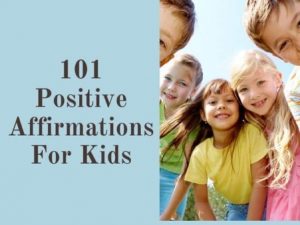TikTok is jam-packed with trends, allowing anybody to go viral in seconds. You will need to keep your audience engaged in the app to increase your number followers. The best way to do that is to know who is viewing and sharing your TikTok videos. This article will show you how to discover who shared my TikTok videos and who downloaded, viewed, and more.

We couldn’t have predicted that there must be as numerous social media channels as there are now ten decades ago.
Instagram is for photographers, Facebook posts are for keeping in contact with friends & families, and Snapchat is for having a great time with your mates.
However, one has piqued everyone’s interest, particularly following the quarantine period. We’re referring to the TikTok social media app.
If you’re not acquainted with tik tok, it’s among the most prominent social platforms on the planet right now; there’s something for everyone, regardless of age, location, or hobbies.
If you are a regular TikTok user, you may want to know who shared your TikTok videos. This will help you understand who your followers are and how to engage them in future videos.
Now, let’s look at how you can find you who viewed and shared your videos on TikTok.
How to see who shared your Tik Tok videos?
When you finish filming viral videos, you will be inclined to know how many people have viewed and shared your videos.
We know you would like to be alerted when someone shares your TikTok clips.
Remember that you cannot discover the list of people who shared your TikTok video content; however, you can view the number of individuals shared without using any third-party apps quickly..
I’m sure you’ve gone through all of the options and cannot locate the symbol you’re looking for.
You must follow the general information outlined below to do this. Use these methods to achieve outstanding results, and it won’t take much time.
Step 1:
- The first step is to open TikTok app. Type your detailed user information.
- Navigate towards the profile page by clicking the profile icon.
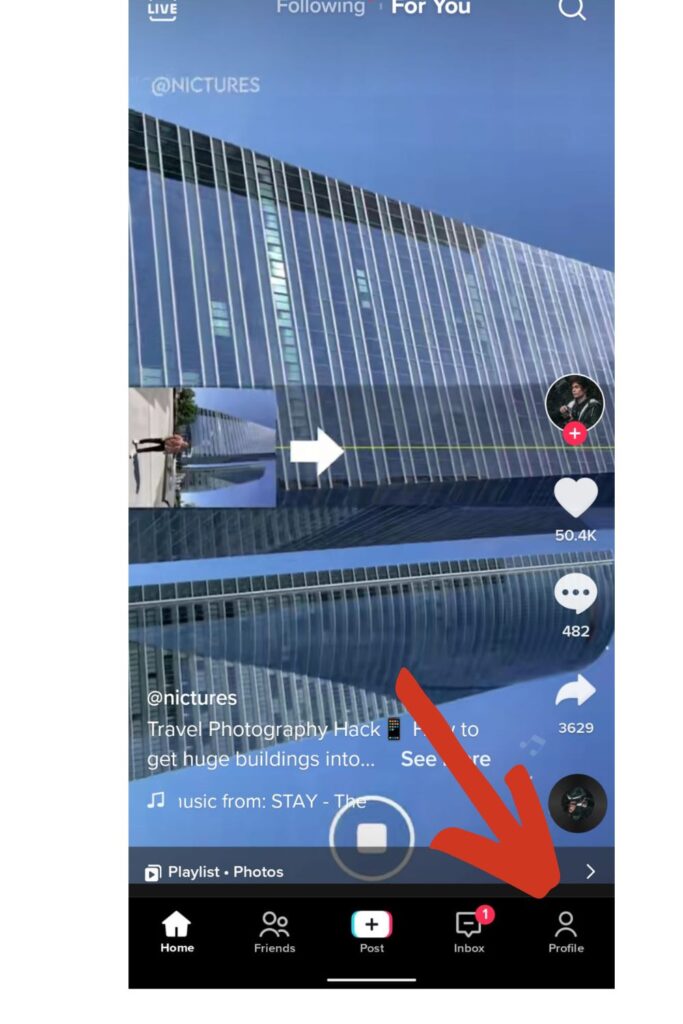
Step 2:
- Click the three little horizontal lines in the upper right corner of your screen.
- You will be taken to the Settings and Privacy page.
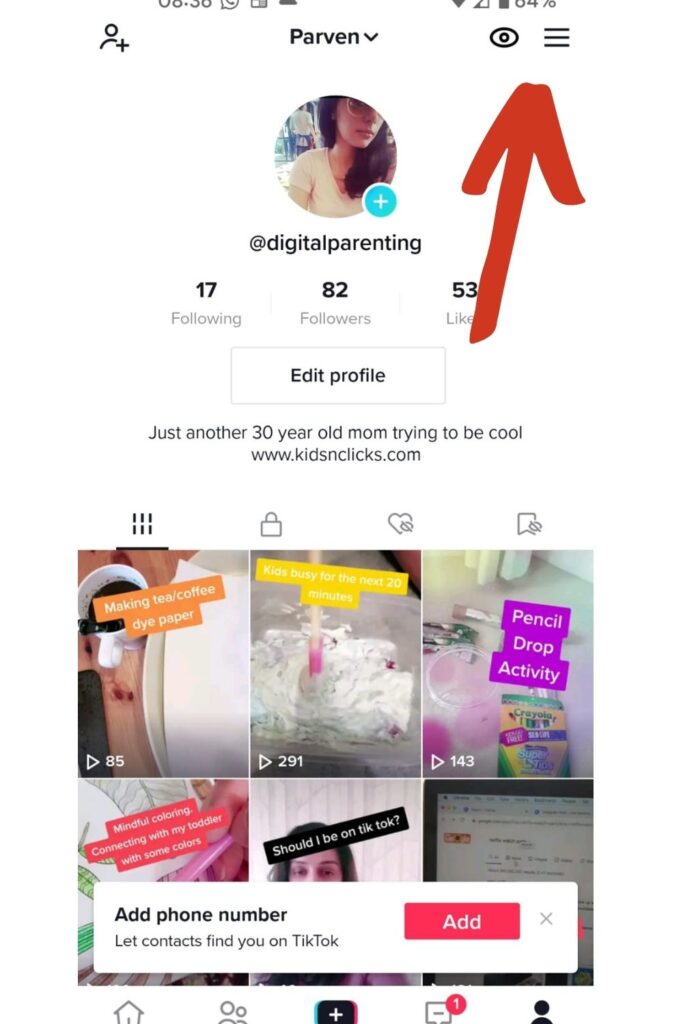
Step 3:
- Now, select the Manage account settings.
- You’ll see the numerous choices under the Account Details and Account Control icon.
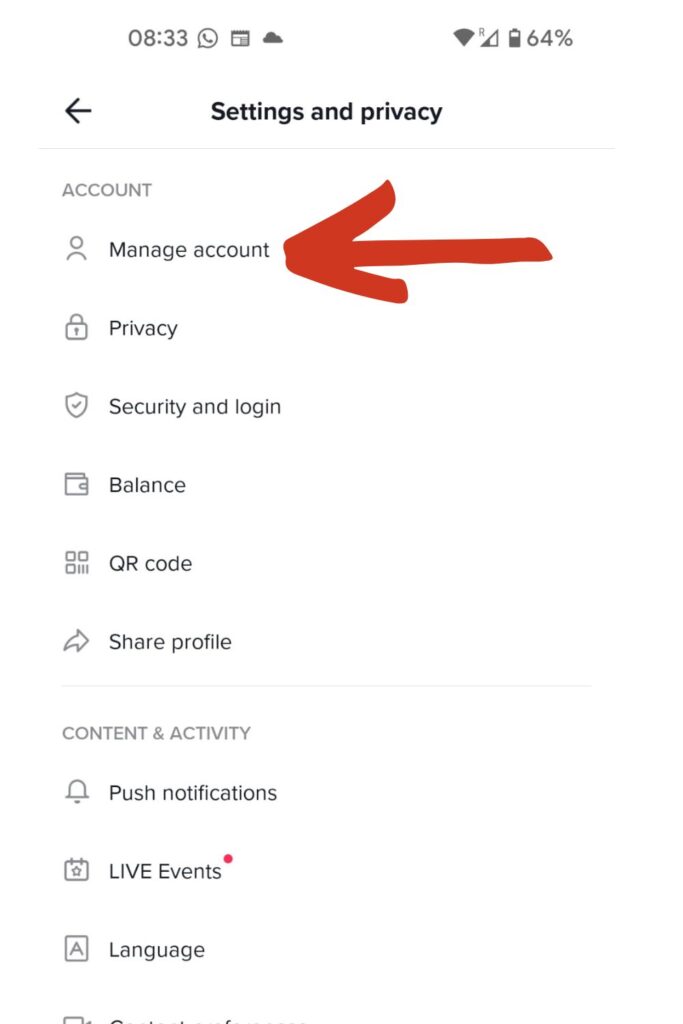
Step 4:
- Now select the Account Control option.
- Switch To Pro Account & Delete Account are the two choices available below the Account Control button.
- Select switch to Business Account.
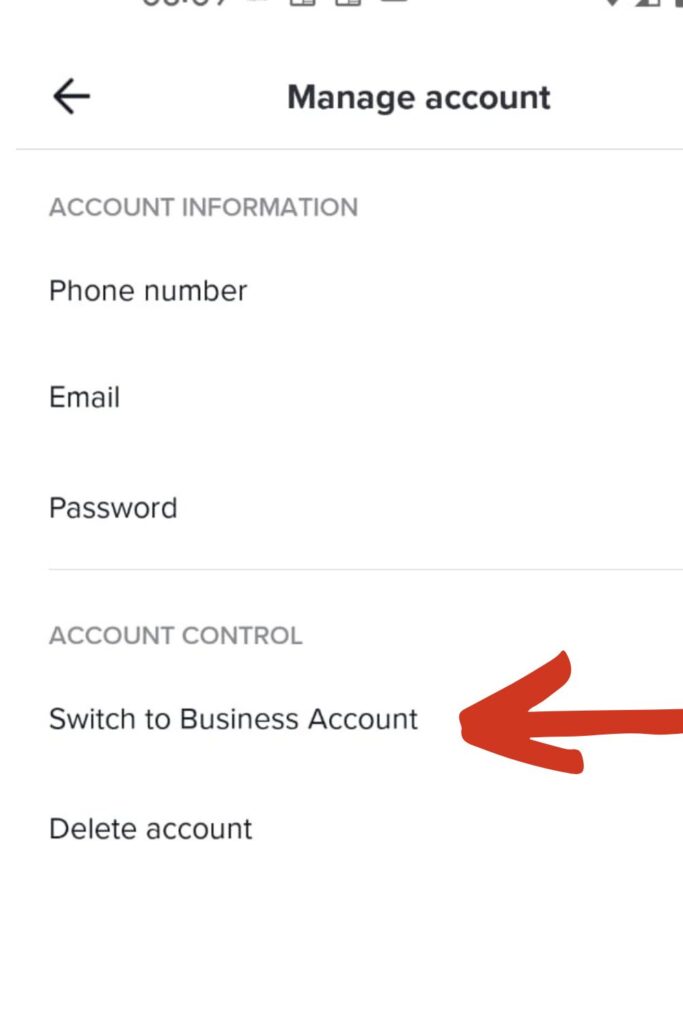
Step 5:
- Analytics is now available to you. Select the Analytics option.
- Under the free analytics section, you’ll see the following options: Overview, TikTok content, number of followers, who shared my TikTok and status updates( On the top of the screen).
- Under the Engagement icon, you will notice several better options, including aggregate video views, profile views, number of likes, comments, and share videos.
- You can check the number of people who shared my TikTok single video by clicking on the Shares symbol.
How to get a pro account on Tik Tok?
- Select the Account Control option from settings in the TikTok App.
- Switch To Pro Account & Delete Account are the three choices available below the Account Control button.
- Switch to a Pro Account symbol by clicking on it.
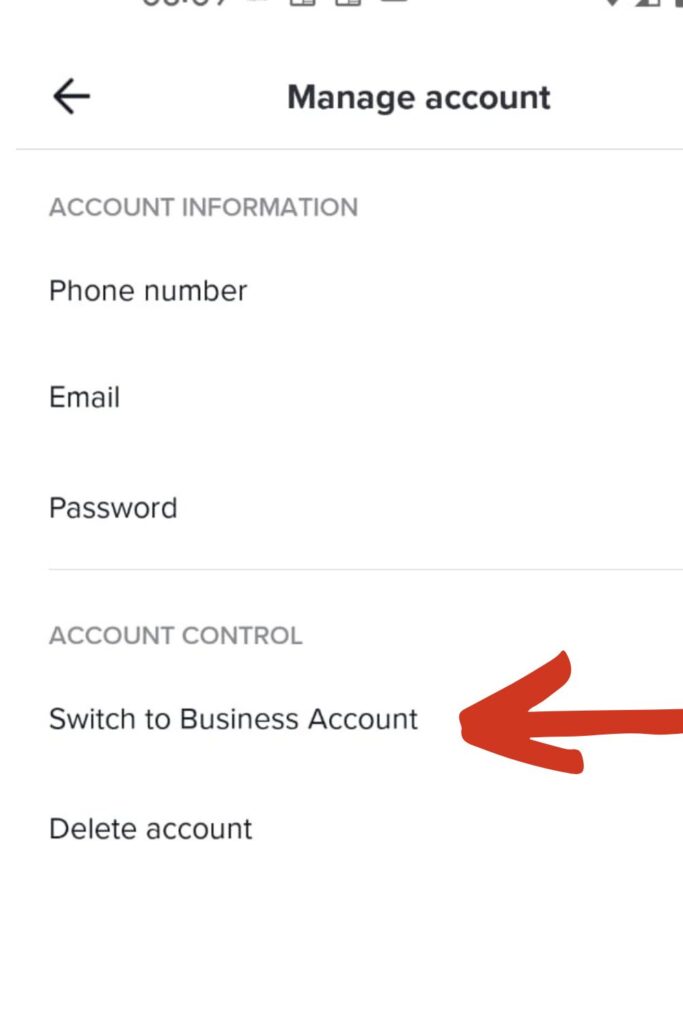
Using the methods outlined above, you may convert your regular TikTok Account to a TikTok pro account and gain access to the Analytics function.
I hope this provides useful information on how to check who shared my TikTok videos. The more target audience who shared my TikTok videos, the more likely you are to end up on FYP (For You Page).
How Do I Make TikTok Video Sharing Possible?
If you are having trouble deciding where to allow new TikTok video sharing, follow these simple steps:
Step 1
- Launch the TikTok app. Type your login information.
- Navigate to your personal TikTok profile page to open a personal account.
- Top on the three little horizontal lines towards the top of the page.
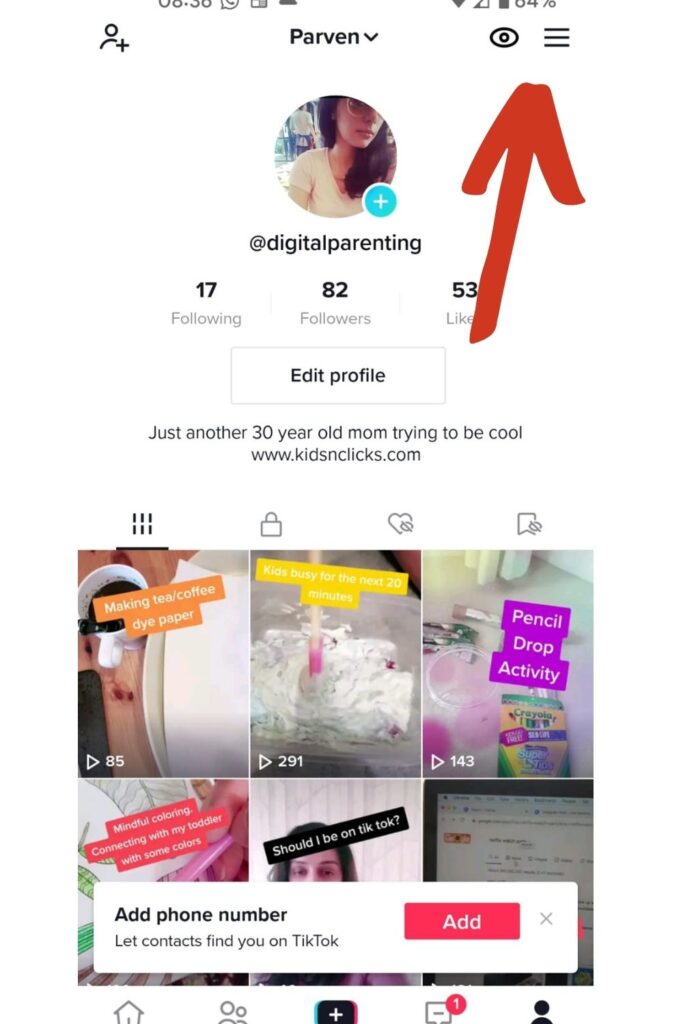
step 2:
- Now you will be taken to the Settings and Privacy page
- Select the Privacy and Safety arrow icon from the person’s privacy settings.
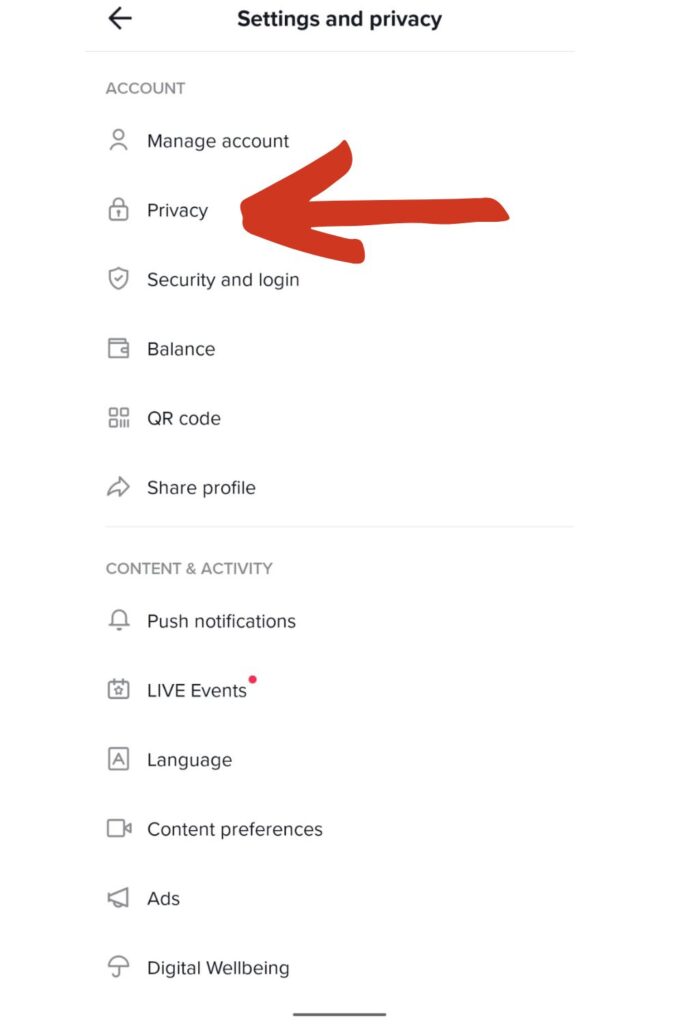
Step 3:
- Once you select the Privacy and safety icon, click on the private account option.
- Public TikTok users will be unable to share their TikTok videos if their profile is set to private mode.
Only your closest friends will be able to communicate with the share button rather than all phone contacts.
Your TikTok movies can be shared by anybody using the TikTok network if you switch off your personal Account.
You may allow shares on the TikTok platform by following the procedures outlined above, which will enhance the number of shares on your fun videos. Analyze your Analytics results and learn how to identify who shared my TikTok.
It is now a chance to announce good-by. Continue to use TikTok’s identity tool to acquire results on how to check who shared my TikTok.
Difference between a normal Account and a pro account on Tik Tok?
Since statistics and analytics options are helpful for comprehensive types of content providers, they are available on every social media platform.
This element distinguishes a business account from a regular account; thus, it’s among the first things you should do if you want to be an advocate.
Follow these steps to try out this feature:
- To begin, launch the TikTok application and ensure you are signed in.
- To open settings menu, tap the three-stripe icon in the top right hand corner.
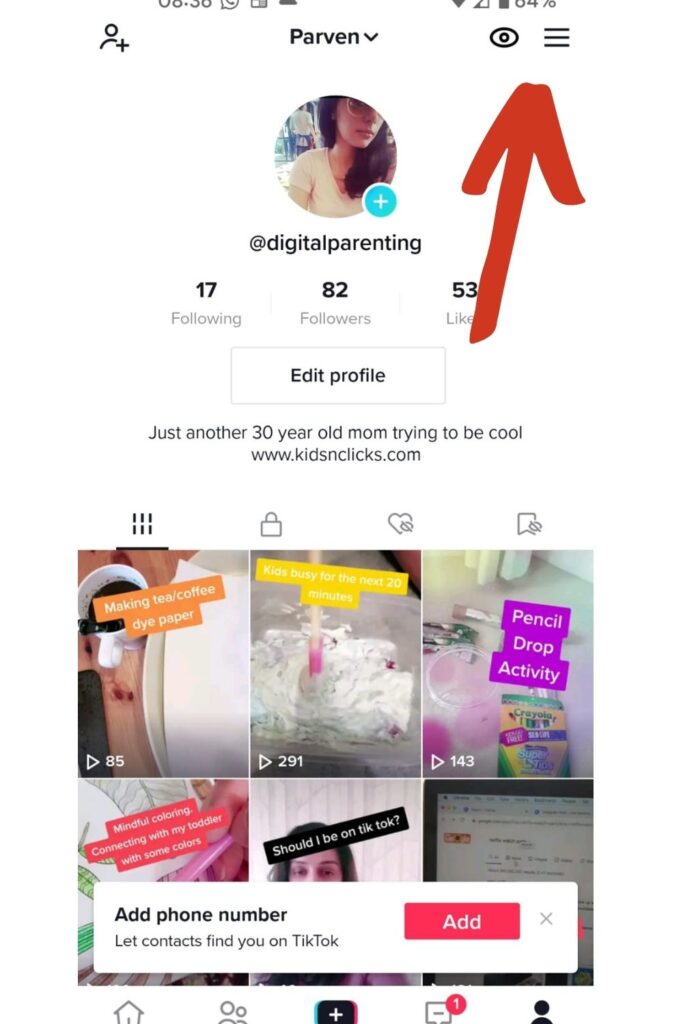
- Now, choose the Business Account option.
- Then select the category that best suits your material.
Once it has been altered, you can modify your biography to provide specific user information about you, such as your Insta or a site if you own a company.
How to check the number of shares on a Tik Tok video?
- Again, hit the three dots menu for the number of views showing your metrics.
- You must now select Creator tools.
- After that, select TikTok analytics. Remember that you must have a minimum of one public video posted.
- Your Account as a content creator should not be secret. This is a service that is enabled by the default content creation method; however, you may disable it by following the steps above.
Conclusion
We hope you now know how to find out who shared your TikTok videos.
TikTok has evolved into the premier platform for creators to build a fan following, promote their music or art, and perhaps even expand their companies and various information.
If you want to remain more engaged on TikTok, knowing the essentials of the app, including how to view statistics of your profile and analytics for your live videos would increase your followers on the app.
Related : How to add pictures to a Tik Tok video?

FAQ:
Does TikTok Notify me when someone shares my video?
Converting to a business account will allow you to see who shared my tiktok. Unfortunately, TikTok will not notify you if your video is shared. Only the views, comments, and favorites on your video are visible
Was this helpful?
Good job! Please give your positive feedback
How could we improve this post? Please Help us.