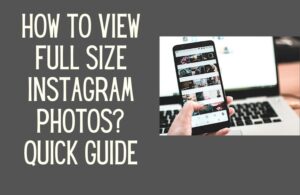How hard is it to add people on Snapchat? It’s pretty hard, mainly because to add someone on Snapchat, you need to know their username. In this article, we are looking at how to add nearby friends on Snapchat. By the end of this article, you will know the best tactic to increase your friend’s list on Snapchat.
We will explore how Snap map can add nearby friends on Snapchat and some of its other useful features.
However, keep in mind that being active on Snap map means strangers can see your location.

What is Snap Map?
Snap map is a great place to meet new people and see their activity on Snapchat.
You will see Snapchat users who voluntarily post their snaps on Snap Map.
You will find snaps on sports events, football games, music festivals, local news, and other trending topics on the Snap Map feature.
If you have already shared your location on Snapchat, you will be able to see what’s going around you on the Snap Map.
Let’s learn how to add nearby friends on Snapchat using the Snap Map feature.
Swipe right twice from the Camera screen to open the Snap Map feature. Along with the Snapchat app, you can also access the Snap Map feature on the web.
Related : How to delete a story on Snapchat
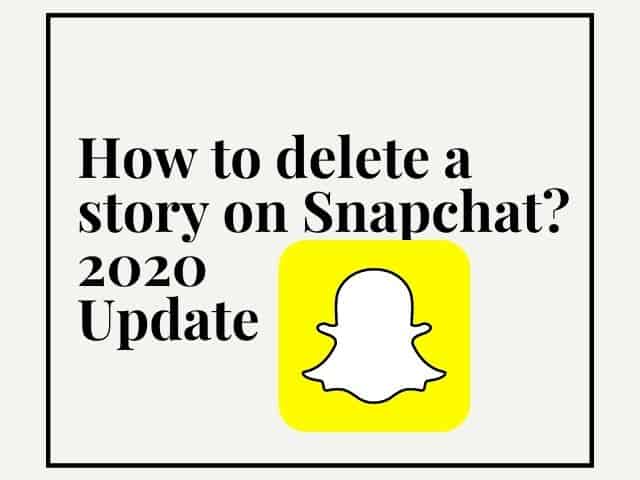
How does Snap Map work?
You can find four types of content on Snapchat – snaps, Snapchat stories, places, and friends. Let’s go through each one of them.
1. Places on Snap map
Using the Places feature on the Snap Map, you can interact with all the businesses around you in your locality. After launching the Snap Map feature, tap on any location to see all the listings.
Also, you can manually search places using the Search Bar feature at the top. You can add locations to your favorites list by hitting the Love icon.
Related : How to tell if someone removed you on Snapchat?

2. Friends on Snap map
Using the Friends feature on Snapchat, you can see your Snapchat friends who have shared their location with you as well.
After you find someone on the Snap Map, you can tap on their name, and it will launch the Direct Message window. Tap and hold on to a friend’s name to be taken to their profile screen.
To find a specific friend on the Snap Map, type in the username of any friend on the Search Bar at the top.
The other type of content on the Snap Map is stories. Stories on Snap Map usually feature sports events, museums, restaurants, parties, movie theatres.
3. Snaps on Snap map
The other type of content on Snap Map is Snaps. People who submit their stories on the Snap Map will be accessible on the Snap Map.
People who share photos on the Snap Map are automatically discoverable by other Snapchat users.
To see these snaps, click on the Heat Map.
If you see an area-colored Red, it signifies that the area is full of public snaps.
On the other hand, if you see a blue-colored area on the Snap Map, it means that there are a good number of snaps there.
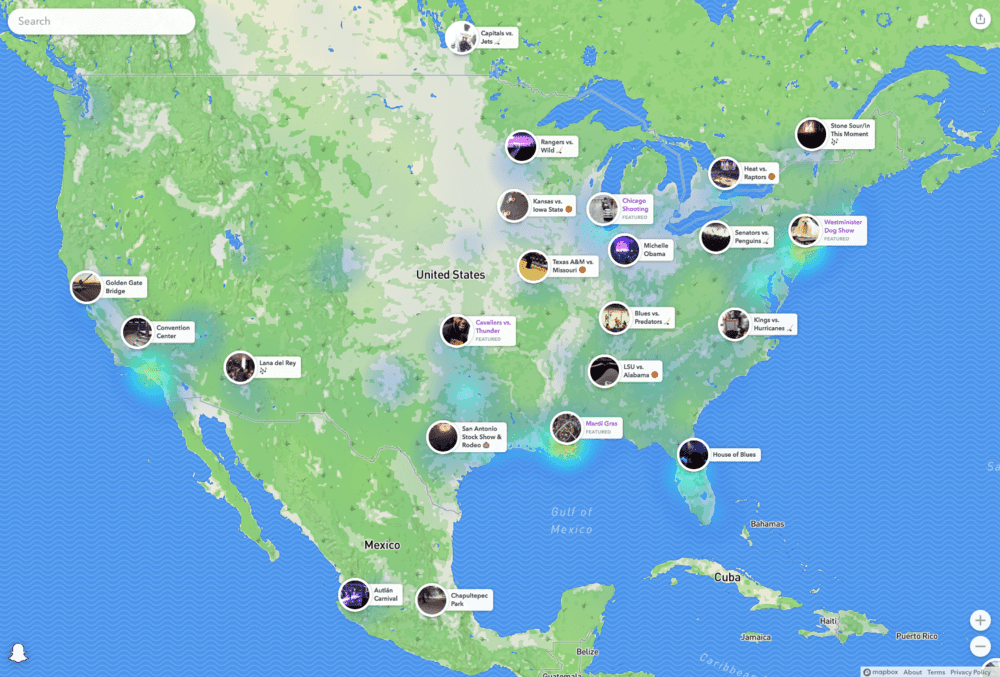
How to add nearby friends on Snapchat using Snap Map?
As mentioned earlier, you can add new friends on Snapchat using the Snap Map. To do so, follow the steps below :
· From the top of your screen, hit the Ghost Icon.
· Tap on the “Add Friends” feature.
· Now select “Add Nearby” and select “OK.”
· This will allow other users on Snapchat to add you using the Snap Map feature.
· Now, ask your friend to launch the “Add Nearby” on their phone contacts.
· They should be able to see your profile icon listed there.
· To add someone, tap on the “+” icon beside any usernames.
The above step-by-step guide shows you how to add nearby friends on Snapchat.
Related : Meaning of grey arrow check on Snapchat
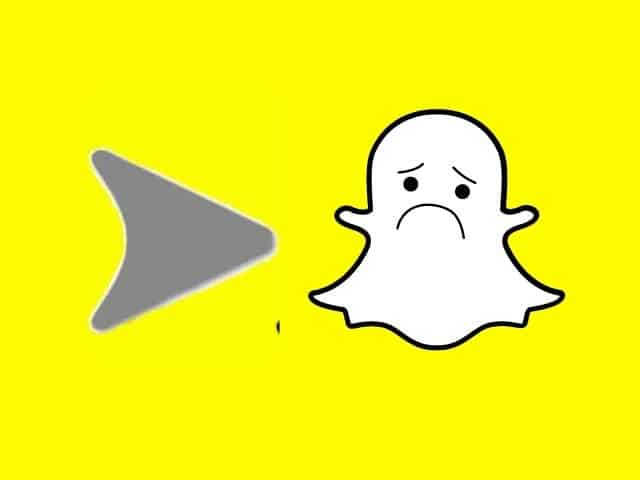
How do you track someone’s location on Snapchat?
To track someone’s location on Snapchat, follow the below steps-
· From your iOS device, or Android phone, launch Snapchat.
· From the Home Screen, you will see a text box saying “Explore the Map – Pull Down to Explore.”
· Pull down this option from the top of your camera screen.
· This will launch the Snap Map feature. You will be able to see your current location here. You can enlarge the map by zooming in with your thumbs.
· On the map, you will be able to see those friends who have shared their location with you. You will be able to see their location in real-time.
· If you want to search for any specific friend, select the magnifying glass at the top of the screen and simply type in your friend’s username.
· You will see the Snap Map’s real-time location, city name, local time, and weather.
Related : how to find mutual friends on Snapchat?

How to have more friends on Snapchat?
Along with adding friends from Snapchat Map, there is another way to add new people – Quick Add.
The Quick Add feature gives you a list of other users with mutual friends on Snapchat.
You can add people you might know from the Quick Add list in real life but do not know their Snapchat username.
One limitation of the Quick Add feature on Snapchat is it might not always recommend people you want to add to the social media platform. This is because the Quick Add list accommodates users randomly.
Related : How to create 2 Snapchat account?

FAQ:
1. Can someone add me if I do not have Snapmap?
Yes, People with whom you have shared your Snapchat username with can add you on Snapmap. It does not require you to be on the Snap Map.
You will only be visible on the Snap Map if you have shared your location with your friends on the map. When you are on the Snap Map screen, you might also want to check your Snapchat score.
2. Has Add Nearby been removed on Snapchat?
Yes. On Snapchat you will no longer see the Snapchat add nearby friends feature. It was removed with the 2018 update. The Add Nearby feature was replaced with the new feature Quick Add.
3. How close does someone have to be to find them using Add Nearby?
Distance does not matter at all on Snap Map. If you live in Asia, you can still see people living in Central America on the Snap Map.
4. Is Snap Map safe?
Even though you can be explored on the Snap Map by literally anyone, you still have the decision of who you want to add as a friend on the platform. However, the fact that people can see your exact location at all times can be a bit too much. Isn’t it spooky?
To add an extra layer of security to Snapchat, always have two-factor authentication turned on for your profile.
If you are not comfortable with the Snap Map feature, you can toggle on the Ghost Mode any time you want.
5. Can you tell who looked at your Snap map?
No, there is no way to see who looked at your Snap Map.
6. How to create a Snap map status?
To set a Snap Map Status, first, you need to visit the Snap Map page. When you are there, hit the Status button, and select a Bitmoji, and lastly, set a location, and you are done.
7. How to know when were Snap map pictures taken?
You will be able to tell the location of a snap by checking the heat map.
8. How do you secretly add someone on Snapchat?
You cannot add anyone secretly on Snapchat. Either you can add someone by searching for their profile using their username or the Snap Map feature. No matter what you do, the other person must accept your friend request. There is no way you can bypass this.
9. How can you find someone on Snapchat without their username?
Unlike other apps, looking someone up using their username is the easiest way to find someone on Snapchat. If you do not have their username, you can add people using the Snap Map feature. You do not need to know the username to add someone using this feature.
Unlike other social media platforms such as Instagram, your username and display name are the same on Snapchat.
If you do not have the username, you can add someone on Snapchat using the QR Code on their profile. Each user on Snapchat gets their unique Snap code. The QR code is located in the center of your Snapcode.
You can also add someone using the Snapchat URL from the web version. Each Snapchat profile has its unique URL.
10. Can you look up someone on Snapchat by phone number?
Yes, you can add people using their phone numbers. As we have already seen. Snapchat will automatically sync your Snapchat Quick Add list accordingly with your phone’s contacts list if you have their number already saved on your phone.
Along with the phone number/contact number, the Snapchat community will automatically sync contacts on your friends’ list using the Email addresses you have exchanged correspondence with.
This way, you can add people even if they are not in your immediate vicinity.
11. Can you hide friends on Snapchat?
Yes, you can. Dy default, the friend list of every Snapchat user is set to private.
12. Can you use Snap map on a computer?
Along with the Snapchat app, you can also access the Snap Map feature on the web.
Was this helpful?
Good job! Please give your positive feedback
How could we improve this post? Please Help us.