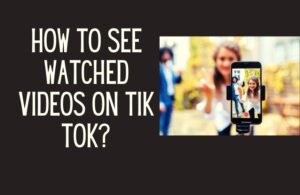Snapchat is an image-sharing internet application that became the pioneer in launching the Snap feature and was later adopted by IG (Instagram) as Stories. Snapchat users can upload photographs to their feeds, but they vanish after 24 hours. Snaps cannot be screenshotted, which is one restriction on Snapchat. The program notifies the opponent that your home screen has been captured as soon as you hit a screenshot. However, there are different ways to send Screenshots on Snapchat.

What Happens When You Screenshot On Snapchat?
When a user’s chat, video, picture, or Snapchat stories have been screenshot by another Snapchat user, Snapchat will alert them.
A screenshot notification will appear for videos & images, the phrase “You took a screenshot!” will appear in your conversation, and a snapshot of a user’s story will show a snapshot indicator on the viewer’s side.
You must be cunning if you wish to snap on Snapchat without your opponent’s knowledge. However, be cautious to avoid engaging in any unethical or dishonest behavior. Even though Snapchat allows screenshots by notifying the other user, you shouldn’t be taking a screenshot of another person’s story.
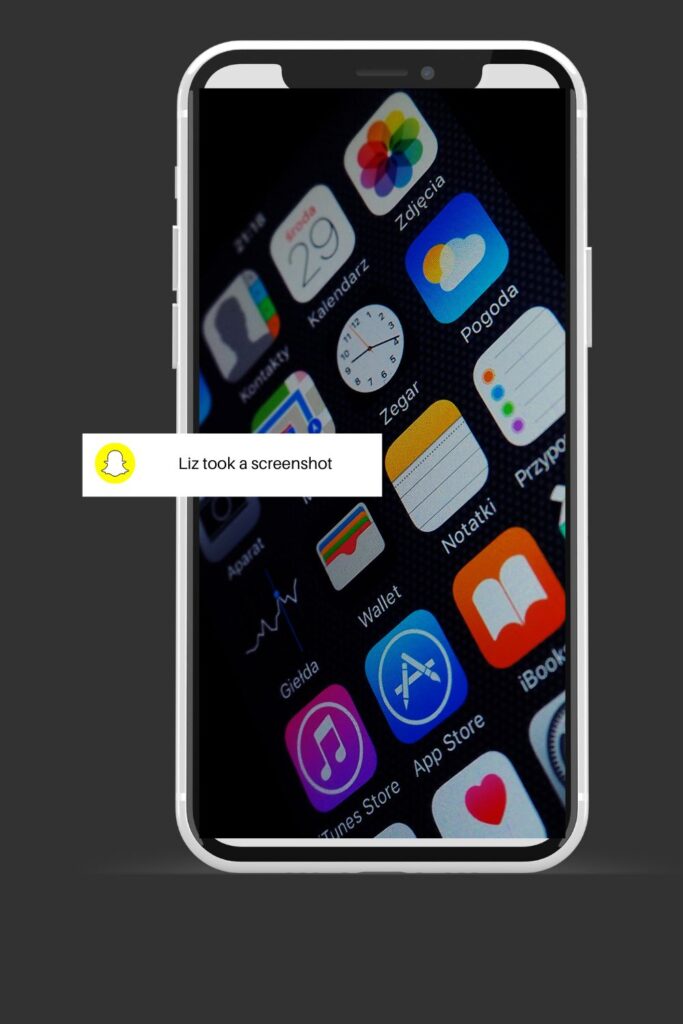
However, that doesn’t indicate there aren’t options for you to send screenshots on Snapchat. In this blog post, we’ve compiled some of the most clever and easy ways for taking snaps of Snapchat without the user noticing and also how to send Screenshots on Snapchat.
How To Send Screenshots On Snapchat Without The Person Knowing?
Snapchat’s official iOS toolset, which is dependable, holds the key to screenshotting on Snapchat. Your contact with the social networking app is recorded using the screen record option.
The screen recording feature, which Apk users had to rely upon, is now accessible on devices running Android 10 and higher.
Send screenshots on Snapchat Using iOS Device
Until May 2022, you could still take a screenshot on Snapchat. However, now users will be notified once a screenshot of their story has been taken.
Even use of their-party apps from the App Store doesn’t tend to be very dependable. The majority of the apps we’ve tested have been entirely ineffective. Some people continued to be notified.
Users of iPhones are left with only one choice in this scenario: switch to another handset. To screenshot Snaps and prevent transmitting the 3rd party alerts about screenshots, you must employ a different tablet or phone.
Send screenshots on Snapchat Using Android Device
Several 3rd party screen capturing applications and even specific fixes in the game interface of Android were available before Android 10. However, a built-in screen recorder now exists, identical to the iPhone’s.
Android users can get the control center by pulling downwards from the top of their device.
Follow the steps below to screenshot Snapchat stories using an Android device:
- Launch the Snap you wish to capture n
- Swipe the bottom of the screen from the top of the panel to enter the Control Panel.
- Search for and choose the Screen recorder option.
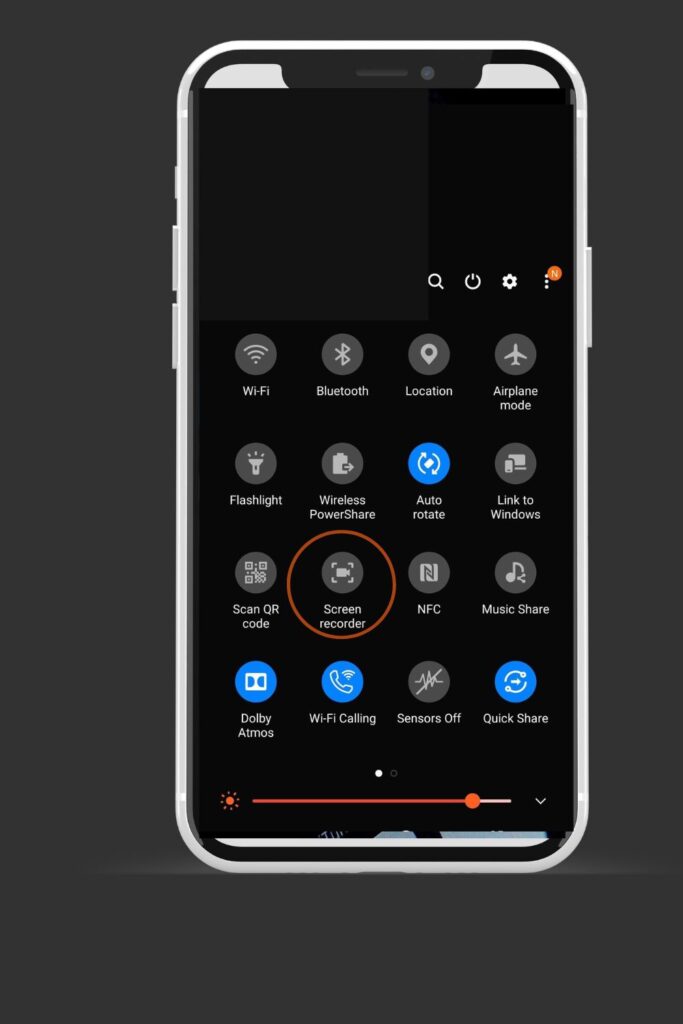
- Press the Record button.
- As soon as the timer is over, you’ve successfully downloaded a Snap photo to your device. The filming can also be stopped by tapping the Stop key; in this case, a warning about taking a screenshot won’t show up.
- It’s advisable to determine if a picture will be worth capturing before you view it since the only moment you can’t do so is once you’re examining it.
Using Airplane Mode
If you’re running Android 9 or older and an older edition of Snapchat, use these instructions to screenshot anonymously:
- Go to the Snap in Snapchat after opening it, but wait before opening it. New Snap must already be present.
- As you go to your device settings and use Airplane Mode, Snapchat should run in the backdrop.
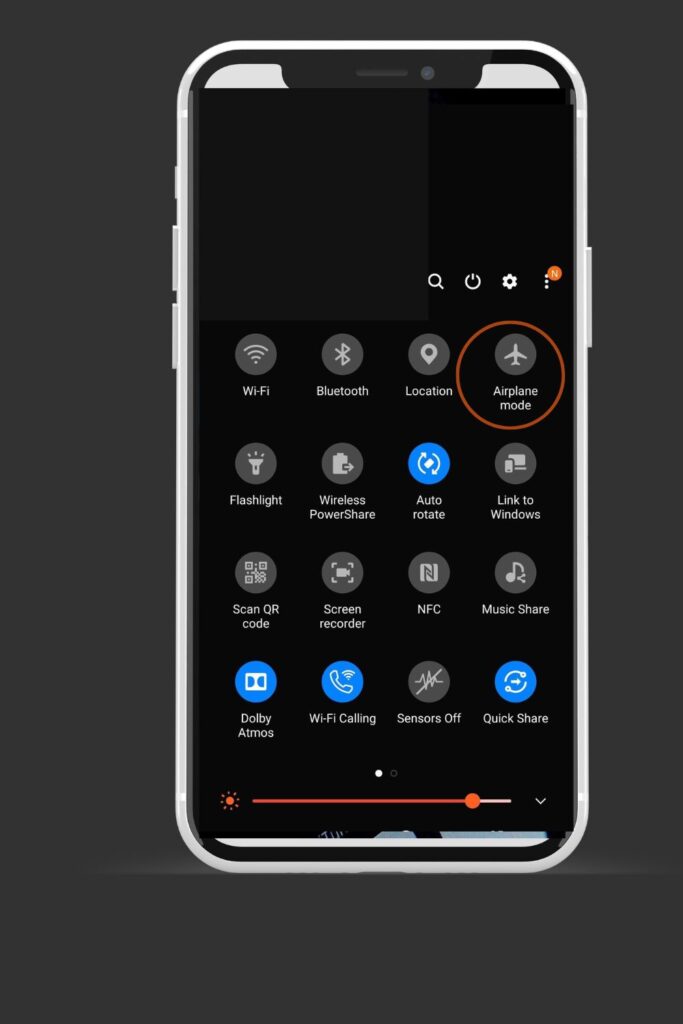
- Capture a screenshot of their Snap you want to save by going there. Don’t exit Airplane Mode just yet.
- To return to the Snap, click the “profile” symbol in the top right corner.
- The Settings gear is located in the top right corner. Click on it.
- Choose Clear All from the Account Actions menu after selecting Clear Cache.
- After erasing, you can end your own Snapchat session and disable Airplane Mode.
Using Google Assistant
- Launch the Snapchat application on your device.
- Access the pictures you wish to add to your photo gallery by visiting there.
- To activate the Google Assistant upon your device, tap and hold the home button or speak “OK Google.”
- The application won’t be notified that you took a screenshot of your opponent’s usual way of Snap, and neither will your Snapchat friends find out that you did. You have to instruct the assistant to do so, and then it will do as you order.
Third-Party Applications To Send Screenshots On Snapchat
There are various 3rd party apps in the market to send Screenshots on Snapchat. Listed below are some of the top-notch.
- Snitchchat:
The Snitchchat application for Android phones, provided by Microcore, is the maiden tool we feature on the agenda here. It enables you to take pictures and store them on your device without the user ever knowing.
For optimal performance and functionality, the application needs Android 5.0 or more. For easy integration, users must grant the necessary permissions.
Another easiest way of taking a screenshot without being notified is Screenshot Snapchat.
This app provides a snapshot of the Snapchat app, which needs Android OS 5.0 or higher to operate and execute properly.
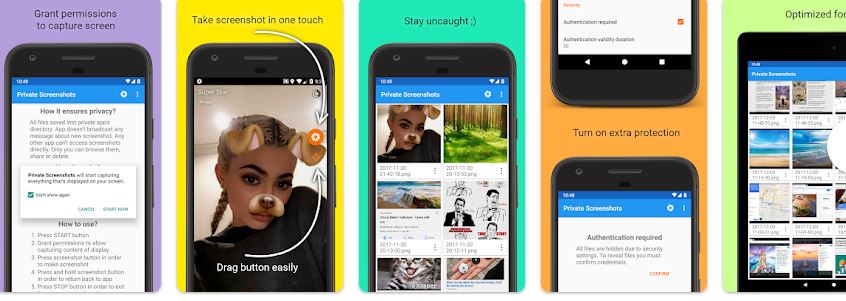
- Apowersoft:
An effective screenshot tool with straightforward and mobile-friendly features is Apowersoft Screenshot, created by Apowersoft Limited.
This snapshot tool can take photos of anything visible on the screen. It is helpful if you want to capture a Snapchat secretly without knowing the user.
Additionally, you can use the integrated picture editor to modify your screenshots and add annotations or crop marks to make them more unique for sending screenshots on Snapchat.
- Snap Box:
Among the older apps still in use today with a visually pleasing UI is called SNAP BOX. To begin with, sign out of your Snapchat account.
Once you log out, it’s simple to grab a Snapchat snapshot without being notified. Additionally, you can instantly save photos to your device’s memory and send Screenshots on Snapchat.
- Snapcrack:
Since its launch, SNAPCRACK, among the most prominent apps, has dominated the social networking site.
Snapcrack & Snapchat cannot be used for a couple of seconds. It merely takes one click to capture the most popular photos for Snapchat. It is openly accessible to send Screenshots on Snapchat.
Related : How to see Snapchat messages?
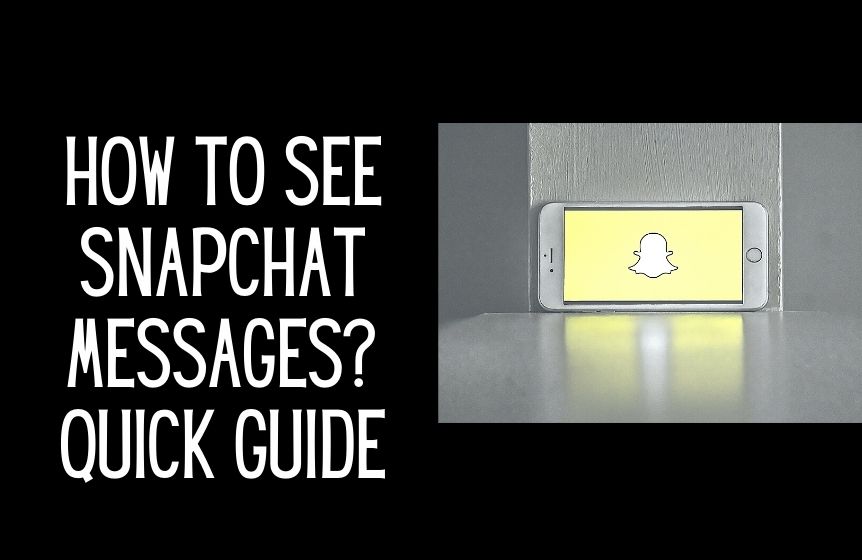
How To Add A Screenshot To Your Snapchat Story?
Below is the step-by-step guide to adding and sending Screenshots on Snapchat story;
- Before sharing a photograph, snap a screenshot of a snap.
- Once you have opened Snapchat, slide left to access the Snapchat Stories screen.
- In the lower-left corner of the screen, click the plus sign (+).
- Pick the recently captured snapshot after that.
- The description and timestamp for your Snap will be added by Snapchat automatically.
FAQ:
Is It Illegal To Screenshot On Snapchat?
It is not illegal to take a screenshot. Everyone who uses the app willingly publishes content online for you to view. The screenshot itself is now irrelevant; what you do with it is what matters. In addition to potential civil penalties, you might also be subject to harsh legal ramifications if you violate Snapchat’s terms of use.
Even owning such a picture, given its obscene image of a kid, can lead you to serious legal problems.
Recently, there have been news stories about capturing pictures of people without their permission and threatening to distribute them if they don’t accede to your requests.
While there are further legal repercussions associated with capturing photos of someone else’s Snapchat stuff, it’s equally important to note that you risk being suspended from the service.
Does The Person Get Notified When You Screenshot A Snap On Snapchat?
When a user’s chat, Snapchat videos, pictures, or Snapchat stories have been screenshot by another user, Snapchat will alert them. A screenshot notification will appear for videos & images, the phrase “You took a screenshot!” will appear in your conversation, and a snapshot of a user’s story will show a snapshot indicator on the viewers’ side.
Can You Delete A Snap After Sending It?
It is feasible to undo a Snapchat message you transmitted to someone else if you’ve reviewed this post and decided you’d prefer it. Long-press the message or Snap in your Snapchat chat section.
Click “Delete” on the pop-up option that opens. Following your confirmation of the action, the Snap vanishes. You’re most likely safe if they haven’t read the Snap yet. However, there is no best way to go back once they have accessed it and captured a Snapchat screenshot.
How Do You Send Saved Photos As A Snap Instead Of A Message On Snapchat?
There are different options available out there. One would be to launch the Snapchat application and choose “Chat.” Next, select the picture you wish to send a photo of and hold down the button. Click and hold the blank area after selecting “Snapchat” from the menu at the top of your screen. Choose “Paste,” then, if wanted, enter a caption. Launch the Snapchat app once again after selecting “Copy.”
Was this helpful?
Good job! Please give your positive feedback
How could we improve this post? Please Help us.