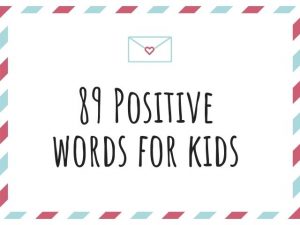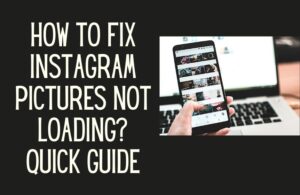You are at the right place if you want to learn how to delete your TikTok account without a phone number or email address. We will explain the entire deletion process with the necessary screenshots.
TikTok is available in more than 150 countries, has more than 1 billion users, and has been downloaded more than 200 million times in the United States alone. You need to have a presence on TikTok if people aged 13 to 60 make up the bulk of your brand’s target audience.
But just like every social media platform, TikTok has pros and cons.
Have you been staying up much too late and mindlessly scrolling through meaningless videos? Your TikTok account can be deleted with little effort, regardless of the motivation for the decision. You may do it straight from the mobile app for either iOS or Android; there are only a few steps involved, and the whole process can be completed in under a minute. Everything that you need to know is included in this list.
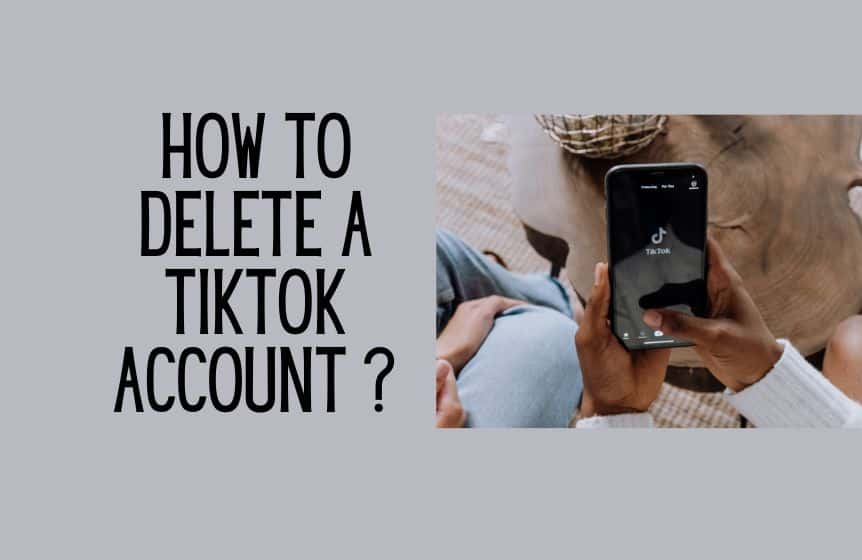
How to delete TikTok account without a phone number?
If you want to know how to delete an old TikTok account without a password or email address, the answer will not be what you were hoping for.
To delete a TikTok account, you will need access to the profile associated with that account. You will be able to recover your password. Also, if you recall, the phone number registered with the account. However, if you don’t have the current number associated with the account, you won’t be able to remove it.
There is no method to verify that the account belongs to you without the account’s phone number, email address, or password. As a consequence of this, TikTok will not be allowed to delete your account.
How to delete TikTok account with email?
Like any other social media account, if you delete the TikTok account that is currently linked to your email address, that account will become inactive for 30 days before being completely removed from the system. After thirty days, you can link that email address to a different account.
To remove your account, follow the below simple steps-
1. Launch TikTok. At the bottom of the page, select the Profile option. (Profile icon)
2. On the next page. Tap the profile icon that looks like three lines(3-line icon) in the upper right corner of the screen.
3. In the first place, select the Privacy and Account Settings menu item.
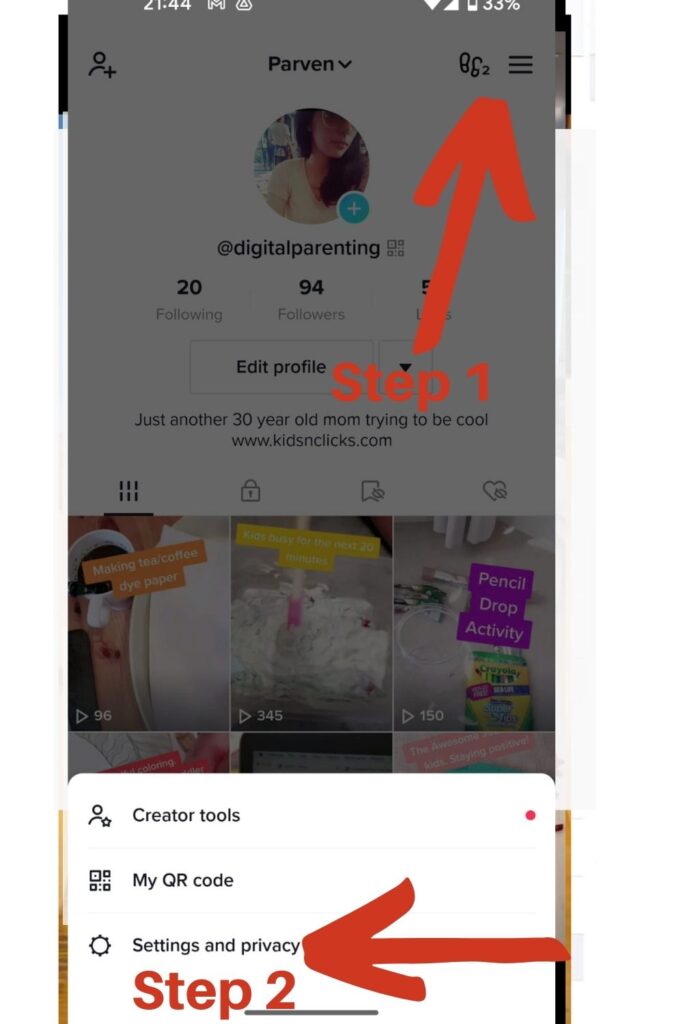
4. Select Account and tap Deactivate or delete account
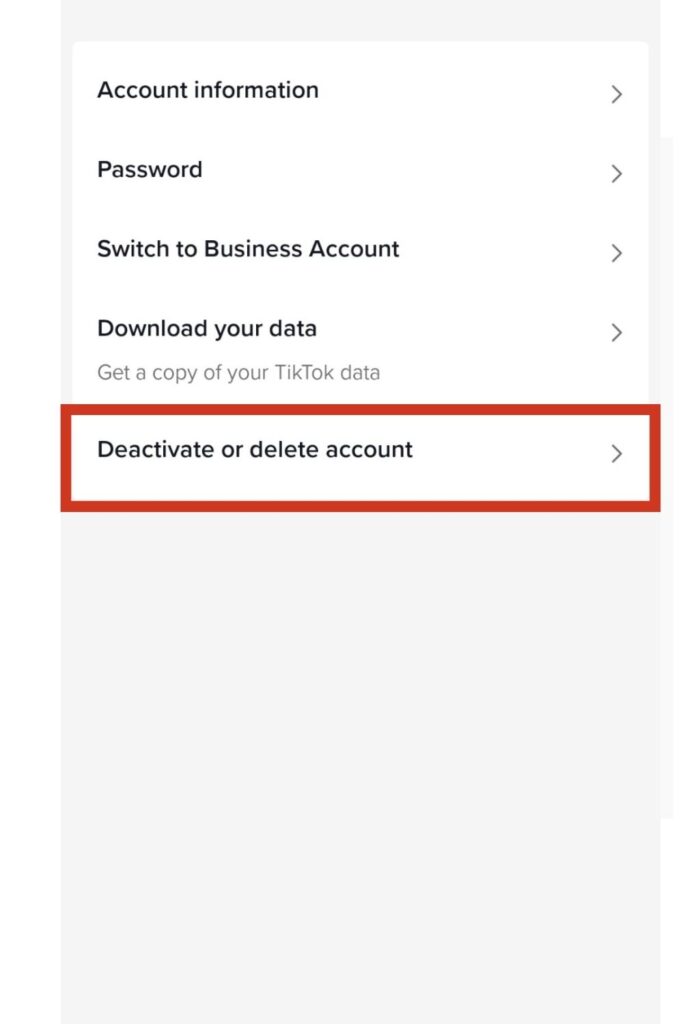
5. In the next step, simply follow the program’s on-screen instructions (on-screen prompts) to delete your account. You might need to enter a verification code (4-digit code/ QR code) to confirm your TikTok deletion.
How to delete TikTok account without an email or password?
Just like any other social media platform, for every TikTok user, your identity, in the context of this service, is comprised of your email address and the TikTok password you use to access it. If you cannot access the email address used to create the account, you will not be able to provide sufficient evidence of your identity to the concerned service.
- Without your login credentials, be it your Apple ID, email address, or phone number, you no longer recognize yourself.
- If you do not have it, there is no way to verify that you are who you claim to be.
- There is no way to verify if you are authorized to close the account.
You will not be able to delete your TikTok account without your email account or password.
First, you need to login to delete your account. If you are locked out of your account, in addition to all the other TikTok features, you will not have access to deleting your account.
You can gain access to your TikTok account using your TikTok phone number if you have already added that number to your account. But, if you didn’t add a recovery email or phone number, you will no longer be able to use any TikTok feature from that account. This is why you should always update your recovery options after changing your mobile number to a new number or phone.
How to delete the TikTok account on the computer?
You can delete your TikTok account from the mobile app (mobile device) and the TikTok.com website. If you delete your TikTok account from the mobile app, your account will also be deleted from the website.
- In the first step, after successfully logging in, move your mouse pointer over your profile image in the upper right corner and then select privacy settings.
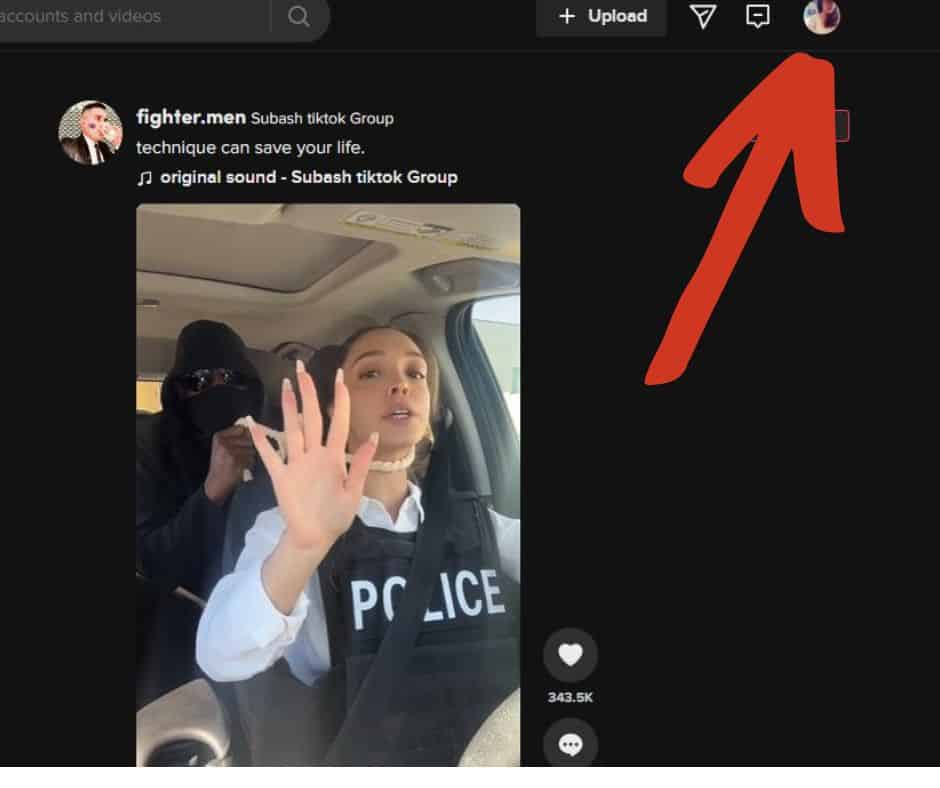
- Choose “Manage account” from the menu on the left sidebar if you are not currently on the “Manage account” screen.
- After that, you can proceed with the process by clicking the delete account button in the Account section.
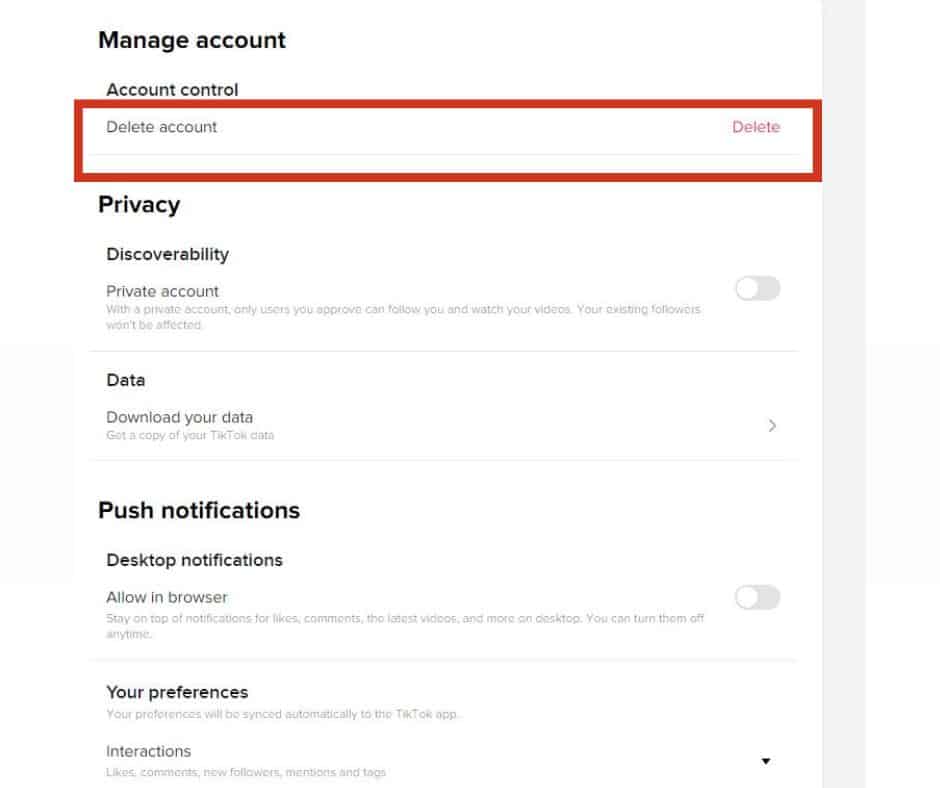
If you find any trouble while executing the step-by-step guide on “how to delete TikTok Account? Quick Guide”, you can also reach out to the TikTok support team or leave a comment in the comments section below. All you need to do is fill up a TikTok feedback form, and the rest will be taken care of by TikTok’s technical team.
What happens when your TikTok account is deleted?
When you remove your account, it will remain inactive for thirty days before being destroyed completely. Before canceling your account, create a backup of your TikTok data, favorite videos, and short videos.
It is simple to save your TikTok data before deleting your account if you so desire. You will be allowed to request a copy of your TikTok data to download before your account is permanently deleted.
Go to Settings & Privacy – Click Account – Click Download your data
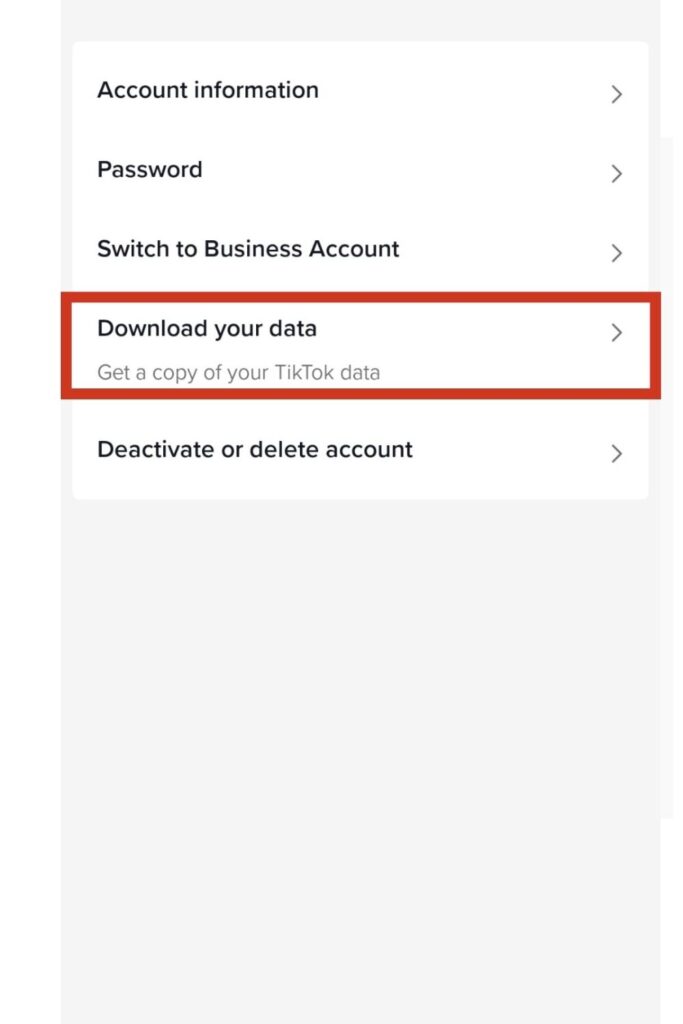
After you delete your TikTok account within the first thirty days, you will have the option to reclaim your account. TikTok accounts that have been deleted and have not been restored within 30 days are permanently closed and cannot be reopened.
Related : How to change phone number on TikTok?

Why can’t I delete my TikTok account?
If you cannot delete a file from your Android phone, you first need to ensure that your Android device is free of malicious software. There is a good chance that you are preventing your mobile phone’s operating system from deleting a potentially harmful file by keeping it on your device, even if you know it’s there.
FAQ:
How long does it take to delete a TikTok account?
It takes a month. When you delete your account, it will remain inactive for thirty days before being destroyed completely.
How to delete a TikTok account without waiting 30 days?
You cannot bypass the 30-day grace period when deleting your TikTok account. TikTok accounts that have been deleted and have not been restored within 30 days are permanently closed, cannot be reopened, and will be permanently removed from the platform along with their content.
How to delete a TikTok account without logging in?
You can deactivate your TikTok account anytime without logging in by heading to the app’s settings, clicking on the “Cancel Account” button, and confirming your desire to delete the account. To complete this process, you need to have access to your Google account.
Can you delete the Tiktok account permanently?
Yes, you can. Either the TikTok mobile app or a web browser can be used to delete your account. Before canceling your account, create a backup of your TikTok data and your favorite TikTok videos. When you remove your account, it will remain inactive for thirty days before being destroyed completely. After that, you cannot access your old TikTok account; you need to open a new account.
Can you reactivate a deleted Tiktok account?
TikTok accounts that have been deleted and have not been restored within 30 days are permanently closed and cannot be reopened. Due to privacy concerns, within the first thirty days after you delete your TikTok account, you will have the option to reclaim your account. For account deletion, you need access to the email address and password associated with your TikTok account.
Was this helpful?
Good job! Please give your positive feedback
How could we improve this post? Please Help us.