A private story on snapchat allows you to share stories only with selected close friends.
It is different than the normal story when it is shared with everyone on your contact list.
Snapchat just like Instagram gives users the oppportunity to share stories only to a selected group of people.
This way you can control who views your story.
It is easy and simple to create a private story on Snapchat. This can be done in both Android or iOS devices.
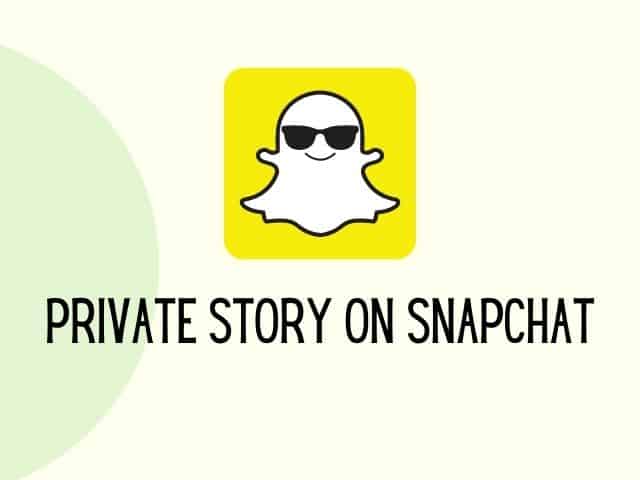
In this blog, we will go into more detail on what is a private story on Snapchat and how you can create one.
Also, some creative and funny private story names you can use and if you can know when someone is hiding a private story from you.
Related : How to delete a story on Snapchat
What is private story on Snapchat?
Almost all social media platform now has stories embedded into the app.
Stories are basically short snippet of videos and images that last only for 24 hours.
Stories have also become popular with more people interested in seeing a user’s story than scrolling through newsfeed.
Unlike a newsfeed where the image stays permanently on your timeline or profile, stories will disappear after 24 hours.
Users can view a person’s stories for as many times as they like in that 24 hours.
Related : Meaning of SUS in Snapchat
However, keep in mind that even though a story disappear after 24 hours there is always a chance that someone might screenshot the image you added to your story.
Hence, always be aware even when creating a story that it might come back and haunt you. And private story on Snapchat is no exception to this.
The main difference between ‘My Stories’ and ‘Private Stories’ is that when using ‘My stories’ everyone on your contact list can view your stories.
On the other hand, with ‘Private story’ you can select who you want to view your story. It does not need to be available to all your contact list.
Users create private stories for different set of friends. For example, funny stories for close friends, emotional stories for families only and so on.
Using a private story you are adding a layer of security by only making it visible to a handful groups of users.
You select who would view the story from your contact list before publishing it.
And the people you select will then be able to send you a direct message or comment on the story you made for them.
Related : What does pending mean on Snapchat?
How to create private story on Snapchat?
Follow the steps below to learn how to create private story on Snapchat.
1. Login to your Snapchat account
2. Open your profile page
Tap on the profile icon and find the Snapchat private story on the right-hand side of the screen. Click on +private story- You can now see the different options of creating a private story or custom story.
All you need to do is click on ‘Private story’.
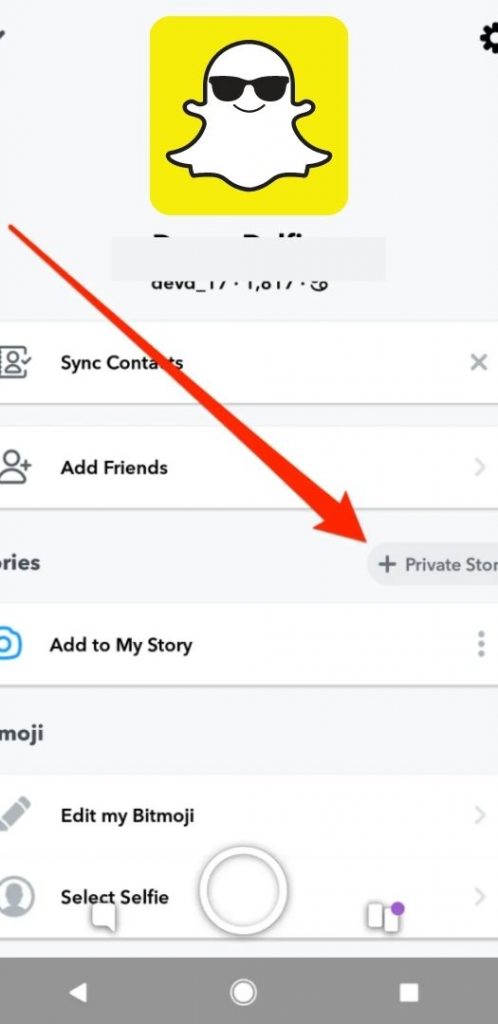
3. Start creating your story
Add photos or videos to your story by clicking on the plus sign button at the bottom of the screen.
Now you can add whatever you want into the story.
You can make it more fun by adding filters into the story. If you do not like what you created you can always delete it and restart the process.
Don’t forget to add stickers, tags and gifs to your story before sharing.
Related : Meaning of WYO on Snapchat
4. Share your story to selected friends only (Private story)
Once you have created the story you can now start choosing the friends you want to share the story with.
You can find the story you created by going to the ‘Stories’ section on your profile page.
After you are done choosing the friends you want to share it with you can click on the send button.
Once you hit the send button there is no way to unsend the story unless you delete it. Hence, choose the friends you want to share it with carefully.
People whom you are not sharing the story with will never know that you have added a new story.
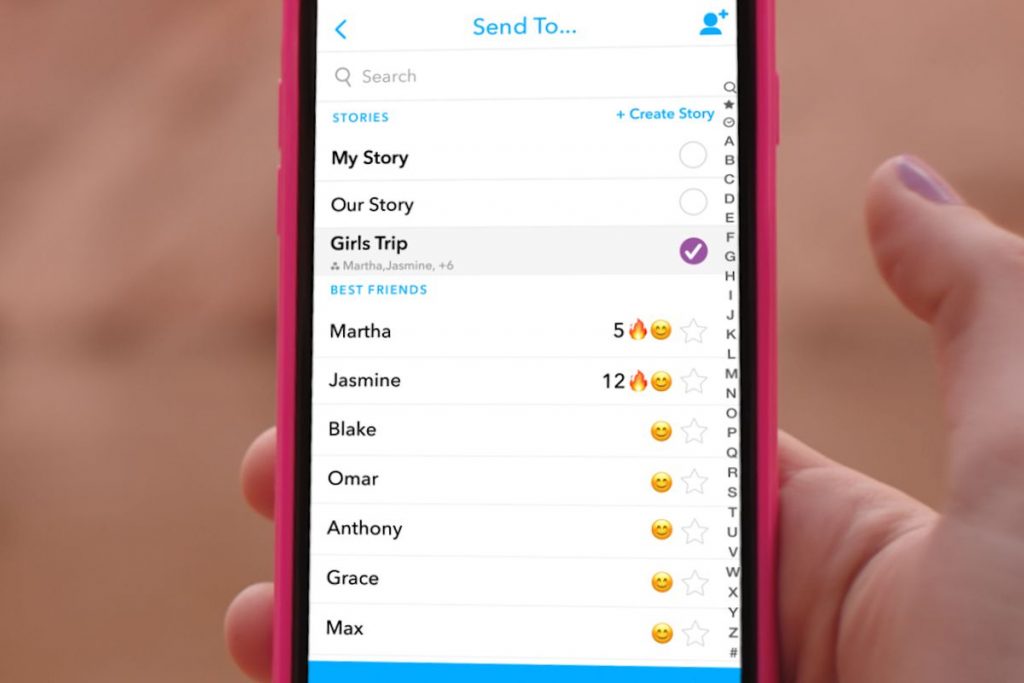
How long does a private story last?
It last for 24 hours and you can view it for as many times as you want in the next 24 hours before it disappears.
Related : Snapchat dark mode
What does the padlock emoji mean in Snapchat?
If you see a padlock emoji it basically shows that the person’s secret is safe with you.
Users use this to reply to private stories or when chatting to someone on Snapcha.
It is also a way of asking a user if they are single or not.
What is the difference between Custom Story and Private Story?
Custom stories let others contribute to the story that you have created.
It is similar to private story except that the users you share it with can add to the story you made.
On the other hand, private story does not allow other users to add to your story.
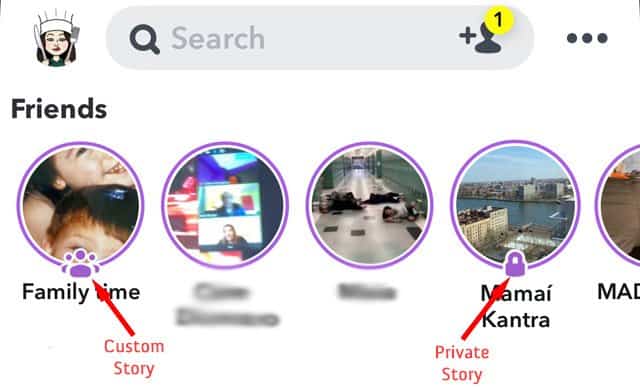
What does the purple lock on private story mean?
If you see a purple lock on a story it means that you are part of the private story created by your friend.
The purple lock indicates that a friend has shared a story with you but you have not viewed the story.
What does grey lock mean?
The grey lock means that the story is private and you have already viewed it. You can always view it again for the next 24 hours.
Do people know if you have created a Snapchat private story?
Only the people you have invited to view the story will be able to view it and know about it.
Those that are not on the list will not know that you have created a private story.
How to know if someone hid a Snapchat story from you?
If you are not part of the friend list where the private story is created then you can never find out.
However, people go around this by using their friend’s account to check what stories are showing on their feed.
Another way to do this is ask another friend regarding private story added by another user.
If your friends are getting the private stories but not you it means that you have not be included into the friend list for that particular story.
Related : How to create 2 Snapchat account
Don’t forget to check the Growth Mindset Kit designed to raise confident kids growing up with tech
How to hide someone on Snapchat without them knowing?
You can mute people on Snapchat, to hide them from viewing your story without them realising they have been muted.
There is also a similar feature known as ‘Do not Disturb’ where you can mute conversations.
Without blocking the users you can simply not receive notifications from other users.
All you need to do is click on the profile of the person you wish to mute. Then click on Setting and select ‘ Do not Disturb’.
As long as that person is in that mode you will never get any notification from that user.
You can undo this at anytime and still private message the person and view their stories whenever you feel like it.
Funny & Cool private story names for Snapchat
- Dear diary
- xoxo
- Real people
- Why are we here?
- Behind the scenes
- How to get away with…
- Backstage room
- VIP room
- Where’s my therapists?
- Snap attack
- Therapy sessions
- Don’t tell anyone
- Our secret
- What’s your flavor?
- Drama club
- Meme team
- Dream team
- Just for the cool kids
- Premium access
- ‘Busy’ life
- Monday blues
Conclusion
We hope that you now know everything about private story on Snapchat and how to create one.
Private story is a great way to share moments with close friends. But always be aware that anyone can screenshot your private stories. Hence, choose the people you add into your private story carefully.
Related :
How to delete a story on Snapchat
Meaning of SUS in Snapchat
What does pending mean on Snapchat?
How to create 2 Snapchat account
before you go don’t forget to check this out
The growth-mindset kit made to help kids discover challenges with confidence.
packed with amazing worksheets, including ways to manage anxiety and helping children develop positive habits.
Was this helpful?
Good job! Please give your positive feedback
How could we improve this post? Please Help us.




